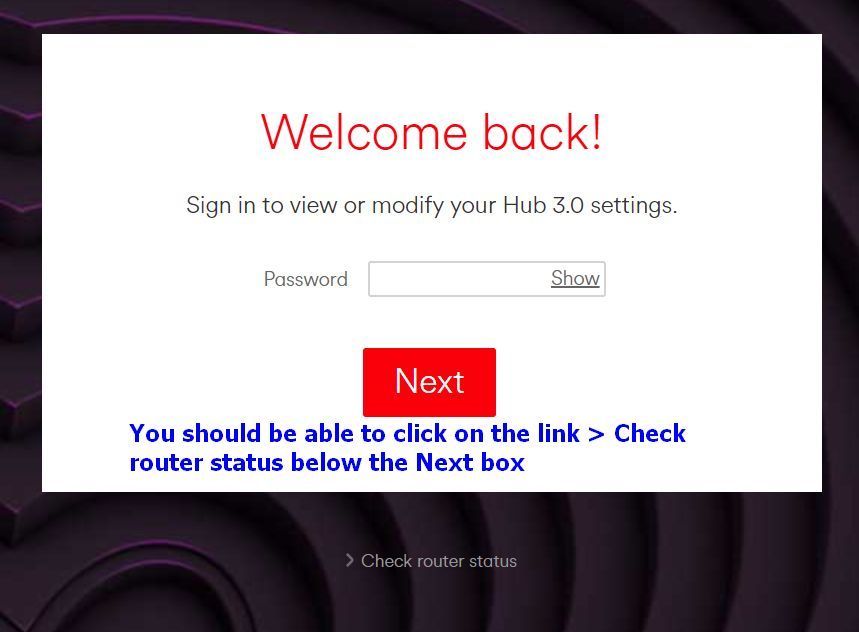- Virgin Media Community
- Forum Archive
- Hub Fault
- Subscribe to RSS Feed
- Mark Topic as New
- Mark Topic as Read
- Float this Topic for Current User
- Bookmark
- Subscribe
- Mute
- Printer Friendly Page
Hub Fault
- Mark as New
- Bookmark this message
- Subscribe to this message
- Mute
- Subscribe to this message's RSS feed
- Highlight this message
- Print this message
- Flag for a moderator
on 21-08-2021 17:21
We had internet installed on Thursday. Speeds have been well below what was advertised. Today, the internet is intermittent and the hub is showing an orange light. Having read similar posts and FAQs, this should not happen and can only mean a fault with the hardware. I have tried several factory resets and the problem remains. Please advise.
- Mark as New
- Bookmark this message
- Subscribe to this message
- Mute
- Subscribe to this message's RSS feed
- Highlight this message
- Print this message
- Flag for a moderator
on 21-08-2021 17:25
Is the speed you measured over WiFi or ethernet cable? If over WiFi, test again with a cable connection.
My name is NOT Alessandro. That's just a tag Virginmedia sticks on some contributors. Please ignore it.
- Mark as New
- Bookmark this message
- Subscribe to this message
- Mute
- Subscribe to this message's RSS feed
- Highlight this message
- Print this message
- Flag for a moderator
on 21-08-2021 17:34
Wi-fi. This does not answer the question re the orange light.
- Mark as New
- Bookmark this message
- Subscribe to this message
- Mute
- Subscribe to this message's RSS feed
- Highlight this message
- Print this message
- Flag for a moderator
on 21-08-2021 17:38
the power light can be many shades - white - cream and orangish - orang does not mean a fault
post some info from the hub
log into hub3 - 192.168.0.1 [or 192.168.100.1 if in modem mode] - DON'T SIGN IN, click - click router status [centre of screen] - and post the downstream and upstream figures - to see those press on the grey buttons/boxes labelled - upstream - downstream
if its an earlier hub button is top right
Tony.
Sacked VIP
- Mark as New
- Bookmark this message
- Subscribe to this message
- Mute
- Subscribe to this message's RSS feed
- Highlight this message
- Print this message
- Flag for a moderator
on 21-08-2021 17:40
@Daveyclak wrote:Wi-fi. This does not answer the question re the orange light.
WiFi speeds are not guaranteed. What speeds do you get with an ethernet connection?
My name is NOT Alessandro. That's just a tag Virginmedia sticks on some contributors. Please ignore it.
- Mark as New
- Bookmark this message
- Subscribe to this message
- Mute
- Subscribe to this message's RSS feed
- Highlight this message
- Print this message
- Flag for a moderator
on 21-08-2021 17:59
There are no options other than to sign in and I cannot do this as it rejects the password. The light is definitely orange and can in no way be interpreted as a shade of white/yellow. This has come up on a different thread and a faulty hub was indicated.
- Mark as New
- Bookmark this message
- Subscribe to this message
- Mute
- Subscribe to this message's RSS feed
- Highlight this message
- Print this message
- Flag for a moderator
on 21-08-2021 18:02
You don't need to log in. The link is on the screen below the sign-in box.
My name is NOT Alessandro. That's just a tag Virginmedia sticks on some contributors. Please ignore it.
- Mark as New
- Bookmark this message
- Subscribe to this message
- Mute
- Subscribe to this message's RSS feed
- Highlight this message
- Print this message
- Flag for a moderator
on 21-08-2021 18:08
There is no link below the sign in box.
- Mark as New
- Bookmark this message
- Subscribe to this message
- Mute
- Subscribe to this message's RSS feed
- Highlight this message
- Print this message
- Flag for a moderator
21-08-2021 18:12 - edited 21-08-2021 18:18
Hi Daveyclak
I'm not sure but perhaps if you've never logged into the hub settings before you won't be able to access the details requested.
You should be able to sign in using the settings password (printed on the base of the hub), not the wifi password
I'm a Very Insightful Person, I'm here to share knowledge.
Problem solved? Click to mark as a Helpful Answer, or use Kudos to say thanks
The do's and don'ts. Keep the community welcoming for all. Please read the FAQ's
- Mark as New
- Bookmark this message
- Subscribe to this message
- Mute
- Subscribe to this message's RSS feed
- Highlight this message
- Print this message
- Flag for a moderator
on 21-08-2021 18:15
--------------------
John
--------------------
I do not work for VM. My services: HD TV on VIP (+ Sky Sports & Movies & BT sport), x3 V6 boxes (1 wired, 2 on WiFi) Hub5 in modem mode with Apple Airport Extreme Router +2 Airport Express's & TP-Link Archer C64 WAP. On Volt 350Mbps, Talk Anytime Phone, x2 Mobile SIM only iPhones.