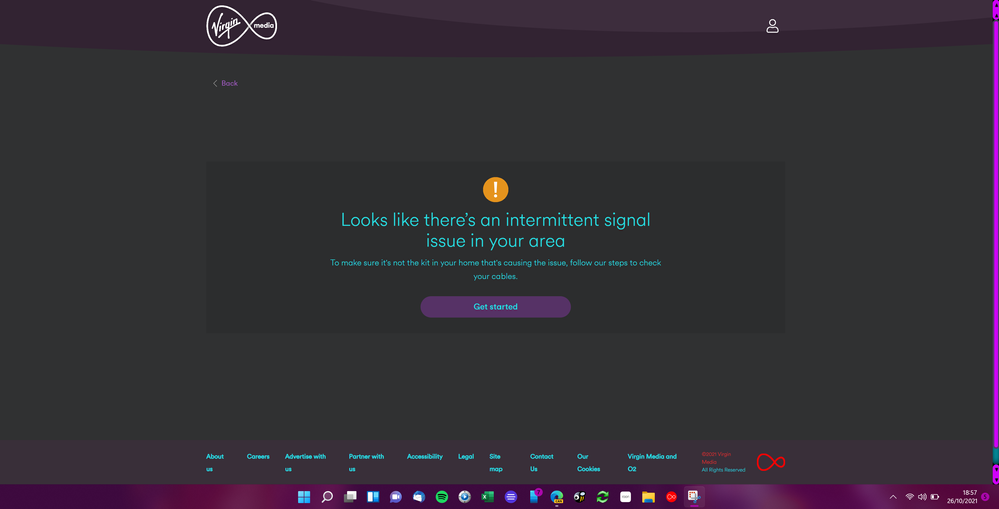- Virgin Media Community
- Forum Archive
- Re: Connection drops, twice a day at least!
- Subscribe to RSS Feed
- Mark Topic as New
- Mark Topic as Read
- Float this Topic for Current User
- Bookmark
- Subscribe
- Mute
- Printer Friendly Page
Connection drops, twice a day at least!
- Mark as New
- Bookmark this message
- Subscribe to this message
- Mute
- Subscribe to this message's RSS feed
- Highlight this message
- Print this message
- Flag for a moderator
on 23-10-2021 22:21
I have a hub3 router, and everyday without fail the connection drops at least twice a day.
This has been happening for the past 3/4 weeks and although work was recently planned, and carried out in my area, the problem is still happening. I was hoping the planned work was the solution, but apparently not the case.
I have recently pin reset the router, hoping that might resolve the issue, but to no avail.
The router has not been moved from its "home" for months, and nothing new has been installed near it, so that is unlikely to be the issue.
Once I switch the router off, and back on again, the wi-fi comes back, only for the problem to re-surface again later in the day/the following day
Any ideas what the issue may be?
- Mark as New
- Bookmark this message
- Subscribe to this message
- Mute
- Subscribe to this message's RSS feed
- Highlight this message
- Print this message
- Flag for a moderator
on 23-10-2021 23:16
Check with Area faults on 0800 561 0061 or if you have a VM landline 150
If no faults found:
Call Customer Services on 0345 454 1111 or if you have a VM landline 150
Tudor
There are 10 types of people: those who understand binary and those who don't and F people out of 10 who do not understand hexadecimal c1a2a285948293859940d9a49385a2
- Mark as New
- Bookmark this message
- Subscribe to this message
- Mute
- Subscribe to this message's RSS feed
- Highlight this message
- Print this message
- Flag for a moderator
on 26-10-2021 09:43
Thanks for your post and welcome to the Community Forums, baldyslaphead59,
Sorry to hear that you have been having connection issues. How has things been since your post? Is this on wired or wireless connections?
I have run a remote diagnostic and have not been able to identify any issues with your connection.
We can also provide online broadband help here: https://www.virginmedia.com/help/services-support/broadband
Let us know if you need any further help.
Cheers,
Corey C
- Mark as New
- Bookmark this message
- Subscribe to this message
- Mute
- Subscribe to this message's RSS feed
- Highlight this message
- Print this message
- Flag for a moderator
26-10-2021 18:39 - edited 26-10-2021 19:01
Thanks for the response Corey, but nothing has changed.
Usually two reboots a day, sometimes 3, which when working from home is not going down well with my employer.
Please find attached screenshots detailing the dropouts, which I have been taking for the last 3 days, including today, as you can see, another dropout moments ago.
Accompanying these is the result of a test I have just run via the earlier link provided in Coreys response, detailing there is an issue.
- Mark as New
- Bookmark this message
- Subscribe to this message
- Mute
- Subscribe to this message's RSS feed
- Highlight this message
- Print this message
- Flag for a moderator
on 26-10-2021 19:18
Sorry but I've had to reject your BQM's as per forum rules as they contained your IP address.
Please can you remove your IP address in the photos and then post them again?
Also if possible set up a live link to your BQM, doing that will automatically obscure your IP address.
I'm a Very Insightful Person, I'm here to share knowledge.
Problem solved? Click to mark as a Helpful Answer, or use Kudos to say thanks
The do's and don'ts. Keep the community welcoming for all. Please read the FAQ's
- Mark as New
- Bookmark this message
- Subscribe to this message
- Mute
- Subscribe to this message's RSS feed
- Highlight this message
- Print this message
- Flag for a moderator
26-10-2021 19:26 - edited 26-10-2021 19:34
Is this what you need?
- Mark as New
- Bookmark this message
- Subscribe to this message
- Mute
- Subscribe to this message's RSS feed
- Highlight this message
- Print this message
- Flag for a moderator
26-10-2021 19:41 - edited 26-10-2021 19:44
Hi again,
Thanks for that @baldyslaphead59 sorry to mess you about.
That link works and it's obscured your IP address 😀
EDIT - it is no longer working, looks like when you tidied it up it missed part of the URL.
When you click on (Share Live Graph) copying the text in the Direct Link box (select all) makes it easier for the forum guru's to click on and see what's happening.
It would also be really useful for them to see your stats since the Forum Staff ran diagnostics and didn't see any faults. I could certainly see issues in the BQM.
You should post your router stats here for the learned members to check what the problem is and offer assistance.
In your browser’s URL box type in http://192.168.0.1 (or http://192.168.100.1 - if in modem mode) and hit return.
Don't login, instead below there click on Check Router Status
From the Router Status” page copy/paste 3 FULL sets of data onto here – from the Downstream, Upstream, & Network Logs pages.
Pictures aren't any use as they will show your MAC address, but if you copy paste them the forum automatically obscures the MAC addresses.
You may see an error when posting some of the logs, just ignore that and press Post again. It will probably need 2 posts for all the info, possibly 3.
I'm a Very Insightful Person, I'm here to share knowledge.
Problem solved? Click to mark as a Helpful Answer, or use Kudos to say thanks
The do's and don'ts. Keep the community welcoming for all. Please read the FAQ's
- Mark as New
- Bookmark this message
- Subscribe to this message
- Mute
- Subscribe to this message's RSS feed
- Highlight this message
- Print this message
- Flag for a moderator
on 26-10-2021 20:01
Downstream bonded channels
Channel Frequency (Hz) Power (dBmV) SNR (dB) Modulation Channel ID
| 1 | 330750000 | 3 | 38 | 256 qam | 25 |
| 2 | 202750000 | 3.2 | 40 | 256 qam | 9 |
| 3 | 210750000 | 3.2 | 40 | 256 qam | 10 |
| 4 | 218750000 | 3.2 | 40 | 256 qam | 11 |
| 5 | 226750000 | 3.2 | 40 | 256 qam | 12 |
| 6 | 234750000 | 3.2 | 40 | 256 qam | 13 |
| 7 | 242750000 | 2.9 | 40 | 256 qam | 14 |
| 8 | 250750000 | 2.7 | 40 | 256 qam | 15 |
| 9 | 258750000 | 2.7 | 40 | 256 qam | 16 |
| 10 | 266750000 | 2.7 | 38 | 256 qam | 17 |
| 11 | 274750000 | 3 | 40 | 256 qam | 18 |
| 12 | 282750000 | 3 | 40 | 256 qam | 19 |
| 13 | 290750000 | 3.2 | 38 | 256 qam | 20 |
| 14 | 298750000 | 3 | 38 | 256 qam | 21 |
| 15 | 306750000 | 3.2 | 40 | 256 qam | 22 |
| 16 | 314750000 | 3.2 | 40 | 256 qam | 23 |
| 17 | 322750000 | 3.2 | 38 | 256 qam | 24 |
| 18 | 338750000 | 2.9 | 40 | 256 qam | 26 |
| 19 | 346750000 | 2.9 | 40 | 256 qam | 27 |
| 20 | 354750000 | 3.2 | 40 | 256 qam | 28 |
| 21 | 362750000 | 3 | 40 | 256 qam | 29 |
| 22 | 370750000 | 3 | 38 | 256 qam | 30 |
| 23 | 378750000 | 2.9 | 38 | 256 qam | 31 |
| 24 | 386750000 | 3 | 40 | 256 qam | 32 |
Downstream bonded channels
Channel Locked Status RxMER (dB) Pre RS Errors Post RS Errors
| 1 | Locked | 38.9 | 5 | 0 |
| 2 | Locked | 40.3 | 4 | 0 |
| 3 | Locked | 40.3 | 6 | 0 |
| 4 | Locked | 40.3 | 4 | 0 |
| 5 | Locked | 40.3 | 4 | 0 |
| 6 | Locked | 40.3 | 5 | 0 |
| 7 | Locked | 40.3 | 6 | 0 |
| 8 | Locked | 40.3 | 0 | 0 |
| 9 | Locked | 40.3 | 3 | 0 |
| 10 | Locked | 38.9 | 7 | 0 |
| 11 | Locked | 40.3 | 6 | 0 |
| 12 | Locked | 40.3 | 5 | 0 |
| 13 | Locked | 38.9 | 5 | 0 |
| 14 | Locked | 38.9 | 6 | 0 |
| 15 | Locked | 40.9 | 4 | 0 |
| 16 | Locked | 40.3 | 6 | 0 |
| 17 | Locked | 38.9 | 6 | 0 |
| 18 | Locked | 40.9 | 5 | 0 |
| 19 | Locked | 40.3 | 5 | 0 |
| 20 | Locked | 40.3 | 5 | 0 |
| 21 | Locked | 40.3 | 4 | 0 |
| 22 | Locked | 38.9 | 6 | 0 |
| 23 | Locked | 38.9 | 5 | 0 |
| 24 | Locked | 40.3 | 0 | 0 |
- Mark as New
- Bookmark this message
- Subscribe to this message
- Mute
- Subscribe to this message's RSS feed
- Highlight this message
- Print this message
- Flag for a moderator
on 26-10-2021 20:01
Upstream bonded channels
Channel Frequency (Hz) Power (dBmV) Symbol Rate (ksps) Modulation Channel ID
| 1 | 32600000 | 29 | 5120 | 64 qam | 5 |
| 2 | 39400002 | 29 | 5120 | 64 qam | 4 |
| 3 | 46200021 | 29 | 5120 | 64 qam | 3 |
| 4 | 53699925 | 29 | 5120 | 64 qam | 2 |
Upstream bonded channels
Channel Channel Type T1 Timeouts T2 Timeouts T3 Timeouts T4 Timeouts
| 1 | ATDMA | 0 | 0 | 0 | 0 |
| 2 | ATDMA | 0 | 0 | 0 | 0 |
| 3 | ATDMA | 0 | 0 | 0 | 0 |
| 4 | ATDMA | 0 | 0 | 0 | 0 |
- Mark as New
- Bookmark this message
- Subscribe to this message
- Mute
- Subscribe to this message's RSS feed
- Highlight this message
- Print this message
- Flag for a moderator
on 26-10-2021 20:03
Network Log
Time Priority Description
| 26/10/2021 18:14:3 | notice | NOTICE ATOM is restarted as part of Self Healing Mechanism;CM-MAC=**:**:**:**:**:**;CMTS-MAC=**:**:**:**:**:**;CM-QOS=1.1;CM-VER=3.0; |
| 24/10/2021 20:14:21 | critical | No Ranging Response received - T3 time-out;CM-MAC=**:**:**:**:**:**;CMTS-MAC=**:**:**:**:**:**;CM-QOS=1.1;CM-VER=3.0; |
| 24/10/2021 12:28:47 | notice | LAN login Success;CM-MAC=**:**:**:**:**:**;CMTS-MAC=**:**:**:**:**:**;CM-QOS=1.1;CM-VER=3.0; |
| 24/10/2021 02:14:30 | notice | NOTICE ATOM is restarted as part of Self Healing Mechanism;CM-MAC=**:**:**:**:**:**;CMTS-MAC=**:**:**:**:**:**;CM-QOS=1.1;CM-VER=3.0; |
| 24/10/2021 00:08:13 | critical | No Ranging Response received - T3 time-out;CM-MAC=**:**:**:**:**:**;CMTS-MAC=**:**:**:**:**:**;CM-QOS=1.1;CM-VER=3.0; |
| 23/10/2021 22:12:21 | notice | LAN login Success;CM-MAC=**:**:**:**:**:**;CMTS-MAC=**:**:**:**:**:**;CM-QOS=1.1;CM-VER=3.0; |
| 23/10/2021 21:05:9 | notice | NOTICE ATOM is restarted as part of Self Healing Mechanism;CM-MAC=**:**:**:**:**:**;CMTS-MAC=**:**:**:**:**:**;CM-QOS=1.1;CM-VER=3.0; |
| 22/10/2021 18:39:2 | notice | LAN login Success;CM-MAC=**:**:**:**:**:**;CMTS-MAC=**:**:**:**:**:**;CM-QOS=1.1;CM-VER=3.0; |
| 22/10/2021 18:38:51 | Warning! | LAN login FAILED : Incorrect Username / Password / ConnectionType;CM-MAC=**:**:**:**:**:**;CMTS-MAC=**:**:**:**:**:**;CM-QOS=1.1;CM-VER=3.0; |
| 22/10/2021 13:18:40 | notice | LAN login Success;CM-MAC=**:**:**:**:**:**;CMTS-MAC=**:**:**:**:**:**;CM-QOS=1.1;CM-VER=3.0; |
| 22/10/2021 13:18:0 | Warning! | LAN login FAILED : Incorrect Username / Password / ConnectionType;CM-MAC=**:**:**:**:**:**;CMTS-MAC=**:**:**:**:**:**;CM-QOS=1.1;CM-VER=3.0; |
| 22/10/2021 10:45:48 | notice | LAN login Success;CM-MAC=**:**:**:**:**:**;CMTS-MAC=**:**:**:**:**:**;CM-QOS=1.1;CM-VER=3.0; |
| 22/10/2021 10:45:0 | Warning! | LAN login FAILED : Incorrect Username / Password / ConnectionType;CM-MAC=**:**:**:**:**:**;CMTS-MAC=**:**:**:**:**:**;CM-QOS=1.1;CM-VER=3.0; |
| 21/10/2021 19:25:54 | notice | NOTICE ATOM is restarted as part of Self Healing Mechanism;CM-MAC=**:**:**:**:**:**;CMTS-MAC=**:**:**:**:**:**;CM-QOS=1.1;CM-VER=3.0; |
| 21/10/2021 18:54:51 | notice | LAN login Success;CM-MAC=**:**:**:**:**:**;CMTS-MAC=**:**:**:**:**:**;CM-QOS=1.1;CM-VER=3.0; |
| 21/10/2021 18:54:43 | Warning! | LAN login FAILED : Incorrect Username / Password / ConnectionType;CM-MAC=**:**:**:**:**:**;CMTS-MAC=**:**:**:**:**:**;CM-QOS=1.1;CM-VER=3.0; |
| 21/10/2021 18:54:28 | notice | LAN login Success;CM-MAC=**:**:**:**:**:**;CMTS-MAC=**:**:**:**:**:**;CM-QOS=1.1;CM-VER=3.0; |
| 21/10/2021 16:10:51 | critical | No Ranging Response received - T3 time-out;CM-MAC=**:**:**:**:**:**;CMTS-MAC=**:**:**:**:**:**;CM-QOS=1.1;CM-VER=3.0; |
| 21/10/2021 13:41:27 | notice | NOTICE ATOM is restarted as part of Self Healing Mechanism;CM-MAC=**:**:**:**:**:**;CMTS-MAC=**:**:**:**:**:**;CM-QOS=1.1;CM-VER=3.0; |
| 21/10/2021 11:20:47 | critical | No Ranging Response received - T3 time-out;CM-MAC=**:**:**:**:**:**;CMTS-MAC=**:**:**:**:**:**;CM-QOS=1.1;CM-VER=3.0; |