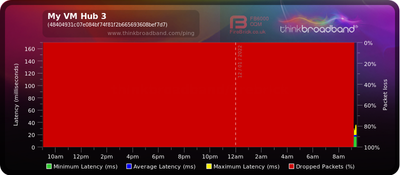- Virgin Media Community
- Forum Archive
- Broadband
- Subscribe to RSS Feed
- Mark Topic as New
- Mark Topic as Read
- Float this Topic for Current User
- Bookmark
- Subscribe
- Mute
- Printer Friendly Page
- Mark as New
- Bookmark this message
- Subscribe to this message
- Mute
- Subscribe to this message's RSS feed
- Highlight this message
- Print this message
- Flag for a moderator
on 12-01-2022 09:38
I've had trouble consistently with my new router 3 since It was changed from my old router 3 back in early December. It's been stable for the past week but the gremlins are back and I'm back to rebooting each day.
Answered! Go to Answer
Accepted Solutions
- Mark as New
- Bookmark this message
- Subscribe to this message
- Mute
- Subscribe to this message's RSS feed
- Highlight this message
- Print this message
- Flag for a moderator
on 21-01-2022 12:25
Hi this is the post below I put regarding the return of my POD’s I’ve been given a link to return them However, I don’t believe I have to continue for paying for these POD’s. Can you please advise?
With reference to my previous thread about poor performance from a Hub 3 which was a replacement for a previous one, we were advised to have two of the new Virgin PODS to boost the WiFi. The PODs worked fine while the the router 3 functioned properly, which it did for a short while when the PODS were first installed. The router became completely unstable and continued to fail daily so I had to reboot every day. This would be totally unacceptable to anyone. The only way out for me was to buy an Asus router and put the Hub3 into modem mode which renders the PODs useless to me, so I'd like to return them. My Wifi now is excellent. Could someone from Virgin please facilitate a returns label as I do not wish to continue to pay for the redundant PODS.
- Mark as New
- Bookmark this message
- Subscribe to this message
- Mute
- Subscribe to this message's RSS feed
- Highlight this message
- Print this message
- Flag for a moderator
on 12-01-2022 09:51
Did you try anything from your previous thread?
https://community.virginmedia.com/t5/Networking-and-WiFi/Broadband/m-p/4903621#M452595
*****
If you think my answer has helped - please provide me with a Kudos rating and mark as Helpful Answer!!
I do not work for Virgin Media - all opinions expressed are of my own and all answers are provided from my own and past experiences.
Office 365, Dynamics CRM and Cloud Computing Jedi
- Mark as New
- Bookmark this message
- Subscribe to this message
- Mute
- Subscribe to this message's RSS feed
- Highlight this message
- Print this message
- Flag for a moderator
on 12-01-2022 09:58
No I haven't down gone down the modem mode !
- Mark as New
- Bookmark this message
- Subscribe to this message
- Mute
- Subscribe to this message's RSS feed
- Highlight this message
- Print this message
- Flag for a moderator
on 12-01-2022 15:37
Broadband down again that lasted a least nearly 6 hours. Maybe someone at VM can eventually help resolve my ongoing issues. Or let me know if there’s any outages that I’m not aware off. !
- Mark as New
- Bookmark this message
- Subscribe to this message
- Mute
- Subscribe to this message's RSS feed
- Highlight this message
- Print this message
- Flag for a moderator
on 12-01-2022 16:40
Also might be worthwhile keeping to the one thread to avoid confusion and duplication.
*****
If you think my answer has helped - please provide me with a Kudos rating and mark as Helpful Answer!!
I do not work for Virgin Media - all opinions expressed are of my own and all answers are provided from my own and past experiences.
Office 365, Dynamics CRM and Cloud Computing Jedi
- Mark as New
- Bookmark this message
- Subscribe to this message
- Mute
- Subscribe to this message's RSS feed
- Highlight this message
- Print this message
- Flag for a moderator
on 12-01-2022 19:37
Yes I agree with keeping to one thread but maybe out of frustration I jumped into the wrong place. I've had some good advice from a couple of knowledgable people but we're back at the same place....I'm not an expert but I know when something is not right. We've been with Virgin since 2009 and I've never had so many issues as I've had recently. My old Hub 3 after many years 6 or 7 was not working consistently. I arranged for an engineer to come out and he decided to change the Hub to a new Hub 3. It was working OK for the first 2 weeks then started to fail and I had to reboot daily.
Since my conversation on the other thread, we made no changes but it decided to behave (no rebooting daily) this has lasted for a week, but now it's back to where we were dropping out daily and therefore having to reboot again and again.
We are not heavy users but have various stuff working from the router at various times (not all at once) both my wife and myself are pensioners but pretty tech savvy. I've just renewed our contract and I'm tied in for 18 months. I'll leave it there !!!!
I have two PODs connected but are working OK when the router is operating.
- Mark as New
- Bookmark this message
- Subscribe to this message
- Mute
- Subscribe to this message's RSS feed
- Highlight this message
- Print this message
- Flag for a moderator
on 12-01-2022 22:57
So I would strongly investigate modem mode and your own Wifi equipment then
*****
If you think my answer has helped - please provide me with a Kudos rating and mark as Helpful Answer!!
I do not work for Virgin Media - all opinions expressed are of my own and all answers are provided from my own and past experiences.
Office 365, Dynamics CRM and Cloud Computing Jedi
- Mark as New
- Bookmark this message
- Subscribe to this message
- Mute
- Subscribe to this message's RSS feed
- Highlight this message
- Print this message
- Flag for a moderator
on 14-01-2022 15:00
Well I've finally taken the plunge and bought and Asus RT-AC86U. I'm totally fed up with the new Hub 3 and after living withe the old Hub 3 several years nothing improves were just saddled with a load of old rubbish. Virgin need to supply decent routers as I've mentioned before "Roll Royce outside and Reliant Robin" on the inside it's not good enough !!!. I've been rebooting this new one nearly every day since in was installed. It is the router that's not stable enough to handle what comes in from the out side, 'The Rolls Royce" Anyway onwards and upwards to hopefully less stress as I park the Reliant Robin.
Just one issue, will the new Virgin PODS automatically connect to the new Hub and or will I still need them?
Sorry for the rant, it's just bleeding frustration.
- Mark as New
- Bookmark this message
- Subscribe to this message
- Mute
- Subscribe to this message's RSS feed
- Highlight this message
- Print this message
- Flag for a moderator
on 14-01-2022 15:18
If you using modem mode then the pods will cease to function. WiFi will be serviced from the ASUS router.
I'm a Very Insightful Person, I'm here to share knowledge, I don't work for Virgin Media. Learn more
Have I helped? Click Mark as Helpful Answer or use Kudos to say thanks
- Mark as New
- Bookmark this message
- Subscribe to this message
- Mute
- Subscribe to this message's RSS feed
- Highlight this message
- Print this message
- Flag for a moderator
on 14-01-2022 16:12
_______________________________________
Set up your Asus with the WAN port set to be in Automatic IP i.e. DHCP (& Nat) mode, it may be pre-set that way anyway. Then, disconnect all cables from your new router and switch it off and unplug it. Then, put the VM Hub into modem mode
( https://www.virginmedia.com/help/virgin-media-hub-modem-mode )
and wait for the base light to turn magenta/purple (on a Hub3 - but not on a Hub4!).
Once it’s in modem mode, the VM hub “MUST” then be powered off.
Then, switch your router on and make sure it’s fully initialised (leave 5 min) and then put in the ethernet cable from its WAN port to the VM hub (any port will do).
NOW… power up the VM hub and wait 5-10 minutes for The Hub to initialise and and you should get a connection. This order only needs to be done the first time you connect the router to the VM hub.
You might also set the SSID and key/password on the new router to match that on the HUB so when you swap over, all your wireless devices should just connect automatically.
--------------------
John
--------------------
I do not work for VM. My services: HD TV on VIP (+ Sky Sports & Movies & BT sport), x3 V6 boxes (1 wired, 2 on WiFi) Hub5 in modem mode with Apple Airport Extreme Router +2 Airport Express's & TP-Link Archer C64 WAP. On Volt 350Mbps, Talk Anytime Phone, x2 Mobile SIM only iPhones.