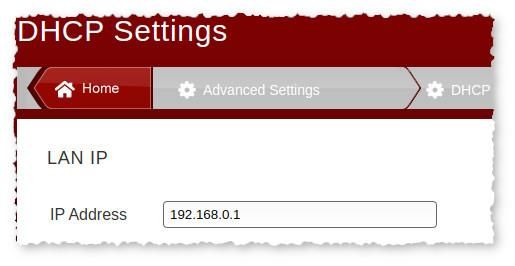- Virgin Media Community
- Forum Archive
- Has our router been breached?
- Subscribe to RSS Feed
- Mark Topic as New
- Mark Topic as Read
- Float this Topic for Current User
- Bookmark
- Subscribe
- Mute
- Printer Friendly Page
- Mark as New
- Bookmark this message
- Subscribe to this message
- Mute
- Subscribe to this message's RSS feed
- Highlight this message
- Print this message
- Flag for a moderator
on 09-07-2020 17:06
Hello. I've just joined the VM Community and would be really grateful for some help.
We have a VM Superhub 2. A week ago our internet security company informed us that an "unknown device" had connected to our system. Its IP address is 82.34.144.1 and the name alongside it is Cadant Inc, which is a US modem manufacturer. When we rang Virgin to ask about this IP, they said it was not one of theirs and were unable to shed any light on the matter. However, a Google search shows that it is a Virgin Media IP address.
Further research on the internet shows that Cadant Inc was bought out in ‘01/02 by a company called Arris, and that Arris do work with Virgin Media. Nevertheless it is very odd that this “unknown device” should suddenly connect to our router or network. We are anxious to know how and why this could have happened. And more than anything, we are worried about a possible security breach if our router has been breached. Is it an indication of malicious activity?
If anyone else has had the same or a similar experience recently, we would be very glad to hear from you. Or if anyone knows what this could be about and could offer reassurance or guidance on what we should do about it, we would be extremely grateful.
Answered! Go to Answer
- Mark as New
- Bookmark this message
- Subscribe to this message
- Mute
- Subscribe to this message's RSS feed
- Highlight this message
- Print this message
- Flag for a moderator
on 09-07-2020 18:56
I see. That's interesting. Thanks Dave.
Our internet security software that shows the IP address of the "unknown device" also shows the name Cadant Inc next to the IP. Does it mean that Cadant Inc have been assigned the dynamic IP in question? This is the American modem manufacturer that was bought out by Arris, and Arris apparently work with Virgin Media. Or is the name nothing to do with the owner of the IP address in question?
Lupin
- Mark as New
- Bookmark this message
- Subscribe to this message
- Mute
- Subscribe to this message's RSS feed
- Highlight this message
- Print this message
- Flag for a moderator
on 09-07-2020 19:06
Hi again Lupin,
if he has it switched off then he shouldn't be able to connect to other free VM wifi hotspots, and nobody should be able to connect to his
I'm a Very Insightful Person, I'm here to share knowledge.
Problem solved? Click to mark as a Helpful Answer, or use Kudos to say thanks
The do's and don'ts. Keep the community welcoming for all. Please read the FAQ's
- Mark as New
- Bookmark this message
- Subscribe to this message
- Mute
- Subscribe to this message's RSS feed
- Highlight this message
- Print this message
- Flag for a moderator
on 09-07-2020 19:20
@newapollo wrote:Hi again Lupin,
if he has it switched off then he shouldn't be able to connect to other free VM wifi hotspots, and nobody should be able to connect to his
Turning off the VM WiFi hotspots only stops the users hub broadcasting the hotspot. It doesn't stop the customer using other VM hotspots.
In any case it is entirely separate to the customer's account and there is no way the customer can see if anyone is connected to the hotspot coming from their hub.
By the way Arris are the company that manufactures the VM Hub 3.
Graham
I'm a Very Insightful Person, I'm here to share knowledge, I don't work for Virgin Media, I'm a VM customer. There are no guarantees that my advice will work. Please read the FAQs
Have I helped? Click Mark as Helpful Answer or use Kudos to say thanks
- Mark as New
- Bookmark this message
- Subscribe to this message
- Mute
- Subscribe to this message's RSS feed
- Highlight this message
- Print this message
- Flag for a moderator
on 09-07-2020 19:20
Hi again Lupin,
I have an X96 box, also a Firestick.
They can come up with a new internal ip address in the range of 192.168.0.x if i disconnect and then reconnect them, especially if I haven't used them for a while.
They are also sometimes given a new internal IP address if I reboot my router. So, it's possible that's the information being picked up?
It's like Google often informs me if I log on on what they say is a different device when I've cleared the cache and cookies in my browser, even though it's the same equipment
I'm a Very Insightful Person, I'm here to share knowledge.
Problem solved? Click to mark as a Helpful Answer, or use Kudos to say thanks
The do's and don'ts. Keep the community welcoming for all. Please read the FAQ's
- Mark as New
- Bookmark this message
- Subscribe to this message
- Mute
- Subscribe to this message's RSS feed
- Highlight this message
- Print this message
- Flag for a moderator
on 09-07-2020 19:33
Many thanks, Graham, for the clarification on using VM wifi hotspots.
We're only on Superhub 2 but it's interesting to know that Arris manufactures the Hub 3.
Lupin
- Mark as New
- Bookmark this message
- Subscribe to this message
- Mute
- Subscribe to this message's RSS feed
- Highlight this message
- Print this message
- Flag for a moderator
on 09-07-2020 19:44
Ah, that's a good point about rebooting the router! I don't think we did so recently but I'll need to check that too.
I know what you mean about Google saying you're on a different device when you're not. I had the same message yesterday from Amazon (I very rarely use them).
Thanks for all your comments today, Dave. I'll shut down now.
Have a good evening.
Lupin
- Mark as New
- Bookmark this message
- Subscribe to this message
- Mute
- Subscribe to this message's RSS feed
- Highlight this message
- Print this message
- Flag for a moderator
on 09-07-2020 23:26
@Lupin-2 wrote:
Sure, and thanks for getting back so quickly.
1. Our internet security company is ESET. We have been their customer for many years.
2. I was working online and noticed a pop-up message arrive on-screen telling me that an "unknown device" had connected to our system.
3. I don't know how they determined that an unknown device had connected to our LAN but on the "Connected Home Monitor" screen in the software's Tools section, I can see (on a kind of sonar view) the IP address and name of the unknown device.
The nslookup command result name indicates the IP Address is not one that would be allocated to a Virgin Media customer; for the latter the text cust would be expected in the name but instead gw appears which, along with the .1 assignment, suggests its purpose within Virgin Media's network as a gateway.
$ nslookup 82.34.144.1
1.144.34.82.in-addr.arpa name = cpc93784-hari17-2-0-gw.20-2.cable.virginm.net.
⋮IMHO with ESET's determination of the device vendor (Cadant Inc) it is improbable that the above device and that which connected to your local area network are one in the same. To help confirm this can you:
- sign into your Super Hub 2
- go to Advanced Settings > DHCP Settings
- post the first part of the IP Address shown under LAN IP, for example if 192.168.0.1 then just post 192.168.x.x
- If ESET's Sonar is still showing the device can you post a redacted screenshot
- post a redaction of whatever additional detail ESET has recorded about the incident
- Mark as New
- Bookmark this message
- Subscribe to this message
- Mute
- Subscribe to this message's RSS feed
- Highlight this message
- Print this message
- Flag for a moderator
on 10-07-2020 11:09
Hello again and thanks very much for your informative message.
I've done what you suggest but when I post 192.168.x.x under LAN IP, I just get a pop-up saying "IP Error: Invalid IP address".
If the IP address 82.34.144.1 is a gateway address rather than a customer address within Virgin Media's network, is that potentially a bigger problem / more sinister?
- Mark as New
- Bookmark this message
- Subscribe to this message
- Mute
- Subscribe to this message's RSS feed
- Highlight this message
- Print this message
- Flag for a moderator
10-07-2020 12:38 - edited 10-07-2020 12:54
Please do not change any of the setting on your SH2, the request was for the information shown in the IP Address field to be posted here, for example 192.168.0.1 is the value shown below which means that 192.168.x.x should be posted in your reply.
@Lupin-2 wrote:
⋮If the IP address 82.34.144.1 is a gateway address rather than a customer address within Virgin Media's network, is that potentially a bigger problem / more sinister?
ESET's sonar feature shows devices connected to your network and as such they will have an IP Address beginning with the value shown in the IP Address field under Advanced Settings > DHCP Settings on your SH2.
- Mark as New
- Bookmark this message
- Subscribe to this message
- Mute
- Subscribe to this message's RSS feed
- Highlight this message
- Print this message
- Flag for a moderator
on 10-07-2020 16:04
Thanks, but I'm sorry, I don't understand what you mean by "should be posted in your reply".
Under DHCP Settings, our LAN IP address is exactly as you show it below and we have various devices with addresses beginning 192.168.x.x. which appear correctly in ESET's sonar map. Are you asking me to tell you the IP address for each of our legitimate devices?
ESET's sonar map also shows, inside a big question mark, the "unknown device" 82.34.144.1 which does not seem to bear any relation to anything we have in the house.