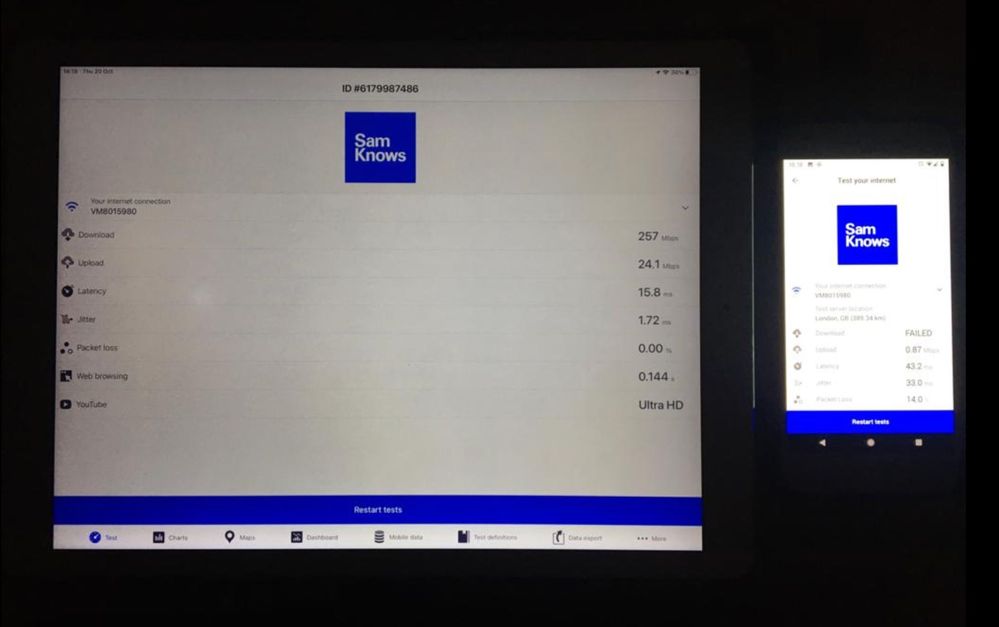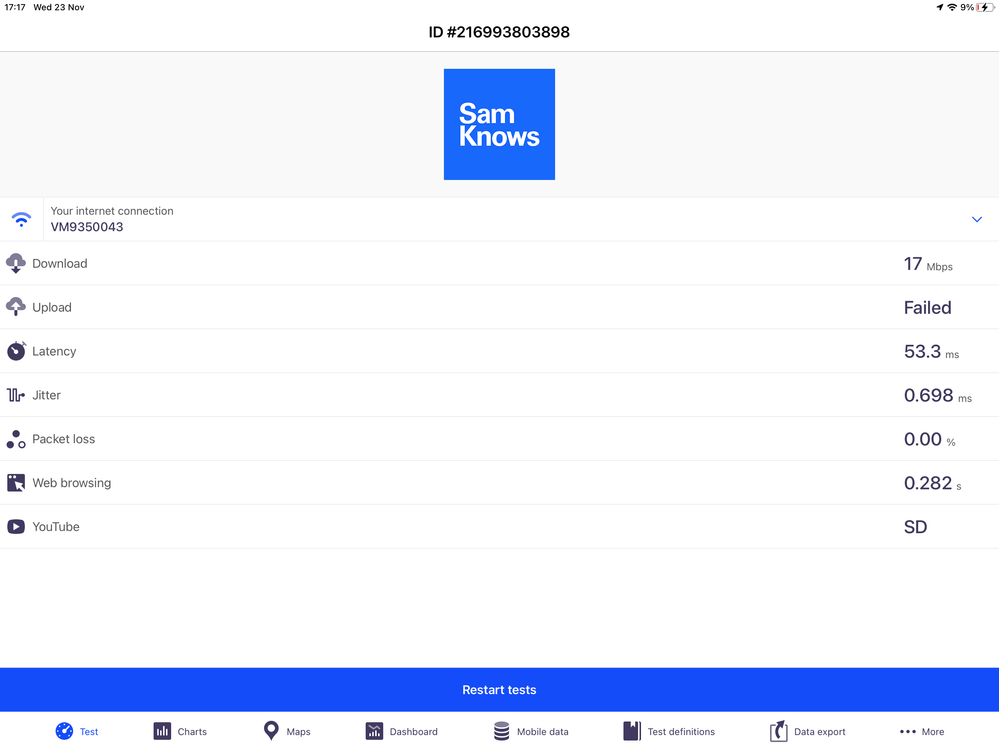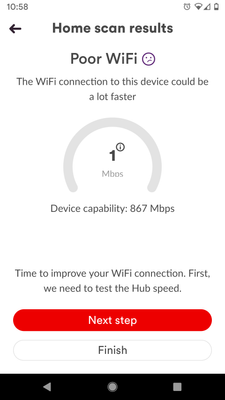- Virgin Media Community
- Forum Archive
- Re: Speed test result on devices different failed
- Subscribe to RSS Feed
- Mark Topic as New
- Mark Topic as Read
- Float this Topic for Current User
- Bookmark
- Subscribe
- Mute
- Printer Friendly Page
Speed test result on devices different failed
- Mark as New
- Bookmark this message
- Subscribe to this message
- Mute
- Subscribe to this message's RSS feed
- Highlight this message
- Print this message
- Flag for a moderator
on 20-10-2022 18:29
Any one got any ideas? This is what I get every time, since the install 3 weeks ago. I ran these tests on a google pixel xl and an iPad a couple of minutes apart in the same spot.
As you can see the phone fails, or gets a speed of 0.03 or similar poor results, it happens every time, but the iPad results are full speed…but the phone is actually connected to the WiFi with a good signal but the usable speed is unusable?
- Mark as New
- Bookmark this message
- Subscribe to this message
- Mute
- Subscribe to this message's RSS feed
- Highlight this message
- Print this message
- Flag for a moderator
on 22-11-2022 22:00
That’s my point Chris, everything either looks great or horrendous, using the WiFi on my phone at home is mostly totally unusable, but now and again (not often) it’s fine.
as it’s always been like this, and I’ve had issues like being unable to stream even 720 tv on fire sticks in different rooms one day and it’s fine the next, it’s not just my phone that has problems.
that’s why I’m seeking extra help for an issue that’s clearly not a run of the mill issue ( updating, turn off n on etc etc ) all been done.
For example… today…on my phone…I couldn’t open webpages , so I turned WiFi off on my phone and used my mobile connection to access pages, then the web pages opened fine.Then I turn WiFi back on, ran a speed test ( this is all on my phone ) and I get a speed result of 250 Mbps ! great, then I try to open a couple of webpages and it couldn’t …. So I had to turn of WiFi on the phone again and go back to phones mobile connection to access web pages, btw the phone works perfectly well on every other wifi connection I try, I only have these issues on my home connection.
- Mark as New
- Bookmark this message
- Subscribe to this message
- Mute
- Subscribe to this message's RSS feed
- Highlight this message
- Print this message
- Flag for a moderator
on 23-11-2022 17:32
I used to be with TalkTalk my max speed possible on the old copper line was 32mbps - and that’s what I got, WiFi results all over the house were between 30 and 32 Mbps consistently coming from one router in the same place as the Virgin hub is now.
I now have a virgin Hub 5 and 2 max pods, I’ve “upgraded” to Virgin to a package that promises great WiFi and speeds of upto 260 Mbps.
have a look at my latest speed test on an iPad Pro while no one else is using the internet in my home sitting approx 2 meters away from both max pods.
17mps download - failed upload - YouTube capabilities of SD.
Is this really as good as it gets? Is this classed as an upgrade from the old copper line speeds?
Using the internet at home is not a good experience, buffering wheels, failing to open pages, downloads taking forever.
If this was a one off result….. fair enough, but it’s not…..it’s been consistently poor since it was installed.
Is this how it’s going to be? Or will something be done? If anyone at Virgin looks back through my posts you will see I have made every effort to resolve this, but it’s clearly not something that I can fix.
WHAT NEXT
- Mark as New
- Bookmark this message
- Subscribe to this message
- Mute
- Subscribe to this message's RSS feed
- Highlight this message
- Print this message
- Flag for a moderator
on 23-11-2022 17:34
- Mark as New
- Bookmark this message
- Subscribe to this message
- Mute
- Subscribe to this message's RSS feed
- Highlight this message
- Print this message
- Flag for a moderator
on 24-11-2022 08:27
I turned one of the pods off, (the one in the room I was sitting in ) and now I’m getting speed results of 180mps ? 10x more than with it?
that’s only downstairs, still poor results upstairs where the hub is.
- Mark as New
- Bookmark this message
- Subscribe to this message
- Mute
- Subscribe to this message's RSS feed
- Highlight this message
- Print this message
- Flag for a moderator
on 26-11-2022 09:19
Hi Kennewby! Thank you for keeping the thread updated. Sorry to hear you are still experiencing issues with your Wi-Fi.
This does correlate with some of the information we can see - as the speeds reaching your hub from the exchange are all good. Averaging 258mpbs download and 26 upload from the past week. There don't appear to be any issues with your connection both at the exchange, or reaching the hub itself.
As you have mentioned unplugging one of your Wi-Fi pods, it would be good to know if you have ever tried using our connect app? If you haven't tried it yet, please give it a go: https://virg.in/connectapp and let us know how you get on! The app helps identify where Wi-Fi issues happen within the home, and offers advice about optimal settings and placement for equipment within your home to get the best performance. The Wi-Fi pods work as part of a mesh network so their placement can support you getting the best coverage. It may be worth trying a different placement for the second pod to see if this improves things. You can also order a 3rd one via the app if it identifies this would be beneficial.
If you have already used the connect app, please let us know the findings of your testing so we can then offer further support with this!
All the best.
- Mark as New
- Bookmark this message
- Subscribe to this message
- Mute
- Subscribe to this message's RSS feed
- Highlight this message
- Print this message
- Flag for a moderator
on 26-11-2022 10:48
I tried the connect app, many times, and posted the results on this forum.
I the app would not run speed tests, it tells me to connect to the hub even though I am connected to the hub
I asked on this forum dozens of tunes for help with this issue with the app and didn't get any help.
I was told the usual, treated, update, re-install.. All which I did. The app basically friendly work( another issue which lead me to believe something strange it's happening with my wifi) after weeks and weeks of trying, I gave up
.*I'm upstairs at the moment, 4 meters away from the hub 5, I had to turn off the wi-fi on my phone to use this forum as after waiting minutes for the page to load, I gave up and went to my mobile connection in the phone. That's how bad it is.
- Mark as New
- Bookmark this message
- Subscribe to this message
- Mute
- Subscribe to this message's RSS feed
- Highlight this message
- Print this message
- Flag for a moderator
on 26-11-2022 11:06
I managed to get it to work
then I click the next step, I click sign in and it goes nowhere..... I tried a few times and gave up
The frustration is ridiculous
- Mark as New
- Bookmark this message
- Subscribe to this message
- Mute
- Subscribe to this message's RSS feed
- Highlight this message
- Print this message
- Flag for a moderator
on 28-11-2022 18:12
Hello Kennewby.
Thanks for your replies.
I have just ran a check on the up and downstream levels on the Hub.
Basically the upstream is way out of range and will be the reason you are getting the above issues.
It's an easy fix by arranging a Technicians visit.
I'd like to get this booked in for you.
If you don't mind, I will need to send you a private message to pass security.
If you can check the purple envelope top right of your screen that would be great.
Regards
Gareth_L
- Mark as New
- Bookmark this message
- Subscribe to this message
- Mute
- Subscribe to this message's RSS feed
- Highlight this message
- Print this message
- Flag for a moderator
on 28-11-2022 19:45
Yes please, I'll check your message now
- Mark as New
- Bookmark this message
- Subscribe to this message
- Mute
- Subscribe to this message's RSS feed
- Highlight this message
- Print this message
- Flag for a moderator
on 29-11-2022 16:09
Hello Kennewby
Thanks so much for your private message and confirming your address, I have now booked you a visit for the service issue – you can check the date and time via your online account here If you have any issues with accessing your online account or unable to see your visit, please do let us know and we’ll pop you a message to confirm.
There will be no charge for this visit unless:
• The technician diagnoses the faults as not being caused by our network/equipment
• The technician discovers that the fault or problem relates to your equipment
• The technician discovers that the fault or problem relates to any system that we are not responsible for
The technician will confirm during their visit if any of these instances apply, and if so, a £25 charge will be applied to your account.
Please ensure there is someone over the age of 18 present at the time of the visit. If you need to change or cancel your appointment you can do this online or via the MyVM app by 4pm the day before the appointment.
If you do miss an agreed appointment for any reason, a £25 missed appointment charge will be applied to your account on the day of the appointment
Can you please let me know how the visit went.
Gareth_L