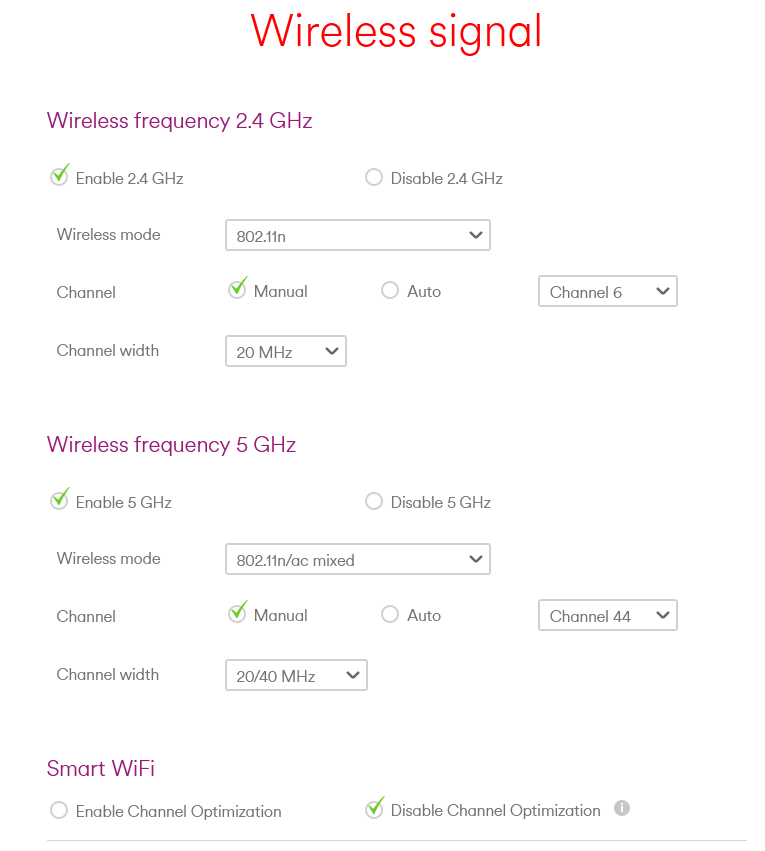- Virgin Media Community
- Broadband
- Networking and WiFi
- Re: Problems connecting to internet
- Subscribe to RSS Feed
- Mark Topic as New
- Mark Topic as Read
- Float this Topic for Current User
- Bookmark
- Subscribe
- Mute
- Printer Friendly Page
- Mark as New
- Bookmark this message
- Subscribe to this message
- Mute
- Subscribe to this message's RSS feed
- Highlight this message
- Print this message
- Flag for a moderator
on 04-09-2024 21:59
Laptop having problems connecting to internet with hub 3, connects after numerous attempts but very erratic . Laptop connects to phone hotspot and network at another address, help please very frustrating.
Answered! Go to Answer
Accepted Solutions
- Mark as New
- Bookmark this message
- Subscribe to this message
- Mute
- Subscribe to this message's RSS feed
- Highlight this message
- Print this message
- Flag for a moderator
05-09-2024 16:28 - edited 05-09-2024 16:28
These are our Hub 3 Wi-Fi settings , Smart Wi-Fi is disabled at the bottom of the page ...
- Mark as New
- Bookmark this message
- Subscribe to this message
- Mute
- Subscribe to this message's RSS feed
- Highlight this message
- Print this message
- Flag for a moderator
on 04-09-2024 22:15
just to add to above, I have phones iPads and numerous other devices connected, 19 in all, only having problems connecting to new laptop. I retired my old one which didn’t have any connection problems. Updated network adapter drivers, still having problems.
- Mark as New
- Bookmark this message
- Subscribe to this message
- Mute
- Subscribe to this message's RSS feed
- Highlight this message
- Print this message
- Flag for a moderator
05-09-2024 08:07 - edited 05-09-2024 08:12
Check the laptop works normally with the VM Hub when connected via network cable.
Try with Smart Wi-Fi aka One Wi-Fi disabled in the VM Hub Menu.
Try with the VM Hub Wi-Fi Security ( encryption method ) set to just : WPA2-PSK
Share a screen shot of the connection errors.
- Mark as New
- Bookmark this message
- Subscribe to this message
- Mute
- Subscribe to this message's RSS feed
- Highlight this message
- Print this message
- Flag for a moderator
on 05-09-2024 12:36
Laptop works wired.
don’t know how to disable smart WiFi? Can you explain how to do this please?
already connect to WPA2-PSK only
have seen your advise offered previously to others having similar problems, tried your suggestions but still having problems?
- Mark as New
- Bookmark this message
- Subscribe to this message
- Mute
- Subscribe to this message's RSS feed
- Highlight this message
- Print this message
- Flag for a moderator
on 05-09-2024 12:38
Sod’s Law, working fine right now but later, who knows.
- Mark as New
- Bookmark this message
- Subscribe to this message
- Mute
- Subscribe to this message's RSS feed
- Highlight this message
- Print this message
- Flag for a moderator
05-09-2024 16:28 - edited 05-09-2024 16:28
These are our Hub 3 Wi-Fi settings , Smart Wi-Fi is disabled at the bottom of the page ...
- Mark as New
- Bookmark this message
- Subscribe to this message
- Mute
- Subscribe to this message's RSS feed
- Highlight this message
- Print this message
- Flag for a moderator
on 05-09-2024 18:26
Tried your suggestion, working so for, thanks for your input 🤞