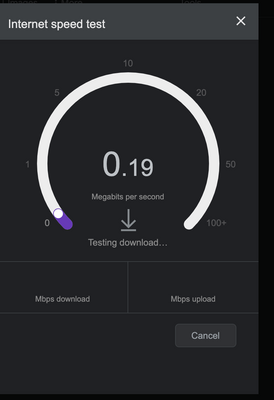- Virgin Media Community
- Forum Archive
- 2.4 GHz turning back on. Wildly fluctuating speed.
- Subscribe to RSS Feed
- Mark Topic as New
- Mark Topic as Read
- Float this Topic for Current User
- Bookmark
- Subscribe
- Mute
- Printer Friendly Page
2.4 GHz turning back on. Wildly fluctuating speed.
- Mark as New
- Bookmark this message
- Subscribe to this message
- Mute
- Subscribe to this message's RSS feed
- Highlight this message
- Print this message
- Flag for a moderator
on 26-01-2022 15:58
Hello,
I have the same issue as:
https://community.virginmedia.com/t5/Networking-and-WiFi/disobedient-sh3-wifi-keeps-turning-back-on/...
I have sh3.
In my office 5GHz gives much faster signal ~ 60Mb/s dropping from 100Mb/s at the router, so I turn off 2.4GHz which gives me 5-10GHz at my desk. (Not enough for video calls).
2.4 keeps turning back on and taking priority giving me slow internet.
Trying to report these technical issues via your normal means is difficult, so I thought posting here would get faster results.
Please can you send someone out to fix it or send me a new router which doesn't have this bug.
My account number is [REMOVED]
[MOD EDIT: Personal and private information has been removed from this post.]
- Mark as New
- Bookmark this message
- Subscribe to this message
- Mute
- Subscribe to this message's RSS feed
- Highlight this message
- Print this message
- Flag for a moderator
on 26-01-2022 16:32
_______________________
Go into the Hub3 settings. Type in http://192.168.0.1 into your web browser’s url box and login with settings password on the Hub's base sticker (or your own if you changed it). Then in Advanced>wireless>smart wifi - tick the disable “channel optimisation” box or “Smart Wifi” box and save settings. Then, go to advanced>wireless>security, rename the 2.4 & 5 GHz network ssid's. Just change 'em to whatever you like and something that will differentiate them (e.g - xxxxx_2 & xxxxx_5) -- use the same password for simplicity, Then, apply settings and restart the Hub. Your 2 wifi networks will now be clearly separated - and you can then select the network you want to connect to individually from the "available networks" list on each device.
Note all your wifi devices will need re-connecting to the new SSID's and passwords.
5 GHz is always better/faster and subject to less interference (and is better for iDevices ) than the 2.4 one - although the 2.4 one has the better "range" and some older/cheaper/dumber devices can only use this one.
You should also use a wifi analyser App (or Airport Utility on iOS) to check which 2.4 channels are being heavily used around you and move yours to one of numbers 1,6,11 that is least so, but it wont help if there is other interference.
See if these changes help - you will lose any “seamless roaming” benefits but it may not matter and you can always change the settings back by doing a " pinhole factory reset " if you prefer the way it was - or it doesn’t help.
--------------------
John
--------------------
I do not work for VM. My services: HD TV on VIP (+ Sky Sports & Movies & BT sport), x3 V6 boxes (1 wired, 2 on WiFi) Hub5 in modem mode with Apple Airport Extreme Router +2 Airport Express's & TP-Link Archer C64 WAP. On Volt 350Mbps, Talk Anytime Phone, x2 Mobile SIM only iPhones.
- Mark as New
- Bookmark this message
- Subscribe to this message
- Mute
- Subscribe to this message's RSS feed
- Highlight this message
- Print this message
- Flag for a moderator
26-01-2022 16:35 - edited 26-01-2022 16:39
I suggest you buy your own better router and use the VM hub in modem mode to avoid/lessen such issues.
Sending someone out or replacing the hub will likely be useless since the bug will, in all probability, be in the firmware, so on all of them, not just your unit - sooner or later it will crop up again.
A technician won't be able to fix it at your property - only a software engineer who works on the code for VM and then a roll out of a new version to all hubs could. Maybe some time.
In the meantime try splitting the bands (give 2.4 GHz a separate network name/SSID to 5GHz). Only enter the password for 5GHz on your chosen devices (password can still stay the same). That way, even if 2.4GHz is on, the devices won't use it.
edit - John and I are essentially saying the same thing about splitting the bands, though he has kindly provided you with more details - the slight different is I am saying don't even connect the devices you're having this issue with to the 2.4GHz SSID.
I know a bit about Wi-Fi, Telecoms, and TV as I used to do it for a living but I'm not perfect so don't beat me up... If you make things you make mistakes!
- Mark as New
- Bookmark this message
- Subscribe to this message
- Mute
- Subscribe to this message's RSS feed
- Highlight this message
- Print this message
- Flag for a moderator
on 26-01-2022 18:12
Thankyou both,
What a simple solution!
I think this should work.
- Mark as New
- Bookmark this message
- Subscribe to this message
- Mute
- Subscribe to this message's RSS feed
- Highlight this message
- Print this message
- Flag for a moderator
on 29-01-2022 09:15
This kept the 5GHz band on.
But unfortunately my internet speed still seems to wildly fluctuate. in the range of 3 - 70 Mbps. So I cannot have a successful video call.
I am surprised by this behaviour as I am only ~6m in a straight line from my router. There is nothing that should be cause interference with the signal. There is only a shower room between my desk and the router.
Kind Regards
Nathan
- Mark as New
- Bookmark this message
- Subscribe to this message
- Mute
- Subscribe to this message's RSS feed
- Highlight this message
- Print this message
- Flag for a moderator
on 29-01-2022 09:51
Surely the router must have an issue?
My speed is all over the place.
- Mark as New
- Bookmark this message
- Subscribe to this message
- Mute
- Subscribe to this message's RSS feed
- Highlight this message
- Print this message
- Flag for a moderator
on 29-01-2022 10:23
I have optimised the signal with the connect app. It seems to be faster now. We shall see...
- Mark as New
- Bookmark this message
- Subscribe to this message
- Mute
- Subscribe to this message's RSS feed
- Highlight this message
- Print this message
- Flag for a moderator
on 29-01-2022 10:36
Connect to the hub by clicking on this link http://192.168.0.1/ That should pull up the log in page for the hub. But don't log in, just click on the link "Check router status" That'll bring up a window with five tabs. Open the Downstream tab. Select all the text (Ctrl-A if using a keyboard), copy it (Ctrl-C), then paste it (Ctrl-V) into a reply here as TEXT not screenshots. Post that, do the same for the Upstream and Network log. You'll get an error message when you post the Network log, just click on "post" a second time. If you post screen shots that might seem convenient for you, but you'd need about ten screenshots, they often come out illegible when posted, and the network log will not be approved as a screenshot shows IP addresses (they're redacted automatically when you post as text).
Then we can check for any obvious problems with power, noise or error counts.
- Mark as New
- Bookmark this message
- Subscribe to this message
- Mute
- Subscribe to this message's RSS feed
- Highlight this message
- Print this message
- Flag for a moderator
on 05-02-2022 08:27
Speed is currently 30 Mbps by the router. Not working in my office. Here is the router. This is a regular occurrence and is extremely disruptive.
Router log
Downstream
Downstream bonded channels
Channel Frequency (Hz) Power (dBmV) SNR (dB) Modulation Channel ID| 1 | 138750000 | 3.2 | 36 | 256 qam | 1 |
| 2 | 146750000 | 4 | 37 | 256 qam | 2 |
| 3 | 154750000 | 3.7 | 37 | 256 qam | 3 |
| 4 | 162750000 | 4 | 37 | 256 qam | 4 |
| 5 | 170750000 | 4.3 | 37 | 256 qam | 5 |
| 6 | 178750000 | 4.1 | 37 | 256 qam | 6 |
| 7 | 186750000 | 4 | 37 | 256 qam | 7 |
| 8 | 194750000 | 3.5 | 37 | 256 qam | 8 |
| 9 | 202750000 | 2.9 | 37 | 256 qam | 9 |
| 10 | 210750000 | 3 | 36 | 256 qam | 10 |
| 11 | 218750000 | 2.7 | 36 | 256 qam | 11 |
| 12 | 226750000 | 2.5 | 35 | 256 qam | 12 |
| 13 | 234750000 | 2.2 | 35 | 256 qam | 13 |
| 14 | 242750000 | 2 | 35 | 256 qam | 14 |
| 15 | 250750000 | 3.4 | 36 | 256 qam | 15 |
| 16 | 258750000 | 4.5 | 36 | 256 qam | 16 |
| 17 | 266750000 | 4.8 | 36 | 256 qam | 17 |
| 18 | 274750000 | 4.5 | 37 | 256 qam | 18 |
| 19 | 282750000 | 4.1 | 37 | 256 qam | 19 |
| 20 | 290750000 | 4 | 36 | 256 qam | 20 |
| 21 | 298750000 | 4.1 | 36 | 256 qam | 21 |
| 22 | 306750000 | 4.4 | 36 | 256 qam | 22 |
| 23 | 314750000 | 4.9 | 37 | 256 qam | 23 |
| 24 | 322750000 | 5 | 37 | 256 qam | 24 |
- Mark as New
- Bookmark this message
- Subscribe to this message
- Mute
- Subscribe to this message's RSS feed
- Highlight this message
- Print this message
- Flag for a moderator
on 05-02-2022 08:27
| 1 | 39400039 | 45.3 | 5120 | 64 qam | 2 |
| 2 | 46200000 | 45.5 | 5120 | 64 qam | 1 |
| 3 | 25800031 | 44.3 | 5120 | 64 qam | 4 |
| 4 | 32600000 | 44.8 | 5120 | 64 qam | 3 |
Upstream bonded channels
Channel Channel Type T1 Timeouts T2 Timeouts T3 Timeouts T4 Timeouts| 1 | ATDMA | 0 | 0 | 0 | 0 |
| 2 | ATDMA | 0 | 0 | 0 | 0 |
| 3 | ATDMA | 0 | 0 | 0 | 0 |
| 4 | ATDMA | 0 | 0 | 1 | 0 |