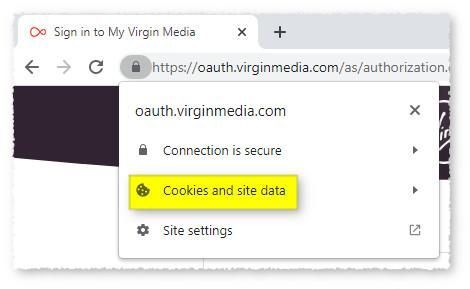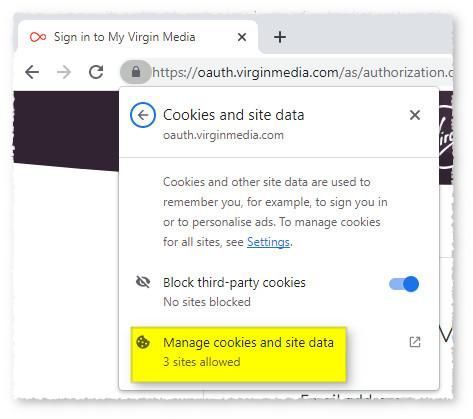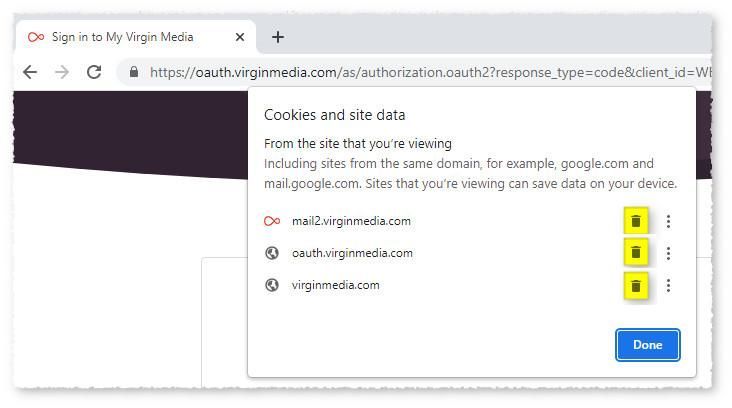- Virgin Media Community
- Forum Archive
- account Forbidden
- Subscribe to RSS Feed
- Mark Topic as New
- Mark Topic as Read
- Float this Topic for Current User
- Bookmark
- Subscribe
- Mute
- Printer Friendly Page
account Forbidden
- Mark as New
- Bookmark this message
- Subscribe to this message
- Mute
- Subscribe to this message's RSS feed
- Highlight this message
- Print this message
- Flag for a moderator
on 23-04-2023 12:50
Access to my email account has been 403 Forbidden for days . Following links takes me in circles. I don't know what to do.
- Mark as New
- Bookmark this message
- Subscribe to this message
- Mute
- Subscribe to this message's RSS feed
- Highlight this message
- Print this message
- Flag for a moderator
on 23-04-2023 13:54
Does the issue still occur when using your browser's Incognito / b mode? if not then clearing the browser's data cache should resolve the issue however be aware that doing so may mean:
- you have to re-sign into services that were active / in use
- initial loading of some sites maybe noticeably longer
- site specific customisation may need to be reapplied
Tip: select 
Should further help be needed with clearing the data cache then post back here with detail of browser name and device it is running on.
--
I'm a Very Insightful Person, I'm here to share knowledge, I don't work for Virgin Media. Learn more
Have I helped? Click 

- Mark as New
- Bookmark this message
- Subscribe to this message
- Mute
- Subscribe to this message's RSS feed
- Highlight this message
- Print this message
- Flag for a moderator
on 24-04-2023 11:05
Thanks . I've tried incognito, just the same (Forbidden or on a loop). The padlock symbol menu just offers me Sign Out.
How should I clear the cache? I'm browsing on Google Chrome on my pc, it's a ACPIx64-based PC
- Mark as New
- Bookmark this message
- Subscribe to this message
- Mute
- Subscribe to this message's RSS feed
- Highlight this message
- Print this message
- Flag for a moderator
on 24-04-2023 19:04
Select 
Select Manage cookies and site data
Select trash can icon against each cookie shown and then Done
- Mark as New
- Bookmark this message
- Subscribe to this message
- Mute
- Subscribe to this message's RSS feed
- Highlight this message
- Print this message
- Flag for a moderator
on 25-04-2023 21:35
Thankyou Mr Insightful. I've trashed the cookies at the padlocks at various sites and then tried to continue. I end up either at Forbidden or at Oops - Timed out. I'll try further tomorrow. Best regards.
I can sometimes get to emails using Outlook.
- Mark as New
- Bookmark this message
- Subscribe to this message
- Mute
- Subscribe to this message's RSS feed
- Highlight this message
- Print this message
- Flag for a moderator
on 26-04-2023 08:20
Hi fulano,
Thanks for taking the time to post about your issues in the Community. ⭐
We're sorry to hear you're having issues with trying to access your email account. It sounds as though the email may be locked so we'll need to take a closer look at this one.
In order to do that I will need to confirm some information with you to pass security so I have sent you a direct message to allow us to do this with you in a private space. Just click on the little envelope at the top right-hand side of the page to access your inbox.
Thanks,
- Mark as New
- Bookmark this message
- Subscribe to this message
- Mute
- Subscribe to this message's RSS feed
- Highlight this message
- Print this message
- Flag for a moderator
on 29-04-2023 10:51
Hi fulano,
Thanks for coming back to me on this one via private message.
As we're no longer swapping any personal information, we can bring this back into the Community.
It sounds as though you're trying to update the email on a client.
- Can you advise which client you're trying to use?
- Did you update your Email App password as outlined in my private message?
- Have you tried deleting the email account and resetting it up as fresh?
This page will help ensure you're using the right servers 👉 Email Settings
Keep me posted on how you get on.
Thanks,