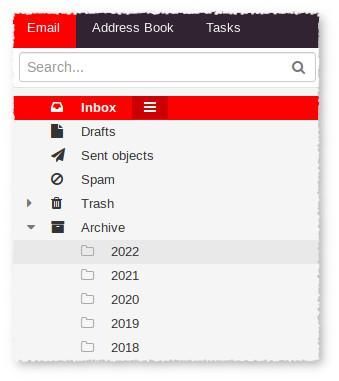- Virgin Media Community
- Forum Archive
- Virgin Webmail - How to bulk delete selected old e...
- Subscribe to RSS Feed
- Mark Topic as New
- Mark Topic as Read
- Float this Topic for Current User
- Bookmark
- Subscribe
- Mute
- Printer Friendly Page
- Mark as New
- Bookmark this message
- Subscribe to this message
- Mute
- Subscribe to this message's RSS feed
- Highlight this message
- Print this message
- Flag for a moderator
on 07-02-2022 17:32
My email inbox is too full of old emails..Manually selecting them to delete is impractical, given the number involved.
I need a way to bulk delete emails ( sent and received), before a date I select - I want to keep them from the last couple of years or so.. .
I have tried using Filter - I set up a Rule under Settings/Emails/Filter Rules, which has "Sent Date - Lower.." - and the selected latest date of emails to delete, Action - Discard. I UN- ticked the "Process Subsequent Rules" box, because I'm not sure what it does, or if I need it.
I saved this, but it seems to have no effect - WebMail mail quota is still reporting the same size, and there is nothing in Trash. Do I have to do anything to make it operate, or is it supposed to be effective at once when Saved ?
What am I doing wrong?
OR Is there a better way?
Thanks !
Answered! Go to Answer
Accepted Solutions
- Mark as New
- Bookmark this message
- Subscribe to this message
- Mute
- Subscribe to this message's RSS feed
- Highlight this message
- Print this message
- Flag for a moderator
07-02-2022 22:32 - edited 07-02-2022 22:39
Use an email client, like Thunderbird, to better manage such tasks but should that not be possible then …
Webmail filters execute but once when an email is delivered to the Inbox folder, i.e. they are not retrospective.
Webmail's Archive function can be used to move emails older than 90 within a specified folder to a by year subfolder of Archive:
Select folder, then ☰ (located next to folder name) and Archive to archive its content.
You can then delete those folder years no longer required.
FYI: Webmail is ill-suited to the task of managing emails because:functions like Search and Select All only act against what is cached at the time and not what the folder actually contains, i.e. say last 200 emails of 10,000 match search criteria then you would need to scroll through all 10,000 to cache them before the search result truly reflects the folder's content.
BTW refresh page by pressing Ctrl + R to update Mail quota and note that Trash folder's content is excluded from calculated value.
―
I'm a Very Insightful Person, I'm here to share knowledge, I don't work for Virgin Media. Learn more
Have I helped? Click 

- Mark as New
- Bookmark this message
- Subscribe to this message
- Mute
- Subscribe to this message's RSS feed
- Highlight this message
- Print this message
- Flag for a moderator
07-02-2022 22:32 - edited 07-02-2022 22:39
Use an email client, like Thunderbird, to better manage such tasks but should that not be possible then …
Webmail filters execute but once when an email is delivered to the Inbox folder, i.e. they are not retrospective.
Webmail's Archive function can be used to move emails older than 90 within a specified folder to a by year subfolder of Archive:
Select folder, then ☰ (located next to folder name) and Archive to archive its content.
You can then delete those folder years no longer required.
FYI: Webmail is ill-suited to the task of managing emails because:functions like Search and Select All only act against what is cached at the time and not what the folder actually contains, i.e. say last 200 emails of 10,000 match search criteria then you would need to scroll through all 10,000 to cache them before the search result truly reflects the folder's content.
BTW refresh page by pressing Ctrl + R to update Mail quota and note that Trash folder's content is excluded from calculated value.
―
I'm a Very Insightful Person, I'm here to share knowledge, I don't work for Virgin Media. Learn more
Have I helped? Click 

- Mark as New
- Bookmark this message
- Subscribe to this message
- Mute
- Subscribe to this message's RSS feed
- Highlight this message
- Print this message
- Flag for a moderator
on 08-02-2022 10:15
Thanks very much for your prompt and very helpful reply.
I will give that a go on my Inbox folder in Webmail.
(Due to my computer dying, I recently had to stop using my Windows Live Mail client and use webmail instead. I'm about to set up on Thunderbird on a new machine, which is why I don't want to retrieve megabytes of old emails into that ! ).
Looking at other folders, it seems that Sent Objects has very little in it, just a few recent email replies, and some very old ones.
Also, under My Folders, Sent Mail has again only some very old emails in it.
Do you know why this might be?
Thanks again !
Tmatic
- Mark as New
- Bookmark this message
- Subscribe to this message
- Mute
- Subscribe to this message's RSS feed
- Highlight this message
- Print this message
- Flag for a moderator
08-02-2022 16:13 - edited 08-02-2022 16:17
@Tmatic wrote:Thanks very much for your prompt and very helpful reply.
I will give that a go on my Inbox folder in Webmail.
(Due to my computer dying, I recently had to stop using my Windows Live Mail client and use webmail instead. I'm about to set up on Thunderbird on a new machine, which is why I don't want to retrieve megabytes of old emails into that ! ).
Looking at other folders, it seems that Sent Objects has very little in it, just a few recent email replies, and some very old ones.
Also, under My Folders, Sent Mail has again only some very old emails in it.
Do you know why this might be?
If you had your Windows Live Mail client configured to use the POP protocol (which is likely considering it was phased out by Microsoft in 2016 and reached "end of support in 2017) then Sent items are only stored/available on the local machine and not synchronised to the server. To make all emails available on all devices you'll have to use the IMAP protocol and select all the required folders for synchronisation.
Thanks again !
Tmatic
It's What I Do.
I Drink and I
Remember Things.
Only mark a post as helpful if your issue has been resolved.
- Mark as New
- Bookmark this message
- Subscribe to this message
- Mute
- Subscribe to this message's RSS feed
- Highlight this message
- Print this message
- Flag for a moderator
on 08-02-2022 19:09
Thanks, Sololobo !
You are correct re POP3, so thats my answer.
Thanks again
Tmatic
- Mark as New
- Bookmark this message
- Subscribe to this message
- Mute
- Subscribe to this message's RSS feed
- Highlight this message
- Print this message
- Flag for a moderator
on 08-02-2022 19:52
Consider not wasting time using webmail if your intention is to use Thunderbird. After adding Virgin Media account do the following to avoid downloading of email content:
- select ☰ > File > Offline Work Offline and then Later to go offline
- select ☰ > Account Settings
- under your Virgin Media account deselect Synchronization and Storage > Keep messages in for this account on this computer
- close Account Settings tab
- select ☰ > File > Offline Work Offline to go back online
To delete emails older than 3 years:
- select ☰ > Find > Search Messages…
- confirm Search for message in is set to the correct email account
- enter search criteria of Date, is before, 08/02/2019
- select Search
- select an email from those returned as a result of the search, then press Ctrl + A to select them all, and Delete
- close Search Message window
Either wait 7 days and confirm server has automatically permanently deleted emails older than 7 days from Trash folder or manually empty folder and then restore downloading of email content:
- select ☰ > Account Settings
- under your Virgin Media account select Synchronization and Storage > Keep messages in for this account on this computer and then Save
- close Account Settings tab
- Mark as New
- Bookmark this message
- Subscribe to this message
- Mute
- Subscribe to this message's RSS feed
- Highlight this message
- Print this message
- Flag for a moderator
on 09-02-2022 13:27
Once again, thanks very much for a very helpful suggestion, and comprehensive instructions !
One query though - if I enter my Virgin email account in Thunderbird, won't it promptly download all the emails for it, before I can set the account offline as per your suggestion in item 1 ?
- That's what I want to avoid, of course....
Thanks again -Tmatic
- Mark as New
- Bookmark this message
- Subscribe to this message
- Mute
- Subscribe to this message's RSS feed
- Highlight this message
- Print this message
- Flag for a moderator
on 09-02-2022 20:01
@Tmatic wrote:⋮
One query though - if I enter my Virgin email account in Thunderbird, won't it promptly download all the emails for it, before I can set the account offline as per your suggestion in item 1 ?
⋮
It will likely still be in its initialising stage for the new account and once offline you can see how far it got by review the content of folders.
Correction to previous advice, concerning deletion:
To delete emails older than 3 years:
- select ☰ > Find > Search Messages…
- confirm Search for message in is set to the correct email account
- select Run search on server for initially search then deselect for subsequent search
- enter search criteria of Date, is before, 08/02/2019
- select Search
- select an email from those returned as a result of the search, then press Ctrl + A to select them all, and Delete
- close Search Message window
- Mark as New
- Bookmark this message
- Subscribe to this message
- Mute
- Subscribe to this message's RSS feed
- Highlight this message
- Print this message
- Flag for a moderator
on 10-02-2022 10:18
Thanks very much for the clarification and correction.
I will give it a try.
My sort of query can't be uncommon - It would be nice if Virgin could collect such useful help and tips in an organised way.
In the meantime, its very reassuring that helpful people such as yourselves take the time and trouble to help.
Much appreciated !
Tmatic