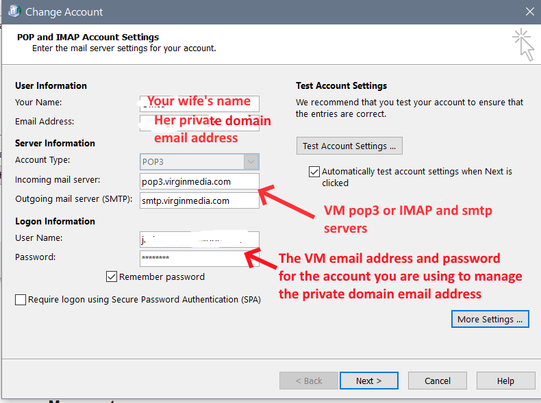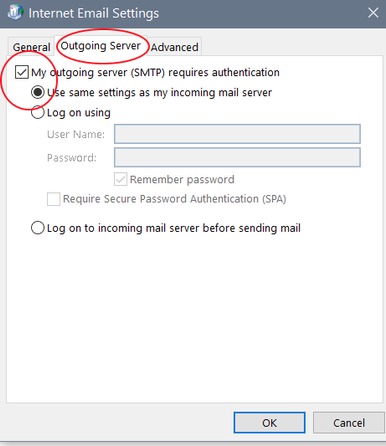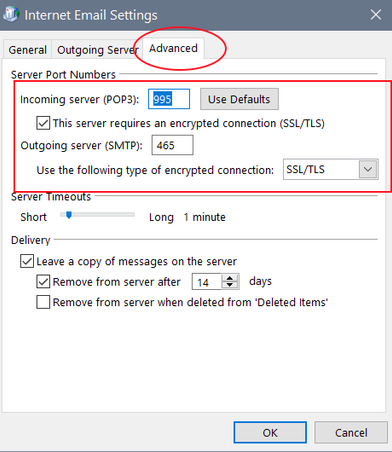- Virgin Media Community
- Forum Archive
- Re: How do I set up Outlook 2016 to send/receive u...
- Subscribe to RSS Feed
- Mark Topic as New
- Mark Topic as Read
- Float this Topic for Current User
- Bookmark
- Subscribe
- Mute
- Printer Friendly Page
- Mark as New
- Bookmark this message
- Subscribe to this message
- Mute
- Subscribe to this message's RSS feed
- Highlight this message
- Print this message
- Flag for a moderator
on 06-08-2021 17:37
I have a private domain name and use my virgin email account as the email host. This works fine for me but I'm now trying to duplicate the settings for my wife's emails on her windows laptop using Outlook 2016. It is stuck on sending messages quoting her "@ntlworld" email address rather than the "@domain" one. I cannot, for the life of me, remember how I tricked Outlook 2016 to send messages from my "@ntlworld" account only quoting my domain email address. -~Doing the obvious and copying the settings which I can see, doesn't do it.
Can anyone help?
Answered! Go to Answer
Accepted Solutions
- Mark as New
- Bookmark this message
- Subscribe to this message
- Mute
- Subscribe to this message's RSS feed
- Highlight this message
- Print this message
- Flag for a moderator
on 09-08-2021 23:30
@ABealing wrote:I cannot, for the life of me, remember how I tricked Outlook 2016 to send messages from my "@ntlworld" account only quoting my domain email address.
Apologies, you seem to have been overlooked.
In fact there is no "trick" involved. I'll explain what you need to do but then tell you why it's not a good way to manage your private domain emails.
To answer you question - it all boils down to entering your wife's private domain email address as the "Email Address" in the Outlook account settings
Then entering the recommended Virgin Media email server server names, ports and encryption types in the Incoming and Outgoing server settings
Then put your wife's VM email address and password in the "Username" and "Password" fields in the Outlook settings, to allow the private domain messages to be authenticated through the VM servers.
Just to clarify that I quickly set up an new email alias on one of my private domains and set up a POP3 account in Outlook 365. The process for an IMAP account is basically the same and the account settings screens are the same in Outlook 2016.
I find it easier to access the Outlook settings via the Windows Control Panel - see here how to access that.https://support.microsoft.com/en-gb/office/change-or-update-email-account-settings-in-outlook-for-wi...
If you are using the Virgin Media servers to send and receive your wife's email for the private domain I assume that you have set up an arrangement with the domain provider so that all her incoming messages are forwarded to an email account. I would guess it is the Virgin Media account she will be using to send the private domain emails. The walk through below assumes that.
Once you have completed those fields click on "More Settings" bottom right.
Then on the next screen you work your way through the tabs at the top and then when you have completed each of these pages, click on "OK".
That should enable you to send and receive your wife's emails through Outlook using the VM email servers.
However, I need to warn you of a drawback with this method. I know you say "this works fine for me" but there is a big downside to using this method to send your private domain emails.
Almost all email services run checks on incoming emails to ensure that the address has not been spoofed. Put in simple terms that involves checking which email servers can be used to send emails for the domain name in the email address.
Unless you have taken steps to specify to email providers that emails from your private domain can be sent by the VM email servers your outgoing emails will fail those checks. That means you run a real risk that the private domain emails you and your wife send will go into the recipients' spam folder or in some cases they may well simply not be delivered at all because the address appears to have been spoofed.
Here is a post that explains what you can do to prevent that. https://community.virginmedia.com/t5/Email/Sending-email-using-your-own-domain/td-p/3716147
I'll leave that with you, I think I have said enough for now.😙
Coenoby
I'm a Very Insightful Person, I'm here to share knowledge, I don't work for Virgin Media.
Have I helped? Click Mark as Helpful Answer or use Kudos to say thanks
- Mark as New
- Bookmark this message
- Subscribe to this message
- Mute
- Subscribe to this message's RSS feed
- Highlight this message
- Print this message
- Flag for a moderator
on 09-08-2021 23:30
@ABealing wrote:I cannot, for the life of me, remember how I tricked Outlook 2016 to send messages from my "@ntlworld" account only quoting my domain email address.
Apologies, you seem to have been overlooked.
In fact there is no "trick" involved. I'll explain what you need to do but then tell you why it's not a good way to manage your private domain emails.
To answer you question - it all boils down to entering your wife's private domain email address as the "Email Address" in the Outlook account settings
Then entering the recommended Virgin Media email server server names, ports and encryption types in the Incoming and Outgoing server settings
Then put your wife's VM email address and password in the "Username" and "Password" fields in the Outlook settings, to allow the private domain messages to be authenticated through the VM servers.
Just to clarify that I quickly set up an new email alias on one of my private domains and set up a POP3 account in Outlook 365. The process for an IMAP account is basically the same and the account settings screens are the same in Outlook 2016.
I find it easier to access the Outlook settings via the Windows Control Panel - see here how to access that.https://support.microsoft.com/en-gb/office/change-or-update-email-account-settings-in-outlook-for-wi...
If you are using the Virgin Media servers to send and receive your wife's email for the private domain I assume that you have set up an arrangement with the domain provider so that all her incoming messages are forwarded to an email account. I would guess it is the Virgin Media account she will be using to send the private domain emails. The walk through below assumes that.
Once you have completed those fields click on "More Settings" bottom right.
Then on the next screen you work your way through the tabs at the top and then when you have completed each of these pages, click on "OK".
That should enable you to send and receive your wife's emails through Outlook using the VM email servers.
However, I need to warn you of a drawback with this method. I know you say "this works fine for me" but there is a big downside to using this method to send your private domain emails.
Almost all email services run checks on incoming emails to ensure that the address has not been spoofed. Put in simple terms that involves checking which email servers can be used to send emails for the domain name in the email address.
Unless you have taken steps to specify to email providers that emails from your private domain can be sent by the VM email servers your outgoing emails will fail those checks. That means you run a real risk that the private domain emails you and your wife send will go into the recipients' spam folder or in some cases they may well simply not be delivered at all because the address appears to have been spoofed.
Here is a post that explains what you can do to prevent that. https://community.virginmedia.com/t5/Email/Sending-email-using-your-own-domain/td-p/3716147
I'll leave that with you, I think I have said enough for now.😙
Coenoby
I'm a Very Insightful Person, I'm here to share knowledge, I don't work for Virgin Media.
Have I helped? Click Mark as Helpful Answer or use Kudos to say thanks
- Mark as New
- Bookmark this message
- Subscribe to this message
- Mute
- Subscribe to this message's RSS feed
- Highlight this message
- Print this message
- Flag for a moderator
on 10-08-2021 07:41
Just to note that if the user doesn't have their SPF and or DMARC records set correctly Virgin Media's SMTP servers will most likely reject the send with a Sender Domain Invalid Error.
Please follow the advice in the link given by @coenoby
Tim
I'm a Very Insightful Person, I'm here to share knowledge, I don't work for Virgin Media. Learn more
Have I helped? Click Mark as Helpful Answer or use Kudos to say thanks
- Mark as New
- Bookmark this message
- Subscribe to this message
- Mute
- Subscribe to this message's RSS feed
- Highlight this message
- Print this message
- Flag for a moderator
on 16-08-2021 20:23