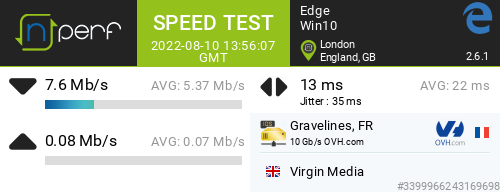- Virgin Media Community
- Forum Archive
- When will the massive speed drops in Kilburn (NW6)...
- Subscribe to RSS Feed
- Mark Topic as New
- Mark Topic as Read
- Float this Topic for Current User
- Bookmark
- Subscribe
- Mute
- Printer Friendly Page
- Mark as New
- Bookmark this message
- Subscribe to this message
- Mute
- Subscribe to this message's RSS feed
- Highlight this message
- Print this message
- Flag for a moderator
10-08-2022 15:06 - edited 10-08-2022 15:07
I'm on the M500 plan and what you see in the screenshot above has been going on every other day for more than 2 months now. The upload in particular is so bad that it suffocates the connection altogether. I'm tired of calling the service desk about the same thing again and again and nothing changes, they just tell you to wait 24 hours and see what happens. And seeing the service status website show me there are no issues in the area is simply infuriating. Engineers have come here twice and not been able to do anything because apparently it's 'an outage'. I don't know what the state of the infrastructure in the area is, but I'd guess pretty bad if this keeps happening. I've been a customer for years and never had that many issue as over the past few months, the service has been very unreliable and frustrating.
Answered! Go to Answer
Accepted Solutions
- Mark as New
- Bookmark this message
- Subscribe to this message
- Mute
- Subscribe to this message's RSS feed
- Highlight this message
- Print this message
- Flag for a moderator
on 15-08-2022 14:26
Hi sowilo,
Thanks for your post and apologies to hear you're having an issue with your connection.
Taking a look at this end, there is no open fault showing currently. Your signal levels and power levels are not within the optimal range and the hub is showing out of spec.
The only thing we can do from here is book another engineer as this isn't something we can remotely fix. I just need to confirm the address to ensure we are booking the visit on the correct account.
Thanks,
- Mark as New
- Bookmark this message
- Subscribe to this message
- Mute
- Subscribe to this message's RSS feed
- Highlight this message
- Print this message
- Flag for a moderator
on 10-08-2022 15:22
Meanwhile to record the connection data can you do a BQM.....
If you haven’t already, set up a free, secure and “offlsite” - “Broadband Quality Monitor” to continually monitor the state of your connection and record any true network dropouts , latency issues, packet drops, etc - it will thus allow you to differentiate between those and simple wifi dropouts. It does it 24/7/365 and it keeps a visual record of any/all of your network disconnections, useful data to have to match to the Network logs (in your Hub settings) and also in discussions with VM - note it will take a few hours to start seeing a sensible picture - post up the “link” to the “share live graph”. Click the lower link (Share Live Graph) then click generate. Copy the text in the Direct Link box, beware, there may be more text than you can see. On here click the Link icon (2 links chain to the left of the camera icon) In the URL box paste the link you copied and then click OK
https://www.thinkbroadband.com/broadband/monitoring/quality
--------------------
John
--------------------
I do not work for VM. My services: HD TV on VIP (+ Sky Sports & Movies & BT sport), x3 V6 boxes (1 wired, 2 on WiFi) Hub5 in modem mode with Apple Airport Extreme Router +2 Airport Express's & TP-Link Archer C64 WAP. On Volt 350Mbps, Talk Anytime Phone, x2 Mobile SIM only iPhones.
- Mark as New
- Bookmark this message
- Subscribe to this message
- Mute
- Subscribe to this message's RSS feed
- Highlight this message
- Print this message
- Flag for a moderator
on 10-08-2022 16:43
Hi John,
Thanks for responding, I just called the service status number and they don't have any issues registered in the area. I'll look into setting up the broadband quality monitor you've suggested, sounds very useful, thanks for that. What I can say outright is that the issue is not Wi-Fi related, my main computer is connected to the VM Hub directly via a Cat 6 Ethernet cable. At least the issue goes away fairly quickly lately when it happens. It used to be really bad in June, would last for hours sometimes.
- Mark as New
- Bookmark this message
- Subscribe to this message
- Mute
- Subscribe to this message's RSS feed
- Highlight this message
- Print this message
- Flag for a moderator
on 10-08-2022 16:49
Then also the rest of the Hub data as per.....
__________________________________
In your browser’s URL box type in http://192.168.0.1 (or http://192.168.100.1 - if in modem mode) (DONT click these links) - and hit return. On the first page up dont login (unless you have the Hub4/5 - when you do login) just click on the “router status” icon/text at bottom-middle (Hub3/4) of the Login page and then Navigate to these “pages” and just copy/paste the normal “Formatted Text” (not images) 3 FULL sets of data onto here – 2 tables from the Downstream, 2 from the Upstream, & the Network Logs page. Don't worry too much about the formatting it can be easily read & DON’T include personal data or MAC addresses - blank them out - if you copy/paste the data, the board software will do this for you (you may need to click the "submit" button again. If character limits are “exceeded” - just do two posts
--------------------
John
--------------------
I do not work for VM. My services: HD TV on VIP (+ Sky Sports & Movies & BT sport), x3 V6 boxes (1 wired, 2 on WiFi) Hub5 in modem mode with Apple Airport Extreme Router +2 Airport Express's & TP-Link Archer C64 WAP. On Volt 350Mbps, Talk Anytime Phone, x2 Mobile SIM only iPhones.
- Mark as New
- Bookmark this message
- Subscribe to this message
- Mute
- Subscribe to this message's RSS feed
- Highlight this message
- Print this message
- Flag for a moderator
on 10-08-2022 18:27
Downstream bonded channels
Channel Frequency (Hz) Power (dBmV) SNR (dB) Modulation Channel ID
| 1 | 290750000 | -1.5 | 38 | 256 qam | 20 |
| 2 | 138750000 | -6.9 | 36 | 256 qam | 1 |
| 3 | 146750000 | -3.7 | 37 | 256 qam | 2 |
| 4 | 154750000 | -2.2 | 38 | 256 qam | 3 |
| 5 | 162750000 | -1.2 | 38 | 256 qam | 4 |
| 6 | 170750000 | -0.5 | 38 | 256 qam | 5 |
| 7 | 178750000 | 0 | 38 | 256 qam | 6 |
| 8 | 186750000 | 0.5 | 38 | 256 qam | 7 |
| 9 | 194750000 | 0 | 38 | 256 qam | 8 |
| 10 | 202750000 | 0.2 | 40 | 256 qam | 9 |
| 11 | 210750000 | 0 | 38 | 256 qam | 10 |
| 12 | 218750000 | 0 | 38 | 256 qam | 11 |
| 13 | 226750000 | -0.4 | 38 | 256 qam | 12 |
| 14 | 234750000 | -0.5 | 38 | 256 qam | 13 |
| 15 | 242750000 | -0.5 | 38 | 256 qam | 14 |
| 16 | 250750000 | -0.5 | 38 | 256 qam | 15 |
| 17 | 258750000 | -0.2 | 38 | 256 qam | 16 |
| 18 | 266750000 | -0.5 | 38 | 256 qam | 17 |
| 19 | 274750000 | -0.7 | 38 | 256 qam | 18 |
| 20 | 282750000 | -1 | 38 | 256 qam | 19 |
| 21 | 298750000 | -0.7 | 38 | 256 qam | 21 |
| 22 | 306750000 | -1 | 38 | 256 qam | 22 |
| 23 | 314750000 | -0.2 | 38 | 256 qam | 23 |
| 24 | 322750000 | -0.4 | 38 | 256 qam | 24 |
Downstream bonded channels
Channel Locked Status RxMER (dB) Pre RS Errors Post RS Errors
| 1 | Locked | 38.9 | 1857414 | 1749005 |
| 2 | Locked | 36.6 | 3776873 | 7721429 |
| 3 | Locked | 37.3 | 3321334 | 6786747 |
| 4 | Locked | 38.9 | 3378579 | 10131313 |
| 5 | Locked | 38.9 | 4535662 | 9636918 |
| 6 | Locked | 38.9 | 4064112 | 5264492 |
| 7 | Locked | 38.6 | 3698390 | 7721914 |
| 8 | Locked | 38.9 | 2692194 | 5755275 |
| 9 | Locked | 38.9 | 2090299 | 2243779 |
| 10 | Locked | 40.3 | 1779574 | 1888223 |
| 11 | Locked | 38.9 | 1829232 | 1916381 |
| 12 | Locked | 38.9 | 2139246 | 2079614 |
| 13 | Locked | 38.9 | 2143685 | 2074702 |
| 14 | Locked | 38.9 | 2151359 | 2175829 |
| 15 | Locked | 38.9 | 2259513 | 2160577 |
| 16 | Locked | 38.9 | 2098719 | 2035730 |
| 17 | Locked | 38.9 | 2002799 | 1874755 |
| 18 | Locked | 38.6 | 2085758 | 2375882 |
| 19 | Locked | 38.6 | 2059964 | 1994236 |
| 20 | Locked | 38.9 | 1782656 | 1646591 |
| 21 | Locked | 38.6 | 2020845 | 2138434 |
| 22 | Locked | 38.9 | 1762107 | 1723396 |
| 23 | Locked | 38.6 | 1574723 | 1520617 |
| 24 | Locked | 38.9 | 1604808 | 1616715 |
Upstream bonded channels
Channel Frequency (Hz) Power (dBmV) Symbol Rate (ksps) Modulation Channel ID
| 1 | 60300007 | 45.5 | 5120 | 64 qam | 1 |
| 2 | 39399947 | 44.5 | 5120 | 32 qam | 4 |
| 3 | 46199942 | 45 | 5120 | 64 qam | 3 |
| 4 | 53699986 | 45.5 | 5120 | 64 qam | 2 |
Upstream bonded channels
Channel Channel Type T1 Timeouts T2 Timeouts T3 Timeouts T4 Timeouts
| 1 | ATDMA | 0 | 0 | 5 | 0 |
| 2 | ATDMA | 0 | 0 | 4 | 0 |
| 3 | ATDMA | 0 | 0 | 3 | 0 |
| 4 | ATDMA | 0 | 0 | 5 | 0 |
- Mark as New
- Bookmark this message
- Subscribe to this message
- Mute
- Subscribe to this message's RSS feed
- Highlight this message
- Print this message
- Flag for a moderator
on 10-08-2022 18:28
Network Log
Time Priority Description
| 10/08/2022 16:38:36 | critical | No Ranging Response received - T3 time-out;CM-MAC=**:**:**:**:**:**;CMTS-MAC=**:**:**:**:**:**;CM-QOS=1.1;CM-VER=3.0; |
| 10/08/2022 16:14:44 | notice | LAN login Success;CM-MAC=**:**:**:**:**:**;CMTS-MAC=**:**:**:**:**:**;CM-QOS=1.1;CM-VER=3.0; |
| 10/08/2022 14:02:3 | Warning! | RCS Partial Service;CM-MAC=**:**:**:**:**:**;CMTS-MAC=**:**:**:**:**:**;CM-QOS=1.1;CM-VER=3.0; |
| 10/08/2022 14:02:3 | Warning! | Lost MDD Timeout;CM-MAC=**:**:**:**:**:**;CMTS-MAC=**:**:**:**:**:**;CM-QOS=1.1;CM-VER=3.0; |
| 10/08/2022 13:56:4 | Warning! | RCS Partial Service;CM-MAC=**:**:**:**:**:**;CMTS-MAC=**:**:**:**:**:**;CM-QOS=1.1;CM-VER=3.0; |
| 10/08/2022 13:56:4 | Warning! | Lost MDD Timeout;CM-MAC=**:**:**:**:**:**;CMTS-MAC=**:**:**:**:**:**;CM-QOS=1.1;CM-VER=3.0; |
| 10/08/2022 13:55:34 | Warning! | RCS Partial Service;CM-MAC=**:**:**:**:**:**;CMTS-MAC=**:**:**:**:**:**;CM-QOS=1.1;CM-VER=3.0; |
| 10/08/2022 13:55:34 | Warning! | Lost MDD Timeout;CM-MAC=**:**:**:**:**:**;CMTS-MAC=**:**:**:**:**:**;CM-QOS=1.1;CM-VER=3.0; |
| 10/08/2022 13:55:32 | Warning! | RCS Partial Service;CM-MAC=**:**:**:**:**:**;CMTS-MAC=**:**:**:**:**:**;CM-QOS=1.1;CM-VER=3.0; |
| 10/08/2022 13:55:32 | critical | No Ranging Response received - T3 time-out;CM-MAC=**:**:**:**:**:**;CMTS-MAC=**:**:**:**:**:**;CM-QOS=1.1;CM-VER=3.0; |
| 10/08/2022 13:53:53 | Warning! | RCS Partial Service;CM-MAC=**:**:**:**:**:**;CMTS-MAC=**:**:**:**:**:**;CM-QOS=1.1;CM-VER=3.0; |
| 10/08/2022 13:53:52 | critical | No Ranging Response received - T3 time-out;CM-MAC=**:**:**:**:**:**;CMTS-MAC=**:**:**:**:**:**;CM-QOS=1.1;CM-VER=3.0; |
| 10/08/2022 13:53:20 | Warning! | RCS Partial Service;CM-MAC=**:**:**:**:**:**;CMTS-MAC=**:**:**:**:**:**;CM-QOS=1.1;CM-VER=3.0; |
| 10/08/2022 13:53:20 | Warning! | Lost MDD Timeout;CM-MAC=**:**:**:**:**:**;CMTS-MAC=**:**:**:**:**:**;CM-QOS=1.1;CM-VER=3.0; |
| 10/08/2022 13:51:3 | Warning! | RCS Partial Service;CM-MAC=**:**:**:**:**:**;CMTS-MAC=**:**:**:**:**:**;CM-QOS=1.1;CM-VER=3.0; |
| 10/08/2022 13:51:3 | Warning! | Lost MDD Timeout;CM-MAC=**:**:**:**:**:**;CMTS-MAC=**:**:**:**:**:**;CM-QOS=1.1;CM-VER=3.0; |
| 10/08/2022 13:50:33 | Warning! | RCS Partial Service;CM-MAC=**:**:**:**:**:**;CMTS-MAC=**:**:**:**:**:**;CM-QOS=1.1;CM-VER=3.0; |
| 10/08/2022 13:50:32 | critical | No Ranging Response received - T3 time-out;CM-MAC=**:**:**:**:**:**;CMTS-MAC=**:**:**:**:**:**;CM-QOS=1.1;CM-VER=3.0; |
| 10/08/2022 13:50:12 | Warning! | RCS Partial Service;CM-MAC=**:**:**:**:**:**;CMTS-MAC=**:**:**:**:**:**;CM-QOS=1.1;CM-VER=3.0; |
| 10/08/2022 13:50:4 | critical | SYNC Timing Synchronization failure - Loss of Sync;CM-MAC=**:**:**:**:**:**;CMTS-MAC=**:**:**:**:**:**;CM-QOS=1.1;CM-VER=3.0; |
- Mark as New
- Bookmark this message
- Subscribe to this message
- Mute
- Subscribe to this message's RSS feed
- Highlight this message
- Print this message
- Flag for a moderator
on 10-08-2022 18:56
Masses of PostRS errors is not good either neither are the T3 errors and dropping qam. Logs look awful too.
This will need a Tech visit to adjust - but can you start from a clean sheet like this.
___________________________________________________________________
Switch the Hub off and unplug it from the mains supply for five minutes. Whilst it's off, do a quick check that all of your coax and ethernet cable connections are in nice and "finger" tight - at the Hub and wall box and also at any connectors etc. Ensure there are no “unterminated cable loose ends. Disconnect all the connections and reconnect to be sure. Also check that the internal wiring is ok with no kinking or chaffing, check that all looks good with the outside cabling and wall box (no “staples, etc.,) piercing the cables. Then switch the Hub back on and leave ~5 minutes
When all done, check back in the settings and ensure that the RS error counts and T3 errors have all reset to 0.
Then check every hour or so to see if they start reappearing - they shouldn't. If they do (particularly the postRS and T3 ones) you have a problem (noise) that only a Tech visit will sort.
Post up the stats again in a few hours
--------------------
John
--------------------
I do not work for VM. My services: HD TV on VIP (+ Sky Sports & Movies & BT sport), x3 V6 boxes (1 wired, 2 on WiFi) Hub5 in modem mode with Apple Airport Extreme Router +2 Airport Express's & TP-Link Archer C64 WAP. On Volt 350Mbps, Talk Anytime Phone, x2 Mobile SIM only iPhones.
- Mark as New
- Bookmark this message
- Subscribe to this message
- Mute
- Subscribe to this message's RSS feed
- Highlight this message
- Print this message
- Flag for a moderator
on 11-08-2022 19:26
Hi,
I've followed your instructions, the hub just came back up and has been on for 5 minutes. Here's what I see in the status:
Downstream bonded channels
Channel Locked Status RxMER (dB) Pre RS Errors Post RS Errors
| 1 | Locked | 38.9 | 0 | 0 |
| 2 | Locked | 36.3 | 1 | 0 |
| 3 | Locked | 37.3 | 5 | 0 |
| 4 | Locked | 38.6 | 5 | 0 |
| 5 | Locked | 38.9 | 4 | 0 |
| 6 | Locked | 38.6 | 15 | 0 |
| 7 | Locked | 38.9 | 5 | 0 |
| 8 | Locked | 38.6 | 4 | 0 |
| 9 | Locked | 38.9 | 0 | 0 |
| 10 | Locked | 40.3 | 5 | 0 |
| 11 | Locked | 38.9 | 0 | 0 |
| 12 | Locked | 38.6 | 5 | 0 |
| 13 | Locked | 38.6 | 5 | 0 |
| 14 | Locked | 38.9 | 6 | 0 |
| 15 | Locked | 38.9 | 6 | 0 |
| 16 | Locked | 38.6 | 0 | 0 |
| 17 | Locked | 38.6 | 5 | 0 |
| 18 | Locked | 38.9 | 5 | 0 |
| 19 | Locked | 38.9 | 4 | 0 |
| 20 | Locked | 38.9 | 11 | 0 |
| 21 | Locked | 38.9 | 0 | 0 |
| 22 | Locked | 38.6 | 0 | 0 |
| 23 | Locked | 38.9 | 6 | 0 |
| 24 | Locked | 38.6 | 5 | 0 |
Upstream bonded channels
Channel Channel Type T1 Timeouts T2 Timeouts T3 Timeouts T4 Timeouts
| 1 | ATDMA | 0 | 0 | 0 | 0 |
| 2 | ATDMA | 0 | 0 | 0 | 0 |
| 3 | ATDMA | 0 | 0 | 0 | 0 |
| 4 | ATDMA | 0 | 0 | 0 | 0 |
I'll make another post in a few hours to let you know if that's changed.
Interestingly, I also got the following email from Virgin Media today:
"We’re carrying out essential works to modernise and future-proof our network in your area on Tue 16 Aug. This should improve your connection so you can carry on enjoying the things you love most. Your services might be affected for a little while on the day, but we should have you back up and running again at around 6pm."
Regards
- Mark as New
- Bookmark this message
- Subscribe to this message
- Mute
- Subscribe to this message's RSS feed
- Highlight this message
- Print this message
- Flag for a moderator
on 12-08-2022 10:19
This is what I'm seeing now:
Downstream bonded channels
Channel Locked Status RxMER (dB) Pre RS Errors Post RS Errors
| 1 | Locked | 38.9 | 365010 | 96426 |
| 2 | Locked | 37.6 | 1130178 | 856613 |
| 3 | Locked | 37.6 | 626826 | 698282 |
| 4 | Locked | 38.9 | 688578 | 1281936 |
| 5 | Locked | 38.6 | 1149593 | 1688965 |
| 6 | Locked | 38.9 | 603178 | 759539 |
| 7 | Locked | 38.9 | 1006144 | 1038528 |
| 8 | Locked | 38.9 | 539166 | 622360 |
| 9 | Locked | 38.9 | 468376 | 130301 |
| 10 | Locked | 40.3 | 399329 | 48325 |
| 11 | Locked | 38.6 | 367985 | 88057 |
| 12 | Locked | 38.9 | 465288 | 137089 |
| 13 | Locked | 38.9 | 428477 | 83250 |
| 14 | Locked | 38.6 | 396870 | 70195 |
| 15 | Locked | 38.9 | 442364 | 124016 |
| 16 | Locked | 38.9 | 422413 | 78662 |
| 17 | Locked | 38.6 | 313415 | 81945 |
| 18 | Locked | 38.9 | 384825 | 189067 |
| 19 | Locked | 38.6 | 368890 | 156619 |
| 20 | Locked | 38.6 | 282973 | 51038 |
| 21 | Locked | 38.6 | 436936 | 245636 |
| 22 | Locked | 38.9 | 356775 | 143288 |
| 23 | Locked | 38.9 | 317091 | 22122 |
| 24 | Locked | 38.9 | 365305 | 33898 |
Upstream bonded channels
Channel Channel Type T1 Timeouts T2 Timeouts T3 Timeouts T4 Timeouts
| 1 | ATDMA | 0 | 0 | 0 | 0 |
| 2 | ATDMA | 0 | 0 | 0 | 0 |
| 3 | ATDMA | 0 | 0 | 0 | 0 |
| 4 | ATDMA | 0 | 0 | 0 | 0 |
- Mark as New
- Bookmark this message
- Subscribe to this message
- Mute
- Subscribe to this message's RSS feed
- Highlight this message
- Print this message
- Flag for a moderator
on 15-08-2022 14:26
Hi sowilo,
Thanks for your post and apologies to hear you're having an issue with your connection.
Taking a look at this end, there is no open fault showing currently. Your signal levels and power levels are not within the optimal range and the hub is showing out of spec.
The only thing we can do from here is book another engineer as this isn't something we can remotely fix. I just need to confirm the address to ensure we are booking the visit on the correct account.
Thanks,
- Massive numbers of Post RS Errors and dropping internet in Forum Archive
- Internet Keeps Dropping Since "upgrade" to 1 Gig - help? in Forum Archive
- Internet Consistency in Forum Archive
- Massive drop in speed, 1000Mbps to not ~70 in Forum Archive
- Internet drops everyday between midnight and 2am in Forum Archive