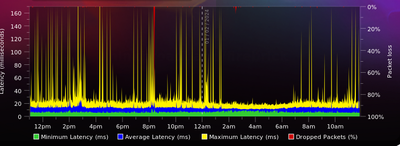- Virgin Media Community
- Broadband
- Networking and WiFi
- Upstream Modulation Changing
- Subscribe to RSS Feed
- Mark Topic as New
- Mark Topic as Read
- Float this Topic for Current User
- Bookmark
- Subscribe
- Mute
- Printer Friendly Page
Upstream Modulation Changing
- Mark as New
- Bookmark this message
- Subscribe to this message
- Mute
- Subscribe to this message's RSS feed
- Highlight this message
- Print this message
- Flag for a moderator
on 23-01-2024 16:32
Hi,
I have a Hub 5 in modem mode. Ive noticed that the Upstream modulation has started to fluctuate between 32QAM and 64QAM. This has been happening for over a month now. Initially the modulation would drop to 16QAM and stay between 16 and 32. However, more recently its been sticking at 32QAM, then jumping to 64 and then going back to 32.
Speeds seem to be ok but I have started to notice random packet loss. Last Thursday evening packet loss was very bad but it seems to have stabilised. I have called CS multiple times but the script they follow doesnt seem to have an answer to my issue. Packet loss is still occurring, not as bad, just small amounts randomly. Dont know if anyone can see an issue with my levels?
Cable Modem Status | ||
Item | Status | Type |
Cable Modem Status | Online | DOCSIS 3.0 |
Primary downstream channel | Locked | SC-QAM |
Channel Overview | Downstream | Upstream |
DOCSIS 3.0 channels | 31 | 5 |
DOCSIS 3.1 channels | 1 | 1 |
3.0 Downstream channels
Channel | Frequency (Hz) | Power (dBmV) | SNR (dB) | Modulation | Channel ID |
1 | 331000000 | 6.9 | 41 | QAM 256 | 25 |
2 | 139000000 | 9.4 | 40 | QAM 256 | 1 |
3 | 147000000 | 9.3 | 40 | QAM 256 | 2 |
4 | 155000000 | 9.2 | 40 | QAM 256 | 3 |
5 | 163000000 | 8.9 | 40 | QAM 256 | 4 |
6 | 171000000 | 8.8 | 39 | QAM 256 | 5 |
7 | 179000000 | 8.5 | 39 | QAM 256 | 6 |
8 | 187000000 | 8.4 | 39 | QAM 256 | 7 |
9 | 195000000 | 8.3 | 39 | QAM 256 | 8 |
10 | 203000000 | 8.1 | 39 | QAM 256 | 9 |
11 | 211000000 | 8.2 | 39 | QAM 256 | 10 |
12 | 219000000 | 8.1 | 39 | QAM 256 | 11 |
13 | 227000000 | 7.8 | 38 | QAM 256 | 12 |
14 | 235000000 | 7.6 | 38 | QAM 256 | 13 |
15 | 243000000 | 7.3 | 38 | QAM 256 | 14 |
16 | 251000000 | 7 | 39 | QAM 256 | 15 |
17 | 259000000 | 6.8 | 39 | QAM 256 | 16 |
18 | 267000000 | 6.7 | 39 | QAM 256 | 17 |
19 | 275000000 | 6.6 | 39 | QAM 256 | 18 |
20 | 283000000 | 6.5 | 40 | QAM 256 | 19 |
21 | 291000000 | 6.7 | 40 | QAM 256 | 20 |
22 | 299000000 | 6.7 | 40 | QAM 256 | 21 |
23 | 307000000 | 7 | 40 | QAM 256 | 22 |
24 | 315000000 | 7 | 40 | QAM 256 | 23 |
25 | 323000000 | 7.1 | 41 | QAM 256 | 24 |
26 | 339000000 | 7 | 41 | QAM 256 | 26 |
27 | 347000000 | 6.7 | 41 | QAM 256 | 27 |
28 | 355000000 | 6.7 | 41 | QAM 256 | 28 |
29 | 363000000 | 6.5 | 41 | QAM 256 | 29 |
30 | 371000000 | 6.5 | 41 | QAM 256 | 30 |
31 | 379000000 | 6.5 | 41 | QAM 256 | 31 |
3.0 Downstream channels
Channel | Locked Status | RxMER (dB) | Pre RS Errors | Post RS Errors |
1 | Locked | 41 | 52 | 0 |
2 | Locked | 40 | 0 | 0 |
3 | Locked | 40 | 0 | 0 |
4 | Locked | 40 | 0 | 0 |
5 | Locked | 40 | 0 | 0 |
6 | Locked | 39 | 1 | 0 |
7 | Locked | 39 | 0 | 0 |
8 | Locked | 39 | 0 | 0 |
9 | Locked | 39 | 6 | 0 |
10 | Locked | 39 | 6 | 0 |
11 | Locked | 39 | 18 | 0 |
12 | Locked | 39 | 10 | 0 |
13 | Locked | 38 | 17 | 0 |
14 | Locked | 38 | 21 | 0 |
15 | Locked | 38 | 29 | 0 |
16 | Locked | 39 | 39 | 0 |
17 | Locked | 39 | 50 | 0 |
18 | Locked | 39 | 98 | 0 |
19 | Locked | 39 | 116 | 0 |
20 | Locked | 40 | 115 | 0 |
21 | Locked | 40 | 60 | 0 |
22 | Locked | 40 | 73 | 0 |
23 | Locked | 40 | 55 | 0 |
24 | Locked | 40 | 73 | 0 |
25 | Locked | 41 | 47 | 0 |
26 | Locked | 41 | 45 | 0 |
27 | Locked | 41 | 95 | 0 |
28 | Locked | 41 | 81 | 0 |
29 | Locked | 41 | 123 | 0 |
30 | Locked | 41 | 126 | 0 |
31 | Locked | 41 | 156 | 0 |
3.1 Downstream channels
Channel | Channel Width (MHz) | FFT Type | Number of Active Subcarriers | Modulation (Active Profile) | First Active Subcarrier (Hz) |
41 | 94 | 4K | 1840 | QAM 4096 | 1108 |
3.1 Downstream channels
Channel ID | Locked Status | RxMER Data (dB) | PLC Power (dBmV) | Corrected errors (Active Profile) | Uncorrectable errors (Active Profile) |
41 | Locked | 41 | 4.9 | 809061304 | 65 |
3.0 Upstream channels
Channel | Frequency (Hz) | Power (dBmV) | Symbol Rate (ksps) | Modulation | Channel ID |
0 | 49600000 | 44.5 | 5120 | QAM 32 | 1 |
1 | 43100000 | 44.3 | 5120 | QAM 32 | 2 |
2 | 36600000 | 44.3 | 5120 | QAM 32 | 3 |
3 | 30100000 | 44 | 5120 | QAM 32 | 4 |
4 | 23600000 | 43.8 | 5120 | QAM 32 | 5 |
3.0 Upstream channels
Channel | Channel Type | T1 Timeouts | T2 Timeouts | T3 Timeouts | T4 Timeouts |
0 | ATDMA | 0 | 0 | 0 | 0 |
1 | ATDMA | 0 | 0 | 9 | 0 |
2 | ATDMA | 0 | 0 | 0 | 0 |
3 | ATDMA | 0 | 0 | 0 | 0 |
4 | ATDMA | 0 | 0 | 0 | 0 |
3.1 Upstream channels
Channel | Channel Width (MHz) | Power (dBmV) | FFT Type | Modulation |
6 | 11 | 40.0 | 2K | QAM 256 |
3.1 Upstream channels
Channel | Channel Type | Number of Active Subcarriers | First Active Subcarrier (Hz) | T3 Timeouts | T4 Timeouts |
6 | OFDMA | 220 | 74000000 | 0 | 0 |
- Mark as New
- Bookmark this message
- Subscribe to this message
- Mute
- Subscribe to this message's RSS feed
- Highlight this message
- Print this message
- Flag for a moderator
on 23-01-2024 16:32
Network Log
Time | Priority | Description |
22-01-2024 13:35:27 | error | DHCP RENEW WARNING - Field invalid in response v4 option;CM-MAC=-;CMTS-MAC=-;CM-QOS=1.1;CM-VER=3.1; |
21-01-2024 14:46:38 | notice | US profile assignment change. US Chan ID: 6; Previous Profile: 11 13; New Profile: 12 13.;CM-MAC=-;CMTS-MAC=-;CM-QOS=1.1;CM-VER=3.1; |
21-01-2024 12:39:00 | notice | US profile assignment change. US Chan ID: 6; Previous Profile: 12 13; New Profile: 11 13.;CM-MAC=-;CMTS-MAC=-;CM-QOS=1.1;CM-VER=3.1; |
20-01-2024 11:04:39 | notice | US profile assignment change. US Chan ID: 6; Previous Profile: 13; New Profile: 12 13.;CM-MAC=-;CMTS-MAC=-;CM-QOS=1.1;CM-VER=3.1; |
19-01-2024 22:18:56 | notice | US profile assignment change. US Chan ID: 6; Previous Profile: 12 13; New Profile: 13.;CM-MAC=-;CMTS-MAC=-;CM-QOS=1.1;CM-VER=3.1; |
19-01-2024 14:52:15 | notice | US profile assignment change. US Chan ID: 6; Previous Profile: 11 13; New Profile: 12 13.;CM-MAC=-;CMTS-MAC=-;CM-QOS=1.1;CM-VER=3.1; |
19-01-2024 12:44:38 | notice | US profile assignment change. US Chan ID: 6; Previous Profile: 12 13; New Profile: 11 13.;CM-MAC=-;CMTS-MAC=-;CM-QOS=1.1;CM-VER=3.1; |
19-01-2024 10:37:01 | notice | US profile assignment change. US Chan ID: 6; Previous Profile: 11 13; New Profile: 12 13.;CM-MAC=-;CMTS-MAC=-;CM-QOS=1.1;CM-VER=3.1; |
19-01-2024 10:26:05 | notice | US profile assignment change. US Chan ID: 6; Previous Profile: 12 13; New Profile: 11 13.;CM-MAC=-;CMTS-MAC=-;CM-QOS=1.1;CM-VER=3.1; |
19-01-2024 10:21:02 | notice | US profile assignment change. US Chan ID: 6; Previous Profile: 11 13; New Profile: 12 13.;CM-MAC=-;CMTS-MAC=-;CM-QOS=1.1;CM-VER=3.1; |
19-01-2024 01:35:26 | error | DHCP RENEW WARNING - Field invalid in response v4 option;CM-MAC=-;CMTS-MAC=-;CM-QOS=1.1;CM-VER=3.1; |
18-01-2024 23:30:23 | notice | US profile assignment change. US Chan ID: 6; Previous Profile: 12 13; New Profile: 11 13.;CM-MAC=-;CMTS-MAC=-;CM-QOS=1.1;CM-VER=3.1; |
18-01-2024 23:25:20 | notice | US profile assignment change. US Chan ID: 6; Previous Profile: 11 13; New Profile: 12 13.;CM-MAC=-;CMTS-MAC=-;CM-QOS=1.1;CM-VER=3.1; |
18-01-2024 22:46:04 | notice | US profile assignment change. US Chan ID: 6; Previous Profile: 12 13; New Profile: 11 13.;CM-MAC=-;CMTS-MAC=-;CM-QOS=1.1;CM-VER=3.1; |
18-01-2024 22:41:01 | notice | US profile assignment change. US Chan ID: 6; Previous Profile: 11 13; New Profile: 12 13.;CM-MAC=-;CMTS-MAC=-;CM-QOS=1.1;CM-VER=3.1; |
18-01-2024 22:39:51 | notice | US profile assignment change. US Chan ID: 6; Previous Profile: 12 13; New Profile: 11 13.;CM-MAC=-;CMTS-MAC=-;CM-QOS=1.1;CM-VER=3.1; |
18-01-2024 22:34:48 | notice | US profile assignment change. US Chan ID: 6; Previous Profile: 11 13; New Profile: 12 13.;CM-MAC=-;CMTS-MAC=-;CM-QOS=1.1;CM-VER=3.1; |
18-01-2024 22:31:02 | notice | US profile assignment change. US Chan ID: 6; Previous Profile: 12 13; New Profile: 11 13.;CM-MAC=-;CMTS-MAC=-;CM-QOS=1.1;CM-VER=3.1; |
18-01-2024 22:25:59 | notice | US profile assignment change. US Chan ID: 6; Previous Profile: 11 13; New Profile: 12 13.;CM-MAC=-;CMTS-MAC=-;CM-QOS=1.1;CM-VER=3.1; |
18-01-2024 22:15:04 | notice | US profile assignment change. US Chan ID: 6; Previous Profile: 12 13; New Profile: 11 13.;CM-MAC=-;CMTS-MAC=-;CM-QOS=1.1;CM-VER=3.1; |
18-01-2024 22:10:01 | notice | US profile assignment change. US Chan ID: 6; Previous Profile: 11 13; New Profile: 12 13.;CM-MAC=-;CMTS-MAC=-;CM-QOS=1.1;CM-VER=3.1; |
18-01-2024 22:08:11 | notice | US profile assignment change. US Chan ID: 6; Previous Profile: 12 13; New Profile: 11 13.;CM-MAC=-;CMTS-MAC=-;CM-QOS=1.1;CM-VER=3.1; |
18-01-2024 22:03:08 | notice | US profile assignment change. US Chan ID: 6; Previous Profile: 11 13; New Profile: 12 13.;CM-MAC=-;CMTS-MAC=-;CM-QOS=1.1;CM-VER=3.1; |
18-01-2024 21:53:50 | notice | US profile assignment change. US Chan ID: 6; Previous Profile: 12 13; New Profile: 11 13.;CM-MAC=-;CMTS-MAC=-;CM-QOS=1.1;CM-VER=3.1; |
18-01-2024 21:48:47 | notice | US profile assignment change. US Chan ID: 6; Previous Profile: 11 13; New Profile: 12 13.;CM-MAC=-;CMTS-MAC=-;CM-QOS=1.1;CM-VER=3.1; |
18-01-2024 21:44:30 | notice | US profile assignment change. US Chan ID: 6; Previous Profile: 12 13; New Profile: 11 13.;CM-MAC=-;CMTS-MAC=-;CM-QOS=1.1;CM-VER=3.1; |
18-01-2024 21:39:27 | notice | US profile assignment change. US Chan ID: 6; Previous Profile: 11 13; New Profile: 12 13.;CM-MAC=-;CMTS-MAC=-;CM-QOS=1.1;CM-VER=3.1; |
18-01-2024 21:29:40 | notice | US profile assignment change. US Chan ID: 6; Previous Profile: 12 13; New Profile: 11 13.;CM-MAC=-;CMTS-MAC=-;CM-QOS=1.1;CM-VER=3.1; |
18-01-2024 21:24:37 | notice | US profile assignment change. US Chan ID: 6; Previous Profile: 11 13; New Profile: 12 13.;CM-MAC=-;CMTS-MAC=-;CM-QOS=1.1;CM-VER=3.1; |
18-01-2024 21:17:23 | notice | US profile assignment change. US Chan ID: 6; Previous Profile: 12 13; New Profile: 11 13.;CM-MAC=-;CMTS-MAC=-;CM-QOS=1.1;CM-VER=3.1; |
18-01-2024 21:12:20 | notice | US profile assignment change. US Chan ID: 6; Previous Profile: 11 13; New Profile: 12 13.;CM-MAC=-;CMTS-MAC=-;CM-QOS=1.1;CM-VER=3.1; |
18-01-2024 21:10:50 | notice | US profile assignment change. US Chan ID: 6; Previous Profile: 12 13; New Profile: 11 13.;CM-MAC=-;CMTS-MAC=-;CM-QOS=1.1;CM-VER=3.1; |
Thanks
- Mark as New
- Bookmark this message
- Subscribe to this message
- Mute
- Subscribe to this message's RSS feed
- Highlight this message
- Print this message
- Flag for a moderator
on 23-01-2024 16:33
Todays BQM:
https://www.thinkbroadband.com/broadband/monitoring/quality/share/592c4f47b1e1cfa6df543480d7fa9299ba...
Last thursday:
https://www.thinkbroadband.com/broadband/monitoring/quality/share/583524890934147e39e788e30a8245e22adf74fc-18-01-2024
- Mark as New
- Bookmark this message
- Subscribe to this message
- Mute
- Subscribe to this message's RSS feed
- Highlight this message
- Print this message
- Flag for a moderator
on 26-01-2024 12:13
Hi avi68,
Thanks for taking the time to contact us via the Community. It's lovely having you on board with us in the Forums. ⭐
We're sorry to hear you've been having an issue with your service. I've taken a look at the hub at this end and I can see your downstream power levels are very slightly too high. Given the fact to hub is also switching between the 32QAM and 64QAM, I would like to arrange for an engineer to come to take a look at this for you.
I just need to confirm the address to ensure we are booking the visit on the correct account. I have sent you a direct message to allow us to do this with you in a private space. If you are using a PC/Laptop then you can just click on the little ✉ at the top right-hand side of the page to access your inbox. If you are on a mobile/tablet device then instead click on the little circle icon in the top right then select 'Messages'. 😊
Thanks,
- Mark as New
- Bookmark this message
- Subscribe to this message
- Mute
- Subscribe to this message's RSS feed
- Highlight this message
- Print this message
- Flag for a moderator
on 26-01-2024 16:26
Thanks for your reply kath. I have messaged you back.
- Mark as New
- Bookmark this message
- Subscribe to this message
- Mute
- Subscribe to this message's RSS feed
- Highlight this message
- Print this message
- Flag for a moderator
on 26-01-2024 17:08
Hi avi68,
Thanks for coming back to via private message to confirm your information. 🤩
I have booked you in for the next available appointment. To view this please sign in to My Virgin Media here 👉 My VM. Once you log in scroll down to Orders & appointments then click on View your orders. Please note it can take up to 24 hours to show but you should also receive a text message with the details. You can also view this in the My VM app. If you have any issues with accessing your account or unable to see your visit, please do let us know and we’ll pop you a message to pass data protection and confirm the appointment details.
Just to confirm, there will be no charge for this visit unless:
- ➡ The technician diagnoses the faults as not being caused by our network/equipment
- ➡ The technician discovers that the fault or problem relates to your equipment
- ➡ The technician discovers that the fault or problem relates to any system that we are not responsible for
- ➡ The technician will confirm during their visit if any of these instances apply, and if so, a £25 charge will be applied to your account.
Please ensure there is someone over the age of 18 present at the time of the visit. If you need to change or cancel your appointment you can do this online or via the MyVM app by 4pm the day before the appointment. If you do miss an agreed appointment for any reason, a £25 missed appointment charge will be applied to your account on the day of the appointment.
We will continue to monitor your services and if we can see that the fault has cleared and the visit is no longer required we will cancel the appointment and let you know by text and email.
Let us know how the appointment goes. 😊
Take care.
- Mark as New
- Bookmark this message
- Subscribe to this message
- Mute
- Subscribe to this message's RSS feed
- Highlight this message
- Print this message
- Flag for a moderator
on 26-01-2024 17:29
Thank you
- Mark as New
- Bookmark this message
- Subscribe to this message
- Mute
- Subscribe to this message's RSS feed
- Highlight this message
- Print this message
- Flag for a moderator
on 01-02-2024 11:53
Engineer visited on Tuesday, checked the power levels coming in and confirmed they were already in spec. I mentioned an ongoing issue with the street cabinet. He has raised this and Im hoping that Networks will come and tidy up the cabinet (this has probably been the 8th time Ive mentioned the state of the cabinet to a number of engineers).
Everything was working well until yesterday evening at 8:22 when my connection went down (both Wired and wireless). I looked at the hub 5 logs and it showed "16 consecutive T3 timeouts". Something still isnt right.
Logs:
| 31-01-2024 20:23:01 | critical | Unicast Maintenance Ranging attempted - No response - Retries exhausted;CM-MAC=;CMTS-MAC=;CM-QOS=1.1;CM-VER=3.1; |
| 31-01-2024 20:23:01 | critical | 16 consecutive T3 timeouts while trying to range on upstream channel 8;CM-MAC=;CMTS-MAC=;CM-QOS=1.1;CM-VER=3.1; |
| 31-01-2024 20:21:53 | critical | Started Unicast Maintenance Ranging - No Response received - T3 time-out;CM-MAC=;CMTS-MAC=;CM-QOS=1.1;CM-VER=3.1; |
Upstream 3.1 channel is where the timeouts occurred
3.0 Upstream channels
| 0 | 49600000 | 44.5 | 5120 | QAM 64 | 1 |
| 1 | 43100000 | 44.5 | 5120 | QAM 64 | 2 |
| 2 | 36600000 | 44.3 | 5120 | QAM 64 | 3 |
| 3 | 30100000 | 44.3 | 5120 | QAM 64 | 4 |
| 4 | 23600000 | 44 | 5120 | QAM 64 | 5 |
3.0 Upstream channels
| 0 | ATDMA | 0 | 0 | 0 | 0 |
| 1 | ATDMA | 0 | 0 | 0 | 0 |
| 2 | ATDMA | 0 | 0 | 0 | 0 |
| 3 | ATDMA | 0 | 0 | 0 | 0 |
| 4 | ATDMA | 0 | 0 | 0 | 0 |
3.1 Upstream channels
| 6 | 11 | 40.0 | 2K | QAM 256 |
3.1 Upstream channels
| 6 | OFDMA | 220 | 74000000 | 18 | 0 |
- Mark as New
- Bookmark this message
- Subscribe to this message
- Mute
- Subscribe to this message's RSS feed
- Highlight this message
- Print this message
- Flag for a moderator
on 05-02-2024 14:17
Hi avi68,
Thanks for coming back and updating us on how the visit went.
Our diagnostics on your home network and Hub have not found any issues that could account for the issues you're having. This means that the issues are most likely due to the equipment being used in the home. We can see you're using a third party router with the hub in modem mode.
Can you take this out of the equation and pop the hub into it's usual router mode to see if the issues continue when connecting in this way?
Keep us posted on how things go.
Thanks,
- Mark as New
- Bookmark this message
- Subscribe to this message
- Mute
- Subscribe to this message's RSS feed
- Highlight this message
- Print this message
- Flag for a moderator
on 06-02-2024 11:29
Hi Kath,
I have already tried this before and it has not made any difference. Although this issue isnt constantly happening it does happen very randomly and its annoying when it does because it takes down everything (wired and wireless connections).
I understand its easy to blame customer equipment but in this case, as you can see from the logs, the hub is timing out which shows that there is an issue between the hub and virgin media's network. My router isnt timing out or dropping out, its your side. Why would my own router logs show "16 consecutive T3 timeouts"? This can be seen from the hub 5 logs.
I have been monitoring my neighbours virgin media connection and he hasnt had a bunch of T3 timeouts in one go (he has lots of T3 timeouts but not all occurring at once) but he has a hub3. Ive noticed that the large amount of timeouts seem to occur on the 3.1 upstream channel (which the hub3's do not use). Surely there must be something causing those timeouts?
Could you explain what "16 consecutive T3 timeouts" means?
I also had a random reboot the morning at 2:50am, but in the log it just says reboot due to unknown. Firmware level is still the same and there has been no power cut.
Looking forward to your reply.
Thanks
- Intermittent Broadband Freeze and Drop Out Issues in Networking and WiFi
- SYNC Timing Synchronization failure - Cable Modem Reboot because of - kernel-panic in Networking and WiFi
- Random drop outs on Gig1 connection in Speed
- Inconsistent service, delayed/late packets or packet loss (BQM, Waveform, Router Logs provided) in Networking and WiFi
- Constant problems with ethernet connection - New Hub in Networking and WiFi