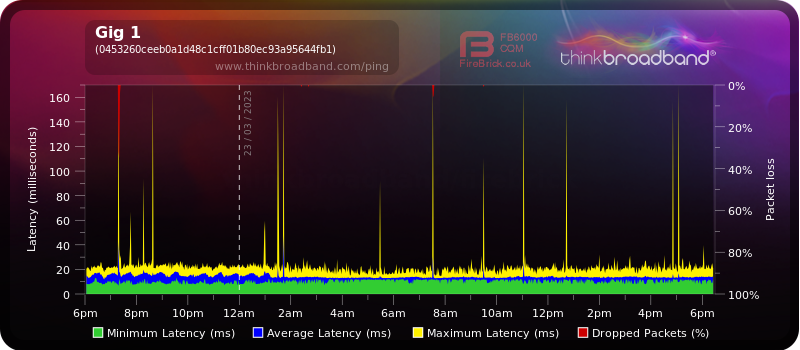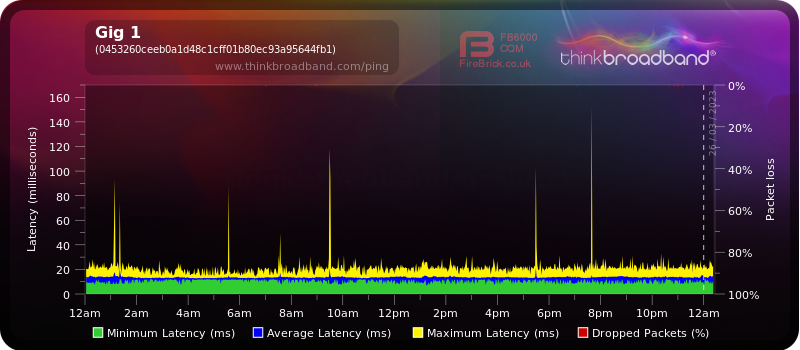- Virgin Media Community
- Forum Archive
- Intermittent packet loss
- Subscribe to RSS Feed
- Mark Topic as New
- Mark Topic as Read
- Float this Topic for Current User
- Bookmark
- Subscribe
- Mute
- Printer Friendly Page
Intermittent packet loss
- Mark as New
- Bookmark this message
- Subscribe to this message
- Mute
- Subscribe to this message's RSS feed
- Highlight this message
- Print this message
- Flag for a moderator
03-03-2023 22:09 - edited 03-03-2023 22:18
Hi, I've been getting random packet loss again, recently a few weeks ago a engineer came and couldn't see any issues apart from tightening some loose cables outside, it was fine for a little while and now it's been playing up again the past few days.
Link to BQM
Will post up/downstreams below
EDIT: Forgot to note I am on Gig1 package with the Hub 5
- Mark as New
- Bookmark this message
- Subscribe to this message
- Mute
- Subscribe to this message's RSS feed
- Highlight this message
- Print this message
- Flag for a moderator
on 23-03-2023 18:29
Cable Modem StatusItem Status Comments
| Acquired Downstream Channel(Hz) | 330000000 | Locked |
| Ranged Upstream Channel(Hz) | 49600000 | Ranged |
| Provisioning State | Online | Operational |
General Configuration
| Allowed |
| 1 |
| Enabled |
| 3.1 |
| cmreg-vmdg660-bbt076-b.cm |
Primary Downstream Service Flow
| 64210 |
| 1230000450 bps |
| 42600bytes |
| 0 bps |
Primary Upstream Service Flow
| 64209 |
| 55000270 bps |
| 42600bytes |
| 0 bps |
| 42600bytes |
| Best Effort |
- Mark as New
- Bookmark this message
- Subscribe to this message
- Mute
- Subscribe to this message's RSS feed
- Highlight this message
- Print this message
- Flag for a moderator
on 23-03-2023 18:29
Upstream bonded channels
| 0 | 49600000 | 42.5 | 5120 | QAM 64 | 1 |
| 1 | 43100000 | 42.3 | 5120 | QAM 64 | 2 |
| 2 | 36600000 | 42 | 5120 | QAM 64 | 3 |
| 3 | 30100000 | 42 | 5120 | QAM 64 | 4 |
| 4 | 23600000 | 41.8 | 5120 | QAM 64 | 5 |
Upstream bonded channels
| 0 | ATDMA | 0 | 2 | 0 | 0 |
| 1 | ATDMA | 0 | 2 | 0 | 0 |
| 2 | ATDMA | 0 | 2 | 0 | 0 |
| 3 | ATDMA | 0 | 2 | 18 | 0 |
| 4 | ATDMA | 0 | 2 | 18 | 0 |
- Mark as New
- Bookmark this message
- Subscribe to this message
- Mute
- Subscribe to this message's RSS feed
- Highlight this message
- Print this message
- Flag for a moderator
on 23-03-2023 18:30
Downstream bonded channels
| 1 | 330000000 | 7.1 | 42 | QAM 256 | 25 |
| 2 | 178000000 | 8.4 | 42 | QAM 256 | 6 |
| 3 | 186000000 | 8.4 | 42 | QAM 256 | 7 |
| 4 | 194000000 | 8.3 | 42 | QAM 256 | 8 |
| 5 | 202000000 | 8 | 42 | QAM 256 | 9 |
| 6 | 210000000 | 7.8 | 42 | QAM 256 | 10 |
| 7 | 218000000 | 7.6 | 42 | QAM 256 | 11 |
| 8 | 226000000 | 7.1 | 40 | QAM 256 | 12 |
| 9 | 234000000 | 6.5 | 42 | QAM 256 | 13 |
| 10 | 242000000 | 6.4 | 42 | QAM 256 | 14 |
| 11 | 250000000 | 6.3 | 42 | QAM 256 | 15 |
| 12 | 258000000 | 6.5 | 42 | QAM 256 | 16 |
| 13 | 266000000 | 7.4 | 42 | QAM 256 | 17 |
| 14 | 274000000 | 7.5 | 42 | QAM 256 | 18 |
| 15 | 282000000 | 7.5 | 42 | QAM 256 | 19 |
| 16 | 290000000 | 7.6 | 42 | QAM 256 | 20 |
| 17 | 298000000 | 7.4 | 42 | QAM 256 | 21 |
| 18 | 306000000 | 7.3 | 42 | QAM 256 | 22 |
| 19 | 314000000 | 7.2 | 42 | QAM 256 | 23 |
| 20 | 322000000 | 7.2 | 41 | QAM 256 | 24 |
| 21 | 338000000 | 7.4 | 41 | QAM 256 | 26 |
| 22 | 346000000 | 7.3 | 42 | QAM 256 | 27 |
| 23 | 354000000 | 6.9 | 42 | QAM 256 | 28 |
| 24 | 362000000 | 6.5 | 42 | QAM 256 | 29 |
| 25 | 370000000 | 6.1 | 42 | QAM 256 | 30 |
| 26 | 378000000 | 5.6 | 42 | QAM 256 | 31 |
| 27 | 386000000 | 5.2 | 41 | QAM 256 | 32 |
| 28 | 394000000 | 5.1 | 41 | QAM 256 | 33 |
| 29 | 402000000 | 5.2 | 42 | QAM 256 | 34 |
| 30 | 410000000 | 5.3 | 41 | QAM 256 | 35 |
| 31 | 418000000 | 5.2 | 42 | QAM 256 | 36 |
Downstream bonded channels
| 1 | Locked | 42 | 21 | 0 |
| 2 | Locked | 42 | 26 | 0 |
| 3 | Locked | 42 | 47 | 2 |
| 4 | Locked | 42 | 8 | 0 |
| 5 | Locked | 42 | 12 | 0 |
| 6 | Locked | 42 | 19 | 0 |
| 7 | Locked | 42 | 10 | 0 |
| 8 | Locked | 40 | 23 | 0 |
| 9 | Locked | 42 | 8 | 0 |
| 10 | Locked | 42 | 12 | 0 |
| 11 | Locked | 42 | 17 | 0 |
| 12 | Locked | 42 | 32 | 0 |
| 13 | Locked | 42 | 27 | 0 |
| 14 | Locked | 42 | 20 | 0 |
| 15 | Locked | 42 | 11 | 0 |
| 16 | Locked | 42 | 16 | 0 |
| 17 | Locked | 42 | 11 | 0 |
| 18 | Locked | 42 | 42 | 0 |
| 19 | Locked | 42 | 48 | 2 |
| 20 | Locked | 41 | 50 | 0 |
| 21 | Locked | 41 | 15 | 0 |
| 22 | Locked | 42 | 11 | 0 |
| 23 | Locked | 42 | 9 | 0 |
| 24 | Locked | 42 | 24 | 0 |
| 25 | Locked | 42 | 36 | 0 |
| 26 | Locked | 42 | 35 | 0 |
| 27 | Locked | 41 | 32 | 0 |
| 28 | Locked | 41 | 51 | 0 |
| 29 | Locked | 42 | 35 | 0 |
| 30 | Locked | 41 | 43 | 1 |
| 31 | Locked | 42 | 52 | 0 |
- Mark as New
- Bookmark this message
- Subscribe to this message
- Mute
- Subscribe to this message's RSS feed
- Highlight this message
- Print this message
- Flag for a moderator
on 23-03-2023 18:31
Was perfect for the weekend now this again...
- Mark as New
- Bookmark this message
- Subscribe to this message
- Mute
- Subscribe to this message's RSS feed
- Highlight this message
- Print this message
- Flag for a moderator
on 26-03-2023 00:24
- Mark as New
- Bookmark this message
- Subscribe to this message
- Mute
- Subscribe to this message's RSS feed
- Highlight this message
- Print this message
- Flag for a moderator
on 26-03-2023 11:33
Hi @Jackg94
Sorry to hear you've experience some service concerns recently, I can see that in the area that over the weekend did experience some SNR (signal noise ratio) that might have been the cause of these.
We do not guarantee a fault free, but we always work to have any faults resolved as soon as possible. Checking your service today, everything is resolved and all looks to be working well now. Please let us know if you are having any further issues or have any questions at all. We'll be here to help on the community forums if needed :).
Virgin Media Forums Agent
Carley
- Mark as New
- Bookmark this message
- Subscribe to this message
- Mute
- Subscribe to this message's RSS feed
- Highlight this message
- Print this message
- Flag for a moderator
on 28-03-2023 11:23
So not fault free but forever ongoing faults? It's a joke when we have people who rely on a stable connection, the service has been as stable as a chair with a leg missing. I call up VM and I am now 99% sure the people on the phone don't understand what packet loss is but because their "system" doesn't detect faults there is "nothing" wrong. I beg to differ when I have been getting ongoing packet loss spikes for past 2 months now the graph doesn't lie.
- Mark as New
- Bookmark this message
- Subscribe to this message
- Mute
- Subscribe to this message's RSS feed
- Highlight this message
- Print this message
- Flag for a moderator
on 30-03-2023 11:47
Hi Jackg94 👋 thanks for coming back to us, I appreciate these kinds of issues can be frustrating!
Sincerest apologies that this has been your experience. Having had another look today I can see a couple of disconnections on your hub in the last 24 hours, along with some latency spikes.
I appreciate you have already had some technicians out regarding these issues but we will need to get another appointment booked in. What I will do this time is also contact the area field team ahead of the appointment to advise these issues have been ongoing for some time, along with this being a repeat visit so they are aware and can do their best to offer support.
Thank you for your patience whilst we investigate and try to get things sorted. I will send you a PM to confirm a few account details and get this booked in for you. 📩 You can find my PM in the top right corner of the page in your Inbox.
We can return to this public thread again when possible! All the best. 🌞
- « Previous
- Next »