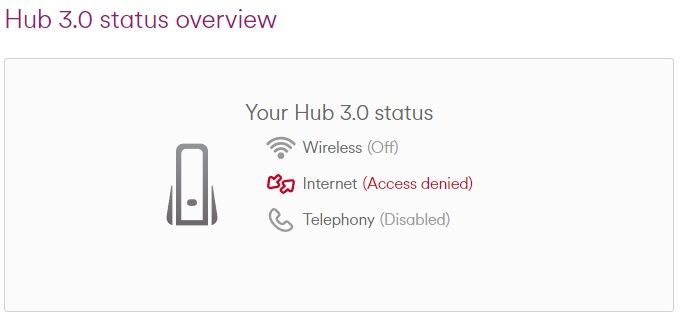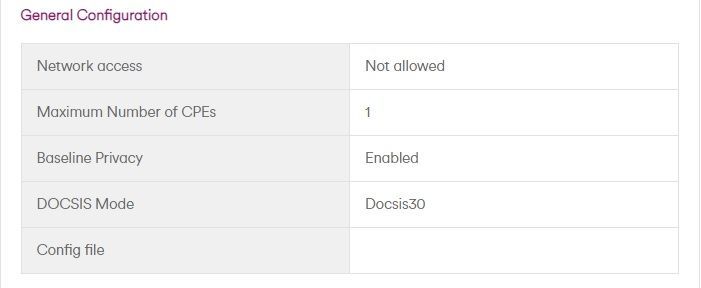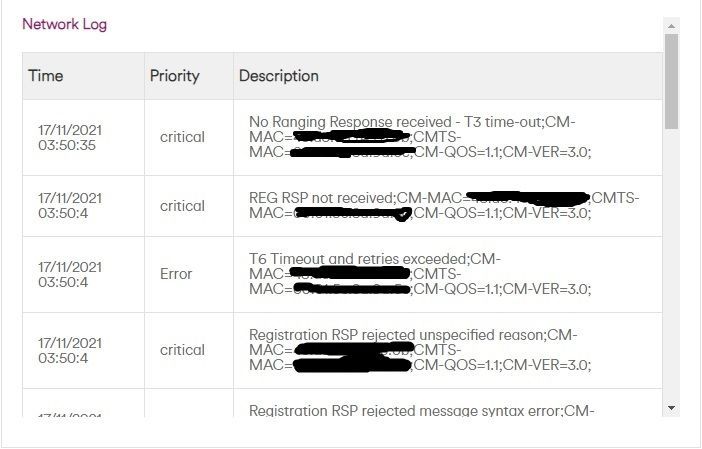- Virgin Media Community
- Forum Archive
- Intermittent Broadband
- Subscribe to RSS Feed
- Mark Topic as New
- Mark Topic as Read
- Float this Topic for Current User
- Bookmark
- Subscribe
- Mute
- Printer Friendly Page
Intermittent Broadband
- Mark as New
- Bookmark this message
- Subscribe to this message
- Mute
- Subscribe to this message's RSS feed
- Highlight this message
- Print this message
- Flag for a moderator
17-11-2021 16:14 - edited 17-11-2021 16:27
Our modem keeps losing connection, one day it will be ok and down the next. Most times it takes over 6 hours to get the connection back, sometimes it does down for the whole day.
From what I can tell the fault is not with my own router but with the Hub 3.0 or Virgin's network.
We have been having this issue for some time now and decided to finally call virgin media today only to be told that as we have our own router (3rd party equipment) they will not offer any help??
I tried to explain the fault is not with my equipment but with theirs but to no avail.
Am I able to cancel the contract as i'm not getting the service I pay for?
- Mark as New
- Bookmark this message
- Subscribe to this message
- Mute
- Subscribe to this message's RSS feed
- Highlight this message
- Print this message
- Flag for a moderator
on 17-11-2021 16:24
As well as trying the “check service,” Area status webpage" (link at top right of this forum), also try the “free & automated” Service Status number - 0800 561 0061 - which usually gives the most up to date info. and tells you of more local issues down to postcode level.
If nothing shows there - come back and we do some diagnostics
--------------------
John
--------------------
I do not work for VM. My services: HD TV on VIP (+ Sky Sports & Movies & BT sport), x3 V6 boxes (1 wired, 2 on WiFi) Hub5 in modem mode with Apple Airport Extreme Router +2 Airport Express's & TP-Link Archer C64 WAP. On Volt 350Mbps, Talk Anytime Phone, x2 Mobile SIM only iPhones.
- Mark as New
- Bookmark this message
- Subscribe to this message
- Mute
- Subscribe to this message's RSS feed
- Highlight this message
- Print this message
- Flag for a moderator
on 17-11-2021 16:31
17/11/2021 04:16:19 critical REG RSP not received;CM-MAC=MAC-Hidden;CMTS-MAC=MAC-Hidden;CM-QOS=1.1;CM-VER=3.0;
17/11/2021 04:16:19 Error T6 Timeout and retries exceeded;CM-MAC=MAC-Hidden:0b;CMTS-MAC=MAC-Hidden;CM-QOS=1.1;CM-VER=3.0;
17/11/2021 04:16:19 critical Registration RSP rejected unspecified reason;CM-MAC=MAC-Hidden:0b;CMTS-MAC=MAC-Hidden;CM-QOS=1.1;CM-VER=3.0;
17/11/2021 04:16:19 critical Registration RSP rejected message syntax error;CM-MAC=MAC-Hidden:0b;CMTS-MAC=MAC-Hidden;CM-QOS=1.1;CM-VER=3.0;
17/11/2021 04:16:5 critical No Ranging Response received - T3 time-out;CM-MAC=MAC-Hidden:0b;CMTS-MAC=MAC-Hidden;CM-QOS=1.1;CM-VER=3.0;
- Mark as New
- Bookmark this message
- Subscribe to this message
- Mute
- Subscribe to this message's RSS feed
- Highlight this message
- Print this message
- Flag for a moderator
on 17-11-2021 16:41
______________________________________
In your browser’s URL box type in http://192.168.0.1 (or http://192.168.100.1 - if in modem mode) and hit return. On the first page up dont login [there should be no need to login if you have done so before unless you have the New Hub4 when you do] just click on the “router status” icon/text at bottom-middle or top/right of the Login page and then just copy/paste the normal “Formatted Text” (not images) 3 FULL sets of data onto here – 2 pages from the Downstream, 2 from the Upstream, & the Network Logs page. Don't worry too much about the formatting it can be easily read & DON’T include personal data or MAC addresses - blank them out - if you copy/paste the data, the board software will do this for you (you may need to click the "submit" button again. If character limits are “exceeded” - just do two posts
If you haven’t already, set up a free, secure and “offlsite” - “Broadband Quality Monitor” to continually monitor the state of your connection and record any true network dropouts , latency issues, packet drops, etc - it will thus allow you to differentiate between those and simple wifi dropouts. It does it 24/7/365 and it keeps a visual record of any/all of your network disconnections, useful data to have to match to the Network logs (in your Hub settings) and also in discussions with VM - note it will take a few hours to start seeing a sensible picture - post up the “link” to the “share live graph”. Click the lower link (Share Live Graph) then click generate. Copy the text in the Direct Link box, beware, there may be more text than you can see. On here click the Link icon (2 links chain to the left of the camera icon) In the URL box paste the link you copied and then click OK
https://www.thinkbroadband.com/broadband/monitoring/quality
--------------------
John
--------------------
I do not work for VM. My services: HD TV on VIP (+ Sky Sports & Movies & BT sport), x3 V6 boxes (1 wired, 2 on WiFi) Hub5 in modem mode with Apple Airport Extreme Router +2 Airport Express's & TP-Link Archer C64 WAP. On Volt 350Mbps, Talk Anytime Phone, x2 Mobile SIM only iPhones.
- Mark as New
- Bookmark this message
- Subscribe to this message
- Mute
- Subscribe to this message's RSS feed
- Highlight this message
- Print this message
- Flag for a moderator
on 17-11-2021 16:56
When it's not connected I get the warnings posted above.
Channel Frequency (Hz) Power (dBmV) SNR (dB) Modulation Channel ID
1 227000000 0.5 40 256 qam 12
2 139000000 -2 40 256 qam 1
3 147000000 -1.7 40 256 qam 2
4 155000000 -1.5 40 256 qam 3
5 163000000 -1 40 256 qam 4
6 171000000 -1.2 40 256 qam 5
7 179000000 -1 40 256 qam 6
8 187000000 -0.4 40 256 qam 7
9 195000000 -0.2 40 256 qam 8
10 203000000 0 40 256 qam 9
11 211000000 0.2 40 256 qam 10
12 219000000 0.2 40 256 qam 11
13 235000000 0.5 40 256 qam 13
14 243000000 0.5 40 256 qam 14
15 251000000 0.5 40 256 qam 15
16 259000000 0.7 40 256 qam 16
17 267000000 1 40 256 qam 17
18 275000000 0.9 40 256 qam 18
19 283000000 1.2 40 256 qam 19
20 291000000 1.2 40 256 qam 20
21 299000000 1.4 40 256 qam 21
22 307000000 1.2 40 256 qam 22
23 315000000 1.2 40 256 qam 23
24 323000000 1.2 40 256 qam 24
Downstream bonded channels
Channel Locked Status RxMER (dB) Pre RS Errors Post RS Errors
1 Locked 40.3 18 0
2 Locked 40.3 27 0
3 Locked 40.3 16 0
4 Locked 40.3 13 0
5 Locked 40.3 15 0
6 Locked 40.3 5 0
7 Locked 40.3 28 0
8 Locked 40.9 6 0
9 Locked 40.9 4 0
10 Locked 40.9 30 0
11 Locked 40.3 54 0
12 Locked 40.9 17 0
13 Locked 40.3 18 0
14 Locked 40.3 28 0
15 Locked 40.9 16 0
16 Locked 40.3 25 0
17 Locked 40.9 23 0
18 Locked 40.9 22 0
19 Locked 40.9 17 0
20 Locked 40.9 49 0
21 Locked 40.3 17 0
22 Locked 40.9 33 0
23 Locked 40.3 21 0
24 Locked 40.9 16 0
Upstream bonded channels
Channel Frequency (Hz) Power (dBmV) Symbol Rate (ksps) Modulation Channel ID
1 32600271 54 5120 32 qam 5
Upstream bonded channels
Channel Channel Type T1 Timeouts T2 Timeouts T3 Timeouts T4 Timeouts
1 ATDMA 0 0 1 0
Network Log
Time Priority Description
17/11/2021 15:34:39 critical No Ranging Response received - T3 time-out;CM-MAC=HIDDEN;CMTS-MAC=HIDDEN;CM-QOS=1.1;CM-VER=3.0;
17/11/2021 15:31:15 notice LAN login Success;CM-MAC=HIDDEN;CMTS-MAC=HIDDEN;CM-QOS=1.1;CM-VER=3.0;
17/11/2021 12:35:30 critical No Ranging Response received - T3 time-out;CM-MAC=HIDDEN;CMTS-MAC=HIDDEN;CM-QOS=1.1;CM-VER=3.0;
17/11/2021 11:01:15 Warning! TCS Partial Service;CM-MAC=HIDDEN;CMTS-MAC=HIDDEN;CM-QOS=1.1;CM-VER=3.0;
17/11/2021 11:01:15 Warning! Initializing Channel Timeout Expires - Time the CM can perform initial ranging on all upstream channels in the TCS has expired;CM-MAC=HIDDEN;CMTS-MAC=HIDDEN;CM-QOS=1.1;CM-VER=3.0;
17/11/2021 11:00:1 critical No Ranging Response received - T3 time-out;CM-MAC=HIDDEN;CMTS-MAC=HIDDEN;CM-QOS=1.1;CM-VER=3.0;
17/11/2021 10:59:32 critical REG RSP not received;CM-MAC=HIDDEN;CMTS-MAC=HIDDEN;CM-QOS=1.1;CM-VER=3.0;
17/11/2021 10:59:32 Error T6 Timeout and retries exceeded;CM-MAC=HIDDEN;CMTS-MAC=HIDDEN;CM-QOS=1.1;CM-VER=3.0;
17/11/2021 10:59:32 critical Registration RSP rejected unspecified reason;CM-MAC=HIDDEN;CMTS-MAC=HIDDEN;CM-QOS=1.1;CM-VER=3.0;
17/11/2021 10:59:31 critical Registration RSP rejected message syntax error;CM-MAC=HIDDEN;CMTS-MAC=HIDDEN;CM-QOS=1.1;CM-VER=3.0;
17/11/2021 10:59:19 critical No Ranging Response received - T3 time-out;CM-MAC=HIDDEN;CMTS-MAC=HIDDEN;CM-QOS=1.1;CM-VER=3.0;
17/11/2021 10:58:48 critical REG RSP not received;CM-MAC=HIDDEN;CMTS-MAC=HIDDEN;CM-QOS=1.1;CM-VER=3.0;
17/11/2021 10:58:48 Error T6 Timeout and retries exceeded;CM-MAC=HIDDEN;CMTS-MAC=HIDDEN;CM-QOS=1.1;CM-VER=3.0;
17/11/2021 10:58:48 critical Registration RSP rejected unspecified reason;CM-MAC=HIDDEN;CMTS-MAC=HIDDEN;CM-QOS=1.1;CM-VER=3.0;
17/11/2021 10:58:48 critical Registration RSP rejected message syntax error;CM-MAC=HIDDEN;CMTS-MAC=HIDDEN;CM-QOS=1.1;CM-VER=3.0;
17/11/2021 10:57:49 critical No Ranging Response received - T3 time-out;CM-MAC=HIDDEN;CMTS-MAC=HIDDEN;CM-QOS=1.1;CM-VER=3.0;
17/11/2021 10:57:19 critical REG RSP not received;CM-MAC=HIDDEN;CMTS-MAC=HIDDEN;CM-QOS=1.1;CM-VER=3.0;
17/11/2021 10:57:19 Error T6 Timeout and retries exceeded;CM-MAC=HIDDEN;CMTS-MAC=HIDDEN;CM-QOS=1.1;CM-VER=3.0;
17/11/2021 10:57:19 critical Registration RSP rejected unspecified reason;CM-MAC=HIDDEN;CMTS-MAC=HIDDEN;CM-QOS=1.1;CM-VER=3.0;
17/11/2021 10:57:19 critical Registration RSP rejected message syntax error;CM-MAC=HIDDEN;CMTS-MAC=HIDDEN;CM-QOS=1.1;CM-VER=3.0;
Thanks for taking the time to look at this for me, much appreciated.
- Mark as New
- Bookmark this message
- Subscribe to this message
- Mute
- Subscribe to this message's RSS feed
- Highlight this message
- Print this message
- Flag for a moderator
17-11-2021 17:08 - edited 17-11-2021 17:09
Whoa...!! Have you really only got one upstream channel - running at maximum power level and 32 qam - that would indicate a massive issuel.
Can you do a pinhole reset as below and check whether the other 3 magically reappear.
______________________________________________________________________
Note that a pinhole reset on a Hub3/4 can be a bit problematic - so do it (again) EXACTLY this way (not as the VM website says!).
Firstly, make sure the Hub's sticker/card with the two passwords on it is still there and legible If not – DON’T DO IT !
With the Hub switched "on", disconnect any ethernet connections (leave the co-ax connected) and then push in the “reset pin” with the end of a paperclip/thin nail/SIM tray “tool” or similar (bigger items like ball point pen ends may not press it in far enough) until you feel it at the “stop point” and hold it there firmly for a "timed" minimum of 60 seconds do NOT manually restart the Hub at any time. Leave it 10' or so to stabilise and then your passwords/passphrase for both the Hub settings and the Wifi networks will revert to the two printed on the Hub sticker on its base/side/card. Make sure you use the wifi one for devices connecting to the wifi and the settings/admin one to access the Hub
See if that sorts the Up channels out.
--------------------
John
--------------------
I do not work for VM. My services: HD TV on VIP (+ Sky Sports & Movies & BT sport), x3 V6 boxes (1 wired, 2 on WiFi) Hub5 in modem mode with Apple Airport Extreme Router +2 Airport Express's & TP-Link Archer C64 WAP. On Volt 350Mbps, Talk Anytime Phone, x2 Mobile SIM only iPhones.
- Mark as New
- Bookmark this message
- Subscribe to this message
- Mute
- Subscribe to this message's RSS feed
- Highlight this message
- Print this message
- Flag for a moderator
on 17-11-2021 17:41
Refresh data
Upstream bonded channels
Channel Frequency (Hz) Power (dBmV) Symbol Rate (ksps) Modulation Channel ID
1 32599781 54 5120 32 qam 5
Upstream bonded channels
Channel Channel Type T1 Timeouts T2 Timeouts T3 Timeouts T4 Timeouts
1 ATDMA 0 0 4 0
I take it it is still using one channel? and could this be a the cause of my problems?
- Mark as New
- Bookmark this message
- Subscribe to this message
- Mute
- Subscribe to this message's RSS feed
- Highlight this message
- Print this message
- Flag for a moderator
on 17-11-2021 18:25
Downstream bonded channels
Channel Frequency (Hz) Power (dBmV) SNR (dB) Modulation Channel ID
1 139000000 -1.9 40 256 qam 1
Downstream bonded channels
Channel Locked Status RxMER (dB) Pre RS Errors Post RS Errors
1 Locked 40.3 0 0
- Mark as New
- Bookmark this message
- Subscribe to this message
- Mute
- Subscribe to this message's RSS feed
- Highlight this message
- Print this message
- Flag for a moderator
on 17-11-2021 18:26
- Mark as New
- Bookmark this message
- Subscribe to this message
- Mute
- Subscribe to this message's RSS feed
- Highlight this message
- Print this message
- Flag for a moderator
on 17-11-2021 19:29
Most probably cabinet/network problem.
Check with Area faults on 0800 561 0061 or if you have a VM landline 150
If no faults found:
Call Customer Services on 0345 454 1111/150 if you have a VM landline or wait a day or two for a VM staff member to get to your post.
Tudor
There are 10 types of people: those who understand binary and those who don't and F people out of 10 who do not understand hexadecimal c1a2a285948293859940d9a49385a2