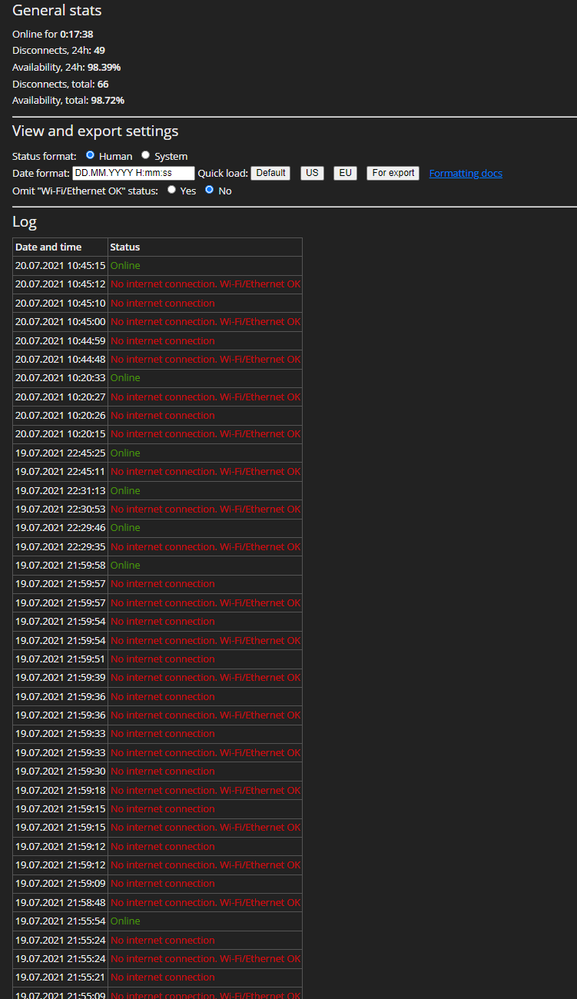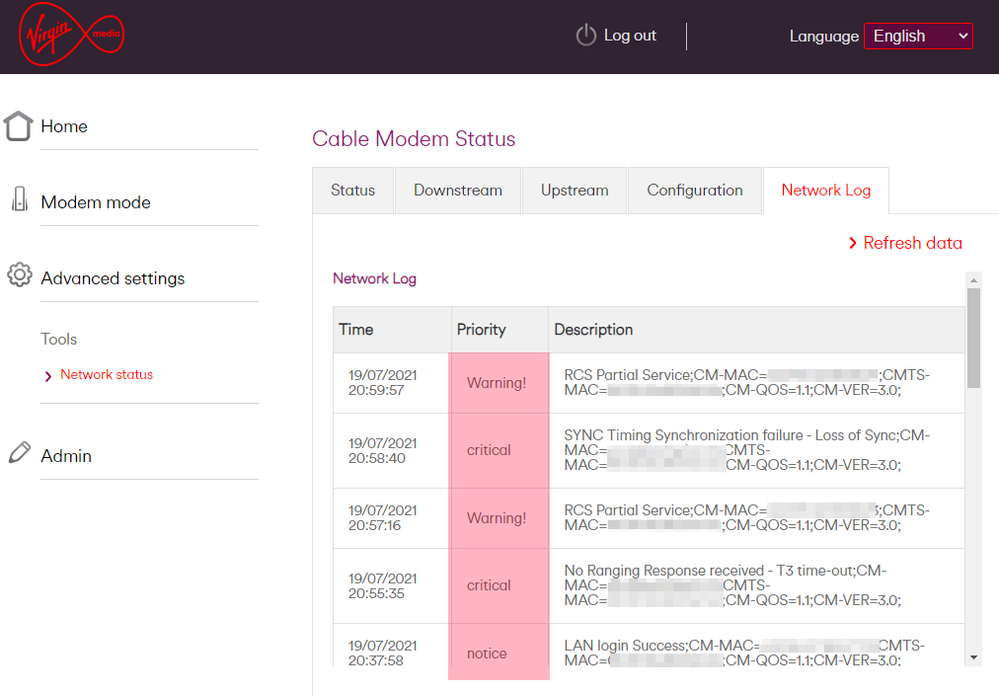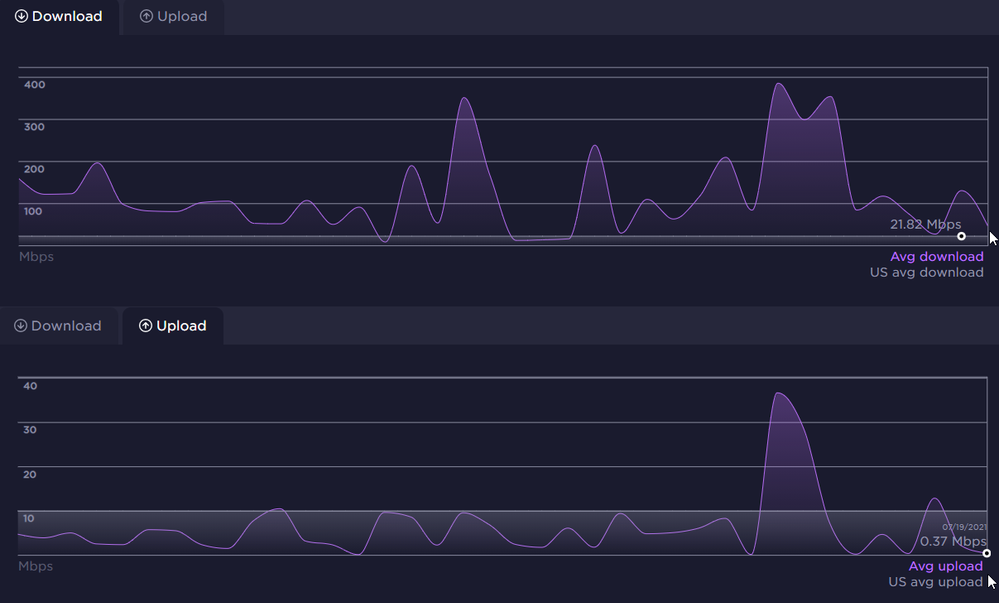- Virgin Media Community
- Forum Archive
- Re: Constant loss of connection and speeds
- Subscribe to RSS Feed
- Mark Topic as New
- Mark Topic as Read
- Float this Topic for Current User
- Bookmark
- Subscribe
- Mute
- Printer Friendly Page
Constant loss of connection and speeds
- Mark as New
- Bookmark this message
- Subscribe to this message
- Mute
- Subscribe to this message's RSS feed
- Highlight this message
- Print this message
- Flag for a moderator
on 20-07-2021 11:04
Hi,
For the last week, I have been experiencing heavy connection losses and speed drops. I use my superhub as a modem and use an ASUS RT-AC68U router. I experience these issues over ethernet and WiFi, ranging from devices such as my iPad, TV, Phone, Laptop and Desktop. I have completed a factory reset on my own ASUS equipment which is not displaying any error, I have tried using new ethernet cables (despite this being over WiFi as well as ethernet) and lastly have tried relocating the router. I have also done the Virgin service test several times, which displays no errors.
I have a connection log from a network ping monitor that displays the number of connection losses I have experienced in the last 24 hours. This is currently at 49 disconnects in the last 24 hours and 61 overall since I started monitoring the day before yesterday. A screenshot of this is attached.
I have also attached a speed test graph based on over 35 tests that shows the constant drop of speeds on download and upload (this is over ethernet using a CAT6 cable).
Lastly, I have attached a screenshot of the network log from the Virgin Superhub which displays warnings, notices and critical errors - all of which align with the time of disconnects. I have, of course, rebooted the Superhub but this has done nothing.
My conversation ID from Twitter is #31189625. I hope I have provided enough evidence to show there is a fault at Virgins end and if a test can be done to identify any issue, if not, please can an engineer be sent out as this is greatly distributing work as I am home-based like many others currently.
Thank you, I hope you can help.
Lee
- Mark as New
- Bookmark this message
- Subscribe to this message
- Mute
- Subscribe to this message's RSS feed
- Highlight this message
- Print this message
- Flag for a moderator
on 20-07-2021 16:03
Hi,
I've done a reset and checked the wiring and still had disconnects
Network Log
Time Priority Description
| 20/07/2021 13:29:53 | Warning! | RCS Partial Service;CM-MAC=**:**:**:**:**:**;CMTS-MAC=**:**:**:**:**:**;CM-QOS=1.1;CM-VER=3.0; |
| 20/07/2021 13:28:13 | critical | SYNC Timing Synchronization failure - Loss of Sync;CM-MAC=**:**:**:**:**:**;CMTS-MAC=**:**:**:**:**:**;CM-QOS=1.1;CM-VER=3.0; |
| 20/07/2021 13:05:49 | Warning! | RCS Partial Service;CM-MAC=**:**:**:**:**:**;CMTS-MAC=**:**:**:**:**:**;CM-QOS=1.1;CM-VER=3.0; |
| 20/07/2021 13:04:2 | critical | SYNC Timing Synchronization failure - Loss of Sync;CM-MAC=**:**:**:**:**:**;CMTS-MAC=**:**:**:**:**:**;CM-QOS=1.1;CM-VER=3.0; |
- Mark as New
- Bookmark this message
- Subscribe to this message
- Mute
- Subscribe to this message's RSS feed
- Highlight this message
- Print this message
- Flag for a moderator
on 20-07-2021 16:16
https://community.virginmedia.com/t5/Speed/Hub-status-data-understanding-network-log-messages/td-p/4...
--------------------
John
--------------------
I do not work for VM. My services: HD TV on VIP (+ Sky Sports & Movies & BT sport), x3 V6 boxes (1 wired, 2 on WiFi) Hub5 in modem mode with Apple Airport Extreme Router +2 Airport Express's & TP-Link Archer C64 WAP. On Volt 350Mbps, Talk Anytime Phone, x2 Mobile SIM only iPhones.
- Mark as New
- Bookmark this message
- Subscribe to this message
- Mute
- Subscribe to this message's RSS feed
- Highlight this message
- Print this message
- Flag for a moderator
on 20-07-2021 16:36
Thanks for this, it's given me a clearer understanding of the issues I'm getting - is there a fix to this or am I needing an engineer to attend? as It's really affecting my work.
- Mark as New
- Bookmark this message
- Subscribe to this message
- Mute
- Subscribe to this message's RSS feed
- Highlight this message
- Print this message
- Flag for a moderator
on 22-07-2021 13:28
Thanks for your post and welcome to the Community Forums, leemc_,
Sorry to hear that you have been having broadband connection issues. I have run some diagnostics and it is showing you have a visit already booked. Be sure to take a look here, to view and manage your appointment.
Cheers,
Corey C
- « Previous
-
- 1
- 2
- Next »