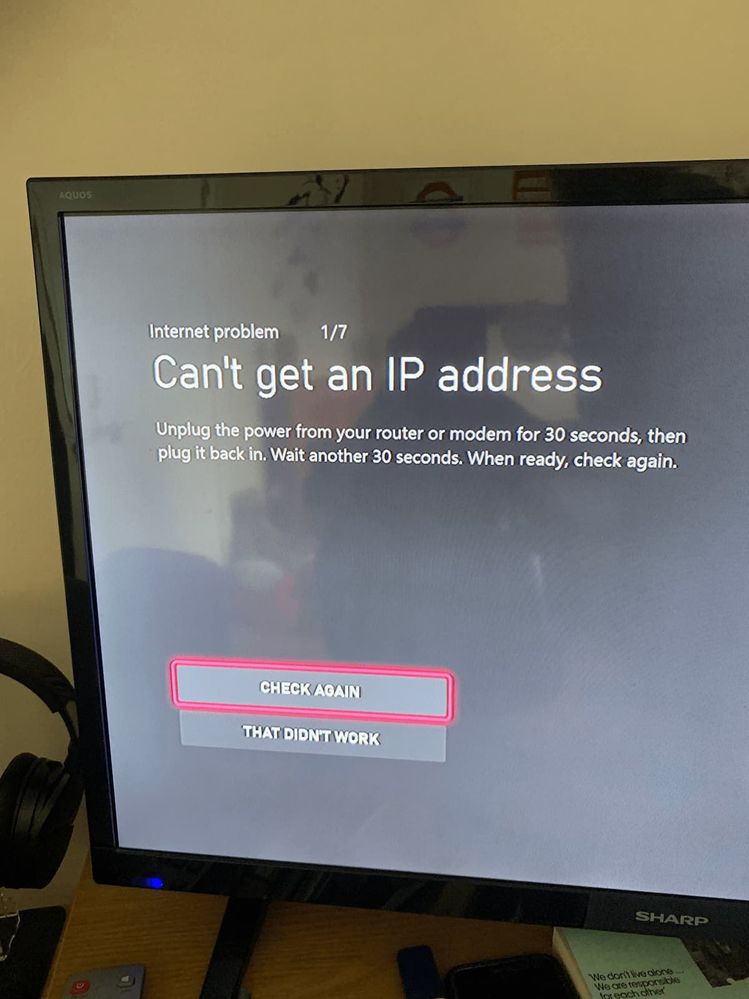- Virgin Media Community
- Forum Archive
- Wifi keeps dropping in other rooms
- Subscribe to RSS Feed
- Mark Topic as New
- Mark Topic as Read
- Float this Topic for Current User
- Bookmark
- Subscribe
- Mute
- Printer Friendly Page
Wifi keeps dropping in other rooms
- Mark as New
- Bookmark this message
- Subscribe to this message
- Mute
- Subscribe to this message's RSS feed
- Highlight this message
- Print this message
- Flag for a moderator
on 21-07-2021 10:09
I have my router sat in my living room, where its been for 4-5 years that i've had it but recently i am struggling with wifi speeds in other parts of the house. I could be in the next room and suddenly go from getting 100mbps to barely 1mbps to not even being able to get any internet.
It seems the only room the internet is stable is in the living room right next to the router. I have checked the cables and reset the hub but still it's the same.
I will post my router logs on the next post if that helps?
- Mark as New
- Bookmark this message
- Subscribe to this message
- Mute
- Subscribe to this message's RSS feed
- Highlight this message
- Print this message
- Flag for a moderator
on 02-09-2021 14:25
Thanks for the reply - here are the stats
Downstream bonded channels
Channel Frequency (Hz) Power (dBmV) SNR (dB) Modulation Channel ID
| 1 | 723000000 | 6.3 | 40 | 256 qam | 40 |
| 2 | 539000000 | 5.8 | 40 | 256 qam | 17 |
| 3 | 547000000 | 5.8 | 40 | 256 qam | 18 |
| 4 | 555000000 | 5.6 | 40 | 256 qam | 19 |
| 5 | 563000000 | 5.6 | 40 | 256 qam | 20 |
| 6 | 571000000 | 5.6 | 40 | 256 qam | 21 |
| 7 | 579000000 | 5.5 | 40 | 256 qam | 22 |
| 8 | 587000000 | 5.5 | 40 | 256 qam | 23 |
| 9 | 595000000 | 5.5 | 40 | 256 qam | 24 |
| 10 | 603000000 | 5.4 | 40 | 256 qam | 25 |
| 11 | 611000000 | 5.5 | 40 | 256 qam | 26 |
| 12 | 619000000 | 5.5 | 40 | 256 qam | 27 |
| 13 | 627000000 | 5.5 | 40 | 256 qam | 28 |
| 14 | 635000000 | 5.5 | 38 | 256 qam | 29 |
| 15 | 643000000 | 5.8 | 40 | 256 qam | 30 |
| 16 | 651000000 | 6 | 40 | 256 qam | 31 |
| 17 | 659000000 | 6.3 | 40 | 256 qam | 32 |
| 18 | 667000000 | 6.5 | 40 | 256 qam | 33 |
| 19 | 675000000 | 6.5 | 40 | 256 qam | 34 |
| 20 | 683000000 | 6.4 | 40 | 256 qam | 35 |
| 21 | 691000000 | 6.4 | 40 | 256 qam | 36 |
| 22 | 699000000 | 6.6 | 40 | 256 qam | 37 |
| 23 | 707000000 | 6.5 | 40 | 256 qam | 38 |
| 24 | 715000000 | 6.3 | 40 | 256 qam | 39 |
Downstream bonded channels
Channel Locked Status RxMER (dB) Pre RS Errors Post RS Errors
| 1 | Locked | 40.3 | 1353 | 0 |
| 2 | Locked | 40.3 | 432 | 0 |
| 3 | Locked | 40.9 | 519 | 0 |
| 4 | Locked | 40.9 | 756 | 0 |
| 5 | Locked | 40.3 | 575 | 0 |
| 6 | Locked | 40.3 | 970 | 0 |
| 7 | Locked | 40.3 | 918 | 0 |
| 8 | Locked | 40.3 | 1040 | 0 |
| 9 | Locked | 40.3 | 954 | 0 |
| 10 | Locked | 40.3 | 1238 | 0 |
| 11 | Locked | 40.9 | 1200 | 0 |
| 12 | Locked | 40.3 | 1334 | 0 |
| 13 | Locked | 40.3 | 1672 | 0 |
| 14 | Locked | 38.9 | 1861 | 0 |
| 15 | Locked | 40.9 | 1779 | 0 |
| 16 | Locked | 40.3 | 1733 | 0 |
| 17 | Locked | 40.3 | 1362 | 0 |
| 18 | Locked | 40.9 | 1291 | 0 |
| 19 | Locked | 40.3 | 1562 | 0 |
| 20 | Locked | 40.9 | 1302 | 0 |
| 21 | Locked | 40.9 | 1422 | 0 |
| 22 | Locked | 40.9 | 1397 | 0 |
| 23 | Locked | 40.9 | 1105 | 0 |
| 24 | Locked | 40.3 | 1622 | 0 |
Upstream bonded channels
Channel Frequency (Hz) Power (dBmV) Symbol Rate (ksps) Modulation Channel ID
| 1 | 53700000 | 45 | 5120 | 64 qam | 2 |
| 2 | 39400000 | 45 | 5120 | 64 qam | 4 |
| 3 | 46200000 | 45 | 5120 | 64 qam | 3 |
| 4 | 60300031 | 45 | 5120 | 64 qam | 1 |
Upstream bonded channels
Channel Channel Type T1 Timeouts T2 Timeouts T3 Timeouts T4 Timeouts
| 1 | ATDMA | 0 | 0 | 0 | 0 |
| 2 | ATDMA | 0 | 0 | 0 | 0 |
| 3 | ATDMA | 0 | 0 | 1 | 0 |
| 4 | ATDMA | 0 | 0 | 0 | 0 |
- Mark as New
- Bookmark this message
- Subscribe to this message
- Mute
- Subscribe to this message's RSS feed
- Highlight this message
- Print this message
- Flag for a moderator
on 02-09-2021 14:26
Network Log
Time Priority Description
| 29/08/2021 15:09:43 | critical | No Ranging Response received - T3 time-out;CM-MAC=**:**:**:**:**:**;CMTS-MAC=**:**:**:**:**:**;CM-QOS=1.1;CM-VER=3.0; |
| 29/08/2021 08:47:42 | notice | DHCP Renew - lease parameters tftp file-cmreg-vmdg505-bbt057-b.cm modified;CM-MAC=**:**:**:**:**:**;CMTS-MAC=**:**:**:**:**:**;CM-QOS=1.1;CM-VER=3.0; |
| 29/08/2021 08:47:42 | Error | DHCP RENEW WARNING - Field invalid in response v4 option;CM-MAC=**:**:**:**:**:**;CMTS-MAC=**:**:**:**:**:**;CM-QOS=1.1;CM-VER=3.0; |
| 26/08/2021 16:17:47 | critical | No Ranging Response received - T3 time-out;CM-MAC=**:**:**:**:**:**;CMTS-MAC=**:**:**:**:**:**;CM-QOS=1.1;CM-VER=3.0; |
| 26/08/2021 14:06:56 | notice | DHCP Renew - lease parameters tftp file-cmreg-vmdg505-bbt057-b.cm modified;CM-MAC=**:**:**:**:**:**;CMTS-MAC=**:**:**:**:**:**;CM-QOS=1.1;CM-VER=3.0; |
| 26/08/2021 14:06:56 | Error | DHCP RENEW WARNING - Field invalid in response v4 option;CM-MAC=**:**:**:**:**:**;CMTS-MAC=**:**:**:**:**:**;CM-QOS=1.1;CM-VER=3.0; |
| 24/08/2021 01:37:21 | critical | No Ranging Response received - T3 time-out;CM-MAC=**:**:**:**:**:**;CMTS-MAC=**:**:**:**:**:**;CM-QOS=1.1;CM-VER=3.0; |
| 23/08/2021 13:30:22 | notice | LAN login Success;CM-MAC=**:**:**:**:**:**;CMTS-MAC=**:**:**:**:**:**;CM-QOS=1.1;CM-VER=3.0; |
| 22/08/2021 18:54:32 | critical | No Ranging Response received - T3 time-out;CM-MAC=**:**:**:**:**:**;CMTS-MAC=**:**:**:**:**:**;CM-QOS=1.1;CM-VER=3.0; |
| 21/08/2021 21:41:24 | notice | LAN login Success;CM-MAC=**:**:**:**:**:**;CMTS-MAC=**:**:**:**:**:**;CM-QOS=1.1;CM-VER=3.0; |
| 18/08/2021 00:59:54 | critical | No Ranging Response received - T3 time-out;CM-MAC=**:**:**:**:**:**;CMTS-MAC=**:**:**:**:**:**;CM-QOS=1.1;CM-VER=3.0; |
| 17/08/2021 18:22:53 | notice | DHCP Renew - lease parameters tftp file-cmreg-vmdg505-bbt057-b.cm modified;CM-MAC=**:**:**:**:**:**;CMTS-MAC=**:**:**:**:**:**;CM-QOS=1.1;CM-VER=3.0; |
| 17/08/2021 18:22:53 | Error | DHCP RENEW WARNING - Field invalid in response v4 option;CM-MAC=**:**:**:**:**:**;CMTS-MAC=**:**:**:**:**:**;CM-QOS=1.1;CM-VER=3.0; |
| 15/08/2021 01:35:21 | critical | No Ranging Response received - T3 time-out;CM-MAC=**:**:**:**:**:**;CMTS-MAC=**:**:**:**:**:**;CM-QOS=1.1;CM-VER=3.0; |
| 14/08/2021 20:37:52 | Warning! | RCS Partial Service;CM-MAC=**:**:**:**:**:**;CMTS-MAC=**:**:**:**:**:**;CM-QOS=1.1;CM-VER=3.0; |
| 14/08/2021 20:37:52 | critical | SYNC Timing Synchronization failure - Loss of Sync;CM-MAC=**:**:**:**:**:**;CMTS-MAC=**:**:**:**:**:**;CM-QOS=1.1;CM-VER=3.0; |
| 14/08/2021 20:37:50 | Warning! | RCS Partial Service;CM-MAC=**:**:**:**:**:**;CMTS-MAC=**:**:**:**:**:**;CM-QOS=1.1;CM-VER=3.0; |
| 14/08/2021 20:37:50 | critical | SYNC Timing Synchronization failure - Loss of Sync;CM-MAC=**:**:**:**:**:**;CMTS-MAC=**:**:**:**:**:**;CM-QOS=1.1;CM-VER=3.0; |
| 14/08/2021 20:37:18 | Warning! | RCS Partial Service;CM-MAC=**:**:**:**:**:**;CMTS-MAC=**:**:**:**:**:**;CM-QOS=1.1;CM-VER=3.0; |
| 14/08/2021 20:37:18 | critical | SYNC Timing Synchronization failure - Loss of Sync;CM-MAC=**:**:**:**:**:**;CMTS-MAC=**:**:**:**:**:**;CM-QOS=1.1;CM-VER=3.0; |
General Configuration
| Network access | Allowed |
| Maximum Number of CPEs | 1 |
| Baseline Privacy | Enabled |
| DOCSIS Mode | Docsis30 |
| Config file | fg87dsfd;kfoA,.iyewrkldJK |
Primary Downstream Service Flow
| SFID | 12108 |
| Max Traffic Rate | 117000047 |
| Max Traffic Burst | 42600 |
| Min Traffic Rate | 0 |
Primary Upstream Service Flow
| SFID | 12107 |
| Max Traffic Rate | 10500047 |
| Max Traffic Burst | 16320 |
| Min Traffic Rate | 0 |
| Max Concatenated Burst | 16320 |
| Scheduling Type | BestEffort |
- Mark as New
- Bookmark this message
- Subscribe to this message
- Mute
- Subscribe to this message's RSS feed
- Highlight this message
- Print this message
- Flag for a moderator
on 02-09-2021 14:42
The log shows a few T3s but nothing untoward..
------------------------------------------------------------------
Hub 3 - Modem Mode - TP-Link Archer C7

- Mark as New
- Bookmark this message
- Subscribe to this message
- Mute
- Subscribe to this message's RSS feed
- Highlight this message
- Print this message
- Flag for a moderator
02-09-2021 14:44 - edited 02-09-2021 14:47
Do you know what could be causing the issue of the wifi dropping (on my phone, iPad & MacBook) when i walk out of the front room to, say, the kitchen.
Is it an Apple thing? lol
Also this is the error on the xBox we get daily.
- Mark as New
- Bookmark this message
- Subscribe to this message
- Mute
- Subscribe to this message's RSS feed
- Highlight this message
- Print this message
- Flag for a moderator
on 02-09-2021 15:04
Best long term solution is to get your own kit and have the hub in modem mode!
But as a short term fix can you try and split the 2,4 and 5GHz bands?
You'll need to be connected to your hub and type in 192.168.0.1 into your web browser. You'll then need to enter your hub's setting password (this can be found on the bottom of the hub).
Once you've access the dashboard, you'll need to go to advanced settings and then wireless - security. From there, you just need to change the SSIDs of both the 2.4ghz and the 5ghz signal to different names, you can just add on 2G and 5G to the end of the current network name.
Hit Save and then it should work!
Bear in mind that you'll have to reconnect all of your devices to the new SSIDs
------------------------------------------------------------------
Hub 3 - Modem Mode - TP-Link Archer C7

- Mark as New
- Bookmark this message
- Subscribe to this message
- Mute
- Subscribe to this message's RSS feed
- Highlight this message
- Print this message
- Flag for a moderator
on 03-09-2021 14:16
Also do you have any other wifi equipment of your own in use?
--------------------
John
--------------------
I do not work for VM. My services: HD TV on VIP (+ Sky Sports & Movies & BT sport), x3 V6 boxes (1 wired, 2 on WiFi) Hub5 in modem mode with Apple Airport Extreme Router +2 Airport Express's & TP-Link Archer C64 WAP. On Volt 350Mbps, Talk Anytime Phone, x2 Mobile SIM only iPhones.
- Mark as New
- Bookmark this message
- Subscribe to this message
- Mute
- Subscribe to this message's RSS feed
- Highlight this message
- Print this message
- Flag for a moderator
on 03-09-2021 14:25
No other wifi equipment in use either
- Mark as New
- Bookmark this message
- Subscribe to this message
- Mute
- Subscribe to this message's RSS feed
- Highlight this message
- Print this message
- Flag for a moderator
on 03-09-2021 14:56
Also/or, connect wny thing you can via ethernet cables - either directly to the Hub (or via a Switch) or through powerline adapters (some have inbuilt wifi too)
--------------------
John
--------------------
I do not work for VM. My services: HD TV on VIP (+ Sky Sports & Movies & BT sport), x3 V6 boxes (1 wired, 2 on WiFi) Hub5 in modem mode with Apple Airport Extreme Router +2 Airport Express's & TP-Link Archer C64 WAP. On Volt 350Mbps, Talk Anytime Phone, x2 Mobile SIM only iPhones.
- Mark as New
- Bookmark this message
- Subscribe to this message
- Mute
- Subscribe to this message's RSS feed
- Highlight this message
- Print this message
- Flag for a moderator
on 03-09-2021 14:59
Thanks - will give it a try
Is it better to connect to 2.4GHz or 5GHz?
Also what is classed as a decent Router if i was to buy a new one?
- Mark as New
- Bookmark this message
- Subscribe to this message
- Mute
- Subscribe to this message's RSS feed
- Highlight this message
- Print this message
- Flag for a moderator
on 03-09-2021 15:09
Re a good router, etc... here is a post I have made on here a few times - just as a starter for 10 to guide your "research 🙂
_____________________
The cognoscenti will always say (correctly) that the best thing to to do is connect Wireless Access Points directly to the Hub or your own better router by ethernet cables. However some would say a good Mesh will be the best/simplest/most flexible for most average users who dont want to run ethernet cables. . A Tri-band Mesh system is better for the "backhaul" and for users on high speed packages and umpteen simultaneous connections. Wifi6 is future proofing too.
It depends on your requirements for... better routing features, your house layout, size, construction materials, your tech abilities, and of course, budget, ~£60-80 will get a decent introductory wireless router but 'may' not alone solve the wifi in your house, but spending ~£500 will get the “Rolls Royce” solution of a high-end Wifi6 Router & WAP's or a top end Tri-band Mesh system with WiFi6 (may cost a bit more). You'll probably want something suitable - somewhere within that range - I reckon ~£100-150 is around the “sweet spot” for most standard users, and where you would probably need to start for a standard 2/3-story house if it has brick walls. Less for a one-bedroom modern build flat, more for a stone built 8 bedroom mansion
Another option is to extend the ethernet connections (and wif) via powerline adaptors - they work well for lots of people - including for my "gaming son" in his bedroom and they can be "cheap and cheerful".
Good options for Access points/Wifi routers/Mesh systems come from Ubiquiti, Asus, TP-Link Deco's M4/M5, Linksys Velop's, Netgear Orbi's (and others) – I would stick with these companies whose business this is - rather than “newcomer” and data-driven” companies like Google, Amazon, etc. Also be sure the router or Mesh specifically says that they have 1GB ethernet ports - some of the cheaper ones only have 100Mbps ports. WiFi6 is also future proofing for faster connections.
Recently, just as an example... three of my friends who all live in brick built 3/4 bed semis, just got TP-Link Deco M5 3-packs (~£150) and all said it is - “absolutely brilliant with excellent wifi speeds in all rooms, the attic and the garden, and the App is a doddle to use”. The first Mesh unit becomes the new router - you need to check whether the one you look at has all the "features” you need. Ethernet ports are usually limited to 1 or 2/unit , so you “may” need to add in an unmanaged GB port switch (<£20) in there as well. My mates also get "full speeds" from the ethernet ports on the Deco's in the remote locations. Finally if you get a 2/3-pack of any Mesh system, which doesn’t cover dead spots everywhere, you can just add in extra unit(s).
Take a look at what fits your needs, tech ability, house layout and budget. Use sites like Techradar & Techadvisor for reviews of "Best Routers" or "Best Mesh". Post again if you want personal recommendations from others on your short list
--------------------
John
--------------------
I do not work for VM. My services: HD TV on VIP (+ Sky Sports & Movies & BT sport), x3 V6 boxes (1 wired, 2 on WiFi) Hub5 in modem mode with Apple Airport Extreme Router +2 Airport Express's & TP-Link Archer C64 WAP. On Volt 350Mbps, Talk Anytime Phone, x2 Mobile SIM only iPhones.
- « Previous
-
- 1
- 2
- Next »