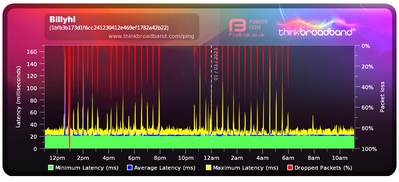- Virgin Media Community
- Forum Archive
- Hub 3.0 keeps dropping Teams and vpn connection
- Subscribe to RSS Feed
- Mark Topic as New
- Mark Topic as Read
- Float this Topic for Current User
- Bookmark
- Subscribe
- Mute
- Printer Friendly Page
Hub 3.0 keeps dropping Teams and vpn connection
- Mark as New
- Bookmark this message
- Subscribe to this message
- Mute
- Subscribe to this message's RSS feed
- Highlight this message
- Print this message
- Flag for a moderator
on 13-02-2023 21:04
Trying to work from home with 500Mbps broadband package but for the past several Months I am having severe issues with Hub 3.0 and my vpn work connection so much so that I have now got a secondary 11Mbps ADSL line that works better (Seriously no Dropouts), this has been affecting me WFH and also my work only has so much patience with "broadband problems".
On teams and VM connection callers take 10-15 seconds to be able to hear me but I can hear them straight away and I keep getting "Poor Network Quality" coming up all the time (LAN connection NOT Wi-Fi), I have no such problems on the "Backup Broadband" as I like to call it but it is actually my GOTO broadband at the moment
I have opened complaints with VM and keep getting Fobbed off with dates this will be fixed and TBH I am thinking of dumping VM all together, I shouldn't have to endure Months of poor service and have to turn to VM forums for "Assistance", also I am paying a high price for this lack of service and No "Compensation", I have been told by a couple of people that my area is over subscribed and this is what is causing the issues.
Downstream bonded channels
Channel Frequency (Hz) Power (dBmV) SNR (dB) Modulation Channel ID| 1 | 235000000 | 1.9 | 37 | 256 qam | 13 |
| 2 | 139000000 | 3.4 | 37 | 256 qam | 1 |
| 3 | 147000000 | 3 | 37 | 256 qam | 2 |
| 4 | 155000000 | 2.9 | 37 | 256 qam | 3 |
| 5 | 163000000 | 3.2 | 37 | 256 qam | 4 |
| 6 | 171000000 | 3.7 | 38 | 256 qam | 5 |
| 7 | 179000000 | 2.9 | 37 | 256 qam | 6 |
| 8 | 187000000 | 2.5 | 37 | 256 qam | 7 |
| 9 | 195000000 | 2.4 | 37 | 256 qam | 8 |
| 10 | 203000000 | 2.2 | 37 | 256 qam | 9 |
| 11 | 211000000 | 2.7 | 37 | 256 qam | 10 |
| 12 | 219000000 | 2.2 | 37 | 256 qam | 11 |
| 13 | 227000000 | 1.5 | 37 | 256 qam | 12 |
| 14 | 243000000 | 1.5 | 37 | 256 qam | 14 |
| 15 | 251000000 | 2.2 | 37 | 256 qam | 15 |
| 16 | 259000000 | 1 | 37 | 256 qam | 16 |
| 17 | 267000000 | 2 | 37 | 256 qam | 17 |
| 18 | 275000000 | 2.2 | 37 | 256 qam | 18 |
| 19 | 283000000 | 2.5 | 37 | 256 qam | 19 |
| 20 | 291000000 | 1.9 | 37 | 256 qam | 20 |
| 21 | 299000000 | 1.5 | 37 | 256 qam | 21 |
| 22 | 307000000 | 1.7 | 37 | 256 qam | 22 |
| 23 | 315000000 | 2.2 | 37 | 256 qam | 23 |
| 24 | 323000000 | 1 | 37 | 256 qam | 24 |
Downstream bonded channels
Channel Locked Status RxMER (dB) Pre RS Errors Post RS Errors| 1 | Locked | 37.3 | 27605 | 9687 |
| 2 | Locked | 37.3 | 283481 | 81041 |
| 3 | Locked | 37.6 | 754874 | 1319638 |
| 4 | Locked | 37.6 | 400922 | 18731 |
| 5 | Locked | 37.3 | 16225609 | 46448 |
| 6 | Locked | 38.6 | 10480126 | 128348 |
| 7 | Locked | 37.6 | 3052313 | 20169 |
| 8 | Locked | 37.6 | 233842 | 17119 |
| 9 | Locked | 37.6 | 380479 | 15326 |
| 10 | Locked | 37.6 | 78935 | 12527 |
| 11 | Locked | 37.6 | 43540 | 12311 |
| 12 | Locked | 37.6 | 109084000 | 22942025 |
| 13 | Locked | 37.3 | 45499 | 16125 |
| 14 | Locked | 37.3 | 35476 | 16184 |
| 15 | Locked | 37.6 | 39462 | 14291 |
| 16 | Locked | 37.6 | 32373 | 13845 |
| 17 | Locked | 37.3 | 24130 | 13490 |
| 18 | Locked | 37.3 | 19581 | 14004 |
| 19 | Locked | 37.6 | 28141 | 14197 |
| 20 | Locked | 37.3 | 45502 | 16736 |
| 21 | Locked | 37.6 | 28196 | 18149 |
| 22 | Locked | 37.6 | 32009 | 18428 |
| 23 | Locked | 37.3 | 40138 | 19174 |
| 24 | Locked | 37.6 | 41785 | 17357 |
Thanks in advance for anyone taking the time to help or point me in the right direction.
- Mark as New
- Bookmark this message
- Subscribe to this message
- Mute
- Subscribe to this message's RSS feed
- Highlight this message
- Print this message
- Flag for a moderator
on 28-02-2023 21:15
Do your neighbours have the same graph? Are your downstream uncorrectables increasing significantly? Do the uncorrectables stay still between 06:00 & 12:00?
You can see where I'm going with this. On the face of it, there is periodic noise - every 5 or 10 minutes it seems from your BQM images. Something's cutting in regularly and propagating to your circuit. But then I would expect that to happen to others in your street.
I don't think it's originating at the VM end, but their network team would certainly be able to see this noise.
Let us know what you discover.

- Mark as New
- Bookmark this message
- Subscribe to this message
- Mute
- Subscribe to this message's RSS feed
- Highlight this message
- Print this message
- Flag for a moderator
on 28-02-2023 21:44
Neighbours have stated that they are having connection issues but don't think they could set up the graph's
Engineer did state today that he thought that it was a Cab problem but needed to pass it up the line for further investigation.
TY for the reply though.
- Mark as New
- Bookmark this message
- Subscribe to this message
- Mute
- Subscribe to this message's RSS feed
- Highlight this message
- Print this message
- Flag for a moderator
on 28-02-2023 22:33
It's difficult to imagine why it would be a cab problem. Your local cabinet is powered by extra low voltage (< 120V DC), and this drives the amplifier that passes signal to connected customers and to the next cabinet in the cascade. Every so often, there's a 'launch cabinet' that is mains powered so that the extra low voltage can be preserved on the run.
There's nothing in there that could have the periodicity shown in your graph.
Then there's the optical node which aggregates everything in the locality, converts it to light waves which then go back on fibre to the CMTS. I'm not aware of any instrument in the optical node that would generate periodical noise.
Do please check your downstream stats and report what I asked for in my earlier post. As in rising post-RS count. We might as well try and bottom as much out as we can. The VM technician is not an engineer in the network sense.
The red lines in the BQM occur when there is a failure in the data being sent to/from the Thinkbroadband server - aka packet loss. The periodicity suggests that there is an noisy electric device on a timer or something that regularly kicks in during certain hours. in the old day, a fridge compressor could make a radio glitch. When something like that happens, everyone in the locality will see the same phenomenon.

- Mark as New
- Bookmark this message
- Subscribe to this message
- Mute
- Subscribe to this message's RSS feed
- Highlight this message
- Print this message
- Flag for a moderator
on 28-02-2023 22:48
| 1 | 331000000 | 3.2 | 37 | 256 qam | 25 |
| 2 | 235000000 | 3.9 | 37 | 256 qam | 13 |
| 3 | 243000000 | 3.5 | 37 | 256 qam | 14 |
| 4 | 251000000 | 4.1 | 37 | 256 qam | 15 |
| 5 | 259000000 | 2.9 | 37 | 256 qam | 16 |
| 6 | 267000000 | 3.7 | 37 | 256 qam | 17 |
| 7 | 275000000 | 4.1 | 37 | 256 qam | 18 |
| 8 | 283000000 | 4.5 | 37 | 256 qam | 19 |
| 9 | 291000000 | 3.9 | 37 | 256 qam | 20 |
| 10 | 299000000 | 3.5 | 37 | 256 qam | 21 |
| 11 | 307000000 | 4 | 37 | 256 qam | 22 |
| 12 | 315000000 | 4.1 | 37 | 256 qam | 23 |
| 13 | 323000000 | 3 | 37 | 256 qam | 24 |
| 14 | 339000000 | 2.5 | 36 | 256 qam | 26 |
| 15 | 347000000 | 3.5 | 37 | 256 qam | 27 |
| 16 | 355000000 | 3.7 | 37 | 256 qam | 28 |
| 17 | 363000000 | 3.4 | 36 | 256 qam | 29 |
| 18 | 371000000 | 2.5 | 36 | 256 qam | 30 |
| 19 | 379000000 | 2.7 | 36 | 256 qam | 31 |
| 20 | 387000000 | 2.7 | 35 | 256 qam | 32 |
| 21 | 395000000 | 2.9 | 36 | 256 qam | 33 |
| 22 | 403000000 | 1.7 | 36 | 256 qam | 34 |
| 23 | 411000000 | 1.7 | 36 | 256 qam | 35 |
| 24 | 419000000 | 1.5 | 36 | 256 qam | 36 |
Downstream bonded channels
Channel Locked Status RxMER (dB) Pre RS Errors Post RS Errors| 1 | Locked | 37.3 | 3493 | 16536 |
| 2 | Locked | 37.6 | 33 | 10003 |
| 3 | Locked | 37.6 | 491 | 17558 |
| 4 | Locked | 37.3 | 149 | 6904 |
| 5 | Locked | 37.6 | 1053 | 11936 |
| 6 | Locked | 37.3 | 648 | 18703 |
| 7 | Locked | 37.6 | 233 | 17533 |
| 8 | Locked | 37.6 | 453 | 16684 |
| 9 | Locked | 37.3 | 568 | 13068 |
| 10 | Locked | 37.6 | 1348 | 17772 |
| 11 | Locked | 37.6 | 1830 | 17067 |
| 12 | Locked | 37.3 | 2757 | 17880 |
| 13 | Locked | 37.6 | 2287 | 15041 |
| 14 | Locked | 36.6 | 3610 | 14970 |
| 15 | Locked | 37.3 | 4597 | 15699 |
| 16 | Locked | 37.3 | 4319 | 25315 |
| 17 | Locked | 36.6 | 4620 | 14764 |
| 18 | Locked | 36.6 | 3946 | 14245 |
| 19 | Locked | 36.6 | 4310 | 14335 |
| 20 | Locked | 35.7 | 4565 | 14376 |
| 21 | Locked | 36.6 | 4416 | 24342 |
| 22 | Locked | 36.3 | 4434 | 13242 |
| 23 | Locked | 36.3 | 4872 | 14112 |
| 24 | Locked | 36.3 | 4319 | 19966 |
- Mark as New
- Bookmark this message
- Subscribe to this message
- Mute
- Subscribe to this message's RSS feed
- Highlight this message
- Print this message
- Flag for a moderator
on 28-02-2023 22:53
Upstream bonded channels
Channel Frequency (Hz) Power (dBmV) Symbol Rate (ksps) Modulation Channel ID| 1 | 36600000 | 37.8 | 5120 | 64 qam | 11 |
| 2 | 23600000 | 37.8 | 5120 | 64 qam | 13 |
| 3 | 30100000 | 37.5 | 5120 | 64 qam | 12 |
| 4 | 43100000 | 39.5 | 5120 | 64 qam | 10 |
| 5 | 49600000 | 39.3 | 5120 | 64 qam | 9 |
Upstream bonded channels
Channel Channel Type T1 Timeouts T2 Timeouts T3 Timeouts T4 Timeouts| 1 | ATDMA | 0 | 0 | 45 | 0 |
| 2 | ATDMA | 0 | 0 | 33 | 0 |
| 3 | ATDMA | 0 | 0 | 123 | 0 |
| 4 | ATDMA | 0 | 0 | 33 | 0 |
| 5 | ATDMA | 0 | 0 | 75 | 0 |
Network Log
Time Priority Description| 28/02/2023 14:41:22 | critical | No Ranging Response received - T3 time-out;CM-MAC=**:**:**:**:**:**;CMTS-MAC=**:**:**:**:**:**;CM-QOS=1.1;CM-VER=3.0; |
| 28/02/2023 14:41:6 | Warning! | Lost MDD Timeout;CM-MAC=**:**:**:**:**:**;CMTS-MAC=**:**:**:**:**:**;CM-QOS=1.1;CM-VER=3.0; |
| 28/02/2023 14:41:2 | critical | SYNC Timing Synchronization failure - Loss of Sync;CM-MAC=**:**:**:**:**:**;CMTS-MAC=**:**:**:**:**:**;CM-QOS=1.1;CM-VER=3.0; |
| 28/02/2023 14:41:2 | Warning! | RCS Partial Service;CM-MAC=**:**:**:**:**:**;CMTS-MAC=**:**:**:**:**:**;CM-QOS=1.1;CM-VER=3.0; |
| 28/02/2023 14:41:2 | critical | SYNC Timing Synchronization failure - Loss of Sync;CM-MAC=**:**:**:**:**:**;CMTS-MAC=**:**:**:**:**:**;CM-QOS=1.1;CM-VER=3.0; |
| 28/02/2023 14:41:1 | Warning! | RCS Partial Service;CM-MAC=**:**:**:**:**:**;CMTS-MAC=**:**:**:**:**:**;CM-QOS=1.1;CM-VER=3.0; |
| 28/02/2023 14:19:24 | critical | No Ranging Response received - T3 time-out;CM-MAC=**:**:**:**:**:**;CMTS-MAC=**:**:**:**:**:**;CM-QOS=1.1;CM-VER=3.0; |
| 28/02/2023 13:58:36 | Warning! | RCS Partial Service;CM-MAC=**:**:**:**:**:**;CMTS-MAC=**:**:**:**:**:**;CM-QOS=1.1;CM-VER=3.0; |
| 28/02/2023 13:58:12 | Warning! | Lost MDD Timeout;CM-MAC=**:**:**:**:**:**;CMTS-MAC=**:**:**:**:**:**;CM-QOS=1.1;CM-VER=3.0; |
| 28/02/2023 13:58:8 | critical | SYNC Timing Synchronization failure - Loss of Sync;CM-MAC=**:**:**:**:**:**;CMTS-MAC=**:**:**:**:**:**;CM-QOS=1.1;CM-VER=3.0; |
| 28/02/2023 13:58:8 | Warning! | RCS Partial Service;CM-MAC=**:**:**:**:**:**;CMTS-MAC=**:**:**:**:**:**;CM-QOS=1.1;CM-VER=3.0; |
| 28/02/2023 13:58:8 | critical | SYNC Timing Synchronization failure - Loss of Sync;CM-MAC=**:**:**:**:**:**;CMTS-MAC=**:**:**:**:**:**;CM-QOS=1.1;CM-VER=3.0; |
| 28/02/2023 13:57:27 | critical | No Ranging Response received - T3 time-out;CM-MAC=**:**:**:**:**:**;CMTS-MAC=**:**:**:**:**:**;CM-QOS=1.1;CM-VER=3.0; |
| 28/02/2023 13:57:26 | Warning! | RCS Partial Service;CM-MAC=**:**:**:**:**:**;CMTS-MAC=**:**:**:**:**:**;CM-QOS=1.1;CM-VER=3.0; |
| 28/02/2023 13:57:26 | critical | SYNC Timing Synchronization failure - Loss of Sync;CM-MAC=**:**:**:**:**:**;CMTS-MAC=**:**:**:**:**:**;CM-QOS=1.1;CM-VER=3.0; |
| 28/02/2023 13:57:26 | Warning! | RCS Partial Service;CM-MAC=**:**:**:**:**:**;CMTS-MAC=**:**:**:**:**:**;CM-QOS=1.1;CM-VER=3.0; |
| 28/02/2023 13:57:26 | critical | SYNC Timing Synchronization failure - Loss of Sync;CM-MAC=**:**:**:**:**:**;CMTS-MAC=**:**:**:**:**:**;CM-QOS=1.1;CM-VER=3.0; |
| 28/02/2023 13:57:25 | Warning! | RCS Partial Service;CM-MAC=**:**:**:**:**:**;CMTS-MAC=**:**:**:**:**:**;CM-QOS=1.1;CM-VER=3.0; |
| 28/02/2023 13:56:59 | critical | SYNC Timing Synchronization failure - Loss of Sync;CM-MAC=**:**:**:**:**:**;CMTS-MAC=**:**:**:**:**:**;CM-QOS=1.1;CM-VER=3.0; |
| 28/02/2023 13:56:58 | Warning! | Lost MDD Timeout;CM-MAC=**:**:**:**:**:**;CMTS-MAC=**:**:**:**:**:**;CM-QOS=1.1;CM-VER=3.0; |
- Mark as New
- Bookmark this message
- Subscribe to this message
- Mute
- Subscribe to this message's RSS feed
- Highlight this message
- Print this message
- Flag for a moderator
on 28-02-2023 23:00
I can see that your downstream channels have changed their frequency range since you first posted. Significantly, the DAB Radio interference frequency (219MHz), which had the highest post-RS errors, is no longer present in the downstream.
The network log indicates by its messages (SYNC) that your problem lies in the downstream - or I should say whatever is injecting noise is doing so in the downstream.
So, if you get the chance to check the post-RS count in both the bad and the quiet time and report what the post-RS numbers are doing, that would help. Such information would also help the Forum Team to try and get the real engineers to look at this noise ingress.

- Mark as New
- Bookmark this message
- Subscribe to this message
- Mute
- Subscribe to this message's RSS feed
- Highlight this message
- Print this message
- Flag for a moderator
on 28-02-2023 23:23
I've been trawling the threads with a similar topic and found on where a knowledgeable person (can't find it now) did suspect equipment in a cabinet.
The only way, I suppose, that this could happen is due to thermal effects causing sort of open/close on something. But the periodicity confounds me.
So if the technician who visited you does pass this on to the Area Field Manager, maybe they'll investigate further.
Do please press the Forum Team to get back to the technician or AFM to press this matter.
Good luck with that!

- Mark as New
- Bookmark this message
- Subscribe to this message
- Mute
- Subscribe to this message's RSS feed
- Highlight this message
- Print this message
- Flag for a moderator
on 28-02-2023 23:35
Well lets hope the Forum Team do get back to the Technician or AFM to investigate further, even if only for other people in the area.
I will try to post some more logs tomorrow on quiet & busy times.
I did notice the hub had been re-booted at 08:30AM by the technician and it looks like another re-boot at 13:00pm which wasn't me.
Maybe they are finally looking into it as it's the first time I have seen no dropped packets between roughly 8pm and 10:30pm
Just wish there was more honesty with customers to find out what exactly is being done in the background.
Again TY for the help
- Mark as New
- Bookmark this message
- Subscribe to this message
- Mute
- Subscribe to this message's RSS feed
- Highlight this message
- Print this message
- Flag for a moderator
on 01-03-2023 08:25
| 1 | 331000000 | 3 | 37 | 256 qam | 25 |
| 2 | 235000000 | 3.9 | 37 | 256 qam | 13 |
| 3 | 243000000 | 3.5 | 37 | 256 qam | 14 |
| 4 | 251000000 | 4 | 37 | 256 qam | 15 |
| 5 | 259000000 | 2.9 | 37 | 256 qam | 16 |
| 6 | 267000000 | 3.7 | 37 | 256 qam | 17 |
| 7 | 275000000 | 4 | 37 | 256 qam | 18 |
| 8 | 283000000 | 4.5 | 37 | 256 qam | 19 |
| 9 | 291000000 | 3.7 | 37 | 256 qam | 20 |
| 10 | 299000000 | 3.4 | 37 | 256 qam | 21 |
| 11 | 307000000 | 4 | 37 | 256 qam | 22 |
| 12 | 315000000 | 4.3 | 37 | 256 qam | 23 |
| 13 | 323000000 | 2.7 | 37 | 256 qam | 24 |
| 14 | 339000000 | 2.5 | 36 | 256 qam | 26 |
| 15 | 347000000 | 3.4 | 37 | 256 qam | 27 |
| 16 | 355000000 | 3.7 | 37 | 256 qam | 28 |
| 17 | 363000000 | 3.5 | 36 | 256 qam | 29 |
| 18 | 371000000 | 2.5 | 36 | 256 qam | 30 |
| 19 | 379000000 | 2.7 | 36 | 256 qam | 31 |
| 20 | 387000000 | 2.7 | 35 | 256 qam | 32 |
| 21 | 395000000 | 2.7 | 36 | 256 qam | 33 |
| 22 | 403000000 | 1.7 | 36 | 256 qam | 34 |
| 23 | 411000000 | 1.7 | 36 | 256 qam | 35 |
| 24 | 419000000 | 1.5 | 36 | 256 qam | 36 |
Downstream bonded channels
Channel Locked Status RxMER (dB) Pre RS Errors Post RS Errors| 1 | Locked | 37.3 | 3494 | 16536 |
| 2 | Locked | 37.6 | 38 | 10003 |
| 3 | Locked | 37.6 | 494 | 17558 |
| 4 | Locked | 37.6 | 152 | 6904 |
| 5 | Locked | 37.6 | 1059 | 11936 |
| 6 | Locked | 37.6 | 656 | 18703 |
| 7 | Locked | 37.6 | 235 | 17533 |
| 8 | Locked | 37.3 | 454 | 16684 |
| 9 | Locked | 37.6 | 569 | 13068 |
| 10 | Locked | 37.6 | 1354 | 17772 |
| 11 | Locked | 37.3 | 1831 | 17067 |
| 12 | Locked | 37.3 | 2759 | 17880 |
| 13 | Locked | 37.6 | 2296 | 15041 |
| 14 | Locked | 36.6 | 3625 | 14970 |
| 15 | Locked | 37.3 | 4601 | 15699 |
| 16 | Locked | 37.3 | 4326 | 25315 |
| 17 | Locked | 36.3 | 4625 | 14764 |
| 18 | Locked | 36.3 | 3959 | 14245 |
| 19 | Locked | 36.6 | 4324 | 14335 |
| 20 | Locked | 35.7 | 4579 | 14376 |
| 21 | Locked | 36.6 | 4431 | 24342 |
| 22 | Locked | 36.3 | 4471 | 13242 |
| 23 | Locked | 36.3 | 4912 | 14112 |
| 24 | Locked | 36.3 | 4341 | 19966 |
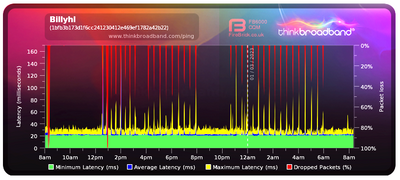
- Mark as New
- Bookmark this message
- Subscribe to this message
- Mute
- Subscribe to this message's RSS feed
- Highlight this message
- Print this message
- Flag for a moderator
on 01-03-2023 11:13
| 1 | 331000000 | 3 | 37 | 256 qam | 25 |
| 2 | 235000000 | 3.9 | 37 | 256 qam | 13 |
| 3 | 243000000 | 3.5 | 37 | 256 qam | 14 |
| 4 | 251000000 | 4 | 37 | 256 qam | 15 |
| 5 | 259000000 | 2.7 | 37 | 256 qam | 16 |
| 6 | 267000000 | 3.7 | 37 | 256 qam | 17 |
| 7 | 275000000 | 4 | 37 | 256 qam | 18 |
| 8 | 283000000 | 4.5 | 37 | 256 qam | 19 |
| 9 | 291000000 | 3.7 | 37 | 256 qam | 20 |
| 10 | 299000000 | 3.2 | 37 | 256 qam | 21 |
| 11 | 307000000 | 3.7 | 37 | 256 qam | 22 |
| 12 | 315000000 | 4 | 37 | 256 qam | 23 |
| 13 | 323000000 | 3 | 37 | 256 qam | 24 |
| 14 | 339000000 | 2.5 | 36 | 256 qam | 26 |
| 15 | 347000000 | 3.5 | 37 | 256 qam | 27 |
| 16 | 355000000 | 3.5 | 37 | 256 qam | 28 |
| 17 | 363000000 | 3.2 | 36 | 256 qam | 29 |
| 18 | 371000000 | 2.4 | 36 | 256 qam | 30 |
| 19 | 379000000 | 2.5 | 36 | 256 qam | 31 |
| 20 | 387000000 | 2.5 | 35 | 256 qam | 32 |
| 21 | 395000000 | 2.7 | 36 | 256 qam | 33 |
| 22 | 403000000 | 1.5 | 36 | 256 qam | 34 |
| 23 | 411000000 | 1.5 | 36 | 256 qam | 35 |
| 24 | 419000000 | 1.2 | 36 | 256 qam | 36 |
Downstream bonded channels
Channel Locked Status RxMER (dB) Pre RS Errors Post RS Errors| 1 | Locked | 37.3 | 3494 | 16536 |
| 2 | Locked | 37.6 | 38 | 10003 |
| 3 | Locked | 37.3 | 495 | 17558 |
| 4 | Locked | 37.6 | 152 | 6904 |
| 5 | Locked | 37.6 | 1060 | 11936 |
| 6 | Locked | 37.3 | 661 | 18703 |
| 7 | Locked | 37.3 | 236 | 17533 |
| 8 | Locked | 37.6 | 454 | 16684 |
| 9 | Locked | 37.3 | 569 | 13068 |
| 10 | Locked | 37.6 | 1356 | 17772 |
| 11 | Locked | 37.3 | 1832 | 17067 |
| 12 | Locked | 37.3 | 2759 | 17880 |
| 13 | Locked | 37.6 | 2299 | 15041 |
| 14 | Locked | 36.6 | 3628 | 14970 |
| 15 | Locked | 37.3 | 4601 | 15699 |
| 16 | Locked | 37.3 | 4326 | 25315 |
| 17 | Locked | 36.3 | 4626 | 14764 |
| 18 | Locked | 36.6 | 3963 | 14245 |
| 19 | Locked | 36.3 | 4327 | 14335 |
| 20 | Locked | 35.7 | 4586 | 14376 |
| 21 | Locked | 36.3 | 4434 | 24342 |
| 22 | Locked | 36.3 | 4479 | 13242 |
| 23 | Locked | 36.3 | 4916 | 14112 |
| 24 | Locked | 36.3 | 4348 | 19966 |