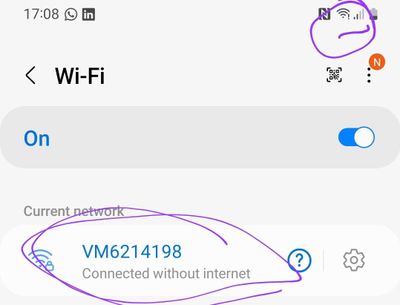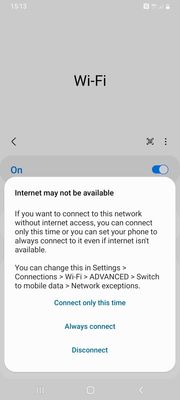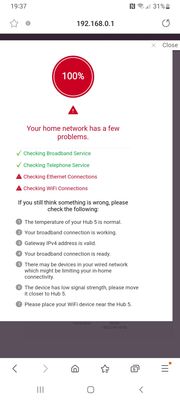- Virgin Media Community
- Forum Archive
- Android mobile wifi issue dhcp
- Subscribe to RSS Feed
- Mark Topic as New
- Mark Topic as Read
- Float this Topic for Current User
- Bookmark
- Subscribe
- Mute
- Printer Friendly Page
Android mobile wifi issue dhcp
- Mark as New
- Bookmark this message
- Subscribe to this message
- Mute
- Subscribe to this message's RSS feed
- Highlight this message
- Print this message
- Flag for a moderator
on 16-04-2023 15:55
I have lost connection to my wifi via my mobile.
WhatsApp chat was a waste of 4 hours (as standard)
All other phones and tablets work fine.
If I change to static IP I get connected but at super low speeds 40mbps... 3 days ago it stopped working for no reason. I was getting 600+mbps (I have 1gig broadband)
Please can someone help, I work alot from my mobile and its affecting my business.
- Mark as New
- Bookmark this message
- Subscribe to this message
- Mute
- Subscribe to this message's RSS feed
- Highlight this message
- Print this message
- Flag for a moderator
on 16-04-2023 16:22
By setting a static IP and getting connected at 40Mb/s suggests the mobile has made a connection on the 2.4Ghz band.
Is your Hub having issues either accepting new connections on the 5 Ghz band or with the DHCP server on the 5GHz band ?
Using a WiFi analyser app on the mobile check if your mobile can see the Hub transmitting on the 5Ghz band.
- Mark as New
- Bookmark this message
- Subscribe to this message
- Mute
- Subscribe to this message's RSS feed
- Highlight this message
- Print this message
- Flag for a moderator
on 16-04-2023 16:38
The hub is running everything else fine.
Wifi analyser app??
Virgin help told be it was my mobiles issue and basically told me to go away lol
- Mark as New
- Bookmark this message
- Subscribe to this message
- Mute
- Subscribe to this message's RSS feed
- Highlight this message
- Print this message
- Flag for a moderator
on 16-04-2023 17:35
Until you post an image of a Hub on fire, VM will maintain their kit is perfect.
Which VM Hub do you have ?
This is a free WiFi Analyser app for the mobile, it makes it possible to see what is being transmitted on each WiFi band.
https://play.google.com/store/apps/details?id=com.vrem.wifianalyzer&hl=en_GB&gl=US
- Mark as New
- Bookmark this message
- Subscribe to this message
- Mute
- Subscribe to this message's RSS feed
- Highlight this message
- Print this message
- Flag for a moderator
on 16-04-2023 17:39
I have a hub 5
- Mark as New
- Bookmark this message
- Subscribe to this message
- Mute
- Subscribe to this message's RSS feed
- Highlight this message
- Print this message
- Flag for a moderator
on 16-04-2023 20:59
I do not understand what I need to do
- Mark as New
- Bookmark this message
- Subscribe to this message
- Mute
- Subscribe to this message's RSS feed
- Highlight this message
- Print this message
- Flag for a moderator
on 19-04-2023 10:03
Hi Nate1980,
Thanks for reaching out to us here on the Community.
We are very sorry to hear you are experiencing issues with connection on your mobile device.
I have checked from our side and can confirm there are no issues in your area and your equipment appears to be running within specification.
Is your mobile device up to date in regards to software?
Thanks,
- Mark as New
- Bookmark this message
- Subscribe to this message
- Mute
- Subscribe to this message's RSS feed
- Highlight this message
- Print this message
- Flag for a moderator
on 19-04-2023 17:10
@Natalie_L wrote:I have checked from our side and can confirm there are no issues in your area and your equipment appears to be running within specification.
And them checks be only to the hub nothing beyond like if the wifi is faulty or if a firmware update stops a given device from connecting
- Mark as New
- Bookmark this message
- Subscribe to this message
- Mute
- Subscribe to this message's RSS feed
- Highlight this message
- Print this message
- Flag for a moderator
on 19-04-2023 21:40
Yes I have even factory reset my mobile and still have an issue. What frustrates me is that virgin keep stating that there is no error your side but can't explain why I have this issue. Also I keep showing them this screenshot and all help and correspondence stops.. now got my 3rd engineer in the last few weeks.
- Mark as New
- Bookmark this message
- Subscribe to this message
- Mute
- Subscribe to this message's RSS feed
- Highlight this message
- Print this message
- Flag for a moderator
on 22-04-2023 10:42
Thank you for your reply and for confirming.
As there are no issues showing from our side, can you please access your Hubs data and share the reports on the thread?
You can do this by entering 192.168.0.1 (192.168.100.1 if in modem mode) in to your browser and then login using the details on the Hubs sticker.
You can also set up a BQM (Broadband Quality Monitor) and post the results via a link or screenshot.
Please ensure that any personal/account information is not shared.
Thank you