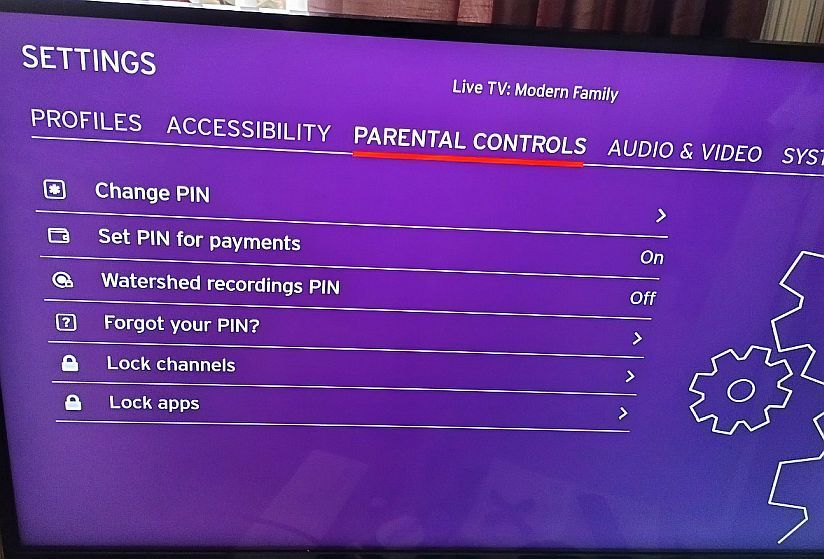- Virgin Media Community
- Forum Archive
- Hide Adult Channels
- Subscribe to RSS Feed
- Mark Topic as New
- Mark Topic as Read
- Float this Topic for Current User
- Bookmark
- Subscribe
- Mute
- Printer Friendly Page
Hide Adult Channels
- Mark as New
- Bookmark this message
- Subscribe to this message
- Mute
- Subscribe to this message's RSS feed
- Highlight this message
- Print this message
- Flag for a moderator
on 02-02-2023 14:14
Hi we are new to virgin Tv and we wish to hide all the Adult Channels on our tv guide and also block them. Been on to parental controls and tried to add them to lock list but when we get to near the bottom of the tv guide the channel numbers are missing.
- Mark as New
- Bookmark this message
- Subscribe to this message
- Mute
- Subscribe to this message's RSS feed
- Highlight this message
- Print this message
- Flag for a moderator
on 02-02-2023 14:29
Hi @Cyprusfan
You won't find the adult channels listed under Parental Controls because they are already locked with the default pin number (1234)
You can change the pin number of you wish by going to Settings > parental Controls > Change PIN
The only way to hide the channels is to set up Profiles.
Profiles allow you to set up the EPG in a way that allows you to control exactly what you see listed for channels. You can therefore hide the Adult channels.
That way you can group favourite channels together and not have the hassle of having to scroll through the other listed channels that you may have no interest in.
Settings > Profiles > Manage Channels > Creat a name for the profile then click on Next
The click Create List and on the next screen move up and down using the navigation button on the remote and press OK against each channel you want adding.
Then use the Back key on the remote (just above the audio up/down buttons) and click on Confirm
This will take you back to the main Profiles section - from there you can select the default profile to be used on start-up, either the normal shared one, or the one you set up.
There is a Profile button on the right hand side of the remote, pressing this will switch the EPG between the shared profile or the one you set up
I'm a Very Insightful Person, I'm here to share knowledge.
Problem solved? Click to mark as a Helpful Answer, or use Kudos to say thanks
The do's and don'ts. Keep the community welcoming for all. Please read the FAQ's
- Mark as New
- Bookmark this message
- Subscribe to this message
- Mute
- Subscribe to this message's RSS feed
- Highlight this message
- Print this message
- Flag for a moderator
on 02-02-2023 15:34
There should be an option at the top of the list under parental controls to “Hide adult channels”.
- Mark as New
- Bookmark this message
- Subscribe to this message
- Mute
- Subscribe to this message's RSS feed
- Highlight this message
- Print this message
- Flag for a moderator
on 02-02-2023 16:03
@NinjaMeerkat wrote:There should be an option at the top of the list under parental controls to “Hide adult channels”.
Not on the 360 box. The OP customer is new to VM so they either have a 360 or Stream box - the Stream box doesn't carry any adult channels.
I'm a Very Insightful Person, I'm here to share knowledge.
Problem solved? Click to mark as a Helpful Answer, or use Kudos to say thanks
The do's and don'ts. Keep the community welcoming for all. Please read the FAQ's
- Mark as New
- Bookmark this message
- Subscribe to this message
- Mute
- Subscribe to this message's RSS feed
- Highlight this message
- Print this message
- Flag for a moderator
on 02-02-2023 16:35
Unfortunately there isn’t we only had it all installed two weeks ago too
- Mark as New
- Bookmark this message
- Subscribe to this message
- Mute
- Subscribe to this message's RSS feed
- Highlight this message
- Print this message
- Flag for a moderator
on 02-02-2023 16:36
We have the Vito360 box