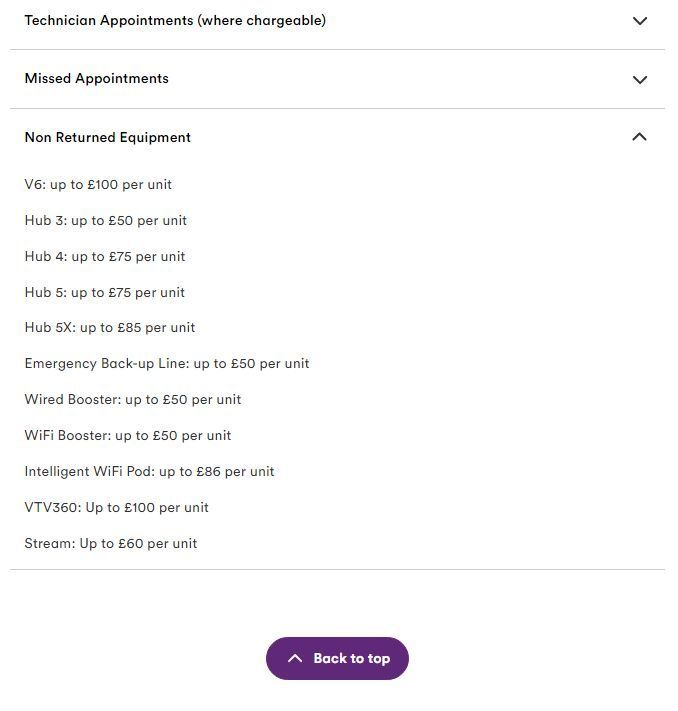- Virgin Media Community
- Broadband
- QuickStart, set up and connections
- Keep Hub5 from old account and remove new Hub3 ?
- Subscribe to RSS Feed
- Mark Topic as New
- Mark Topic as Read
- Float this Topic for Current User
- Bookmark
- Subscribe
- Mute
- Printer Friendly Page
- Mark as New
- Bookmark this message
- Subscribe to this message
- Mute
- Subscribe to this message's RSS feed
- Highlight this message
- Print this message
- Flag for a moderator
a month ago
Hi ive started a new post on this subject as I haven’t had a response from a Virgin Employee on my other post which I’m hoping to do please.
Up until last week, March 31st, we had M250 18 month contract package in my partners name, during the initial setup we had WiFi issues back on this connection and a technician swapped us from the Hub3 to the Hub5 which has been perfect ever since.
2 days ago we started our new contract under my name, (we were advised to do it this way by Virgin Media salesman to get the best price)
Same M250 package, I did ask when siginging for the new package about keeping the Hub5 due to the previous issues and was told Virgin only send out Hub4’s and Hub5’s, clearly this was incorrect as we’ve been sent a Hub3, with a new router - the Hub3 , we instantly have WiFi issues (Ethernet is fine) basically it can’t reach the rooms downstairs - we can sit on one side of the sofa and get WiFi (not great speeds though) and move to the other end of the sofa and get nothing, unfortunately this also means the Amazon firestick can’t get a speed over 3Mbps (we got over 100Mbps with the Hub5) so we get constant buffering, and no home screen message with no WiFi at all at times.
We consistently got speeds of over 200Mbps on the old Hub5 all over the home, we now have spots where get no connection and where we do get WiFi the speeds are between 3Mbps and 15Mbps.
The hub5 from the old contract is sat upstairs, unplugged, can I please ask a Technician re-configure the Hub5 to work with the new connection and fix my issue? As it is tried and tested and will sort this issue, also will save me lots of time with phone calls to Virgin explaining this.
Thank you
Answered! Go to Answer
Accepted Solutions
- Mark as New
- Bookmark this message
- Subscribe to this message
- Mute
- Subscribe to this message's RSS feed
- Highlight this message
- Print this message
- Flag for a moderator
4 weeks ago - last edited 4 weeks ago
as you have found out staff here cannot help - infact reading the post above it suggests that they dont even bother to read the thread
imo your only option is to start the cancellation process - that may concentrate minds and get someone to activate the hub5 rather than let you leave - but be aware you have 14 days only from the time the account went active to give notice - from that point you can then negotiate with them to get what you want or leave
as to the Virgin salesman he/she has one object in mind - to sign you up and get whatever commission that gives - lies - mistruths - exaggeration of whats possible is normal as long as you sign - from other posts on here they then disappear like summer snow when what they promise is not part of the deal - if they gave you a contact number you can try that but expect nothing and you wont be disappointed
Tony.
Sacked VIP
- Mark as New
- Bookmark this message
- Subscribe to this message
- Mute
- Subscribe to this message's RSS feed
- Highlight this message
- Print this message
- Flag for a moderator
on 30-03-2024 10:43
Hi, just connected our new fibre this morning, hub 3, (we previously had a hub 5, same home, but under my partners name) after connecting the hub 3 one side of the home is great, the other side is not good, after buffering watching iPlayer, ran speed tests, it can be as low as 5 Mbps.
2 questions..
I am a virgin media and volt customer, the app isn’t showing me how to get a pod.
I already have 2 pods from a previous virgin media account, can these be configured to work with the new fibre that was installed today? Or do I need to ask for new ones? I also have a hub 5 from the previous account, can this simply be configured to work with the new connection and replace the Hub 3.
Everything worked great on the hub 5, but I’ve been forced to replace it with the Hub 3 with the new contract and now have the WiFi issue.
*long story short, can the hub 5 be configured to the new connection and put back in place of the new Hub 3 as it worked perfectly. This will be the quickest and easiest solution hopefully.
thanks
Deb
- Mark as New
- Bookmark this message
- Subscribe to this message
- Mute
- Subscribe to this message's RSS feed
- Highlight this message
- Print this message
- Flag for a moderator
on 30-03-2024 18:54
Hi Deb,
The hub 5 and the pods from your previous virgin media account under your partners name are paired to that account and can't be used. They should have been returned to VM when that account was cancelled. You should have been sent returns packaging to send that equipment back.
Failure to return the equipment means your partner faces additional charges - see the screenshot below from the Non Returned Equipment subsection on the /virginmedia.com/legal/price-guides page.
Please see < this post > on how to use the connect app to order your pods.
I'm a Very Insightful Person, I'm here to share knowledge.
Problem solved? Click to mark as a Helpful Answer, or use Kudos to say thanks
The do's and don'ts. Keep the community welcoming for all. Please read the FAQ's
- Mark as New
- Bookmark this message
- Subscribe to this message
- Mute
- Subscribe to this message's RSS feed
- Highlight this message
- Print this message
- Flag for a moderator
a month ago - last edited a month ago
There is no returns mail, details, box, nothing?
do I just post it in a box and write “virgin” in the front and hope it gets there?
What do I do about the hub 3 only covering half of the house? I have used the connect app, got speeds as low as 1 Mbps now, got message saying POOR on the app but absolutely no where to click to order pods, it says sign into virgin media , which I also did and there’s loads of info on the pods but again nothing on actually ordering one?
I understand the Hub5 and pods we have at the moment are configured to the previous account, I’m asking if they can be simply re-configured to work with the new account, setting up a router is a few minutes work, this would mean I have a fully working WiFi signal as I did upto 2 days ago when I swapped the Hub5 for the Hub3 which is only managing to cover half the home and not great speeds over WiFi on the side that it is covering.
im looking for a simple fix if possible rather than dragging this out with phone calls to virgin media and explaining over and over.
- Mark as New
- Bookmark this message
- Subscribe to this message
- Mute
- Subscribe to this message's RSS feed
- Highlight this message
- Print this message
- Flag for a moderator
a month ago
Could I get a response from a Virgin Media member of technical staff please, I’m sure this issue could be sorted quickly and easily. Thank you
- Mark as New
- Bookmark this message
- Subscribe to this message
- Mute
- Subscribe to this message's RSS feed
- Highlight this message
- Print this message
- Flag for a moderator
a month ago
The option to order pods doesn’t pop up though! I’m a volt customer, have incredibly low speeds, have the message saying POOR on the results, but nothing about ordering pods,
“simply run the app, run checks… it all sounds great but the bit about the pods it doesn’t exist.”
- Mark as New
- Bookmark this message
- Subscribe to this message
- Mute
- Subscribe to this message's RSS feed
- Highlight this message
- Print this message
- Flag for a moderator
a month ago
@DeborahForum wrote:There is no returns mail, details, box, nothing?
do I just post it in a box and write “virgin” in the front and hope it gets there?
I understand the Hub5 and pods we have at the moment are configured to the previous account, I’m asking if they can be simply re-configured to work with the new account, setting up a router is a few minutes work, this would mean I have a fully working WiFi signal as I did upto 2 days ago when I swapped the Hub5 for the Hub3 which is only managing to cover half the home and not great speeds over WiFi on the side that it is covering.
im looking for a simple fix if possible rather than dragging this out with phone calls to virgin media and explaining over and over.
The returns packaging is normally sent out around 10 days after the account has closed, and round about the same time your partner will receive a final bill for the account they have just closed.
The hub 5 is issued for customers that are on the Gig1 or Gig2 speed tier. It won't be reconfigured to work with the new account. VM automatically provide hub 3's to customers that take out any of the packages up to 600Mbps speed.
You could try calling 0800 064 3850 to order the first pod for your new account. VM will only send out one at a time, and there must be at least 7 days before ordering each one. It's up to three in total depending upon coverage.
Following that if you need additional pods you can order them by logging into /my-virgin-media, as per the info below from https://www.virginmedia.com/wifi-max ?
I'm a Very Insightful Person, I'm here to share knowledge.
Problem solved? Click to mark as a Helpful Answer, or use Kudos to say thanks
The do's and don'ts. Keep the community welcoming for all. Please read the FAQ's
- Mark as New
- Bookmark this message
- Subscribe to this message
- Mute
- Subscribe to this message's RSS feed
- Highlight this message
- Print this message
- Flag for a moderator
a month ago
Could I get a response from a Virgin Media member of technical staff please, I’m sure this issue could be sorted quickly and easily. Thank you
- Mark as New
- Bookmark this message
- Subscribe to this message
- Mute
- Subscribe to this message's RSS feed
- Highlight this message
- Print this message
- Flag for a moderator
a month ago
Call the equipment activation number on - 0800 953 9500 (follow options) and check with them. You will need the Model numbers, serial numbers/MAC addresses off the barcode stickers of ALL pieces of kit and also your account number.
They can just reactivate your Hub5 onto your account and inactivate the Hub3 - assure them you will return the Hub3 😎
--------------------
John
--------------------
I do not work for VM. My services: HD TV on VIP (+ Sky Sports & Movies & BT sport), x3 V6 boxes (1 wired, 2 on WiFi) Hub5 in modem mode with Apple Airport Extreme Router +2 Airport Express's & TP-Link Archer C64 WAP. On Volt 350Mbps, Talk Anytime Phone, x2 Mobile SIM only iPhones.
- Mark as New
- Bookmark this message
- Subscribe to this message
- Mute
- Subscribe to this message's RSS feed
- Highlight this message
- Print this message
- Flag for a moderator
a month ago
Thanks John, I’ll try that.