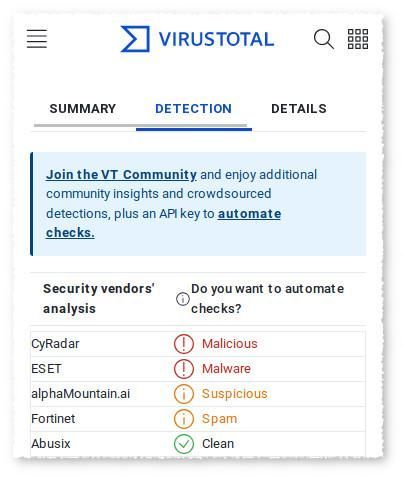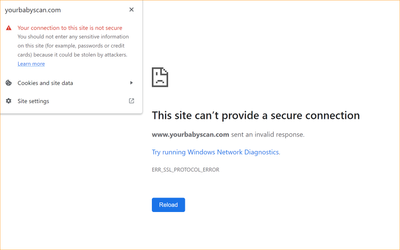- Virgin Media Community
- Stay safe online
- Switched On Families
- Virgin Media DNS not resolving correctly
- Subscribe to RSS Feed
- Mark Topic as New
- Mark Topic as Read
- Float this Topic for Current User
- Bookmark
- Subscribe
- Mute
- Printer Friendly Page
- Mark as New
- Bookmark this message
- Subscribe to this message
- Mute
- Subscribe to this message's RSS feed
- Highlight this message
- Print this message
- Flag for a moderator
on 23-07-2023 22:16
Our domain is failing to resolve correctly on Virgin Media DNS servers, but it resolving correctly on all other ISPs and public DNS including Google (8.8.8.8) and CloudFlare (1.1.1.1).
May 2022 we moved our name servers to CloudFlare and use CloudFlare to proxy our traffic. Virgin Media's DNS servers don't seem to be reflecting this... we get multiple messages per day (moreso in the last few weeks, so I don't know if it was working after the move and then stopped) from customers saying they can't access our website as a result. If they're on a smartphone (as most of our visitors are), turn off WiFi on their device and use mobile data it works, but some are using their computer or an iPad so that workaround isn't an option.
From Virgin Media DNS it returns:
Server:
cache1.service.virginmedia.net
Address: 194.168.4.100
Non-authoritative answer:
Name: www.yourbabyscan.com
Address: 81.99.162.48
The actual result (seemingly everywhere else other than Virgin Media and Sky Broadband - I'm sure there must be a connection between both companies) is:
Non-authoritative answer:
Name: www.yourbabyscan.com
Address: 104.21.47.107
Name: www.yourbabyscan.com
Address: 172.67.146.193
Can anyone offer any insight or help on how I can get Virgin Media's DNS Cache updated to the correct results as it's harming our business, and annoying Virgin Media users (ie. your customers).
Answered! Go to Answer
Accepted Solutions
- Mark as New
- Bookmark this message
- Subscribe to this message
- Mute
- Subscribe to this message's RSS feed
- Highlight this message
- Print this message
- Flag for a moderator
on 25-07-2023 19:15
If Web Safe is on, specifically Virus Safe, then Virgin Media's DNS resolves yourbabyscan.com to 81.99.162.48 instead of the expected IP Addresses (see here) resulting in the browser showing:
- http://websafe.virginmedia.com/virussafe-blocked.html when HTTP is used
- a failure to create a secure connection error when HTTPS is used
- Mark as New
- Bookmark this message
- Subscribe to this message
- Mute
- Subscribe to this message's RSS feed
- Highlight this message
- Print this message
- Flag for a moderator
on 24-07-2023 00:10
Moved from natter section - staff don't tend to frequent that area.
I had no problems accessing the site, although I don't use websafe.
I've checked the site on https://www.blocked.org.uk/ and it's showing no active blocks for any ISP's
I'm a Very Insightful Person, I'm here to share knowledge.
Problem solved? Click to mark as a Helpful Answer, or use Kudos to say thanks
The do's and don'ts. Keep the community welcoming for all. Please read the FAQ's
- Mark as New
- Bookmark this message
- Subscribe to this message
- Mute
- Subscribe to this message's RSS feed
- Highlight this message
- Print this message
- Flag for a moderator
on 24-07-2023 08:57
Hi @yourbabyscan,
Welcome to our community forums and thank you for your first posts.
Sorry to hear your website users are having issues accessing your account. We can understand this is not ideal and we want to best help. Just to confirm, are you a VM residential customer or a business customer? Also, I have been able to access the link on a VM server. What error do people get when trying to access the page?
Thanks,
- Mark as New
- Bookmark this message
- Subscribe to this message
- Mute
- Subscribe to this message's RSS feed
- Highlight this message
- Print this message
- Flag for a moderator
on 24-07-2023 09:09
We’re a Virgin Media Business customer (but don’t use Virgin Media for DNS), but the customers reporting the problems to us are Virgin Media residential customers.
When they try to browse to our website they get a message “Unable to create a secure connection to this website”. I have screenshots from both smartphone browsers (Safari) and desktop (Chrome) that VM residential customers have shared.
One customer was technical enough to run nslookup www.yourbabyscan.com (which was the results above), which returned invalid results.
When I tried querying using nslookup specifying the DNS server resolving the address for them from my VM Business connection, I got the same invalid result.
nslookup www.yourbabyscan.com cache1.service.virginmedia.net
Let me know if you want screenshots of the error.
- Mark as New
- Bookmark this message
- Subscribe to this message
- Mute
- Subscribe to this message's RSS feed
- Highlight this message
- Print this message
- Flag for a moderator
on 24-07-2023 09:14
Are you able to send the screenshots here (while omitting personal details) so we can best understand? Are any of your website users using a VPN or internet security at all that may be preventing access?
Thanks,
- Mark as New
- Bookmark this message
- Subscribe to this message
- Mute
- Subscribe to this message's RSS feed
- Highlight this message
- Print this message
- Flag for a moderator
24-07-2023 11:25 - edited 24-07-2023 12:19
FYI Virus Safe is blocking access to the domain yourbabyscan.com
FWIW VirusTotal results for site:
--
I'm a Very Insightful Person, I'm here to share knowledge, I don't work for Virgin Media. Learn more
Have I helped? Select Mark as Helpful Answer or 🖒 Kudos to say thanks
- Mark as New
- Bookmark this message
- Subscribe to this message
- Mute
- Subscribe to this message's RSS feed
- Highlight this message
- Print this message
- Flag for a moderator
on 25-07-2023 07:27
None are using VPN or security products (other than Windows Defender, built-in to Windows and with default settings), no… and the screenshot above was done after factory resetting the Virgin Media Hub.
From our Virgin Media Business connection, we definitely don’t have any VPN or security products proxying the connection.
We use Google DNS with fallback to CloudFlare DNS which both return a correct DNS response, but if I turn that off and default to Virgin Media DNS I start getting the invalid DNS result, so I think that rules out (in my opinion) any software installed on the device interfering.
- Mark as New
- Bookmark this message
- Subscribe to this message
- Mute
- Subscribe to this message's RSS feed
- Highlight this message
- Print this message
- Flag for a moderator
on 25-07-2023 07:47
Thanks for this, I’ll take a look at how I find more info about how/why they’re reporting that as we definitely aren’t SPAM, we’re a healthcare provider, and the HTML and JS of our website is written by hand by us (not using some dodgy Wordpress plugin or anything like that).
I’ve contacted the 4 vendors about their false positives.
Unless Virgin Media are using Virus Total to determine whether to block the site, this shouldn’t be affecting my users or me as Im definitely not using any of those vendors on our devices and it works properly if I change DNS servers and flushdns locally.
- Mark as New
- Bookmark this message
- Subscribe to this message
- Mute
- Subscribe to this message's RSS feed
- Highlight this message
- Print this message
- Flag for a moderator
on 25-07-2023 11:08
Hi, yourbabyscan.
Thanks for all your posts on our help forums and this thread, we're sorry to see you're having issues with your domain not resolving since we've switched you to a new server.
As you're asked for feedback from vendors to have as an example, please do keep us posted on what's the advice from there and we'll be eager to assist with any further issues with this.
Regards,
- Mark as New
- Bookmark this message
- Subscribe to this message
- Mute
- Subscribe to this message's RSS feed
- Highlight this message
- Print this message
- Flag for a moderator
on 25-07-2023 17:07
C:\>nslookup www.yourbabyscan.com 194.168.4.100
Server: cache1.service.virginmedia.net
Address: 194.168.4.100
Non-authoritative answer:
Name: www.yourbabyscan.com
Addresses: 2606:4700:3033::ac43:92c1
2606:4700:3030::6815:2f6b
172.67.146.193
104.21.47.107