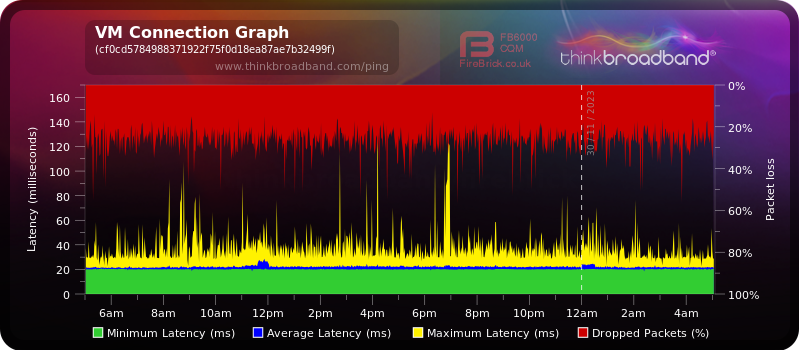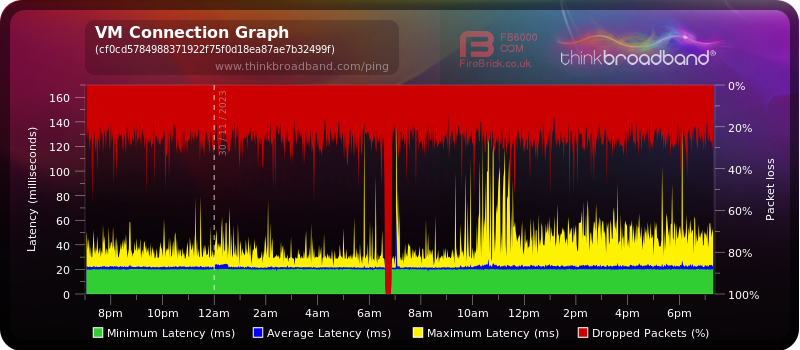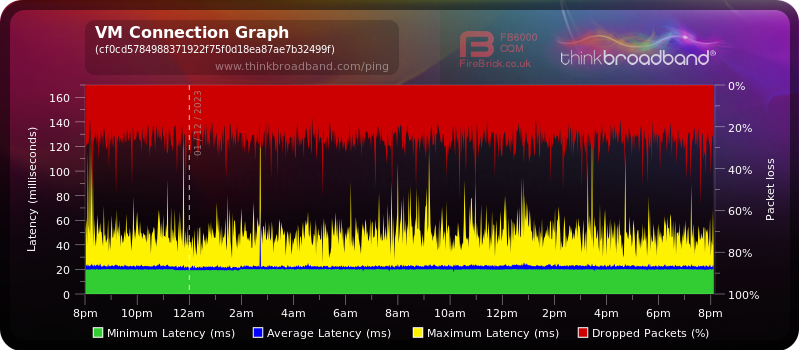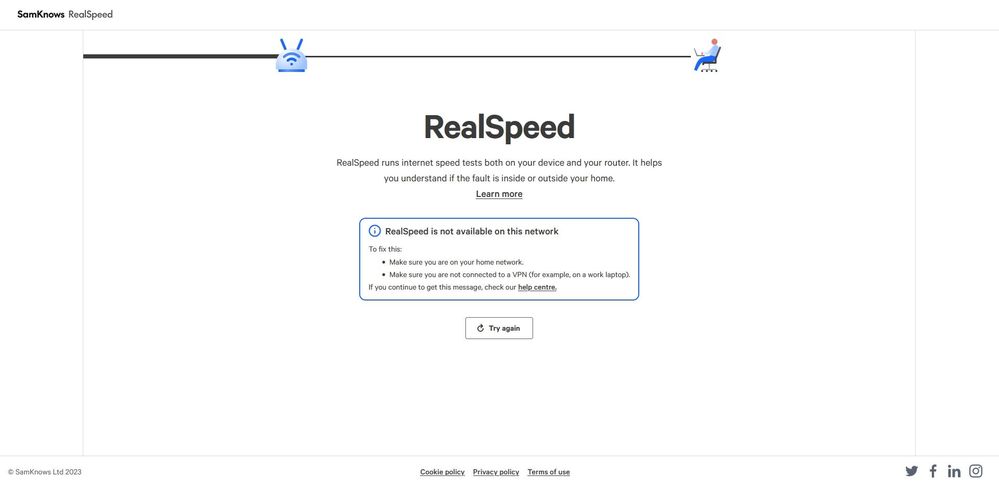- Virgin Media Community
- Broadband
- Speed
- Wired Connection issues
- Subscribe to RSS Feed
- Mark Topic as New
- Mark Topic as Read
- Float this Topic for Current User
- Bookmark
- Subscribe
- Mute
- Printer Friendly Page
Wired Connection issues
- Mark as New
- Bookmark this message
- Subscribe to this message
- Mute
- Subscribe to this message's RSS feed
- Highlight this message
- Print this message
- Flag for a moderator
on 30-11-2023 05:25
Hi there folks.
I wonder if I can liase with a member of the forum team to arrange the following:
(1) An engineer/technician's visit to appraise my broadband connection, at my property. A Saturday or an evening is best. (I work 9 to 5:30 Mon to Fri, and so, a visit during those times is not really feasible.)
(2) An installation of a Hub 5 (and not the Hub 5x), by an engineer/technician, at my property.
Over the past 1.5 months (approximately), my broadband connection has become very unreliable.
Before this, I had no critical problems with it.
I work from home, and lose connection many times throughout the day. Video calls are often dropped. Mere web pages can take 5+ minutes to load.
Needless to say, from professional/home-working perspective, this is very problematic.
Here is an image of my BroadBand Quality Monitor (BQM) graph (facilitated by ThinkBroadband.com), for the last 24 hours (29 Nov, circa 0500 to 30 Nov, circa 0500).
As you can see here, performance of the connection is quite alarming. I am getting a lot of packet loss, and a lot of latency.
I use a fully wired connection/setup at home. I do not use wireless at all.
I am still using a slightly archaic Hub 2.
I am happy to pay any appropriate fee to get the Hub 5.
Many thanks for any consideration of my requests, and I look forwards to hearing back from someone soon.
- Mark as New
- Bookmark this message
- Subscribe to this message
- Mute
- Subscribe to this message's RSS feed
- Highlight this message
- Print this message
- Flag for a moderator
on 30-11-2023 12:45
Awful BQM, something is seriously wrong with your circuit.
Try checking with Area faults on 0800 561 0061 or if you have a VM landline 150 as small local faults are not listed on the VM status page.
Post the power levels, Pre and PostRS errors and network log from the Hub. Once done we can comment.
As for the SH2, that should be in the bin by now, and you should have at least a Hub 3. You may not get a Hub 5, as these tend to be for 1Gb users. The SH2 can't use the full range of channels on the new VM infrastructure, and VM really should be removing them IMHO.
If you wait here a day or two a VM Mod will pick this up and discuss with you.
I'm a Very Insightful Person, I'm here to share knowledge, I don't work for Virgin Media. Learn more
Have I helped? Click Mark as Helpful Answer or use Kudos to say thanks
- Mark as New
- Bookmark this message
- Subscribe to this message
- Mute
- Subscribe to this message's RSS feed
- Highlight this message
- Print this message
- Flag for a moderator
30-11-2023 18:42 - edited 30-11-2023 19:02
Hi there Adduxi.
Thanks so much for your quick reply -- I am very grateful for that.
I'm quite new to collecting logs from the Hub 2.
I hope I am on the right track with posting the following.
My logs are very short, because I did a "pin-hole" (factory setting reset) of the Hub 2 yesterday, such was my desperation at the performance of the connection. (Alas, as I expected, it didn't make any significant difference to connection performance.)
Here is the data I have collected. I hope it is useful to you!
First, I went into the Hub's administration link (http://192.168.0.1), then Advanced Settings, then Network Log, and got this data:
| Date | Time | Error Number | Error Description |
| 30/11/2023 | 18:14:28 GMT | 66050310 | Auth Success - Web login successful. |
| 30/11/2023 | 06:50:31 GMT | 66050310 | Auth Success - Web login successful. |
| 30/11/2023 | 06:47:04 GMT | 66050310 | Auth Success - Web login successful. |
| 30/11/2023 | 06:34:56 GMT | 68010302 | DHCP WAN IP - [My IP address, which was here, removed!] |
| 30/11/2023 | 06:33:50 GMT | 68000407 | TOD established |
| Time Not Established | Time Not Established | 82000200 | No Ranging Response received - T3 time-out |
| Time Not Established | Time Not Established | 82000200 | No Ranging Response received - T3 time-out |
| Time Not Established | Time Not Established | 84000510 | Downstream Locked Successfully |
| 30/11/2023 | 06:23:03 GMT | 66050310 | Auth Success - Web login successful. |
| 29/11/2023 | 23:00:53 GMT | 68010300 | DHCP RENEW WARNING - Field invalid in response v4 option |
| 29/11/2023 | 02:26:31 GMT | 66050310 | Auth Success - Web login successful. |
| 27/11/2023 | 05:12:10 GMT | 68010302 | DHCP WAN IP - [My IP address, which was here, removed!] |
| 27/11/2023 | 05:11:04 GMT | 68000407 | TOD established |
| Time Not Established | Time Not Established | 84000510 | Downstream Locked Successfully |
| 25/11/2023 | 19:06:26 GMT | 68010302 | DHCP WAN IP - [My IP address, which was here, removed!] |
| 25/11/2023 | 19:05:23 GMT | 68000407 | TOD established |
| Time Not Established | Time Not Established | 82000200 | No Ranging Response received - T3 time-out |
| Time Not Established | Time Not Established | 84000510 | Downstream Locked Successfully |
| 25/11/2023 | 16:50:31 GMT | 68010300 | DHCP RENEW WARNING - Field invalid in response v4 option |
| 22/11/2023 | 04:50:22 GMT | 68010300 | DHCP RENEW WARNING - Field invalid in response v4 option |
Second, I again went into the Hub's administration link (http://192.168.0.1), then Advanced Settings, then Network Status, and got this data:
Modem Initialisation
| Stage | Status |
| Downstream Acquisition | Locked |
| Primary Frequency | 139000000 Hz |
| DHCP | Done |
| TFTP | Done |
| Time Of Day | 18:26:28 GMT |
| Security | BPI+ |
| Counters T1,T2,T3,T4,Sync,Resets | 000,000,002,000,000,000 |
Downstream Channels
| Lock Status | Channel ID | Frequency | Modulation | Rx Power | RxMER | Pre RS Errors | Post RS Errors |
| Locked | 1 | 139000000 Hz | 256 QAM | 3.0 dBmV | 37.1 dB | 927 | 294 |
| Locked | 2 | 147000000 Hz | 256 QAM | 2.9 dBmV | 37.4 dB | 1045 | 292 |
| Locked | 3 | 155000000 Hz | 256 QAM | 2.8 dBmV | 37.1 dB | 530 | 287 |
| Locked | 4 | 163000000 Hz | 256 QAM | 2.9 dBmV | 37.4 dB | 397 | 297 |
| Locked | 5 | 171000000 Hz | 256 QAM | 2.8 dBmV | 37.9 dB | 392 | 295 |
| Locked | 6 | 179000000 Hz | 256 QAM | 2.8 dBmV | 37.9 dB | 388 | 304 |
| Locked | 7 | 187000000 Hz | 256 QAM | 3.0 dBmV | 37.9 dB | 366 | 304 |
| Locked | 8 | 195000000 Hz | 256 QAM | 3.0 dBmV | 37.6 dB | 326 | 291 |
| Lock Status | Channel ID | Frequency | Modulation | Tx Power | Mode | Channel Bandwidth | Symbol Rate |
| Locked | 2 | 43100000 Hz | ATDMA | 44.5 dBmV | 64QAM | 6400000 Hz | 5120 Ksym/sec |
| Locked | 1 | 49600000 Hz | ATDMA | 44.5 dBmV | 64QAM | 6400000 Hz | 5120 Ksym/sec |
| Locked | 4 | 30100000 Hz | ATDMA | 45.0 dBmV | 64QAM | 6400000 Hz | 5120 Ksym/sec |
| Locked | 3 | 36600000 Hz | ATDMA | 44.8 dBmV | 64QAM | 6400000 Hz | 5120 Ksym/sec |
I'm hopeful that I have stumbled upon that data you asked for (Power Levels, PreRS errors, PostRS errors) above! Some table headings appear to refer to those terms. If I have not, could you point me in the right direction on how to find that that info?
Lastly, I did the local area service-status check (via a call to 0800 561 0061), and the automated system reported no problems in my area.
Thanks so much for any help with this. 🙂
All the best!
- Mark as New
- Bookmark this message
- Subscribe to this message
- Mute
- Subscribe to this message's RSS feed
- Highlight this message
- Print this message
- Flag for a moderator
30-11-2023 19:14 - edited 30-11-2023 19:21
Also, here is (I hope) a link to my shared live Broadband Quality Monitor:
https://www.thinkbroadband.com/broadband/monitoring/quality/share/d57ddb32ce73f6c17be094e3b7602e5e1a...
I think I also might have cracked posting a live image of the Broadband Quality Monitor as follows:
- Mark as New
- Bookmark this message
- Subscribe to this message
- Mute
- Subscribe to this message's RSS feed
- Highlight this message
- Print this message
- Flag for a moderator
on 30-11-2023 19:29
Is the hub in bridge mode (what is the monitor pinging)? If you are actually pinging the hub, we have ruled out that the problem is on the lan side.
- Mark as New
- Bookmark this message
- Subscribe to this message
- Mute
- Subscribe to this message's RSS feed
- Highlight this message
- Print this message
- Flag for a moderator
on 30-11-2023 20:54
Hi there gitty.
Many thanks for your reply -- very much appreciated.
Here are my non-expert answers to your questions!
The Hub is not in bridge/modem mode. It is in router mode.
The BQM monitor is pinging the Hub 2.
Hope that helps! 🙂
- Mark as New
- Bookmark this message
- Subscribe to this message
- Mute
- Subscribe to this message's RSS feed
- Highlight this message
- Print this message
- Flag for a moderator
01-12-2023 15:55 - edited 01-12-2023 15:57
What other devices do you have plugged into the Hub on ethernet cables ?
Do a quick check that all of your coax cable connections are in nice and "finger" tight - at the Hub and wall box and also at any connectors etc. Disconnect all the connections and reconnect to be sure. Ensure there are no “unterminated cable loose ends or loose wires on the connectors . Also check that the internal wiring is ok with no kinking or chaffing, check that all looks good with the outside cabling (no clips piercing, or broken sheathing) and the wall box.
--------------------
John
--------------------
I do not work for VM. My services: HD TV on VIP (+ Sky Sports & Movies & BT sport), x3 V6 boxes (1 wired, 2 on WiFi) Hub5 in modem mode with Apple Airport Extreme Router +2 Airport Express's & TP-Link Archer C64 WAP. On Volt 350Mbps, Talk Anytime Phone, x2 Mobile SIM only iPhones.
- Mark as New
- Bookmark this message
- Subscribe to this message
- Mute
- Subscribe to this message's RSS feed
- Highlight this message
- Print this message
- Flag for a moderator
01-12-2023 20:01 - edited 01-12-2023 20:07
Hi there jbrennand -- many thanks for jumping in -- very much appreciated.
I run the following ethernet cables into my Hub 2:
(1) Ethernet cable to (personal) desktop PC.
(2) Ethernet cable to (work) laptop hub (which in turn connects to laptop).
(3) Ethernet cable to KEF LS50 speakers.
For years and years, I have had no problems at all with Virgin Media broabdand. Sadly though, over the past 1.5 months (or so), my connection quality has been terrible.
I will do a manual/physical check of my cabling and connections tonight and tomorrow morning. My gut instinct is that they will be fine, but it is worthwhile doing in any case.
Here is another Broadband Quality Monitor (BQM) graph (alarming!):
- Mark as New
- Bookmark this message
- Subscribe to this message
- Mute
- Subscribe to this message's RSS feed
- Highlight this message
- Print this message
- Flag for a moderator
on 02-12-2023 02:20
Another quick update.
Tried to run a SamKnows "real" speed test at: https://www.samknows.com/realspeed/
Got a an error message that "RealSpeed is not available on this network", which was a little odd.
Modem is in router mode, and I am not connecting over a VPN, so those were not the causes of the failure of the test.
My guess here is that the problem might be due to me still running a slightly archaic Hub 2.
- Mark as New
- Bookmark this message
- Subscribe to this message
- Mute
- Subscribe to this message's RSS feed
- Highlight this message
- Print this message
- Flag for a moderator
02-12-2023 10:19 - edited 02-12-2023 10:20
Hi again jbrennand. 🙂
Just another quick update, in response to your recommendation to do a manual/physical check of my cabling and connections. It all appears to be fine.
Inside the property:
The coax cable connections satisfactorily "finger" tight, at the hub and the wall box. Connectors all look good. To my eye, there are no unterminated cable loose ends, or loose wires on the connectors.
I have not checked internal wiring (in the internal wall box), as sadly, I do not have the skills or confidence to take the box apart and do that. My gut instinct is that it will probably be fine however.
Outside the property:
Outside cabling looks fine. The cable is not frayed, pierced, or broken to my eye. The wall box looks fine externally. The street cabinet looks fine exernally.
Once again, I have not checked internal wiring (in the outside wall box), as I do not have the skills or confidence to take the box apart and do that. My gut instinct is that it will probably be fine however.
Hope that info helps.
Looking forwards to a forum team member reaching out to me soon (I hope).
- Wireless being faster than wired on ps5 in Gaming Support
- WiFi Pods 'fair' connection and internet running slow/intermittently dropping in Networking and WiFi
- Connecting Issue for a specific site/game in Gaming Support
- Cant get consoles online upstairs in Gaming Support
- Broadband drops out daily in Networking and WiFi