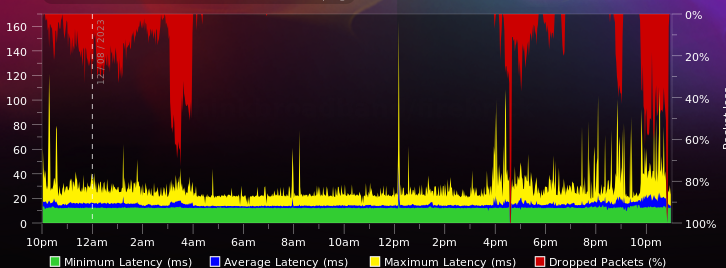- Virgin Media Community
- Broadband
- Speed
- A lot of packet loss - Why?
- Subscribe to RSS Feed
- Mark Topic as New
- Mark Topic as Read
- Float this Topic for Current User
- Bookmark
- Subscribe
- Mute
- Printer Friendly Page
A lot of packet loss - Why?
- Mark as New
- Bookmark this message
- Subscribe to this message
- Mute
- Subscribe to this message's RSS feed
- Highlight this message
- Print this message
- Flag for a moderator
on 12-08-2023 23:56
Nothing mentioned on the Virgin status checker, nor is anything mentioned when I call the faults line. Struggling to watch anything online due to the buffering and voice calls are impossible due to robotic sounds.
Channel Frequency (Hz) Power (dBmV) SNR (dB) Modulation Channel ID
| 1 | 138750000 | 3.2 | 38 | 256 qam | 1 |
| 2 | 146750000 | 3 | 38 | 256 qam | 2 |
| 3 | 154750000 | 3 | 38 | 256 qam | 3 |
| 4 | 162750000 | 2.9 | 38 | 256 qam | 4 |
| 5 | 170750000 | 2.5 | 38 | 256 qam | 5 |
| 6 | 178750000 | 2 | 38 | 256 qam | 6 |
| 7 | 186750000 | 1.7 | 38 | 256 qam | 7 |
| 8 | 194750000 | 1.7 | 38 | 256 qam | 8 |
| 9 | 202750000 | 1.5 | 38 | 256 qam | 9 |
| 10 | 210750000 | 1.2 | 38 | 256 qam | 10 |
| 11 | 218750000 | 1 | 38 | 256 qam | 11 |
| 12 | 226750000 | 0.7 | 38 | 256 qam | 12 |
| 13 | 234750000 | 0.7 | 38 | 256 qam | 13 |
| 14 | 242750000 | 0.7 | 38 | 256 qam | 14 |
| 15 | 250750000 | 0.9 | 38 | 256 qam | 15 |
| 16 | 258750000 | 0.9 | 38 | 256 qam | 16 |
| 17 | 266750000 | 0.7 | 38 | 256 qam | 17 |
| 18 | 274750000 | 0.2 | 38 | 256 qam | 18 |
| 19 | 282750000 | 0.5 | 38 | 256 qam | 19 |
| 20 | 290750000 | 1 | 38 | 256 qam | 20 |
| 21 | 298750000 | 2.2 | 38 | 256 qam | 21 |
| 22 | 306750000 | 2.4 | 38 | 256 qam | 22 |
| 23 | 314750000 | 2.9 | 38 | 256 qam | 23 |
| 24 | 322750000 | 2.7 | 38 | 256 qam | 24 |
Downstream bonded channels
Channel Locked Status RxMER (dB) Pre RS Errors Post RS Errors
| 1 | Locked | 38.9 | 17 | 0 |
| 2 | Locked | 38.9 | 8 | 0 |
| 3 | Locked | 38.9 | 16 | 0 |
| 4 | Locked | 38.9 | 6 | 0 |
| 5 | Locked | 38.9 | 9 | 0 |
| 6 | Locked | 38.6 | 12 | 0 |
| 7 | Locked | 38.9 | 8 | 0 |
| 8 | Locked | 38.6 | 8 | 0 |
| 9 | Locked | 38.9 | 10 | 0 |
| 10 | Locked | 38.6 | 7 | 0 |
| 11 | Locked | 38.6 | 16 | 0 |
| 12 | Locked | 38.6 | 10 | 0 |
| 13 | Locked | 38.6 | 6 | 0 |
| 14 | Locked | 38.9 | 6 | 0 |
| 15 | Locked | 38.6 | 6 | 0 |
| 16 | Locked | 38.9 | 8 | 0 |
| 17 | Locked | 38.9 | 7 | 0 |
| 18 | Locked | 38.6 | 13 | 0 |
| 19 | Locked | 38.6 | 7 | 0 |
| 20 | Locked | 38.6 | 8 | 0 |
| 21 | Locked | 38.9 | 7 | 0 |
| 22 | Locked | 38.9 | 6 | 0 |
| 23 | Locked | 38.9 | 8 | 0 |
| 24 | Locked | 38.6 | 17 | 0 |
Upstream bonded channels
Channel Frequency (Hz) Power (dBmV) Symbol Rate (ksps) Modulation Channel ID
| 1 | 49599877 | 43.8 | 5120 | 32 qam | 1 |
| 2 | 30100074 | 43 | 5120 | 32 qam | 4 |
| 3 | 43100888 | 43.5 | 5120 | 32 qam | 2 |
| 4 | 23601511 | 42.8 | 5120 | 16 qam | 5 |
| 5 | 36599691 | 43.3 | 5120 | 32 qam | 3 |
I can see there is an issue with the qam on channel 4
Upstream bonded channels
Channel Channel Type T1 Timeouts T2 Timeouts T3 Timeouts T4 Timeouts
| 1 | ATDMA | 0 | 0 | 1 | 0 |
| 2 | ATDMA | 0 | 0 | 4 | 0 |
| 3 | ATDMA | 0 | 0 | 1 | 0 |
| 4 | ATDMA | 0 | 0 | 0 | 0 |
| 5 | ATDMA | 0 | 0 | 0 | 0 |
Ive checked the cable tightness and also done 2 reboots but nothing is helping.
- Mark as New
- Bookmark this message
- Subscribe to this message
- Mute
- Subscribe to this message's RSS feed
- Highlight this message
- Print this message
- Flag for a moderator
on 13-08-2023 09:57
There is a serious fault with your connection. You need a technician visit to investigate and correct it.
Call the fault line and insist on it. If that doesn't work, wait for a staff member here to pick this up.
My name is NOT Alessandro. That's just a tag Virginmedia sticks on some contributors. Please ignore it.
- Mark as New
- Bookmark this message
- Subscribe to this message
- Mute
- Subscribe to this message's RSS feed
- Highlight this message
- Print this message
- Flag for a moderator
on 14-08-2023 14:49
Thanks for your post on our Community Forums @Rwilliams100, and I'm terribly sorry to hear of the issues you've been experiencing on our connection.
I've been able to look into the local area and can see an SNR outage that was raised on 12/08/23 and is estimated to be resolved on 21/08/23 at 09:00.
We apologise for any inconvenience or frustration this may cause you and our team will do all within their power to have this resolved for all effected users.
Kindest regards,
David_Bn
- Mark as New
- Bookmark this message
- Subscribe to this message
- Mute
- Subscribe to this message's RSS feed
- Highlight this message
- Print this message
- Flag for a moderator
on 14-08-2023 15:23
Thank you. It has been better today.