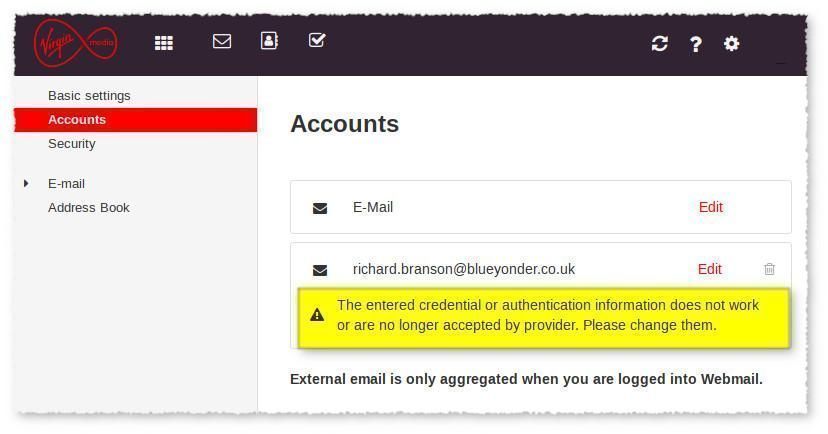- Virgin Media Community
- Broadband
- Unable to send email blueyonder
- Subscribe to RSS Feed
- Mark Topic as New
- Mark Topic as Read
- Float this Topic for Current User
- Bookmark
- Subscribe
- Mute
- Printer Friendly Page
- Mark as New
- Bookmark this message
- Subscribe to this message
- Mute
- Subscribe to this message's RSS feed
- Highlight this message
- Print this message
- Flag for a moderator
on 21-10-2023 10:22
Hi I can not send emails from my blueyonder account, receive is fine, this applies to web browser mail.virginmedia.com too. I have the following error
The entered credential or authentication information does not work or are no longer accepted by provider. Please change them.
I have checked the configuration settings on this forum and are correct, i've changed passwords and usernames to double-check but I still get the same response.
Thanks for any help give.
Answered! Go to Answer
Accepted Solutions
- Mark as New
- Bookmark this message
- Subscribe to this message
- Mute
- Subscribe to this message's RSS feed
- Highlight this message
- Print this message
- Flag for a moderator
on 21-10-2023 14:47
If this is occurring in webmail can you select ⚙ > Accounts and post the error message shown against the second account. If the error message shown is the same as highlighted below then there is no need to post it here and instead follow the instruction below.
- opening an Incognito / Private browser window
- sign in here https://mail2.virginmedia.com with the authentication credentials of the problem account; in the above example it would be richard.branson@blueyonder.co.uk.
If sign in is unsuccessful try the forgotten password link Forgotten your Password? | Reset Here | Virgin Media
- once successfully signed into webmail go to Login to My Virgin Media | Virgin Media and select Sign in
- select Account settings > Virgin Media Mail settings > Generate new App password
NB if prompted to “Verify it is you” then follow the instruction to change your Sign in Email Address to a non-Virgin Media one. Once the verification process is complete repeat step 4 - make a note of new App Password
- sign out or close Incognito / Private browser window
- now back in webmail, select Edit located adjacent to problem account; in above example that would be richard.branson@ blueyonder.co.uk
- scroll down to Incoming server section and enter App password, noted in step 5, in Password field
- scroll down further to Outgoing server (SMTP) and set Authentication to As incoming e-mail server
- select Save
--
I'm a Very Insightful Person, I'm here to share knowledge, I don't work for Virgin Media. Learn more
Have I helped? Select Mark as Helpful Answer or 🖒 Kudos to say thanks
- Mark as New
- Bookmark this message
- Subscribe to this message
- Mute
- Subscribe to this message's RSS feed
- Highlight this message
- Print this message
- Flag for a moderator
on 21-10-2023 14:47
If this is occurring in webmail can you select ⚙ > Accounts and post the error message shown against the second account. If the error message shown is the same as highlighted below then there is no need to post it here and instead follow the instruction below.
- opening an Incognito / Private browser window
- sign in here https://mail2.virginmedia.com with the authentication credentials of the problem account; in the above example it would be richard.branson@blueyonder.co.uk.
If sign in is unsuccessful try the forgotten password link Forgotten your Password? | Reset Here | Virgin Media
- once successfully signed into webmail go to Login to My Virgin Media | Virgin Media and select Sign in
- select Account settings > Virgin Media Mail settings > Generate new App password
NB if prompted to “Verify it is you” then follow the instruction to change your Sign in Email Address to a non-Virgin Media one. Once the verification process is complete repeat step 4 - make a note of new App Password
- sign out or close Incognito / Private browser window
- now back in webmail, select Edit located adjacent to problem account; in above example that would be richard.branson@ blueyonder.co.uk
- scroll down to Incoming server section and enter App password, noted in step 5, in Password field
- scroll down further to Outgoing server (SMTP) and set Authentication to As incoming e-mail server
- select Save
--
I'm a Very Insightful Person, I'm here to share knowledge, I don't work for Virgin Media. Learn more
Have I helped? Select Mark as Helpful Answer or 🖒 Kudos to say thanks
- Mark as New
- Bookmark this message
- Subscribe to this message
- Mute
- Subscribe to this message's RSS feed
- Highlight this message
- Print this message
- Flag for a moderator
on 22-10-2023 18:42
So, when prompted to 'verify it is you' i'm asked to 'change to a non-virginmedia email' .
I dont HAVE a non-virginmedia email account. What am I supposed to do now?
- Mark as New
- Bookmark this message
- Subscribe to this message
- Mute
- Subscribe to this message's RSS feed
- Highlight this message
- Print this message
- Flag for a moderator
on 22-10-2023 18:49
@francesk You will need to get yourself a non VM email address. These can easily be set up with Microsoft on the outlook domain or Google on the Gmail domain. There are other free email providers available as well.
Graham
I'm a Very Insightful Person, I'm here to share knowledge, I don't work for Virgin Media, I'm a VM customer. There are no guarantees that my advice will work. Please read the FAQs
Have I helped? Click Mark as Helpful Answer or use Kudos to say thanks
- Mark as New
- Bookmark this message
- Subscribe to this message
- Mute
- Subscribe to this message's RSS feed
- Highlight this message
- Print this message
- Flag for a moderator
on 29-10-2023 09:21
Thanks worked fine
Just got to sort new outlook not sending now, old version worked fine
- Mark as New
- Bookmark this message
- Subscribe to this message
- Mute
- Subscribe to this message's RSS feed
- Highlight this message
- Print this message
- Flag for a moderator
on 30-10-2023 09:26
Thanks for the update and glad to hear this is now resolved Maverick120, if you need further assistance please don't hesitate to raise your query via the forums.
Rob