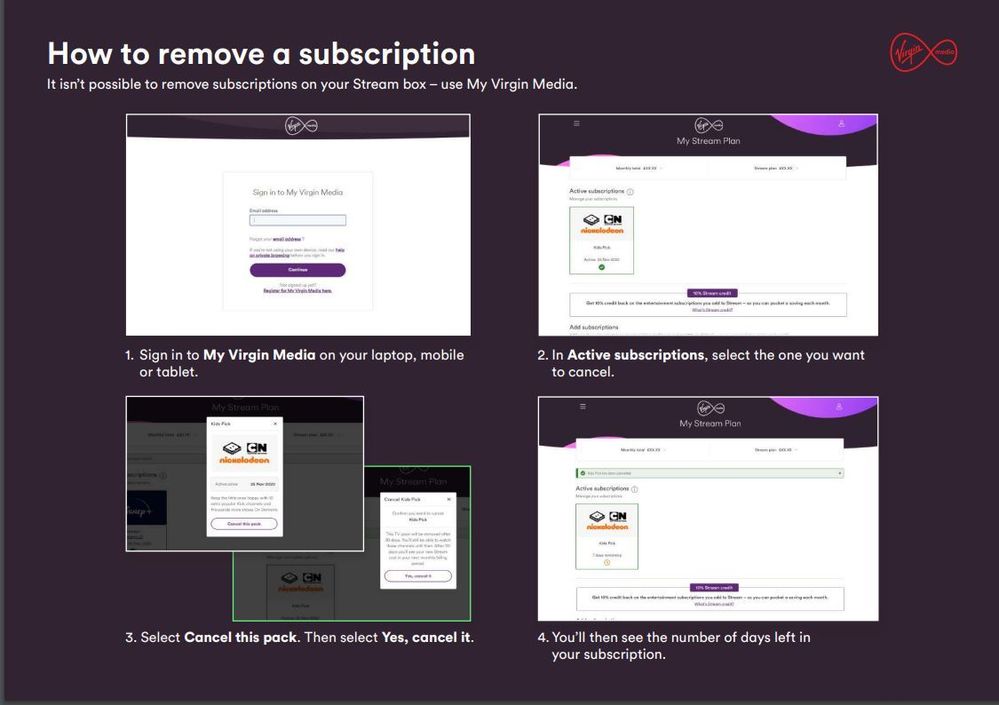- Virgin Media Community
- TV
- Stream from Virgin Media
- Cancelling Stream
- Subscribe to RSS Feed
- Mark Topic as New
- Mark Topic as Read
- Float this Topic for Current User
- Bookmark
- Subscribe
- Mute
- Printer Friendly Page
- Mark as New
- Bookmark this message
- Subscribe to this message
- Mute
- Subscribe to this message's RSS feed
- Highlight this message
- Print this message
- Flag for a moderator
on 07-01-2024 14:49
After getting my latest VM bill a few days ago, I realised I can no longer afford the increasing costs. I don’t really use my Stream box anymore, as I have an Apple TV 4K box to watch all my streaming content on. So, I’d like to cancel Stream. I can’t seem to find out how though. There’s an FAQ at the bottom of my Stream page of my account, one of which says to “Click Cancel Stream to get started”. But, I can’t find where this is, either on my account or on the actual Stream box menus. The VM Live Chat thing doesn’t seem to work on Sundays either, hence why I’m posting here.
I’m Autistic and so aren’t comfortable phoning anyone, so really need to try and resolve this online, if possible.
Answered! Go to Answer
Accepted Solutions
- Mark as New
- Bookmark this message
- Subscribe to this message
- Mute
- Subscribe to this message's RSS feed
- Highlight this message
- Print this message
- Flag for a moderator
on 10-01-2024 12:14
Hi JohnWMentor
Thank you for your post and welcome back to our community.
There is no monthly cost for the stream box itself, you only pay for your subscriptions.
If you are unsure how to cancel a stream subscription, all the information is here for you
Vikki - Forum Team
New around here? To find out more about the Community check out our Getting Started guide
- Mark as New
- Bookmark this message
- Subscribe to this message
- Mute
- Subscribe to this message's RSS feed
- Highlight this message
- Print this message
- Flag for a moderator
on 07-01-2024 15:13
Ho much does your Stream service cost? Should show on your monthly bill.
Tudor
There are 10 types of people: those who understand binary and those who don't and F people out of 10 who do not understand hexadecimal c1a2a285948293859940d9a49385a2
- Mark as New
- Bookmark this message
- Subscribe to this message
- Mute
- Subscribe to this message's RSS feed
- Highlight this message
- Print this message
- Flag for a moderator
on 07-01-2024 16:00
My combined package (Stream and Broadband) costs £65.25, but I’ve also got the subscriptions to Netflix and Disney+ which are £26.08. So, the overall total is £91.33.
- Mark as New
- Bookmark this message
- Subscribe to this message
- Mute
- Subscribe to this message's RSS feed
- Highlight this message
- Print this message
- Flag for a moderator
on 07-01-2024 17:29
My understanding is that after an initial payment to set it up, Stream is free, you only pay for the packages you use. So looks like you just have to cancel the packages and not use the Stream box. Unfortunately as I do not have a Stream box I have no idea about your next move. A VM staff member will get to your post in a day or two.
Tudor
There are 10 types of people: those who understand binary and those who don't and F people out of 10 who do not understand hexadecimal c1a2a285948293859940d9a49385a2
- Mark as New
- Bookmark this message
- Subscribe to this message
- Mute
- Subscribe to this message's RSS feed
- Highlight this message
- Print this message
- Flag for a moderator
on 07-01-2024 17:32
Aside from Netflix and Disney+ you must have additional paid add on subscriptions on your Stream box such as Sky Sports/Sky Cinema/TNT Sports/the Kids Pack or the Essential Entertainment addon as the Stream package is originally supplied with a basic free tier which carries the majority of channels that are available on freeview. See <this page> for details. If so you can cancel those individual addons by giving 30 days notice for those addons and still retain the Stream box at no extra cost.
I'm afraid the forum team don't have the facilities to make account changes/cancellations but you can remove active subscriptions via My Virgin Media, screenshot below - otherwise either use the online live chat (Monday to Saturday), or WhatsApp on 0730 532 7112, or the telephone option by calling 150 from a VM landline or mobile, or 0345 454 1111 from any other phone (once you pass account verification on the phone you could ask somebody else to talk on your behalf, and then when satisfied with any changes made you give the agent permission to make those changes)
I'm a Very Insightful Person, I'm here to share knowledge.
Problem solved? Click to mark as a Helpful Answer, or use Kudos to say thanks
The do's and don'ts. Keep the community welcoming for all. Please read the FAQ's
- Mark as New
- Bookmark this message
- Subscribe to this message
- Mute
- Subscribe to this message's RSS feed
- Highlight this message
- Print this message
- Flag for a moderator
on 07-01-2024 20:18
Thanks for both of your responses. I’ll see if anyone from VM responds too. I don’t really want to cancel either Disney+ or Netflix, I just thought I was paying for the Stream box itself or using the service. I don’t think I have any additional services or packages, as there’s still the options to add them.
- Mark as New
- Bookmark this message
- Subscribe to this message
- Mute
- Subscribe to this message's RSS feed
- Highlight this message
- Print this message
- Flag for a moderator
on 10-01-2024 12:14
Hi JohnWMentor
Thank you for your post and welcome back to our community.
There is no monthly cost for the stream box itself, you only pay for your subscriptions.
If you are unsure how to cancel a stream subscription, all the information is here for you
Vikki - Forum Team
New around here? To find out more about the Community check out our Getting Started guide
- Mark as New
- Bookmark this message
- Subscribe to this message
- Mute
- Subscribe to this message's RSS feed
- Highlight this message
- Print this message
- Flag for a moderator
on 11-01-2024 16:09
Thanks for getting back to me and clearing this up for me.