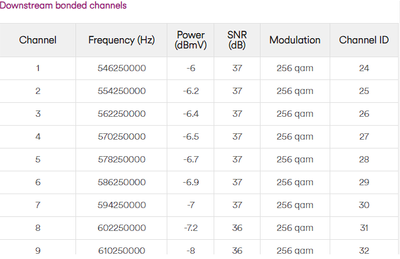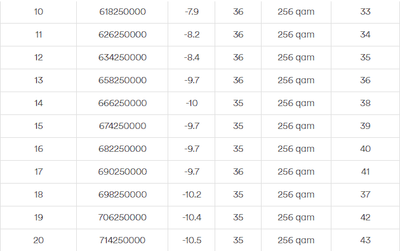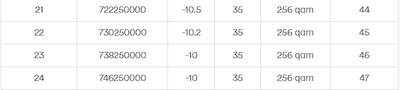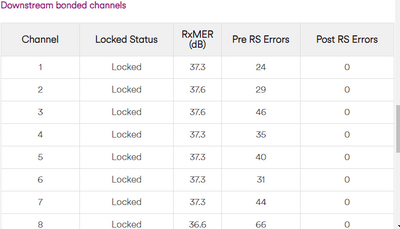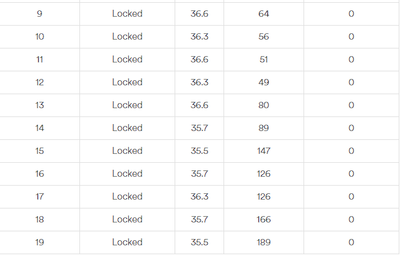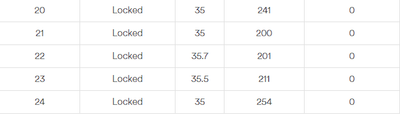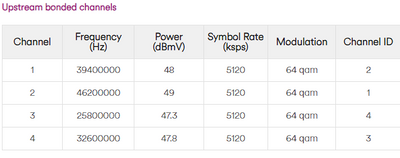- Virgin Media Community
- Broadband
- Speed
- Possible Power Level Issue?
- Subscribe to RSS Feed
- Mark Topic as New
- Mark Topic as Read
- Float this Topic for Current User
- Bookmark
- Subscribe
- Mute
- Printer Friendly Page
- Mark as New
- Bookmark this message
- Subscribe to this message
- Mute
- Subscribe to this message's RSS feed
- Highlight this message
- Print this message
- Flag for a moderator
on 21-07-2023 17:35
Hello,
Over the past couple of week I've noticed my mum-in-laws power levels all over the place, well, I'm not sure if there is a problem with her connection.
I've done a check online and using 'Test my Hub' reports no issues at all, she's not experiencing slow downs with her service at all, because I am running it in modem mode and using my own router which isn't the problem so please don't say it is that.
Here are some screenshots.
Would it be suffice to say she has a problem? She does have the old legacy "SuperHub 3" so could it be an issue with that? I will look forward to some clear cut answers.
Many thanks!
Answered! Go to Answer
Accepted Solutions
- Mark as New
- Bookmark this message
- Subscribe to this message
- Mute
- Subscribe to this message's RSS feed
- Highlight this message
- Print this message
- Flag for a moderator
on 24-07-2023 14:21
Hi Muffintastic 😁
I've taken a look at your Mum-In-Law's Hub stats on my side and can see that everyone's hunch is correct - They are indeed out of spec!
This means an engineer will need to be booked to being them back into line.
I'll PM you with the next available date & time now 🤗👨🔧
Thanks,
Megan_L
- Mark as New
- Bookmark this message
- Subscribe to this message
- Mute
- Subscribe to this message's RSS feed
- Highlight this message
- Print this message
- Flag for a moderator
on 21-07-2023 17:38
Downstream power levels are far too low, expected range should be -6 to +10. If there is an attenuator fitted, try removing it and see what the power levels go to. The Hub 3 is fine and is still used by VM.
I'm a Very Insightful Person, I'm here to share knowledge, I don't work for Virgin Media. Learn more
Have I helped? Click Mark as Helpful Answer or use Kudos to say thanks
- Mark as New
- Bookmark this message
- Subscribe to this message
- Mute
- Subscribe to this message's RSS feed
- Highlight this message
- Print this message
- Flag for a moderator
21-07-2023 17:53 - edited 21-07-2023 17:56
No attenuator is fitted, and never installed or needed one when VM first installed it. Just worked as is but over the past few weeks it's been dropping gradually. So, it's an engineer call out?
P.S Many engineers are always moaning about the SH3 and say it's not fit for purpose so I don't know why VM still insist bundling it with new installs. 🤣
- Mark as New
- Bookmark this message
- Subscribe to this message
- Mute
- Subscribe to this message's RSS feed
- Highlight this message
- Print this message
- Flag for a moderator
22-07-2023 09:58 - edited 22-07-2023 10:54
Also to add, I upgraded her broadband to the M500, we've got the download but the upload hasn't been updated even though as advertised.The router or "Hub" has been put back into 'Routing' mode hasn't made a blind bit of difference still hardcoded to the previous rate when she was on M350.
- Mark as New
- Bookmark this message
- Subscribe to this message
- Mute
- Subscribe to this message's RSS feed
- Highlight this message
- Print this message
- Flag for a moderator
on 22-07-2023 11:43
You need a technician’s visit to rectify. My bet is on a cabinet fault. By the way it’s not a SuperHub, it’s a Hub3.
Check with Area faults on 0800 561 0061 If you have a VM landline 150 this goes down to post code level. You could also try the web page status, but this is not recommended as it only covers issues that affect a very large number of customers.
VM will not dispatch any technicians while an area fault exists.
If no area faults found:
The primary place to report faults or for service requests is Customer Services on 0345 454 1111/150 if you have a VM landline or wait two or three days for a VM staff member to get to your post.
Tudor
There are 10 types of people: those who understand binary and those who don't and F people out of 10 who do not understand hexadecimal c1a2a285948293859940d9a49385a2
- Mark as New
- Bookmark this message
- Subscribe to this message
- Mute
- Subscribe to this message's RSS feed
- Highlight this message
- Print this message
- Flag for a moderator
22-07-2023 12:03 - edited 22-07-2023 12:09
Hi Tudor, thanks for your input. I have checked via down to postcode level using that number and it reports back there isn't any issues in her area at all.
Edit, yes, sorry, I know it's not a 'SuperHub' I maintain that many family members on VM I get confused. 🤣
Also, I've put the router or "Hub" back into router mode and still the same power levels are low, I've also tried to see if the router would pick up the new profile for the upload but it's a no go.
Just to edit this new contract was done online (upgraded from her expiring one), the new download profile has been updated but not the upload side so should've updated correctly, yes, I selected the correct one as advertised "M500 and 52 upload"
- Mark as New
- Bookmark this message
- Subscribe to this message
- Mute
- Subscribe to this message's RSS feed
- Highlight this message
- Print this message
- Flag for a moderator
on 24-07-2023 13:19
Hi Muffintastic,
Thanks for using the Community Forums to get this issue with your Mother-In-Law's broadband looked into, I am sorry if this has been causing you both some frustration 😥 I would be more than happy to look into this for you!
I can see that you've got quite a lot of help from our VIP's, thank you @Adduxi & @Tudor 😊
It certainly seems like we need to look into your power levels as a root cause, so I'll send you a private message now so we can get your In-Law's details.
Speak soon!
Thanks,
Megan_L
- Mark as New
- Bookmark this message
- Subscribe to this message
- Mute
- Subscribe to this message's RSS feed
- Highlight this message
- Print this message
- Flag for a moderator
on 24-07-2023 14:21
Hi Muffintastic 😁
I've taken a look at your Mum-In-Law's Hub stats on my side and can see that everyone's hunch is correct - They are indeed out of spec!
This means an engineer will need to be booked to being them back into line.
I'll PM you with the next available date & time now 🤗👨🔧
Thanks,
Megan_L
- Mark as New
- Bookmark this message
- Subscribe to this message
- Mute
- Subscribe to this message's RSS feed
- Highlight this message
- Print this message
- Flag for a moderator
on 24-07-2023 14:32
Hi Muffintastic,
Thanks for chatting with me in our PM's, I was able to book an engineer for this week 🤗👨🔧
If you need to check, change or cancel the appointment you can either wait for me to get back to you, or you can do this yourself (with the account holder's permission) via the Online Account under "orders".
Please do let us know how the visit goes!
If you find you need a little more help after the visit, we're still here for you 😊
Thanks,
Megan_L
- Mark as New
- Bookmark this message
- Subscribe to this message
- Mute
- Subscribe to this message's RSS feed
- Highlight this message
- Print this message
- Flag for a moderator
on 28-07-2023 13:47
Hi Muffintastic,
Thanks for giving me the good news in our PM's, I'm happy to hear that the engineer visit rectified the issue 👨🔧
It was a pleasure helping you, please come back to us here on the Community Forums if you need any further help!
We're always here for you 🤗
Thanks,
Megan_L
- Hub 5 and Tenda WiFi Mesh in Networking and WiFi
- Broadband drops out daily in Networking and WiFi
- 13 days without service in QuickStart, set up and connections
- No incoming or outgoing mail since 15/04/24 in Email
- Random mix of devices don't connect to internet wired or wireless in Networking and WiFi