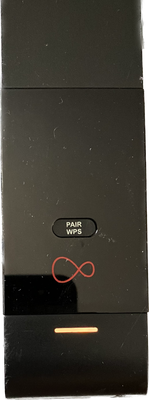- Virgin Media Community
- Broadband
- Speed
- Fluctuating Wi-Fi Speed
- Subscribe to RSS Feed
- Mark Topic as New
- Mark Topic as Read
- Float this Topic for Current User
- Bookmark
- Subscribe
- Mute
- Printer Friendly Page
Fluctuating Wi-Fi Speed
- Mark as New
- Bookmark this message
- Subscribe to this message
- Mute
- Subscribe to this message's RSS feed
- Highlight this message
- Print this message
- Flag for a moderator
on 02-11-2022 17:06
I have great wi-fi in my lounge where the router is and the speed stays the same pretty much all the time at around 120mbps. However around the rest of the house the download speeds fluctuate even though the router speed is constant. In my office it can vary between 10mbps and 120mbps. Why does that happen? There's nothing really that would interfere with the wi-fi signal between the lounge and the office
- Mark as New
- Bookmark this message
- Subscribe to this message
- Mute
- Subscribe to this message's RSS feed
- Highlight this message
- Print this message
- Flag for a moderator
on 30-04-2023 09:26
Exactly the same has happened to me, since February 2023. Here’s the sequence of events with Virgin:
1. Noticed orange light on router and found lots of posts on Virgin community about that - Virgin’s response was that the router was likely to be the problem and should be replaced.
2. contacted virgin help desk, performed all their standard checks and assured them that our house / router etc. was unchanged for several years, and all the years we had used virgin.
3. Engineer visited, found and fixed problem in street, then installed new router (which still had orange light but he thought that was ok).
4. The problem was still there. So the incoming speed of 250 Gb actually reads as 274Gb in room with router but less and varied around the house. Even with no other devices on, the speed varies from 225Gb down to sub 50Gb.
5. Over a period of 2 months, Virgin supplied 3 Wi-Fi pods. The problem isn’t fixed, but the pods have given a top speed of 225Gb across most of the house. But this is still the top speed, with frequent lows of sub 50Gb.
6. on Speedtest.net, the graph of readings clearly shows the high and low extremes alternating over a 10 minute period. The tests are skyways checked at a quiet period with no other devices operating.
7. on every request, even with the new router, I diligently reset the router, but it makes no difference. Virgin say their tests confirm all is well, but clearly that’s not true.
maybe someone from Virgin could comment?
jeremy
- Mark as New
- Bookmark this message
- Subscribe to this message
- Mute
- Subscribe to this message's RSS feed
- Highlight this message
- Print this message
- Flag for a moderator
on 02-05-2023 10:10
Hi @Churchrow thanks for your post here in the Community, although we're sorry to hear of the concerns you've raised about your connectivity.
There aren't any issues on the line at the moment and in addition to this, the orange light on the Hub isn't a problem it is just a sign of the usual white light bulb deteriorating but shouldn't impact performance.
The red light bulb however may be a problem and the Hub would need replacing.
Can you please send a photo of your Hub's bulb and we can identify this either way?
Many thanks
- Mark as New
- Bookmark this message
- Subscribe to this message
- Mute
- Subscribe to this message's RSS feed
- Highlight this message
- Print this message
- Flag for a moderator
on 02-05-2023 10:27
Hi Tom,
im attaching a photo, but the engineer who recently installed this replacement said it wasn't a problem. I mentioned the light, because about a year ago, there was a lot of forum discussion about fluctuating Wi-Fi speeds, and the forum team linked this to orange lights and recommended new hubs.
but despite a new hub, repairs in street and 3 pods, the speed still speed between 225 and sub 50 Mbs. The problem hasn't gone away, our set up and house is the sane as always gas been, and countless hub resets and wiring checks. There has to be ankther explanation?
- Mark as New
- Bookmark this message
- Subscribe to this message
- Mute
- Subscribe to this message's RSS feed
- Highlight this message
- Print this message
- Flag for a moderator
on 04-05-2023 12:08
Thanks for providing that photo @Churchrow 😊
You definitely would benefit from this being checked further. I'll send you a PM to confirm some details so this can be done.
Regards
Nathan
The do's and don'ts. Keep the community welcoming for all. Follow the house rules
- Mark as New
- Bookmark this message
- Subscribe to this message
- Mute
- Subscribe to this message's RSS feed
- Highlight this message
- Print this message
- Flag for a moderator
on 04-05-2023 17:57
Hi Nathan,
I've got your PM, but theres no reply option…
- Mark as New
- Bookmark this message
- Subscribe to this message
- Mute
- Subscribe to this message's RSS feed
- Highlight this message
- Print this message
- Flag for a moderator
on 08-05-2023 08:54
Thanks for coming back to us Churchrow, there should be a reply option at the bottom of the message from Nathan, it should show the word reply until you click on it and then it will let you type your response. If this still isn't there, are you able to provide a screenshot?
Kind Regards,
Steven_L