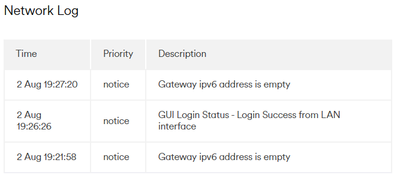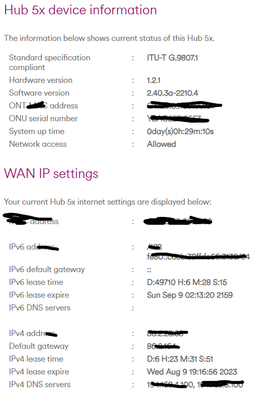- Virgin Media Community
- Broadband
- QuickStart, set up and connections
- DHCP/DNS/Connectivity Issue - IPv6 (XGS-PON/Hub ...
- Subscribe to RSS Feed
- Mark Topic as New
- Mark Topic as Read
- Float this Topic for Current User
- Bookmark
- Subscribe
- Mute
- Printer Friendly Page
DHCP/DNS/Connectivity Issue - IPv6 (XGS-PON/Hub 5x Router)
- Mark as New
- Bookmark this message
- Subscribe to this message
- Mute
- Subscribe to this message's RSS feed
- Highlight this message
- Print this message
- Flag for a moderator
02-08-2023 20:32 - edited 02-08-2023 20:49
Just (2 days ago) had FTTP installed with the new Hub 5X router (direct fiber to the router)
I have about 94 devices connected split over WIFI and ethernet. And I think I have a fairly serious issue.
For a short time after a reset of the modem, everything works fine (ethernet and wireless) but after a while all the devices become disconnected, and trying to reconnect everything results in failed DHCP. (Android devices all (6 ive tried so far) fail with "IP Configuration Failure" after connecting to the WIFI and trying "obtaining ip address" for about 30 seconds.
Windows 10 and 11 devices will connect but the status comes back as "connected, no internet", and they are assigned an IPv6 address by DHCP. It appears that the router likes to run IPv6, but isn't actually capable of doing so, as connecting anything without turning off its use of IPv6 causes a DNS Configuration failure or a connection that doesnt route anywhere.
If I disable IPv6 on the windows PC, it immediately gets an IPv4 address from the router.. and works fine.
When I look in the router logs I see many instances of "Gateway ipv6 address is empty" which feels like its related..
And on the info section on the router.. sure enough the IPv6 Gateway is empty:
(I had to black out mac and IPs for the auto moderator to not block the image)
I've tried with only a handful of devices and the same problem occurs.
I cant turn IPv6 off on all the devices, like the nest hub, tasmota smart lights and sockets, washing machine etc.. so that isn't a fix for the issue.. and even on devices I can turn it off, it is a massive hassle to go round sorting all of them.
Anyone got any ideas?
- Mark as New
- Bookmark this message
- Subscribe to this message
- Mute
- Subscribe to this message's RSS feed
- Highlight this message
- Print this message
- Flag for a moderator
03-08-2023 06:39 - edited 03-08-2023 06:51
After some more digging last night I think I understand a bit more about the problem..
IPv4 on the router is set to DHCP, but IPv6 is set too Stateless, so I think what is actually happening is.. DHCP is failing/crashing on the router.. meaning it doesnt assign IPv4 to devices.. and therefore also doesnt send out DNS settings.
IPv6 is not using DHCP, so the devices that support IPv6 will happily just determine their own IPv6 but as the router is still entirely IPv4.. and IPv4 isn't working as DHCP has died or become unresponsive, they never get valid IPv4 details.. and therefore nothing works.
The customer facing Log on the router is basically useless for figuring out whats going on.. is there a more advanced diagnostics anyone can access or tell me how to access please?
I'm going to lower the default 24 hour lease time and see if that helps (although I have nowhere near enough devices to be hitting the 245 CPE default limit and even if i was.. most things should still be working on the old leases they had originally)
- Mark as New
- Bookmark this message
- Subscribe to this message
- Mute
- Subscribe to this message's RSS feed
- Highlight this message
- Print this message
- Flag for a moderator
03-08-2023 11:03 - edited 03-08-2023 11:06
Can you disable DHCP on the 5X? If it is possible, you could use a Pi to dish out DHCP as a work around?
I run PiHole and it can also be a DHCP server if needed.
I'm a Very Insightful Person, I'm here to share knowledge, I don't work for Virgin Media. Learn more
Have I helped? Click Mark as Helpful Answer or use Kudos to say thanks
- Mark as New
- Bookmark this message
- Subscribe to this message
- Mute
- Subscribe to this message's RSS feed
- Highlight this message
- Print this message
- Flag for a moderator
on 03-08-2023 13:43
With the number of devices you have I certainly recommend you getting your own router. It will make managing you network much easier and of course overcome your current problem. I use a UniFi Dream Machine Pro and separate wireless access points, also 2 PiHoles. I have about the same number of devices as you and get no network problems as I am able to tailor the network settings much easier.
Tudor
There are 10 types of people: those who understand binary and those who don't and F people out of 10 who do not understand hexadecimal c1a2a285948293859940d9a49385a2
- Mark as New
- Bookmark this message
- Subscribe to this message
- Mute
- Subscribe to this message's RSS feed
- Highlight this message
- Print this message
- Flag for a moderator
on 02-09-2023 15:01
Have you managed to get any further with this? I have the same problem. On a Hub 5x in an xgs-pon trial area. Every so often (currently on my 3rd outage in as many months), the router seems to stop DHCP functions. My iPhone shows it receives an IPv6 address, but then generates a self-assigned IPv4 one and doesn’t connect through.
Every other device is the same, failing at the IP assignment stage. Last time I was able to get one computer to connect so I could try and force some setting changes, and eventually got it to work by luck after a handful of resets.
This time though, nothing will connect to the Hub, even after half a dozen factory resets. I can’t see what else I can try. Have tried switching it off and unplugging it for hours, holding the reset button for minutes, connecting directly and via wireless, but it just won’t hand out any addresses and nothing works.
We’re a typical household in that we have security, lighting, TV and radio all via the Internet, so this is a major hassle; plus of course I work from home.
Tech support seems limited to saying “there’s no fault on the line maybe it will stabilise” which is obviously useless.
Any advice?
- Mark as New
- Bookmark this message
- Subscribe to this message
- Mute
- Subscribe to this message's RSS feed
- Highlight this message
- Print this message
- Flag for a moderator
on 02-09-2023 16:48
As there is as yet no modem mode on the 5x, can you try to disable the DHCP completely and run a Raspberry Pi to do the DHCP? Even if you could borrow something IT to run a DHCP server as a temporary measure?
I'm a Very Insightful Person, I'm here to share knowledge, I don't work for Virgin Media. Learn more
Have I helped? Click Mark as Helpful Answer or use Kudos to say thanks
- Mark as New
- Bookmark this message
- Subscribe to this message
- Mute
- Subscribe to this message's RSS feed
- Highlight this message
- Print this message
- Flag for a moderator
on 02-09-2023 17:01
Someone claimed to have got modem mode with this undocumented URL:
- Mark as New
- Bookmark this message
- Subscribe to this message
- Mute
- Subscribe to this message's RSS feed
- Highlight this message
- Print this message
- Flag for a moderator
on 02-09-2023 19:52
@Roger_Gooner Yes I believe that is the case for some time, but it doesn’t work. Tha URL landing page gets to a “modem mode” but the firmware is not programmed?
I'm a Very Insightful Person, I'm here to share knowledge, I don't work for Virgin Media. Learn more
Have I helped? Click Mark as Helpful Answer or use Kudos to say thanks
- Mark as New
- Bookmark this message
- Subscribe to this message
- Mute
- Subscribe to this message's RSS feed
- Highlight this message
- Print this message
- Flag for a moderator
on 27-09-2023 08:13
I made a post here on how I remediated
- Mark as New
- Bookmark this message
- Subscribe to this message
- Mute
- Subscribe to this message's RSS feed
- Highlight this message
- Print this message
- Flag for a moderator
on 27-09-2023 10:14
One thing that comes to mind is that the hub5x does not support IP6 on its LAN interface correctly. We all know VM does not support IP6 on its WAN interface, but that’s no reason for it not to work on the LAN interface, IP6 is just not routable in this instance. I use IP6 very successfully on my UniFi UDM Pro router for a lot of my IoT devices with Homebridge and the Apple Home app.
Tudor
There are 10 types of people: those who understand binary and those who don't and F people out of 10 who do not understand hexadecimal c1a2a285948293859940d9a49385a2