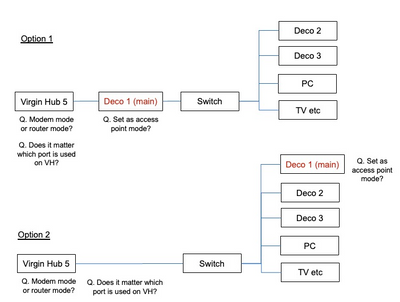- Virgin Media Community
- Broadband
- Networking and WiFi
- virgin hub 5 + ethernet connections + deco’s. How ...
- Subscribe to RSS Feed
- Mark Topic as New
- Mark Topic as Read
- Float this Topic for Current User
- Bookmark
- Subscribe
- Mute
- Printer Friendly Page
- Mark as New
- Bookmark this message
- Subscribe to this message
- Mute
- Subscribe to this message's RSS feed
- Highlight this message
- Print this message
- Flag for a moderator
on 04-08-2023 11:50
Hi Everyone
I was previously running my virgin hub 5 with deco M9’s as a mesh network. I had the VH set on modem mode, and everything was fine.
I have just had my house re-wired with cat6 going to most rooms, so I want to take advantage of that. So my understanding (likely very wrong) is that I need to set the deco units to access point mode (I presume this makes them like wifi extenders vs a mesh?) and I then need to plug the deco’s in using the cat6 connections around the house? Is that right?
The other big question I have is should I have the Virgin Hub set to modem or router mode?
Right now I have things set up like this
- Virgin hub connects to switch with cat6 cable
- switch then goes to main deco with cat6 cable
- Switch also goes via cat6 to various points around the house
- other deco units are around the house and I can either have them working wirelessly or I can connect them to a cat6 connection in each location. Not sure if it matters?
But i can only seem to get this setup working if I keep the VH on router mode.
The problem with router mode is that I now have 2x wifi networks - the one coming from the Virgin hub, and the one coming from my deco system.
I thought that to stop that I should set the VH to modem mode and then any wifi transmission would be done via the deco’s or anywhere I have hardwired in appliances via cat6 connections. However when I put it in modem mode nothing gets any wifi. The deco’s do not transmit (red light etc).
How should I set this up? I am well outside my ability level (which is at watch youtube video level only 😂)
Thanks so much, and apologies if I’ve not explained everything correctly, or not given enough information.
Answered! Go to Answer
Accepted Solutions
- Mark as New
- Bookmark this message
- Subscribe to this message
- Mute
- Subscribe to this message's RSS feed
- Highlight this message
- Print this message
- Flag for a moderator
on 04-08-2023 12:58
Just saw your diagrams. Option 1 with the Hub in modem mode and the Deco 1 in Router mode. The other Decos will all be Access Points.
I'm a Very Insightful Person, I'm here to share knowledge, I don't work for Virgin Media. Learn more
Have I helped? Click Mark as Helpful Answer or use Kudos to say thanks
- Mark as New
- Bookmark this message
- Subscribe to this message
- Mute
- Subscribe to this message's RSS feed
- Highlight this message
- Print this message
- Flag for a moderator
on 04-08-2023 12:54
Not sure if this diagram helps or not, but should I have this set up like option 1 or 2? Currently I can only get it working as option 2 in router mode (with the issue of 2x wifi networks). I thought it should be set up as option 1 but when i do it doesn't seem to work.
- Mark as New
- Bookmark this message
- Subscribe to this message
- Mute
- Subscribe to this message's RSS feed
- Highlight this message
- Print this message
- Flag for a moderator
on 04-08-2023 12:55
You need to have the main Deco unit plugged into the Hub when in modem mode. Then the switch from the Deco. When in modem mode only one Ethernet port will be active and the Hub is no more than a “bridge” out to the VM network. That’s why it’s not working for you. The satellite Deco’s can be wired for a better backhaul or left on WiFi, it’s entirely up to you. Personally I’d wire everything where possible, as I have done I’m my own property.
I'm a Very Insightful Person, I'm here to share knowledge, I don't work for Virgin Media. Learn more
Have I helped? Click Mark as Helpful Answer or use Kudos to say thanks
- Mark as New
- Bookmark this message
- Subscribe to this message
- Mute
- Subscribe to this message's RSS feed
- Highlight this message
- Print this message
- Flag for a moderator
on 04-08-2023 12:58
Just saw your diagrams. Option 1 with the Hub in modem mode and the Deco 1 in Router mode. The other Decos will all be Access Points.
I'm a Very Insightful Person, I'm here to share knowledge, I don't work for Virgin Media. Learn more
Have I helped? Click Mark as Helpful Answer or use Kudos to say thanks
- Mark as New
- Bookmark this message
- Subscribe to this message
- Mute
- Subscribe to this message's RSS feed
- Highlight this message
- Print this message
- Flag for a moderator
on 04-08-2023 13:00
thanks so much. I will give this a go later (once I won't get shouted at for turning off the wifi!)
- Mark as New
- Bookmark this message
- Subscribe to this message
- Mute
- Subscribe to this message's RSS feed
- Highlight this message
- Print this message
- Flag for a moderator
on 15-08-2023 10:54
Hi Adduxi
Everything is now working. Set up as per option 1 in the diagram like you recommended. The only thing I could not do was set the main deco (post hub / pre switch) as router mode, and all the other decos as access point mode. It seemed to be an all or nothing option in the deco app. So at the moment they are all on router mode, but most of them are now wired in. However in the configuration you outlined (option 1) it all seems to be working really well. So fingers crossed this continues. thank you very much for your help!
- Hub to router connection speeds in Networking and WiFi
- My VM experience so far as a new customer in Networking and WiFi
- Slow Gigabit broadband speeds and drop-outs in Networking and WiFi
- Which router for my office to pair with Hub 5 in Networking and WiFi
- Broadband drops every hour, possibly caused by realspeed in Networking and WiFi