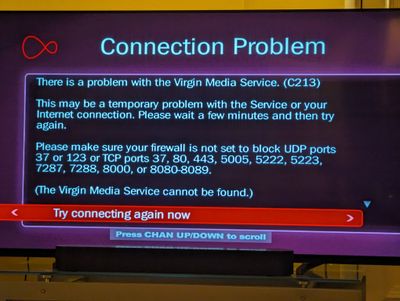- Virgin Media Community
- TV
- V6
- Connection Problem C213
- Subscribe to RSS Feed
- Mark Topic as New
- Mark Topic as Read
- Float this Topic for Current User
- Bookmark
- Subscribe
- Mute
- Printer Friendly Page
Connection Problem C213
- Mark as New
- Bookmark this message
- Subscribe to this message
- Mute
- Subscribe to this message's RSS feed
- Highlight this message
- Print this message
- Flag for a moderator
on 13-03-2024 23:30
Trying to connect to the Virgin Media Service but it fails at the "negotiating" stage. WiFi signal is 100% (Excellent) and I've restarted the modem, router (external) and v6 box itself many times. Some channels only display "To be announced" in the programme guide, and my planned recordings are failing because of this. Nothing has changed on my side, I've had the same setup for years. Is this likely to be a VM issue?
Any help will be appreciated.
- Mark as New
- Bookmark this message
- Subscribe to this message
- Mute
- Subscribe to this message's RSS feed
- Highlight this message
- Print this message
- Flag for a moderator
on 17-03-2024 11:49
Hey cbathgate66,
Welcome back to the community and thanks for taking the time to post here on the forums. I’m sorry for the late reply to your post and to hear of the issues that you've been experiencing with your TV service. Are you still having the issues today or have the problems been resolved?
Kind Regards,
Steven_L
- Mark as New
- Bookmark this message
- Subscribe to this message
- Mute
- Subscribe to this message's RSS feed
- Highlight this message
- Print this message
- Flag for a moderator
on 19-03-2024 19:23
Hi Steven,
I'm still having the same problem, all my programmes on the EPG are saying "To be announced" and the connection to VM Services fails at the negotiating stage. WiFi is strong, and I've no problem viewing content on catch-up.
I raised this as a support ticket but it was closed after only two attempts trying to reach my mobile, which I wasn't pleased about - Virgin's stats may benefit by closing the call but I still have a problem! I've asked for a new ticket to be created and I'm expecting someone to call after 5pm, when I've finished work. Unfortunately I now have to wait another maximum 3 days as it's a new ticket.
If there's anything you can do to assist or speed things up I'd very much appreciate it.
Regards,
Colin
- Mark as New
- Bookmark this message
- Subscribe to this message
- Mute
- Subscribe to this message's RSS feed
- Highlight this message
- Print this message
- Flag for a moderator
on 19-03-2024 20:39
If you loop your router out of this, put your Hub temporarily in router mode and connect directly... does this resolve?
This will help prove the issue to your router config, or something else. The ability to view OnDemand programmes certainly eliminates the basics.
I'm a Very Insightful Person, I'm here to share knowledge, I don't work for Virgin Media. Learn more
Have I helped? Click Mark as Helpful Answer or use Kudos to say thanks
- Mark as New
- Bookmark this message
- Subscribe to this message
- Mute
- Subscribe to this message's RSS feed
- Highlight this message
- Print this message
- Flag for a moderator
on 20-03-2024 18:55
Hi, thanks for that suggestion. I switched the hub back to router mode, disconnected my external router, then connected the V6 box wirelessly to the hub. Thai made no difference, I'm getting the same error (C213) when trying to connect to VM Services. Catch-up TV still working OK. Switched off the V6 box for 30 seconds and tried again, same error. Still awaiting contact from VM 2nd line support, but do you have anything else I can try?
Thanks again.
Colin
- Mark as New
- Bookmark this message
- Subscribe to this message
- Mute
- Subscribe to this message's RSS feed
- Highlight this message
- Print this message
- Flag for a moderator
on 20-03-2024 19:15
You mentioned that VoD works OK in this scenario, is that still the case? If wireless signal strength is that strong, it suggests the router & V6 are quite close - why aren't you using Ethernet? And that's something else to eliminate - i.e. a wireless issue. I don't see why it should make any difference to the TiVo-routing, but all the same.
At least by looping the external router out, you've disproven that - and also ticked a very handy support box.
I'm a Very Insightful Person, I'm here to share knowledge, I don't work for Virgin Media. Learn more
Have I helped? Click Mark as Helpful Answer or use Kudos to say thanks
- Mark as New
- Bookmark this message
- Subscribe to this message
- Mute
- Subscribe to this message's RSS feed
- Highlight this message
- Print this message
- Flag for a moderator
on 21-03-2024 12:07
Hi yes, VoD works perfectly. The reason I'm using wireless is precisely because I have a very strong WiFi signal and I don't want an ethernet cable running round my room, it's an old property, plus I've been using wireless for the last 2 and a half years without issue. I could use a power line adapter but I strongly suspect this will make zero difference. I suspect something on the VM side has changed, or the V6 box is faulty. I'll need to call VM support again for an update. If I get a resolution I'll post it back on here.
- Mark as New
- Bookmark this message
- Subscribe to this message
- Mute
- Subscribe to this message's RSS feed
- Highlight this message
- Print this message
- Flag for a moderator
on 21-03-2024 14:02
Ethernet is always the preferred & recommended solution to in-home connectivity - it's the most reliable and eliminates all the additional variables from wireless.
It may resolve your issues, or if not it at least ticks another box with fault-finding and wouldn't leave much else in-home to prove. When an issue is as odd as this, "strongly suspect" is often worth going the extra mile to "have proven is not"
I'm a Very Insightful Person, I'm here to share knowledge, I don't work for Virgin Media. Learn more
Have I helped? Click Mark as Helpful Answer or use Kudos to say thanks
- Mark as New
- Bookmark this message
- Subscribe to this message
- Mute
- Subscribe to this message's RSS feed
- Highlight this message
- Print this message
- Flag for a moderator
on 22-03-2024 19:57
Hi, I do agree with you about eliminating every possibility. To that end, I took your advice and plugged an ethernet cable into the V6 box, connecting directly to my router but got the same problem. I also tried using the Hub in router mode, connecting directly to the hub and looping out my Asus router. Again, same issue.
Thanks again for your suggestions, you've been really helpful. However, I'm running out of options now and hope that Virgin can sort this out for me.
- Mark as New
- Bookmark this message
- Subscribe to this message
- Mute
- Subscribe to this message's RSS feed
- Highlight this message
- Print this message
- Flag for a moderator
on 24-03-2024 22:31
Brief update - engineer from VM called and replaced the box, I now have a new 360 box and everything is working as expected.
Thanks to japitts for your suggestions.