- Virgin Media Community
- TV
- TV on the go
- Sky Device Mahagement
- Subscribe to RSS Feed
- Mark Topic as New
- Mark Topic as Read
- Float this Topic for Current User
- Bookmark
- Subscribe
- Mute
- Printer Friendly Page
- Mark as New
- Bookmark this message
- Subscribe to this message
- Mute
- Subscribe to this message's RSS feed
- Highlight this message
- Print this message
- Flag for a moderator
3 weeks ago
I have no trouble getting Sky Sports on PC, iPad and iPhone. I cannot get it to go past the black loading page and blue ‘you need Sky video player’ page on my laptop, though. I have the player of course. Two of my other devices say I have three available slots on Sky, but I notice my phone says I have six?? How can I get it? Very frustrating!
Answered! Go to Answer
Accepted Solutions
- Mark as New
- Bookmark this message
- Subscribe to this message
- Mute
- Subscribe to this message's RSS feed
- Highlight this message
- Print this message
- Flag for a moderator
3 weeks ago - last edited 3 weeks ago
Hi @Rhymboy51
The Sky Sports page should ask if you have the "Desktop Player" installed (see screenshot) not Sky Video player. It shows up in windows systems under apps or programs as Sky Sports
If you have Sky Sports listed.as installed when looking in the Start menu > All Apps then right click it and uninstall it, so you can then reinstall the desktop player from the sky sports desktop page and try again
Edit - you can also try the following by removing the hidden files and folders the desktop app uses:
- Type 'run' in the search bar and open the 'Run' app
- Type in '%AppData%' and click 'OK'
- Delete the 'Sky Sports' folders
- Click back on 'AppData' and go into the 'LocalLow' folder
- Click on the 'Cisco' folder, then the 'VideoGuard' folder
- Delete the 'SKY_GB-SKY_SKYSPORTS' folder
- Restart you computer
- Download the Sky Sports Player app again
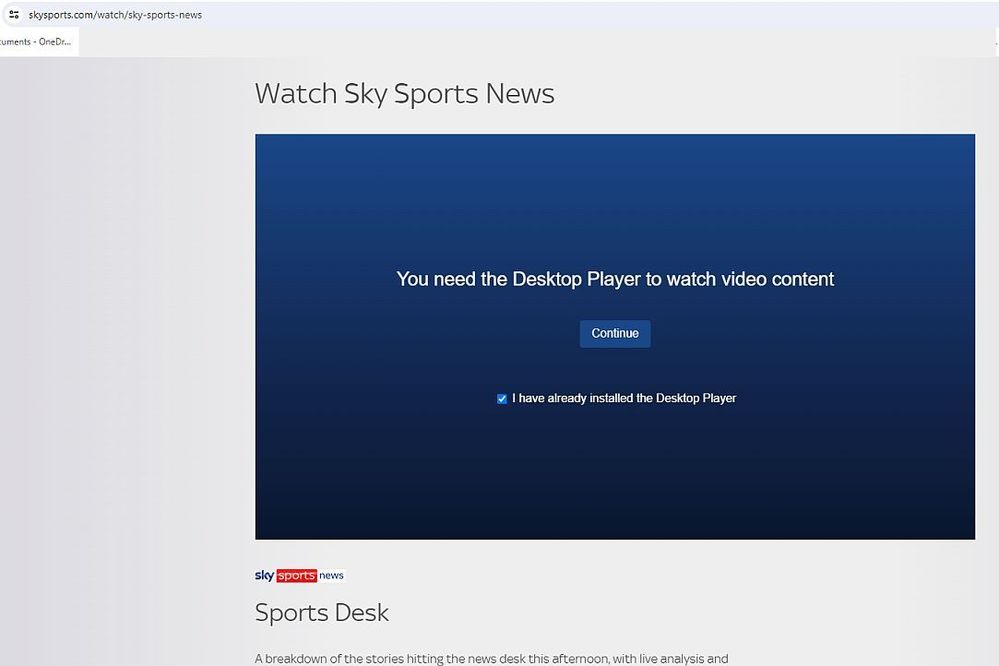
I'm a Very Insightful Person, I'm here to share knowledge.
Problem solved? Click to mark as a Helpful Answer, or use Kudos to say thanks
The do's and don'ts. Keep the community welcoming for all. Please read the FAQ's
- Mark as New
- Bookmark this message
- Subscribe to this message
- Mute
- Subscribe to this message's RSS feed
- Highlight this message
- Print this message
- Flag for a moderator
3 weeks ago - last edited 3 weeks ago
Hi @Rhymboy51
The Sky Sports page should ask if you have the "Desktop Player" installed (see screenshot) not Sky Video player. It shows up in windows systems under apps or programs as Sky Sports
If you have Sky Sports listed.as installed when looking in the Start menu > All Apps then right click it and uninstall it, so you can then reinstall the desktop player from the sky sports desktop page and try again
Edit - you can also try the following by removing the hidden files and folders the desktop app uses:
- Type 'run' in the search bar and open the 'Run' app
- Type in '%AppData%' and click 'OK'
- Delete the 'Sky Sports' folders
- Click back on 'AppData' and go into the 'LocalLow' folder
- Click on the 'Cisco' folder, then the 'VideoGuard' folder
- Delete the 'SKY_GB-SKY_SKYSPORTS' folder
- Restart you computer
- Download the Sky Sports Player app again
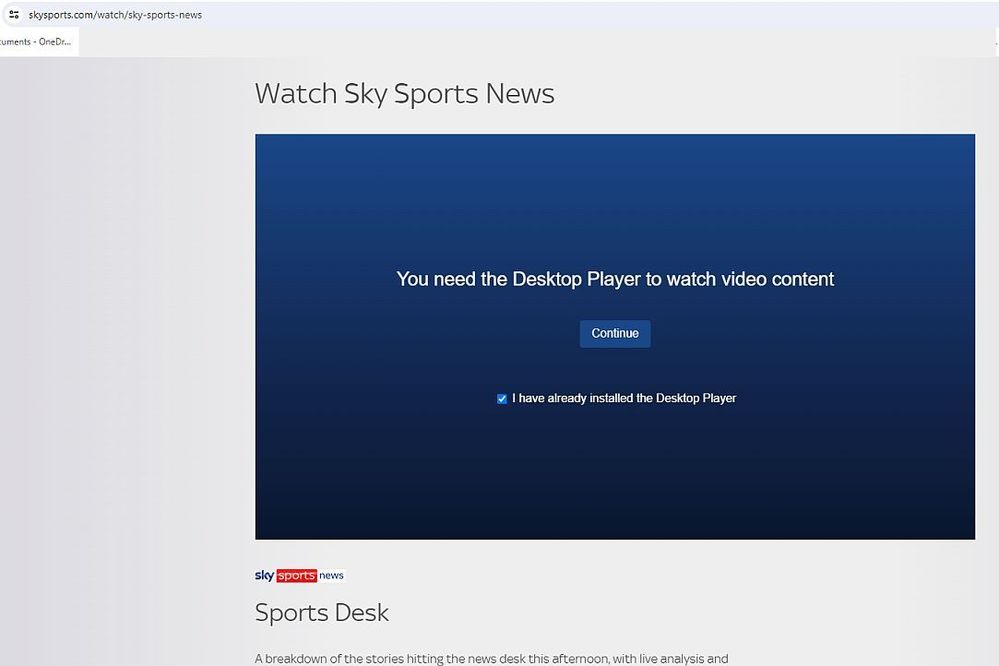
I'm a Very Insightful Person, I'm here to share knowledge.
Problem solved? Click to mark as a Helpful Answer, or use Kudos to say thanks
The do's and don'ts. Keep the community welcoming for all. Please read the FAQ's
- Mark as New
- Bookmark this message
- Subscribe to this message
- Mute
- Subscribe to this message's RSS feed
- Highlight this message
- Print this message
- Flag for a moderator
2 weeks ago
Hi @Rhymboy51 👋
Welcome back to our Community Forums and thanks for your post.
I can see newapollo has provided some help but if you need anything else, let us know 😊
- Mark as New
- Bookmark this message
- Subscribe to this message
- Mute
- Subscribe to this message's RSS feed
- Highlight this message
- Print this message
- Flag for a moderator
2 weeks ago
Many thanks, did the trick!
- Mark as New
- Bookmark this message
- Subscribe to this message
- Mute
- Subscribe to this message's RSS feed
- Highlight this message
- Print this message
- Flag for a moderator
2 weeks ago
Brilliant @Rhymboy51
Thanks for updating the thread
I'm a Very Insightful Person, I'm here to share knowledge.
Problem solved? Click to mark as a Helpful Answer, or use Kudos to say thanks
The do's and don'ts. Keep the community welcoming for all. Please read the FAQ's
- Given Stream device and I also have VM 360 box. Can I use both in my house? in Virgin TV 360
- Reregister an existing device in TV on the go
- Not recognising my registered device in TV on the go
- Back to devices on t go how do I reset in TV on the go
- Macbook Chrome. Device registration fault. Have to register every time I watch now full up! in TV on the go
