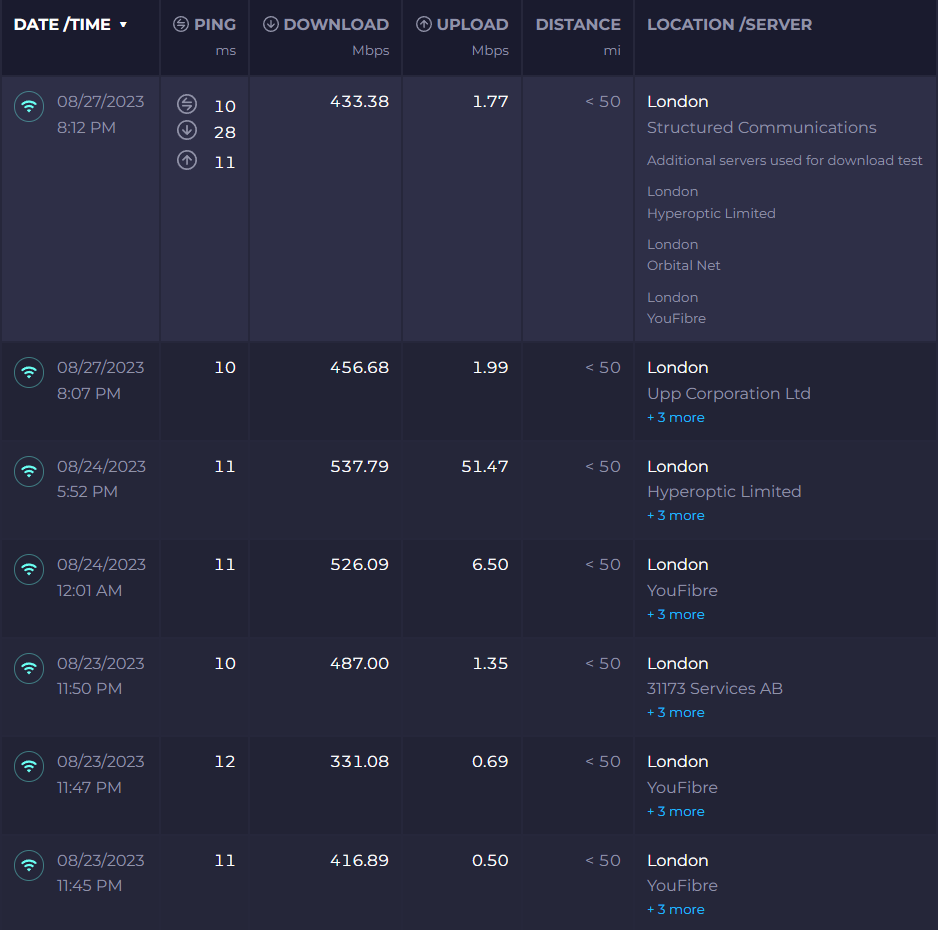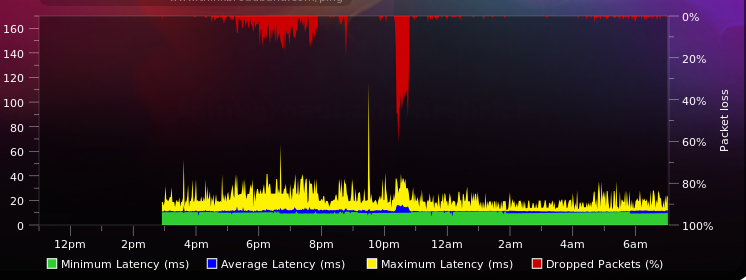- Virgin Media Community
- Broadband
- Speed
- Sporadic slow upload speeds
- Subscribe to RSS Feed
- Mark Topic as New
- Mark Topic as Read
- Float this Topic for Current User
- Bookmark
- Subscribe
- Mute
- Printer Friendly Page
Sporadic slow upload speeds
- Mark as New
- Bookmark this message
- Subscribe to this message
- Mute
- Subscribe to this message's RSS feed
- Highlight this message
- Print this message
- Flag for a moderator
on 27-08-2023 22:48
I recently renewed my broadband contract and upgraded from the M350 to the M500, since then of an evening my upload speed goes very low, impacting my gaming.
What will happen is i'll start to lag on my Xbox (wired) and on particular games it will complain about my connection and will often kick me, I can then confirm on my wired PC that my upload speed is very low.
I never encountered this issue on the M350.
On the status checker I see "We can’t see any issues affecting". I was advised I didn't need a new Hub, my hardware hasn't changed since I was given the Hub 3 many years ago, I have a 3dB Attenuator on the back of my Hub which has also been there since I received the Hub 3.
Can someone from VM please check my levels,
- Mark as New
- Bookmark this message
- Subscribe to this message
- Mute
- Subscribe to this message's RSS feed
- Highlight this message
- Print this message
- Flag for a moderator
on 27-08-2023 22:50
Cable Modem StatusItem Status Comments
| Acquired Downstream Channel (Hz) | 138750000 | Locked |
| Ranged Upstream Channel (Hz) | 25799932 | Locked |
| Provisioning State | Online |
| 1 | 138750000 | 5.5 | 41 | 256 qam | 1 |
| 2 | 146750000 | 5.4 | 43 | 256 qam | 2 |
| 3 | 154750000 | 5.1 | 43 | 256 qam | 3 |
| 4 | 162750000 | 4.9 | 43 | 256 qam | 4 |
| 5 | 170750000 | 4.9 | 43 | 256 qam | 5 |
| 6 | 178750000 | 4.8 | 43 | 256 qam | 6 |
| 7 | 186750000 | 4.8 | 43 | 256 qam | 7 |
| 8 | 194750000 | 4.9 | 43 | 256 qam | 8 |
| 9 | 202750000 | 4.9 | 43 | 256 qam | 9 |
| 10 | 210750000 | 4.5 | 43 | 256 qam | 10 |
| 11 | 218750000 | 4.6 | 43 | 256 qam | 11 |
| 12 | 226750000 | 4.6 | 43 | 256 qam | 12 |
| 13 | 234750000 | 4.4 | 43 | 256 qam | 13 |
| 14 | 242750000 | 4.4 | 43 | 256 qam | 14 |
| 15 | 250750000 | 3.7 | 40 | 256 qam | 15 |
| 16 | 258750000 | 4.3 | 43 | 256 qam | 16 |
| 17 | 266750000 | 4.5 | 43 | 256 qam | 17 |
| 18 | 274750000 | 4.4 | 43 | 256 qam | 18 |
| 19 | 282750000 | 4.4 | 44 | 256 qam | 19 |
| 20 | 290750000 | 4.4 | 43 | 256 qam | 20 |
| 21 | 298750000 | 4.4 | 43 | 256 qam | 21 |
| 22 | 306750000 | 4.3 | 43 | 256 qam | 22 |
| 23 | 314750000 | 4.4 | 43 | 256 qam | 23 |
| 24 | 322750000 | 4.1 | 40 | 256 qam | 24 |
- Mark as New
- Bookmark this message
- Subscribe to this message
- Mute
- Subscribe to this message's RSS feed
- Highlight this message
- Print this message
- Flag for a moderator
on 27-08-2023 22:50
Downstream bonded channels
Channel Locked Status RxMER (dB) Pre RS Errors Post RS Errors
| 1 | Locked | 41.6 | 609 | 631 |
| 2 | Locked | 43.3 | 4043 | 686 |
| 3 | Locked | 43.3 | 463 | 663 |
| 4 | Locked | 43.3 | 452 | 339 |
| 5 | Locked | 43.3 | 284 | 176 |
| 6 | Locked | 43.3 | 164 | 409 |
| 7 | Locked | 43.3 | 292 | 165 |
| 8 | Locked | 43.3 | 179 | 0 |
| 9 | Locked | 43.3 | 199 | 71 |
| 10 | Locked | 43.3 | 6118 | 5718 |
| 11 | Locked | 43.3 | 234 | 187 |
| 12 | Locked | 43.3 | 177 | 25 |
| 13 | Locked | 43.3 | 61 | 0 |
| 14 | Locked | 43.3 | 81 | 0 |
| 15 | Locked | 40.9 | 131 | 0 |
| 16 | Locked | 43.3 | 151 | 0 |
| 17 | Locked | 43.3 | 150 | 0 |
| 18 | Locked | 43.3 | 68 | 0 |
| 19 | Locked | 44.6 | 58 | 0 |
| 20 | Locked | 43.3 | 92 | 16 |
| 21 | Locked | 43.3 | 17 | 0 |
| 22 | Locked | 43.3 | 16 | 0 |
| 23 | Locked | 43.3 | 39 | 0 |
| 24 | Locked | 40.9 | 19 | 0 |
Upstream bonded channels
Channel Frequency (Hz) Power (dBmV) Symbol Rate (ksps) Modulation Channel ID
| 1 | 25799932 | 38.3 | 5120 | 64 qam | 6 |
| 2 | 32599791 | 38.3 | 5120 | 64 qam | 5 |
| 3 | 39399659 | 39.8 | 5120 | 64 qam | 4 |
| 4 | 46199605 | 39.8 | 5120 | 64 qam | 3 |
Upstream bonded channels
Channel Channel Type T1 Timeouts T2 Timeouts T3 Timeouts T4 Timeouts
| 1 | ATDMA | 0 | 0 | 2 | 0 |
| 2 | ATDMA | 0 | 0 | 1 | 0 |
| 3 | ATDMA | 0 | 0 | 2 | 0 |
| 4 | ATDMA | 0 | 0 | 0 | 0 |
General Configuration
| Network access | Allowed |
| Maximum Number of CPEs | 1 |
| Baseline Privacy | Enabled |
| DOCSIS Mode | Docsis30 |
| Config file | 4ncxv9873254k;fg87dsfd;kf |
Primary Downstream Service Flow
| SFID | 56 |
| Max Traffic Rate | 575000085 |
| Max Traffic Burst | 42600 |
| Min Traffic Rate | 0 |
Primary Upstream Service Flow
| SFID | 55 |
| Max Traffic Rate | 55000085 |
| Max Traffic Burst | 42600 |
| Min Traffic Rate | 0 |
| Max Concatenated Burst | 42600 |
| Scheduling Type | BestEffort |
Network Log
Time Priority Description| 27/08/2023 19:07:13 | notice | LAN login Success;CM-MAC=;CMTS-MAC=;CM-QOS=1.1;CM-VER=3.0; |
| 27/08/2023 07:44:55 | Warning! | RCS Partial Service;CM-MAC=;CMTS-MAC=;CM-QOS=1.1;CM-VER=3.0; |
| 27/08/2023 06:51:29 | critical | No Ranging Response received - T3 time-out;CM-MAC=;CMTS-MAC=;CM-QOS=1.1;CM-VER=3.0; |
| 27/08/2023 06:51:28 | critical | Unicast Ranging Received Abort Response - initializing MAC;CM-MAC=;CMTS-MAC=;CM-QOS=1.1;CM-VER=3.0; |
| 27/08/2023 01:31:24 | critical | No Ranging Response received - T3 time-out;CM-MAC=;CMTS-MAC=;CM-QOS=1.1;CM-VER=3.0; |
| 26/08/2023 23:23:37 | Warning! | RCS Partial Service;CM-MAC=;CMTS-MAC=;CM-QOS=1.1;CM-VER=3.0; |
| 26/08/2023 23:23:21 | critical | SYNC Timing Synchronization failure - Loss of Sync;CM-MAC=;CMTS-MAC=;CM-QOS=1.1;CM-VER=3.0; |
| 26/08/2023 23:23:21 | Warning! | RCS Partial Service;CM-MAC=;CMTS-MAC=;CM-QOS=1.1;CM-VER=3.0; |
| 25/08/2023 23:22:26 | notice | DHCP Renew - lease parameters tftp file-cmreg-vmdg505-bbt053-b.cm modified;CM-MAC=63;CMTS-MAC=;CM-QOS=1.1;CM-VER=3.0; |
| 25/08/2023 23:22:26 | Error | DHCP RENEW WARNING - Field invalid in response v4 option;CM-MAC=;CMTS-MAC=;CM-QOS=1.1;CM-VER=3.0; |
| 25/08/2023 04:01:25 | critical | No Ranging Response received - T3 time-out;CM-MAC=;CMTS-MAC=;CM-QOS=1.1;CM-VER=3.0; |
| 23/08/2023 22:47:37 | notice | LAN login Success;CM-MAC=;CMTS-MAC=;CM-QOS=1.1;CM-VER=3.0; |
| 21/08/2023 16:06:20 | critical | No Ranging Response received - T3 time-out;CM-MAC=;CMTS-MAC=;CM-QOS=1.1;CM-VER=3.0; |
| 20/08/2023 23:50:30 | notice | DHCP Renew - lease parameters tftp file-cmreg-vmdg505-bbt053-b.cm modified;CM-MAC=;CMTS-MAC=;CM-QOS=1.1;CM-VER=3.0; |
| 20/08/2023 23:50:30 | Error | DHCP RENEW WARNING - Field invalid in response v4 option;CM-MAC=;CMTS-MAC=;CM-QOS=1.1;CM-VER=3.0; |
| 20/08/2023 21:26:53 | critical | SYNC Timing Synchronization failure - Loss of Sync;CM-MAC=;CMTS-MAC=;CM-QOS=1.1;CM-VER=3.0; |
| 19/08/2023 23:49:31 | critical | No Ranging Response received - T3 time-out;CM-MAC=;CMTS-MAC=;CM-QOS=1.1;CM-VER=3.0; |
| 19/08/2023 08:21:36 | Warning! | RCS Partial Service;CM-MAC=;CMTS-MAC=;CM-QOS=1.1;CM-VER=3.0; |
| 17/08/2023 12:51:53 | notice | DHCP Renew - lease parameters tftp file-cmreg-vmdg505-bbt053-b.cm modified;CM-MAC=;CMTS-MAC=;CM-QOS=1.1;CM-VER=3.0; |
| 17/08/2023 12:51:53 | Error | DHCP RENEW WARNING - Field invalid in response v4 option;CM-MAC=;CMTS-MAC=;CM-QOS=1.1;CM-VER=3.0; |
- Mark as New
- Bookmark this message
- Subscribe to this message
- Mute
- Subscribe to this message's RSS feed
- Highlight this message
- Print this message
- Flag for a moderator
on 28-08-2023 09:01
The severe drops of upstream speed are most likely a local service fault.
Check on 0800 561 0061 to see if a fault is reported for your street.
- Mark as New
- Bookmark this message
- Subscribe to this message
- Mute
- Subscribe to this message's RSS feed
- Highlight this message
- Print this message
- Flag for a moderator
on 28-08-2023 13:01
@Client62 wrote:The severe drops of upstream speed are most likely a local service fault.
Check on 0800 561 0061 to see if a fault is reported for your street.
Thanks for the tip, would that number be the same as checking the service status page? I did mention in OP I checked that page while the issue was happening, On the status checker I see "We can’t see any issues affecting"
Either way I called the number and right now its not saying any issues, my upload speeds are also back to normal as this only seems to happen at night.
- Mark as New
- Bookmark this message
- Subscribe to this message
- Mute
- Subscribe to this message's RSS feed
- Highlight this message
- Print this message
- Flag for a moderator
on 28-08-2023 13:33
You have noise ingress (or similar) hence the PostRS errors. This will need fixed by VM.
Also setup a BQM to monitor the circuit, www.thinkbroadband.com/ping
Hopefully this will show why your circuit is performing badly in the evenings.
I'm a Very Insightful Person, I'm here to share knowledge, I don't work for Virgin Media. Learn more
Have I helped? Click Mark as Helpful Answer or use Kudos to say thanks
- Mark as New
- Bookmark this message
- Subscribe to this message
- Mute
- Subscribe to this message's RSS feed
- Highlight this message
- Print this message
- Flag for a moderator
on 28-08-2023 15:24
Cheers, have set that up. How do I go about getting this fixed by VM? I see they respond sometimes on threads here, or do I need to just call them?
- Mark as New
- Bookmark this message
- Subscribe to this message
- Mute
- Subscribe to this message's RSS feed
- Highlight this message
- Print this message
- Flag for a moderator
on 28-08-2023 15:47
It’s up to you as this is a Community forum and it might take several days for a VM Mod to pick this up and respond.
I'm a Very Insightful Person, I'm here to share knowledge, I don't work for Virgin Media. Learn more
Have I helped? Click Mark as Helpful Answer or use Kudos to say thanks
- Mark as New
- Bookmark this message
- Subscribe to this message
- Mute
- Subscribe to this message's RSS feed
- Highlight this message
- Print this message
- Flag for a moderator
on 28-08-2023 19:24
Thanks, its already happening tonight. I can see lots of packet loss and once again my upload speed is below 2Mbps.
- Mark as New
- Bookmark this message
- Subscribe to this message
- Mute
- Subscribe to this message's RSS feed
- Highlight this message
- Print this message
- Flag for a moderator
on 29-08-2023 07:17
Had complete outage yesterday night, at about 10:30 even my download speed suffered as website were slow to load. I just went to sleep 😞