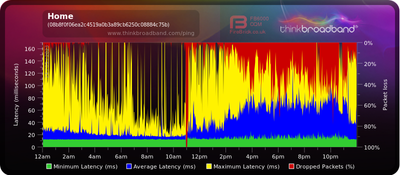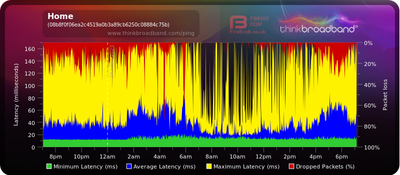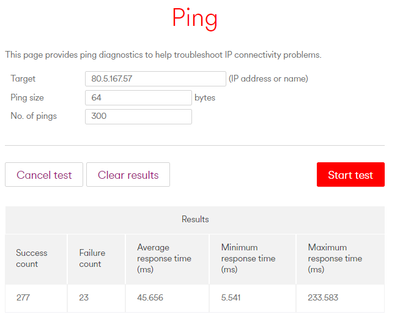- Virgin Media Community
- Broadband
- Networking and WiFi
- Packet loss issues
- Subscribe to RSS Feed
- Mark Topic as New
- Mark Topic as Read
- Float this Topic for Current User
- Bookmark
- Subscribe
- Mute
- Printer Friendly Page
Packet loss issues
- Mark as New
- Bookmark this message
- Subscribe to this message
- Mute
- Subscribe to this message's RSS feed
- Highlight this message
- Print this message
- Flag for a moderator
on 27-09-2023 19:25
Hi, I've been having issues with my virgin m500 wifi recently that looks a lot like it's being causes by major packet loss:
using the ping and traceroute tools on the hub5 admin page with a wired connection corroborated this:
Not really sure what to do at this point - the packet loss is so extreme it's causing pretty considerable issues doing work for most of the day.
- Mark as New
- Bookmark this message
- Subscribe to this message
- Mute
- Subscribe to this message's RSS feed
- Highlight this message
- Print this message
- Flag for a moderator
on 27-09-2023 19:52
Try 0800 561 0061 use this automated service to see if there is a fault in your street.
Hub Signal Level Checks
Via http://192.168.0.1/ connect to the Hub in Router mode, do not login in, scroll down to "Check router status" Use http://192.168.100.1/ for a Hub in Modem mode
Using the Hub's "Check router status" tabs check the Downstream and Upstream power levels are in spec.
Downstream Power Levels of -7 to +7 dBmV are preferred, +10dBmV is the max acceptable, with a SNR of 33dB or higher across all DOCSIS 3.0 channels. Rising error counts across many channels is a current service noise fault.
Upstream Power Levels of 35 to 49 dBmV are preferred, with QAM 64 Modulation mode across all four to six DOCSIS 3.0 channels. Seeing QAM 32/16 is a current service noise fault.
- Mark as New
- Bookmark this message
- Subscribe to this message
- Mute
- Subscribe to this message's RSS feed
- Highlight this message
- Print this message
- Flag for a moderator
on 27-09-2023 20:50
Tried calling the number and it reported to issues in my area.
All the downstream Levels seem fine:
It shows no upstream channels:
But I had an engineer over a few days ago that said that this was an error and that the upstream channels were giving normal read-outs to his instruments; 5 upstream channels showing normal levels
- Mark as New
- Bookmark this message
- Subscribe to this message
- Mute
- Subscribe to this message's RSS feed
- Highlight this message
- Print this message
- Flag for a moderator
on 28-09-2023 10:13
No issues*
- Mark as New
- Bookmark this message
- Subscribe to this message
- Mute
- Subscribe to this message's RSS feed
- Highlight this message
- Print this message
- Flag for a moderator
on 28-09-2023 10:41
I’ve been on these forums a while now.
You have the worst connection ever.
- Mark as New
- Bookmark this message
- Subscribe to this message
- Mute
- Subscribe to this message's RSS feed
- Highlight this message
- Print this message
- Flag for a moderator
on 29-09-2023 11:11
Yeah that's what I thought, really not sure what to do at the moment. I've tried contacting virgin media about this a couple of times but they haven't been helpful. The engineer that came round the house did 15 minutes of testing, replaced some connectors, then told me there was nothing wrong with the network. Is there a specific way I can speak to an engineer at virgin media who knows what packet loss is?
- Mark as New
- Bookmark this message
- Subscribe to this message
- Mute
- Subscribe to this message's RSS feed
- Highlight this message
- Print this message
- Flag for a moderator
on 29-09-2023 14:29
The engineer's test equipment may see the 5 upstream channels. Just as my volt meter may confirm there is 230v at a mains socket. But if my desk lamp fails to work we instantly conclude the lamp is in some way faulty.
We should equally conclude that a Hub that fails to display the five available Upstream channels is faulty and needs to be replaced.
- Mark as New
- Bookmark this message
- Subscribe to this message
- Mute
- Subscribe to this message's RSS feed
- Highlight this message
- Print this message
- Flag for a moderator
on 01-10-2023 16:37
Hi @sunray34
Thanks for posting and welcome to the community.
Sorry to hear of any broadband issues. I'll send you a PM now to assist further.
Best wishes.
Forum Team
Need a helpful hand to show you how to make a payment? Check out our guide - How to pay my Virgin Media bill
- Myself and lots of others experiencing significant packet loss on VPN connection to work in Speed
- Broadband Daily Dropout, RCS Partial Service, Loss of Sync in Networking and WiFi
- How can this be advertised as “gaming broadband”? in Gaming Support
- Approximate 10%Packet Loss showing on BQM in Networking and WiFi
- Multiple modem (Hub 3) issues recently in Networking and WiFi