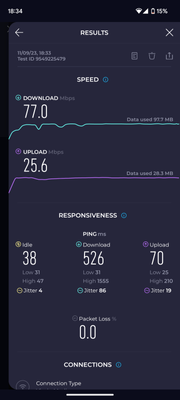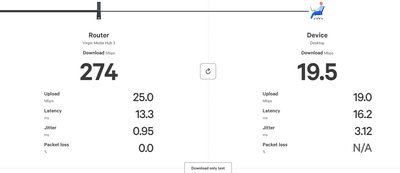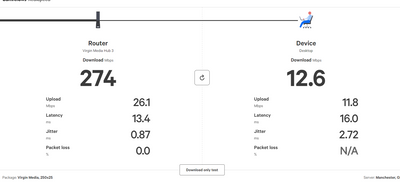- Virgin Media Community
- Broadband
- Networking and WiFi
- High ping (regular but short failure)
- Subscribe to RSS Feed
- Mark Topic as New
- Mark Topic as Read
- Float this Topic for Current User
- Bookmark
- Subscribe
- Mute
- Printer Friendly Page
High ping (regular but short failure)
- Mark as New
- Bookmark this message
- Subscribe to this message
- Mute
- Subscribe to this message's RSS feed
- Highlight this message
- Print this message
- Flag for a moderator
11-09-2023 18:44 - edited 11-09-2023 18:46
Hi all.
We have M250 bolt and have been with Virgin for nearly a year.
We are starting to have problems with internet signal, as it's really slowing down for example when using it for Team meetings. We requested a booster, but this hasn't really helped.
We use WiFi to our office space which is about 7m from the WiFi rooter.
I have done speed test: see below. It often goes below 10 for upload.
I'm not very experienced with speed tests, but is this acceptable?
I'm not sure what we can do to avoid the signal falling. The main problem is when I'm in team calls, I'm always a few seconds behind, camera freeze etc.
Shall we upgrade to a better virgin system, get a cable direct to the office room?
I am willing to pay an engineer to attend to investigate. Any advise would be great.
Thanks
- Mark as New
- Bookmark this message
- Subscribe to this message
- Mute
- Subscribe to this message's RSS feed
- Highlight this message
- Print this message
- Flag for a moderator
on 11-09-2023 21:15
MS Teams is by far the most grumbled about tele-conf service of them all.
Check for a local service fault via 0800 561 0061.
Speed test the service to a Router mode Hub(3/4/5) + your device with the link below.
https://www.samknows.com/realspeed/
Once the test begins click on: Run full test to see all the stats.
The speed at the Hub should reflect your subscription.
- Mark as New
- Bookmark this message
- Subscribe to this message
- Mute
- Subscribe to this message's RSS feed
- Highlight this message
- Print this message
- Flag for a moderator
on 11-09-2023 22:11
Use a wire or get a better wifi router with 1Gb ports
- Mark as New
- Bookmark this message
- Subscribe to this message
- Mute
- Subscribe to this message's RSS feed
- Highlight this message
- Print this message
- Flag for a moderator
on 14-09-2023 11:22
Hi Mapreader10,
Thanks for using the Community Forums to get this issue with your WIFI connection looked into, I am sorry if this has been causing some frustration 😥 I would be more than happy to look into this for you!
So the speeds that you've posted in the screenshot are actually good for a WIFI connection.
We say that we can only guarantee the speeds shown here over wired connection due to all the variables that could block/weaken WIFI signal from the Hub.
So we would absolutely recommend connecting your work laptop/PC up with an Ethernet cable to get the best connection/speed from your Hub.
If your WIFI speed was anything below 30mbps we would prompt you to use our Connect App to scan for further weak spots, you might still be eligible for our WIFI Max Scheme if you do find anything on the Connect App scans!
Please let us know how you get on with this and if you still need help 🤗
Thanks,
Megan_L
- Mark as New
- Bookmark this message
- Subscribe to this message
- Mute
- Subscribe to this message's RSS feed
- Highlight this message
- Print this message
- Flag for a moderator
20-09-2023 20:59 - edited 20-09-2023 21:04
Hi Megan and all,
Thanks for response. I have downloaded the VM app, plus i am using SamKnows website.
Below is print screens, 1 = my lounge (6m away). My office space (7m) away is even worst.
I have a booster all-ready, but it doesn't really make it any better.
Before i get a Ethernet cable, is there any better hubs i can use from Virgin, which will make it loads better?
I currently have a Hub 3 - Volt M250.
Thanks
- Mark as New
- Bookmark this message
- Subscribe to this message
- Mute
- Subscribe to this message's RSS feed
- Highlight this message
- Print this message
- Flag for a moderator
on 21-09-2023 07:23
A change of Hub will make little difference to Wi-Fi coverage.
Looking at the Realspeed test, I would say that the Desktop Device looks to be connected on the 2.4GHz band this is reflected on the Desktop's download speed of 25 Mb/s. All the other Realspeed stats look very good & already plenty for a video conf call that normally runs at less then 5Mb/s in both directions.
Does the desktop have a Wi-Fi adaptor that only supports 2.4GHz and is unable to use the faster 5GHz band ?
- Mark as New
- Bookmark this message
- Subscribe to this message
- Mute
- Subscribe to this message's RSS feed
- Highlight this message
- Print this message
- Flag for a moderator
on 23-09-2023 10:55
Hey Mapreader10.
Welcome back to the community and thanks for taking the time to post.
I’m sorry to hear of the issues that you’re having with your connection at the moment, I have looked into this and can see that there is an SNR issue in your area that was raised on Thursday 21st and has an estimate fix time and date of 3pm on Thursday 28th, this is the likely cause of the issues that you're having.
Kind Regards,
Steven_L
- Mark as New
- Bookmark this message
- Subscribe to this message
- Mute
- Subscribe to this message's RSS feed
- Highlight this message
- Print this message
- Flag for a moderator
on 24-09-2023 09:24
Thanks again - shame there is a SNR issue in the area, it has been a bit on and off recently.
I completed a few more tests and im pretty certain everything is 5 GHz (see below). What I'm learning is the device download + upload is great within 4-5m of the router in the same room. However in other rooms, upstairs etc, it really drops. Therefore I am playing with new router box locations, preventing interference etc.
Someone has suggested to purchase a new wifi router and replace the virgin one? Also they mentioned mesh wifi network? Any thoughts on this.
Next to wifi router:
in room next door:
Thanks again all