- Virgin Media Community
- Broadband
- sending emails
- Subscribe to RSS Feed
- Mark Topic as New
- Mark Topic as Read
- Float this Topic for Current User
- Bookmark
- Subscribe
- Mute
- Printer Friendly Page
sending emails
- Mark as New
- Bookmark this message
- Subscribe to this message
- Mute
- Subscribe to this message's RSS feed
- Highlight this message
- Print this message
- Flag for a moderator
on 15-07-2023 12:40
I can no longer send emails using gmail, although I do get my emails. When I try to accept the settings for sending emails I get a message saying too many bad emails have been sent. I don't know what I've done and no idea how to talk to anyone at virginmedia about it. I think the only recent 'bad emails' may have had too big attachments. I can send by logging into my virginmedia account, but this is really inconvenient. How can I get gmail to work again? Why doens't virginmedia have any phone numbers you can call to get help?
- Mark as New
- Bookmark this message
- Subscribe to this message
- Mute
- Subscribe to this message's RSS feed
- Highlight this message
- Print this message
- Flag for a moderator
on 15-07-2023 14:25
Can you post a redacted screenshot of the error message here?
--
I'm a Very Insightful Person, I'm here to share knowledge, I don't work for Virgin Media. Learn more
Have I helped? Click 

- Mark as New
- Bookmark this message
- Subscribe to this message
- Mute
- Subscribe to this message's RSS feed
- Highlight this message
- Print this message
- Flag for a moderator
on 15-07-2023 14:57
Hi @dianeaj
Welcome to the community forums
Sorry to hear you're having issues with access your emails through Gmail.
I can see that you mention you can send fine through your Virgin Media account. We will try to support best were we can via the forums, but if it's an issue regarding just your Gmail, then we might not be able to support with 3rd party issues.
We have a great community with a wealth of knowledge on all thing internet and technical that can help too.
Are you able to provide the screenshot of the error and we'll support anyway we can?
On other note the number you can use to contact us for support on Virgin Media issues is 150 from a Virgin Media landline or 0345 454 1111 from any other number.
Virgin Media Forums Agent
Carley
- Mark as New
- Bookmark this message
- Subscribe to this message
- Mute
- Subscribe to this message's RSS feed
- Highlight this message
- Print this message
- Flag for a moderator
on 15-07-2023 15:04
- Mark as New
- Bookmark this message
- Subscribe to this message
- Mute
- Subscribe to this message's RSS feed
- Highlight this message
- Print this message
- Flag for a moderator
on 15-07-2023 15:26
Also I phoned 150, but none of the options was relevant and couldn't figure out what to choose since it's not really broadband, TV or phone!
- Mark as New
- Bookmark this message
- Subscribe to this message
- Mute
- Subscribe to this message's RSS feed
- Highlight this message
- Print this message
- Flag for a moderator
on 16-07-2023 11:24
Hi @dianeaj
Looks like your screenshot was removed. Are you able to attach the error message again please, but ensure that there is no personal information also captured by the screenshot. You can edit the screenshot to black out any personal information showing if needed before attaching and posting it to the public forums.
Virgin Media Forums Agent
Carley
- Mark as New
- Bookmark this message
- Subscribe to this message
- Mute
- Subscribe to this message's RSS feed
- Highlight this message
- Print this message
- Flag for a moderator
on 16-07-2023 17:09
Go to https://netreport.virginmedia.com/netreport/ and:
- select an abuse type of Email Sending Errors from drop down list
- select an abuse form of Other from drop down list
- paste the complete error message into the Log Evidence area
- enter your name into My name field
- enter your email address into Email address field
- select Submit button
Hopefully de-listing will occur sooner rather than later but if not post back here to have the issue flagged to the forum team.
Also consider following the advice here My Virgin Media account has been hacked.
- Sending back equipment in QuickStart, set up and connections
- Email from VM saying email account deactivated - is this a SCAM in Email
- virgin media email account unavailable in Email
- Receiving email with a yellow banner "This message can only be displayed as plain text" in Email
- Unservicable property fiasco! in QuickStart, set up and connections
