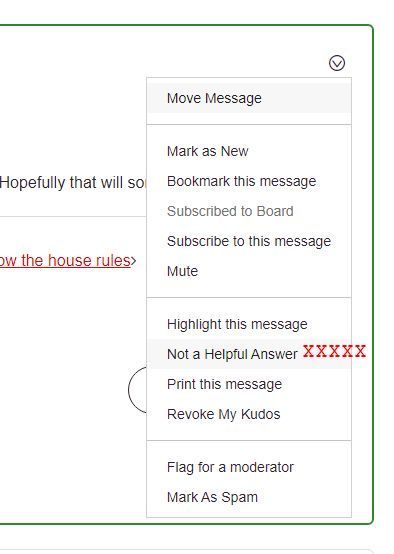- Virgin Media Community
- TV
- V6
- Picture pixelation Edinburgh
- Subscribe to RSS Feed
- Mark Topic as New
- Mark Topic as Read
- Float this Topic for Current User
- Bookmark
- Subscribe
- Mute
- Printer Friendly Page
Picture pixelation Edinburgh
- Mark as New
- Bookmark this message
- Subscribe to this message
- Mute
- Subscribe to this message's RSS feed
- Highlight this message
- Print this message
- Flag for a moderator
on 25-06-2023 20:09
Hi,
Recently, let’s say for one month, I have been having pixelation issues on a few channels. The channels in question are all on the same mux, so am wondering if that is a factor?
We ( as in overall virgin service in the area) have had a few problems recently so have been waiting to see if the issue gets resolved as part of that. Sadly not
the channels I have a problem with are :
BBC Scotland, BT Sport 4 HD, Yesterday HD, Gold HD, Drama HD.
I should add that we don’t get the other channels on the same mux so have not been able to test those.
I continue to reboot and test, as well as check all my connections….but nothing has made an improvement. As I said, it is a recent thing so whilst I would normally accept it might be something this end, I am wondering if there are other issues that might be causing my problems
I am therefore looking for assistance for next steps to resolution. Is there anything else I can do my end or how best can I facilitate an engineer visit?
Many thanks
Neil
- Mark as New
- Bookmark this message
- Subscribe to this message
- Mute
- Subscribe to this message's RSS feed
- Highlight this message
- Print this message
- Flag for a moderator
on 26-06-2023 00:30
Hi Neil,
I've checked and yes they are all on the same mux. Double check your cable is snug and tight and free from kinks just to be on the safe side as that can cause the pixelation.
Then use the /check-services/i function to see if VM are aware of the issue. You can also a run a test on your equipment from there which might pick up the signal issue (as that's the problem) and save yuo speaking to faults
If nothing is showing you could also try the automated Service Status number 0800 561 0061. This often gives details of more local issues down to postcode level.
Otherwise the next step is you should call 150 from a Virgin landline or mobile, or 0345 454 1111, option 2 (Faults)
When calling Faults don't press any buttons then you should be placed into a queue and an agent should pick up the phone and book the tech for you.
Or wait a day or two and a member of the Forum Team should pick this up for you and arrange a tech visit.
I'm a Very Insightful Person, I'm here to share knowledge.
Problem solved? Click to mark as a Helpful Answer, or use Kudos to say thanks
The do's and don'ts. Keep the community welcoming for all. Please read the FAQ's
- Mark as New
- Bookmark this message
- Subscribe to this message
- Mute
- Subscribe to this message's RSS feed
- Highlight this message
- Print this message
- Flag for a moderator
on 26-06-2023 13:19
Thanks Dave
it is strange what happens sometimes. Anyway, I disconnected the signal wires coming into the house and rerouted them to be as straight as possible. I also tightened everything again, but with a metal spanner rather than the plastic one I was using before
i also tightened (again) the cable in the living room
this has helped and on dodgy channels the pixelation appears to have gone, I can only assume that the signal from that mux is slightly lower?
anyway will leave it for now and monitor. Fortunately we don’t watch the impacted channels very much so it was a frustration rather than a significant issue chez Mason
thanks again
Neil
- Mark as New
- Bookmark this message
- Subscribe to this message
- Mute
- Subscribe to this message's RSS feed
- Highlight this message
- Print this message
- Flag for a moderator
on 26-06-2023 14:12
Thanks for updating the thread Neil.
It's good to see that tightening the cables appears to have worked.
Speaking for myself, SWMBO in my house is a PITA. When she vacuums she has a habit of moving all cabling (and turning off/unplugging switches) which tends to slacken them off which is enough to cause signal issues to the TV and broadband. 😅
If you do have any further issues, make those checks and then call faults.
I'm a Very Insightful Person, I'm here to share knowledge.
Problem solved? Click to mark as a Helpful Answer, or use Kudos to say thanks
The do's and don'ts. Keep the community welcoming for all. Please read the FAQ's
- Mark as New
- Bookmark this message
- Subscribe to this message
- Mute
- Subscribe to this message's RSS feed
- Highlight this message
- Print this message
- Flag for a moderator
on 26-06-2023 14:16
Arrrrgh
so I decided to test again after running a status check with virgin media and a reboot of the hub, I know that is not related to the pixelation
there are no reported service issue in my area, but I was told to reboot my hub.
i have just tested my tv channels and lo and behold the pixelation is back again. I do not understand. Can i request that a member of the forum team, should they see this, make a booking for an engineer visit?
sorry ….
- Mark as New
- Bookmark this message
- Subscribe to this message
- Mute
- Subscribe to this message's RSS feed
- Highlight this message
- Print this message
- Flag for a moderator
on 26-06-2023 14:34
Hi again Neil,
Sorry to see it's resurfaced again.
The forum team have been pretty speedy in relying to forum posts recently, but it can take up to a couple of days for them to pick up a thread.
Please can you go to the drop down options in the top right hand corner of the post you marked as a helpful Answer and undo that option - the staff tend not to check those as they appear as solved.
I'm a Very Insightful Person, I'm here to share knowledge.
Problem solved? Click to mark as a Helpful Answer, or use Kudos to say thanks
The do's and don'ts. Keep the community welcoming for all. Please read the FAQ's
- Mark as New
- Bookmark this message
- Subscribe to this message
- Mute
- Subscribe to this message's RSS feed
- Highlight this message
- Print this message
- Flag for a moderator
on 26-06-2023 14:39
Have done
thanks
am in no rush as away for a few days from tomorrow so hoping a visit can be arranged for some time next week when we are back
thanks again
Neil
- Mark as New
- Bookmark this message
- Subscribe to this message
- Mute
- Subscribe to this message's RSS feed
- Highlight this message
- Print this message
- Flag for a moderator
on 26-06-2023 20:35
Hi @neilrmason
Welcome back to the community forums
Sorry to hear that you've been having issues with pixelation on some of your channels.
Just to run through some checks.
Is your set top box in a well ventilated area? Does this issue occur as soon as the box is switched on or does the issue occur if the set top box has been on for a while?
What video output are you currently broadcasting? To find this click the 'home' button on the remote > Help and Settings > then 'Settings > Select Video Output. Does the chosen resolution have the words “not supported” within the brackets on the Video Output Format screen?
Are you running a 4K TV at all?
Virgin Media Forums Agent
Carley
- Mark as New
- Bookmark this message
- Subscribe to this message
- Mute
- Subscribe to this message's RSS feed
- Highlight this message
- Print this message
- Flag for a moderator
on 26-06-2023 21:21
Hi Carley,
thanks for your message.
Set top box is very well ventilated
The issue does appear when the box is switched on, in actual fact the pixelation is less now the box has been for a several hours this evening, but it is very bad at switch on
TV Settings checked on that screen are:
- 2160p
- 2160p 24/25/30fps (pass through)
- 1080p
- 1080p 24/25/30fps (pass through)
- 1080i
There is no "not supported" on any of the output settings
yes 4K TV
But I just want to add that for every channel apart from the ones listed I do not have any pixelation issues
hope this helps in some way
Neil
- Mark as New
- Bookmark this message
- Subscribe to this message
- Mute
- Subscribe to this message's RSS feed
- Highlight this message
- Print this message
- Flag for a moderator
on 27-06-2023 14:38
Thank you for confirming @neilrmason
I think it's best we look to arrange an engineer to investigate this further at the home.
Please join me on private message so I can locate your account and pass account security. You can see your private messages at the top of the page, in the envelope icon or if you're using a smaller device, you can see your private messages by clicking on the Virgin Media logo at the top right and select 'Messages' from the drop down.
Virgin Media Forums Agent
Carley