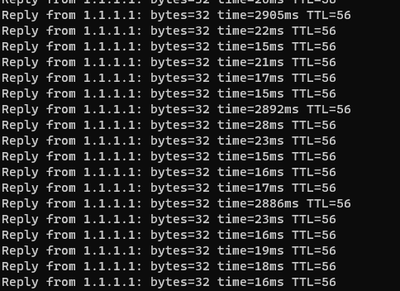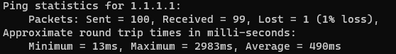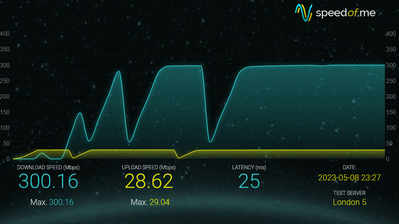- Virgin Media Community
- Broadband
- Networking and WiFi
- Ping spikes / Packet loss
- Subscribe to RSS Feed
- Mark Topic as New
- Mark Topic as Read
- Float this Topic for Current User
- Bookmark
- Subscribe
- Mute
- Printer Friendly Page
Ping spikes / Packet loss
- Mark as New
- Bookmark this message
- Subscribe to this message
- Mute
- Subscribe to this message's RSS feed
- Highlight this message
- Print this message
- Flag for a moderator
07-05-2023 20:12 - edited 07-05-2023 20:13
Hi all,
Long story short, 2 engineer visits, 1 new hub 3 (original hub 3), 1 new hub 4 (replacing hub 3). A cable fix in the pit (minor break in cable insulation). Continued issues of high ping even after hub restarts. My immediate neighbour and one two doors beyond have both had engineer call outs, it seems as though it is more than just from the pit to premise (cabling/hardware).
This is making my remote job somewhat difficult in relation to holding any stable VOIP meetings, including the stability of connection to client VPNs/Intranets.
I have tried to set up a thinkbroadband BQM - however the configuration/instructions for the hub3/4 are not clear.
I have ran some cmd ping tests;
It seems like every 2.5-3 seconds I am getting huge ping spikes and some rare complete packet loss.
I have dug forums but found nothing similar in regard, anything obvious anyone could advise on?
- Mark as New
- Bookmark this message
- Subscribe to this message
- Mute
- Subscribe to this message's RSS feed
- Highlight this message
- Print this message
- Flag for a moderator
on 07-05-2023 21:55
Having a further look into hardware:
- Ethernet connection (alternative via power line adapter) seems to be stable (75M speeds - restricted by mains speed)
- Wifi connection is the only connection with high ping / packet loss
- Drivers up to date
- Windows services restarted on WLAN AutoConfig
- Subsequent restart
- No luck yet
- Checked on mobile device to ping via wifi (4g disabled) seems stable
- Hub is saying a couple of t3 timeouts in Networklog
- 2 today (Sun)
- 4 during the week (Wed / Thurs)
Intermittent connectivity throughout the day - which still needs looking into. Based on previous events bias has led me to assume t3 timeout is the continuing issue, which has been experienced on corporate VPN networks with notable disconnect from VPNs. However similarly it seems I have a hardware issue from a wifi perspective via my personal computer, which I will continue to diagnose.
Almost a self resolve 😅
- Mark as New
- Bookmark this message
- Subscribe to this message
- Mute
- Subscribe to this message's RSS feed
- Highlight this message
- Print this message
- Flag for a moderator
07-05-2023 22:43 - edited 07-05-2023 22:52
Yes its the hub wifi if you think you can do better wifi get your own router with 1Gb ports and use hub in modem mode.
This is how stable my Zyxel WAX510D with TP-Link AC1900 USB in a VirtualBox is
Ping statistics for 1.1.1.1:
Packets: Sent = 200, Received = 200, Lost = 0 (0% loss),
Approximate round trip times in milli-seconds:
Minimum = 12ms, Maximum = 38ms, Average = 15ms
- Mark as New
- Bookmark this message
- Subscribe to this message
- Mute
- Subscribe to this message's RSS feed
- Highlight this message
- Print this message
- Flag for a moderator
on 08-05-2023 23:30
I have an AC1300 - I seem to have solved the wifi intermittency on signal via this hardware - aligned to your ping tests so no concern there.
Further investigations on sustained speed testing;
https://i.speedof.me/230508222756-585
Seems I am getting intermittent signal loss on both down and up 🤔
- Mark as New
- Bookmark this message
- Subscribe to this message
- Mute
- Subscribe to this message's RSS feed
- Highlight this message
- Print this message
- Flag for a moderator
on 11-05-2023 09:40
Hi tmorntensen, thanks for posting on our forums and welcome to our community. 🙂
We're sorry to see you're having issues with intermittent service when on the Wi Fi, we'd love to best assist with this.
Upon our latest checks there seem to be no issues in your area affecting this, has the wireless service improved since you've switched to 3rd party equipment?
Also, we can see you're on a Volt bundle so we can offer our Wi Fi Max service as seen here where we can provide with up to 3 wireless pods and enhance your Wi Fi signal levels and quality of connection.
Please, let us know if this helps and if you're willing to give this a try.
We're happy to help you.