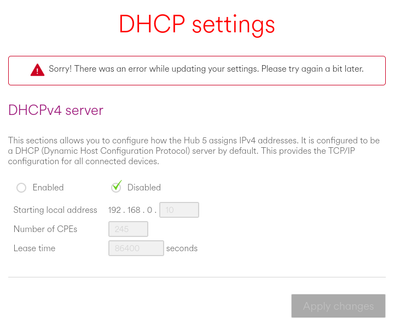- Virgin Media Community
- Broadband
- Networking and WiFi
- Hub 5 - Can't disable DHCP
- Subscribe to RSS Feed
- Mark Topic as New
- Mark Topic as Read
- Float this Topic for Current User
- Bookmark
- Subscribe
- Mute
- Printer Friendly Page
- Mark as New
- Bookmark this message
- Subscribe to this message
- Mute
- Subscribe to this message's RSS feed
- Highlight this message
- Print this message
- Flag for a moderator
on 29-06-2022 19:41
I have just received the Hub 5 and it is set up. I have found I am unable to disable the DHCP server, which I previously had disabled in the Hub 3. I have logged out and back in, and rebooted the hub.
I have my own DHCP server and this will potentially cause big problems on my network. Is there anywhere I can report this, or is there help I can get here?
When trying to disable it, I get an error "Sorry! There was an error while updating your settings. Please try again a bit later.".
Also on the DHCP page, if you edit the text boxes (while set to Enabled), the "Apply changes" button remains greyed out and you can't apply the changes.
The actual error returned from the API is:
{"status":403,"message":"Forbidden subnet","errorCode":262178}
Thanks.
Answered! Go to Answer
Accepted Solutions
- Mark as New
- Bookmark this message
- Subscribe to this message
- Mute
- Subscribe to this message's RSS feed
- Highlight this message
- Print this message
- Flag for a moderator
on 29-06-2022 19:49
@WillM1 ok if you have only just receive the 5 then I assume you still have your earlier hub, in which case absolutely DO NOT send it back, just in case.
Yes, having two DHCP servers on the same subnet is a recipe for problems unless you are very careful about setting them up. So first thing. To try is a full factory reset of the hub, ie press and hold in the reset button for 60 seconds or so. Now after that if the problem persists then you have to consider the following.
The hub5 is still on a trial / soft launch / beta test basis. There absolutely are bugs in it, and well done to you for finding another one, I’m sure that VM will be pulling all the stops out to fix it! Otherwise, your options are to live with it and use it in favour of your own DHCP server or call VM, tell them that the Hub 5 is not ‘fit for purpose’ and insist they reactive your old hub, which you have sensibly not sent back!
- Mark as New
- Bookmark this message
- Subscribe to this message
- Mute
- Subscribe to this message's RSS feed
- Highlight this message
- Print this message
- Flag for a moderator
on 29-06-2022 19:49
@WillM1 ok if you have only just receive the 5 then I assume you still have your earlier hub, in which case absolutely DO NOT send it back, just in case.
Yes, having two DHCP servers on the same subnet is a recipe for problems unless you are very careful about setting them up. So first thing. To try is a full factory reset of the hub, ie press and hold in the reset button for 60 seconds or so. Now after that if the problem persists then you have to consider the following.
The hub5 is still on a trial / soft launch / beta test basis. There absolutely are bugs in it, and well done to you for finding another one, I’m sure that VM will be pulling all the stops out to fix it! Otherwise, your options are to live with it and use it in favour of your own DHCP server or call VM, tell them that the Hub 5 is not ‘fit for purpose’ and insist they reactive your old hub, which you have sensibly not sent back!
- Mark as New
- Bookmark this message
- Subscribe to this message
- Mute
- Subscribe to this message's RSS feed
- Highlight this message
- Print this message
- Flag for a moderator
29-06-2022 20:24 - edited 29-06-2022 20:27
Thanks for the advice. Yeah, that is a good idea. Though, would definitely love to resolve it!
I'll give it a full factory reset when it is a bit quieter in the house, and see how that goes.
EDIT: Didn't realise saying your answer was helpful would mark my thread as answered...
- Mark as New
- Bookmark this message
- Subscribe to this message
- Mute
- Subscribe to this message's RSS feed
- Highlight this message
- Print this message
- Flag for a moderator
on 29-06-2022 21:01
Just use modem mode and get your own router
- Mark as New
- Bookmark this message
- Subscribe to this message
- Mute
- Subscribe to this message's RSS feed
- Highlight this message
- Print this message
- Flag for a moderator
on 29-09-2022 23:21
- Mark as New
- Bookmark this message
- Subscribe to this message
- Mute
- Subscribe to this message's RSS feed
- Highlight this message
- Print this message
- Flag for a moderator
on 30-09-2022 12:22
I can't answer for sure, I got fed up and set up my own router.
It isn't really a great answer to Virgin shipping broken hardware, but it was something I wanted to do anyway and had been putting it off for a long time.
- Mark as New
- Bookmark this message
- Subscribe to this message
- Mute
- Subscribe to this message's RSS feed
- Highlight this message
- Print this message
- Flag for a moderator
04-10-2022 12:11 - edited 04-10-2022 12:12
Just to update in case anyone else is searching... my Hub 5 has updated to software version LG-RDK_3.18.30-2112.12 and I am now able to disable DHCP 😀
- Mark as New
- Bookmark this message
- Subscribe to this message
- Mute
- Subscribe to this message's RSS feed
- Highlight this message
- Print this message
- Flag for a moderator
on 04-10-2022 12:15
Thanks for coming back and reporting the fix. Hopefully it hasn't broken something else 😉
I'm a Very Insightful Person, I'm here to share knowledge, I don't work for Virgin Media. Learn more
Have I helped? Click Mark as Helpful Answer or use Kudos to say thanks
- Mark as New
- Bookmark this message
- Subscribe to this message
- Mute
- Subscribe to this message's RSS feed
- Highlight this message
- Print this message
- Flag for a moderator
on 30-06-2023 15:41
I am in the same boat now. Any recommendations on the router?
- My router doesn't want to let my computers connect. in Networking and WiFi
- Using a Managed Switch. in Networking and WiFi
- Hub 5x modem mode workaround? in Networking and WiFi
- [SH3] What will happen if I disable the DHCP server? in Networking and WiFi
- Intermittent 0.01 to 1.8 Mbps upload speeds over the past few weeks - Virgin CS saying everythings fine ? in Speed