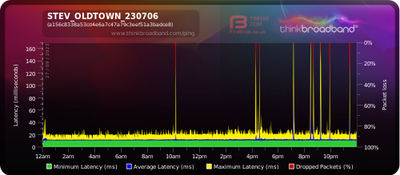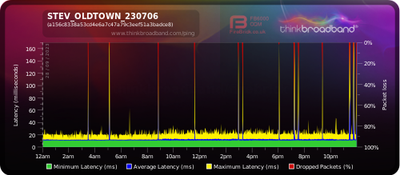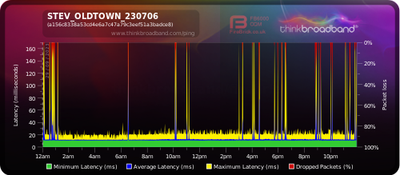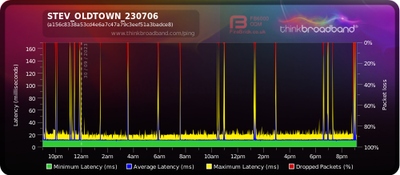- Virgin Media Community
- Broadband
- Networking and WiFi
- Broadband Connection dropouts SG1 Area Again
- Subscribe to RSS Feed
- Mark Topic as New
- Mark Topic as Read
- Float this Topic for Current User
- Bookmark
- Subscribe
- Mute
- Printer Friendly Page
Broadband Connection dropouts SG1 Area Again
- Mark as New
- Bookmark this message
- Subscribe to this message
- Mute
- Subscribe to this message's RSS feed
- Highlight this message
- Print this message
- Flag for a moderator
30-09-2023 21:14 - edited 30-09-2023 21:15
A month and a half ago an issue that went on for a month or so was resolvbed with an engineers visit and has been fine up until a few days ago. I am again getting regular dropouts;
27/09
28/09
29/09
30/09
Previous thread;
https://community.virginmedia.com/t5/Networking-and-WiFi/Broadband-Connection-dropouts-SG1-Area/td-p...
- Mark as New
- Bookmark this message
- Subscribe to this message
- Mute
- Subscribe to this message's RSS feed
- Highlight this message
- Print this message
- Flag for a moderator
on 30-09-2023 21:16
Can you check first for any “known network faults in your location - Look in 2 places
1) Try the “check service,”Area status webpage (https://www.virginmedia.com/help/service-status)
2) Then also Try the “free & automated” Service Status number - 0800 561 0061 - which usually gives the most up to date info. and tells you of more local issues and fix estimates, down to street cab/ postcode level.
If nothing shows on there, try calling it in as a fault - free on 150 (VM line) or 0345 454 1111 others (national rate). See what they say when they test your connection. If they say it’s a known fault, get a fault reference number.
--------------------
John
--------------------
I do not work for VM. My services: HD TV on VIP (+ Sky Sports & Movies & BT sport), x3 V6 boxes (1 wired, 2 on WiFi) Hub5 in modem mode with Apple Airport Extreme Router +2 Airport Express's & TP-Link Archer C64 WAP. On Volt 350Mbps, Talk Anytime Phone, x2 Mobile SIM only iPhones.
- Mark as New
- Bookmark this message
- Subscribe to this message
- Mute
- Subscribe to this message's RSS feed
- Highlight this message
- Print this message
- Flag for a moderator
on 30-09-2023 21:17
Downstream
| Channel | Frequency (Hz) | Power (dBmV) | SNR (dB) | Modulation | Channel ID |
| 1 | 139000000 | 7.8 | 40 | 256 qam | 1 |
| 2 | 147000000 | 7.9 | 40 | 256 qam | 2 |
| 3 | 155000000 | 8 | 40 | 256 qam | 3 |
| 4 | 163000000 | 7.5 | 40 | 256 qam | 4 |
| 5 | 171000000 | 7.9 | 40 | 256 qam | 5 |
| 6 | 179000000 | 8 | 40 | 256 qam | 6 |
| 7 | 187000000 | 7.9 | 40 | 256 qam | 7 |
| 8 | 195000000 | 7.6 | 40 | 256 qam | 8 |
| 9 | 203000000 | 7.5 | 40 | 256 qam | 9 |
| 10 | 211000000 | 7.3 | 40 | 256 qam | 10 |
| 11 | 219000000 | 7 | 40 | 256 qam | 11 |
| 12 | 227000000 | 6.4 | 40 | 256 qam | 12 |
| 13 | 235000000 | 6.1 | 40 | 256 qam | 13 |
| 14 | 243000000 | 6 | 40 | 256 qam | 14 |
| 15 | 251000000 | 6.5 | 40 | 256 qam | 15 |
| 16 | 259000000 | 6.6 | 40 | 256 qam | 16 |
| 17 | 267000000 | 7 | 40 | 256 qam | 17 |
| 18 | 275000000 | 7.4 | 40 | 256 qam | 18 |
| 19 | 283000000 | 7.6 | 40 | 256 qam | 19 |
| 20 | 291000000 | 7.8 | 40 | 256 qam | 20 |
| 21 | 299000000 | 8 | 40 | 256 qam | 21 |
| 22 | 307000000 | 8 | 40 | 256 qam | 22 |
| 23 | 315000000 | 8.3 | 40 | 256 qam | 23 |
| 24 | 323000000 | 8.5 | 40 | 256 qam | 24 |
| Channel | Locked Status | RxMER (dB) | Pre RS Errors | Post RS Errors |
| 1 | Locked | 40.3 | 17580517 | 9614353 |
| 2 | Locked | 40.3 | 16817660 | 7310182 |
| 3 | Locked | 40.3 | 17153679 | 5351749 |
| 4 | Locked | 40.3 | 14796029 | 3151211 |
| 5 | Locked | 40.3 | 12555754 | 1268817 |
| 6 | Locked | 40.3 | 8197339 | 255101 |
| 7 | Locked | 40.3 | 3111659 | 162777 |
| 8 | Locked | 40.3 | 1023341 | 126331 |
| 9 | Locked | 40.3 | 848713 | 105727 |
| 10 | Locked | 40.9 | 538743 | 94448 |
| 11 | Locked | 40.3 | 465832 | 85099 |
| 12 | Locked | 40.3 | 391826 | 79651 |
| 13 | Locked | 40.3 | 344502 | 73969 |
| 14 | Locked | 40.3 | 309455 | 72694 |
| 15 | Locked | 40.9 | 293617 | 72327 |
| 16 | Locked | 40.9 | 246992 | 72529 |
| 17 | Locked | 40.3 | 162104 | 77153 |
| 18 | Locked | 40.9 | 77409 | 70926 |
| 19 | Locked | 40.3 | 92345 | 71307 |
| 20 | Locked | 40.3 | 122627 | 71626 |
| 21 | Locked | 40.3 | 117163 | 72337 |
| 22 | Locked | 40.9 | 133838 | 71814 |
| 23 | Locked | 40.9 | 63142 | 70880 |
| 24 | Locked | 40.9 | 681853 | 175779 |
Upstream
| Channel | Frequency (Hz) | Power (dBmV) | Symbol Rate (ksps) | Modulation | Channel ID |
| 1 | 43100000 | 44.5 | 5120 | 64 qam | 2 |
| 2 | 49600000 | 45.3 | 5120 | 64 qam | 1 |
| 3 | 23600000 | 43 | 5120 | 64 qam | 5 |
| 4 | 30100000 | 43.8 | 5120 | 64 qam | 4 |
| 5 | 36600000 | 44 | 5120 | 64 qam | 3 |
| Channel | Channel Type | T1 Timeouts | T2 Timeouts | T3 Timeouts | T4 Timeouts |
| 1 | ATDMA | 0 | 0 | 4 | 0 |
| 2 | ATDMA | 0 | 0 | 5 | 0 |
| 3 | ATDMA | 0 | 0 | 8 | 0 |
| 4 | ATDMA | 0 | 0 | 1 | 0 |
| 5 | ATDMA | 0 | 0 | 3 | 0 |
Network Logs
| Time | Priority | Description |
| 30/09/2023 19:54:2 | critical | SYNC Timing Synchronization failure - Loss of Sync;CM-MAC=MAC_ADDR_1;CMTS-MAC=MAC_ADDR_2;CM-QOS=1.1;CM-VER=3.0; |
| 30/09/2023 19:53:54 | Warning! | RCS Partial Service;CM-MAC=MAC_ADDR_1;CMTS-MAC=MAC_ADDR_2;CM-QOS=1.1;CM-VER=3.0; |
| 30/09/2023 19:53:43 | critical | SYNC Timing Synchronization failure - Loss of Sync;CM-MAC=MAC_ADDR_1;CMTS-MAC=MAC_ADDR_2;CM-QOS=1.1;CM-VER=3.0; |
| 30/09/2023 19:52:16 | Warning! | RCS Partial Service;CM-MAC=MAC_ADDR_1;CMTS-MAC=MAC_ADDR_2;CM-QOS=1.1;CM-VER=3.0; |
| 30/09/2023 19:52:13 | critical | SYNC Timing Synchronization failure - Loss of Sync;CM-MAC=MAC_ADDR_1;CMTS-MAC=MAC_ADDR_2;CM-QOS=1.1;CM-VER=3.0; |
| 30/09/2023 19:52:9 | Warning! | RCS Partial Service;CM-MAC=MAC_ADDR_1;CMTS-MAC=MAC_ADDR_2;CM-QOS=1.1;CM-VER=3.0; |
| 30/09/2023 17:56:12 | critical | SYNC Timing Synchronization failure - Loss of Sync;CM-MAC=MAC_ADDR_1;CMTS-MAC=MAC_ADDR_2;CM-QOS=1.1;CM-VER=3.0; |
| 30/09/2023 17:56:7 | Warning! | RCS Partial Service;CM-MAC=MAC_ADDR_1;CMTS-MAC=MAC_ADDR_2;CM-QOS=1.1;CM-VER=3.0; |
| 30/09/2023 17:33:54 | critical | SYNC Timing Synchronization failure - Loss of Sync;CM-MAC=MAC_ADDR_1;CMTS-MAC=MAC_ADDR_2;CM-QOS=1.1;CM-VER=3.0; |
| 30/09/2023 13:55:7 | Warning! | RCS Partial Service;CM-MAC=MAC_ADDR_1;CMTS-MAC=MAC_ADDR_2;CM-QOS=1.1;CM-VER=3.0; |
| 30/09/2023 13:54:33 | critical | SYNC Timing Synchronization failure - Loss of Sync;CM-MAC=MAC_ADDR_1;CMTS-MAC=MAC_ADDR_2;CM-QOS=1.1;CM-VER=3.0; |
| 30/09/2023 13:54:29 | Warning! | RCS Partial Service;CM-MAC=MAC_ADDR_1;CMTS-MAC=MAC_ADDR_2;CM-QOS=1.1;CM-VER=3.0; |
| 30/09/2023 13:54:24 | critical | SYNC Timing Synchronization failure - Loss of Sync;CM-MAC=MAC_ADDR_1;CMTS-MAC=MAC_ADDR_2;CM-QOS=1.1;CM-VER=3.0; |
| 30/09/2023 13:54:20 | Warning! | RCS Partial Service;CM-MAC=MAC_ADDR_1;CMTS-MAC=MAC_ADDR_2;CM-QOS=1.1;CM-VER=3.0; |
| 30/09/2023 12:22:7 | critical | SYNC Timing Synchronization failure - Loss of Sync;CM-MAC=MAC_ADDR_1;CMTS-MAC=MAC_ADDR_2;CM-QOS=1.1;CM-VER=3.0; |
| 30/09/2023 12:22:2 | Warning! | RCS Partial Service;CM-MAC=MAC_ADDR_1;CMTS-MAC=MAC_ADDR_2;CM-QOS=1.1;CM-VER=3.0; |
| 30/09/2023 12:17:37 | critical | SYNC Timing Synchronization failure - Loss of Sync;CM-MAC=MAC_ADDR_1;CMTS-MAC=MAC_ADDR_2;CM-QOS=1.1;CM-VER=3.0; |
| 30/09/2023 12:17:32 | Warning! | RCS Partial Service;CM-MAC=MAC_ADDR_1;CMTS-MAC=MAC_ADDR_2;CM-QOS=1.1;CM-VER=3.0; |
| 30/09/2023 12:13:18 | critical | SYNC Timing Synchronization failure - Loss of Sync;CM-MAC=MAC_ADDR_1;CMTS-MAC=MAC_ADDR_2;CM-QOS=1.1;CM-VER=3.0; |
| 30/09/2023 12:13:12 | Warning! | RCS Partial Service;CM-MAC=MAC_ADDR_1;CMTS-MAC=MAC_ADDR_2;CM-QOS=1.1;CM-VER=3.0; |
- Mark as New
- Bookmark this message
- Subscribe to this message
- Mute
- Subscribe to this message's RSS feed
- Highlight this message
- Print this message
- Flag for a moderator
on 30-09-2023 21:23
Can you start from a clean sheet by doing this...
Switch the Hub off and unplug it from the mains supply for five minutes. Whilst it's off, do a quick check that all of your coax and ethernet cable connections are in nice and "finger" tight - at the Hub and wall box and also at any connectors etc. Ensure there are no “unterminated cable loose ends. Disconnect all the connections and reconnect to be sure. Also check that the internal wiring is ok with no kinking or chaffing. When its light, check that all looks good with the outside cabling and wall box (no “staples, etc.,) piercing the cables. Then switch the Hub back on and leave ~5 minutes When all done, check back in the settings and ensure that the RS error counts and T3 errors have all reset to 0. Then check every hour or so to see if they start reappearing - they shouldn't. If they do (particularly the postRS and T3 ones) you have a problem (noise) that only a Tech visit will sort.
Also check the Upstream QAM’s are all at 64
--------------------
John
--------------------
I do not work for VM. My services: HD TV on VIP (+ Sky Sports & Movies & BT sport), x3 V6 boxes (1 wired, 2 on WiFi) Hub5 in modem mode with Apple Airport Extreme Router +2 Airport Express's & TP-Link Archer C64 WAP. On Volt 350Mbps, Talk Anytime Phone, x2 Mobile SIM only iPhones.
- Mark as New
- Bookmark this message
- Subscribe to this message
- Mute
- Subscribe to this message's RSS feed
- Highlight this message
- Print this message
- Flag for a moderator
on 03-10-2023 09:21
Hey tenaka30, thank you for reaching out and I am sorry to hear this.
I have just taken a look and I can see there is an area outage lasting until the 3rd Oct this is what will be causing your problems sorry. Cheers
Matt - Forum Team
New around here?
- Mark as New
- Bookmark this message
- Subscribe to this message
- Mute
- Subscribe to this message's RSS feed
- Highlight this message
- Print this message
- Flag for a moderator
on 05-10-2023 22:49
Hi Mathew_ML,
Thanks for letting me know (although only just actually seeing this as did not get notifications about replies).
I did check the status page and it did not mention any issues in my area at the time i checked.
That said what happened since my post was that I reset the modem and got near flawless service for a day (Sunday), then Monday/Tuesday (2nd/3rd) it was bad again which might be what you were referring to.
Since then it has been stable again with the odd non-typical blip so I'll keep an eye on it for now and post again it starts up again.
- Mark as New
- Bookmark this message
- Subscribe to this message
- Mute
- Subscribe to this message's RSS feed
- Highlight this message
- Print this message
- Flag for a moderator
on 08-10-2023 08:31
Hi @tenaka30,
Thank you for the update. I'm glad to hear that the services have now improved.
Please do let us know if there's anything more that we can help you with.
Thanks,
Zach - Forum Team
New around here? To find out more about the Community Forums, take a look at our FAQs!
- Flat 'Unserviceable' after ordering package in QuickStart, set up and connections
- Continually Dropping Connection in Networking and WiFi
- M500 minimum speed well below guaranteed minimum? in Speed
- Unstable broadband connection in Networking and WiFi
- Broadband connection keeps dropping out, Help please in QuickStart, set up and connections