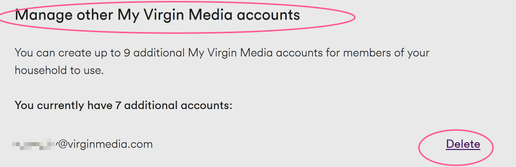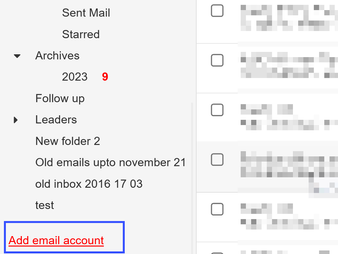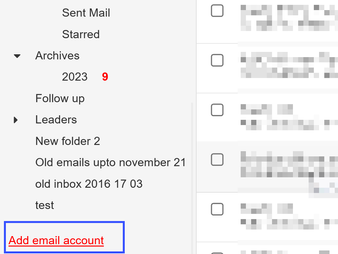- Virgin Media Community
- Broadband
- I deleted a secondary email account of my main ema...
- Subscribe to RSS Feed
- Mark Topic as New
- Mark Topic as Read
- Float this Topic for Current User
- Bookmark
- Subscribe
- Mute
- Printer Friendly Page
- Mark as New
- Bookmark this message
- Subscribe to this message
- Mute
- Subscribe to this message's RSS feed
- Highlight this message
- Print this message
- Flag for a moderator
on 11-06-2023 13:40
I deleted my wife's secondary email address off my main email account. I didn't know I had deleted her email, it was deleted after I had to put in new password for my main account.
I have tried adding it back to my main email account but it will not accept the password.
Answered! Go to Answer
Accepted Solutions
- Mark as New
- Bookmark this message
- Subscribe to this message
- Mute
- Subscribe to this message's RSS feed
- Highlight this message
- Print this message
- Flag for a moderator
on 11-06-2023 17:49
@fluffyles If your wife's email account is a secondary one it will have it's own password. This will be different to your email password unless you choose to use the same password.
The message that you are getting suggests that it is a different password.
Graham
I'm a Very Insightful Person, I'm here to share knowledge, I don't work for Virgin Media, I'm a VM customer. There are no guarantees that my advice will work. Please read the FAQs
Have I helped? Click Mark as Helpful Answer or use Kudos to say thanks
- Mark as New
- Bookmark this message
- Subscribe to this message
- Mute
- Subscribe to this message's RSS feed
- Highlight this message
- Print this message
- Flag for a moderator
on 11-06-2023 16:13
@fluffyles wrote:I deleted my wife's secondary email address off my main email account.
It depends what you mean by "deleted...........off my main email account"
Did you delete this email account from your "My Virgin Media" account (that's the account you use to view your VM bills and package details) using a screen that looked like this?:
If you deleted it using the delete link on this screen then you have indeed deleted the email account itself and reinstating it will be difficult at best but possibly impossible.
However, if you deleted it using a different screen then you may simply have removed it from the email app or possibly the webmail account that you and your wife use to manage (view and send) your VM email emails. In that case will not have deleted the email account itself.
If you just removed your wife's email account from the email app or the VM webmail account that you use to manage your VM email accounts there may be a simple reason the password does not work when you try to add it back and that should be easy to rectify.
It would be better if you could provide a bit more detail of exactly how and where you deleted the address. That way it will be easier to give you some constructive advice on what to do next.
As a clue, did you try adding it back using the "Add email account" link in a screen like this?
Coenoby
I'm a Very Insightful Person, I'm here to share knowledge, I don't work for Virgin Media.
Have I helped? Click Mark as Helpful Answer or use Kudos to say thanks
- Mark as New
- Bookmark this message
- Subscribe to this message
- Mute
- Subscribe to this message's RSS feed
- Highlight this message
- Print this message
- Flag for a moderator
on 11-06-2023 16:30
That's where I deleted it from.
- Mark as New
- Bookmark this message
- Subscribe to this message
- Mute
- Subscribe to this message's RSS feed
- Highlight this message
- Print this message
- Flag for a moderator
on 11-06-2023 16:34
I have tried adding it back but it doesn't except the password I put in, I have tried my password but it just says incorrect password
- Mark as New
- Bookmark this message
- Subscribe to this message
- Mute
- Subscribe to this message's RSS feed
- Highlight this message
- Print this message
- Flag for a moderator
on 11-06-2023 16:50
Thanks for that. That's what I suspected.It would seem you simply deleted it from your VM webmail account. You obviously use that to access both yours and you wife's account. That;s good nesd because you have not deleted the email account completely.
The password problem you are seeing when you add your wife's email address back again is because Virgin Media have recently made another change to their email service which means that you now need to generate an app specific password to use instead or your webmail password when accessing that email address via any third party email apps or (as in your case) the Unified mailbox option in VM webmail.
To do that sign in from this link https://my.virginmedia.com/home/signIn using the your wife's email address and existing password. That will take you to the relevant "My Virgin Media" account for that email address.
Then click on the "Account settings" tab, then the "Account details" tab.
Scroll down that "Accounts details" page to "Mailbox app password management." and click on "Manage".
You can then generate an app password which will be in the format: video-post-mossy-sharp
You will then need to enter that new password (including the "-") into the password field when you set up your wife's email account in Webmail.
I hope that all makes sense, or at least you can follow the steps I have outlined.
Coenoby
I'm a Very Insightful Person, I'm here to share knowledge, I don't work for Virgin Media.
Have I helped? Click Mark as Helpful Answer or use Kudos to say thanks
- Mark as New
- Bookmark this message
- Subscribe to this message
- Mute
- Subscribe to this message's RSS feed
- Highlight this message
- Print this message
- Flag for a moderator
on 11-06-2023 17:43
Nope, tried logging in using wife's email and my password but it still says incorrect password.
- Mark as New
- Bookmark this message
- Subscribe to this message
- Mute
- Subscribe to this message's RSS feed
- Highlight this message
- Print this message
- Flag for a moderator
on 11-06-2023 17:49
@fluffyles If your wife's email account is a secondary one it will have it's own password. This will be different to your email password unless you choose to use the same password.
The message that you are getting suggests that it is a different password.
Graham
I'm a Very Insightful Person, I'm here to share knowledge, I don't work for Virgin Media, I'm a VM customer. There are no guarantees that my advice will work. Please read the FAQs
Have I helped? Click Mark as Helpful Answer or use Kudos to say thanks
- Mark as New
- Bookmark this message
- Subscribe to this message
- Mute
- Subscribe to this message's RSS feed
- Highlight this message
- Print this message
- Flag for a moderator
on 11-06-2023 18:17
Sorted cheers.
- Mark as New
- Bookmark this message
- Subscribe to this message
- Mute
- Subscribe to this message's RSS feed
- Highlight this message
- Print this message
- Flag for a moderator
on 11-06-2023 18:59
@fluffyles wrote:Nope, tried logging in using wife's email and my password but it still says incorrect password.
To be fair I did say using the "your wife's email address and existing password." LOL
Coenoby
I'm a Very Insightful Person, I'm here to share knowledge, I don't work for Virgin Media.
Have I helped? Click Mark as Helpful Answer or use Kudos to say thanks