- Virgin Media Community
- Broadband
- Unable to COPY to an OUTLOOK.COM email address
- Subscribe to RSS Feed
- Mark Topic as New
- Mark Topic as Read
- Float this Topic for Current User
- Bookmark
- Subscribe
- Mute
- Printer Friendly Page
Unable to COPY to an OUTLOOK.COM email address
- Mark as New
- Bookmark this message
- Subscribe to this message
- Mute
- Subscribe to this message's RSS feed
- Highlight this message
- Print this message
- Flag for a moderator
on 03-04-2024 10:58
I have several ntlworld.com email addresses, which I have used for years.
I am sending emails to some outlook.com addresses. If I send the emails directly all works fine. However, if I merely put the outlook.com address on the copy list I get a rejection and the email is not sent. This is part of the rejection message I get. I can post all of it but it is rather large.
CW2PEPF000056BD.mail.protection.outlook.com gave this error:
Recipient address rejected: Access denied. [CW2PEPF000056BD.GBRP265.PROD.OUTLOOK.COM 2024-04-02T19:05:14.296Z 08DC51747814F66F]
Does anyone have any idea what is going wrong?
Thanks
Lennie
- Mark as New
- Bookmark this message
- Subscribe to this message
- Mute
- Subscribe to this message's RSS feed
- Highlight this message
- Print this message
- Flag for a moderator
03-04-2024 17:08 - edited 03-04-2024 17:10
@Lennie wrote:Does anyone have any idea what is going wrong?
I know that mail.protection.outlook.com is part of Microsoft’s email security infrastructure, specifically for Outlook.com and provides spam and malware filtering for Outlook.com email users.
So my first thought is that it is blocking these emails from being passed on to Outlook.com recipients because Microsoft's mail protection considers them to be spam..
"If I send the emails directly all works fine. However, if I merely put the outlook.com address on the copy list I get a rejection"
That leads on to my second thought. Are you sending these Outlook.com recipients as "CC" recipients or "BCC" (blind copy recipients)? The reason that I ask is that most spam emails are sent with the recipients entered as BCC recipients. So any emails with a list of BCC recipients do look suspicious to spam filters. If you send them as BCC's try sending them as CC'S and see if that works.
Coenoby
I'm a Very Insightful Person, I'm here to share knowledge, I don't work for Virgin Media.
Have I helped? Click Mark as Helpful Answer or use Kudos to say thanks
- Mark as New
- Bookmark this message
- Subscribe to this message
- Mute
- Subscribe to this message's RSS feed
- Highlight this message
- Print this message
- Flag for a moderator
on 03-04-2024 20:37
Hi Coenoby,
Thanks for replying. No I am not using blind-copying. The email addresses are on the CC list, not the BCC list. I have now done extra tests and in some cases I am now finding that sending directly to the outlook.com address gets rejected with the following type of message. Still don't understand.
- Mark as New
- Bookmark this message
- Subscribe to this message
- Mute
- Subscribe to this message's RSS feed
- Highlight this message
- Print this message
- Flag for a moderator
on 03-04-2024 20:44
The image of the error message has been blocked by the forum software.Does it include your email address? If so past again with the email address blanked out (redacted).
Coenoby
I'm a Very Insightful Person, I'm here to share knowledge, I don't work for Virgin Media.
Have I helped? Click Mark as Helpful Answer or use Kudos to say thanks
- Mark as New
- Bookmark this message
- Subscribe to this message
- Mute
- Subscribe to this message's RSS feed
- Highlight this message
- Print this message
- Flag for a moderator
on 03-04-2024 20:47
Image was rejected in previous comment. Here is a replacement.
- Mark as New
- Bookmark this message
- Subscribe to this message
- Mute
- Subscribe to this message's RSS feed
- Highlight this message
- Print this message
- Flag for a moderator
on 03-04-2024 21:23
Sorry, this system will not allow me to post the messages as they contain email addresses. What a crock.
Lennie
- Mark as New
- Bookmark this message
- Subscribe to this message
- Mute
- Subscribe to this message's RSS feed
- Highlight this message
- Print this message
- Flag for a moderator
on 03-04-2024 22:36
@Lennie wrote:Sorry, this system will not allow me to post the messages as they contain email addresses. What a crock.
Lennie
I think you have redacted one email address in the new image but left your own ntlworld email address on display.
The reason you are not allowed to post email addresses on the forum is to protect the privacy of the email account user. Once an email address appears on an open forum it is liable to be picked up by the software used to harvest email addresses for spammers.
Looking again at the error message you first posted makes me wonder whether you are using Microsoft Outlook to manage your VM email account. That's not a problem as such but it looks as if these errors are coming from Microsoft.
If you are using the Outlook email client/app, you should just test to see if you can send emails directly from your ntlworld email account to the affected Outlook.com addresses.
If these emails can be sent to the affected Outlook.com email address from your Blueyonder webmail account it strongly suggests that the block is being made by the Outlook client.
In that case you really need to talk to Microsoft to determine how to remove that block in Outlook and allow you to resume sending emails to Outlook.com addresses from the Outlook client.
Coenoby
I'm a Very Insightful Person, I'm here to share knowledge, I don't work for Virgin Media.
Have I helped? Click Mark as Helpful Answer or use Kudos to say thanks
- Mark as New
- Bookmark this message
- Subscribe to this message
- Mute
- Subscribe to this message's RSS feed
- Highlight this message
- Print this message
- Flag for a moderator
on 04-04-2024 00:02
Thanks for those insights. I will do more testing.
How is it that you can see what I posted when the images have been suppressed?
Lennie
- Mark as New
- Bookmark this message
- Subscribe to this message
- Mute
- Subscribe to this message's RSS feed
- Highlight this message
- Print this message
- Flag for a moderator
on 04-04-2024 09:43
You'll see in the footer of my posts and just below my forum name at the top it says "Very Insightful Person" which is just a ranking on the forum. (That rank used to be called "Superuser" and I think I preferred that for some reason).
As a result I do have limited access to certain areas of the forum and I took advantage of that to try and help you when you seemed to be struggling with getting the error message onto the forum.
By the way, if you are getting these errors from a Microsoft email app/client such as Outlook it would be worth your while looking for possible solutions to the errors you are seeing on these two forums (or is it fora?). You could even start you own post on there on the MS Community Forum.
- The Microsoft Community https://answers.microsoft.com
- The Microsoft Office Forum https://www.msofficeforums.com/
I hope you can get to the bottom of what's going on. Please post back with an update, I would be very interested to hear how it goes.
Coenoby
I'm a Very Insightful Person, I'm here to share knowledge, I don't work for Virgin Media.
Have I helped? Click Mark as Helpful Answer or use Kudos to say thanks
- Mark as New
- Bookmark this message
- Subscribe to this message
- Mute
- Subscribe to this message's RSS feed
- Highlight this message
- Print this message
- Flag for a moderator
on 04-04-2024 11:11
Coenoby,
Thanks for that last set of pointers. Multiple tests proved quite inconclusive. I have been getting quite inconsistent results. Sometimes I get rejections, sometimes not. Little rhyme or reason as far as I could see.
However, after your tip to look on the Microsoft Community, I found this entry,
https://support.microsoft.com/en-us/office/outlook-replies-or-forwards-cause-non-delivery-error-your...
I have now modified my autocomplete list and so far the problem seems resolved.
Thanks
Lennie
- Cannot login to Webmail on desktop PC following Virgin Outage but can still access on other devices? in Email
- Unable to send emails to Blueyonder or Ntlworld addresses in Email
- 'Unable to verify account name or password' in Email
- NTLworld account in Email
- WiFi keeps disconnecting on Phone and XBOX in Networking and WiFi
