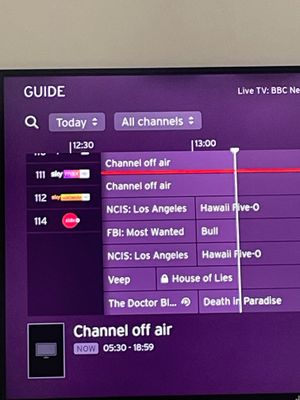- Virgin Media Community
- TV
- Virgin TV 360
- GUIDE ON 360 BOX NOT CENTRED
- Subscribe to RSS Feed
- Mark Topic as New
- Mark Topic as Read
- Float this Topic for Current User
- Bookmark
- Subscribe
- Mute
- Printer Friendly Page
GUIDE ON 360 BOX NOT CENTRED
- Mark as New
- Bookmark this message
- Subscribe to this message
- Mute
- Subscribe to this message's RSS feed
- Highlight this message
- Print this message
- Flag for a moderator
on 23-08-2023 13:10
When opening the guide it’ll show channels 100-106 fine & channels aligned to their numbers, but 107+ aren’t aligned and the channels are all over the place
- Mark as New
- Bookmark this message
- Subscribe to this message
- Mute
- Subscribe to this message's RSS feed
- Highlight this message
- Print this message
- Flag for a moderator
on 23-08-2023 14:46
The TV guide info is supplied by your internet connection, how is the 360 connected to your hub ethernet cable or Wi-Fi. If you have any problems using the app's or streaming something then it would point towards a problem there.
If you don't have any problems with the apps then the first thing I would try is rebooting the 360 by turning the power off and on with either the switch on the back of the box or at the plug. You could also try rebooting the hub.
If that doesn't work you could try a factory reset.
It's only a partial system reset and not a complete factory reset. You are given 2 options,
Keep Recordings
Format Disk
Choose Keep Recordings, that means you won't lose your recordings and any planned recordings or series links you've set up, but you will have to sign into your apps such as iPlayer, Prime, Netflix and ITVX again, also Match frame rate and Standby power consumption will go back to their default settings if you have changed them.
- Mark as New
- Bookmark this message
- Subscribe to this message
- Mute
- Subscribe to this message's RSS feed
- Highlight this message
- Print this message
- Flag for a moderator
on 25-08-2023 15:08
Hi there @Mynameisbill
Thank you so much for your post and welcome to the community forums, it's great to have you here.
I am so sorry that you are facing this issue with your set top box and a big thank you to roy247 for their advise so far.
Are you able to confirm the questions they have asked for us?