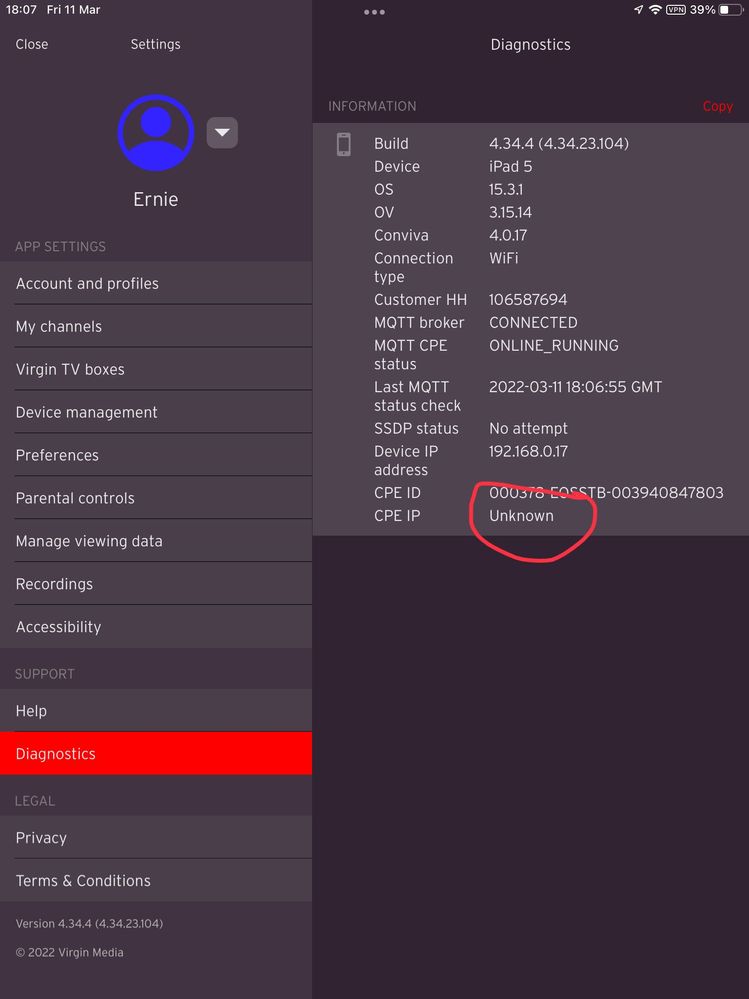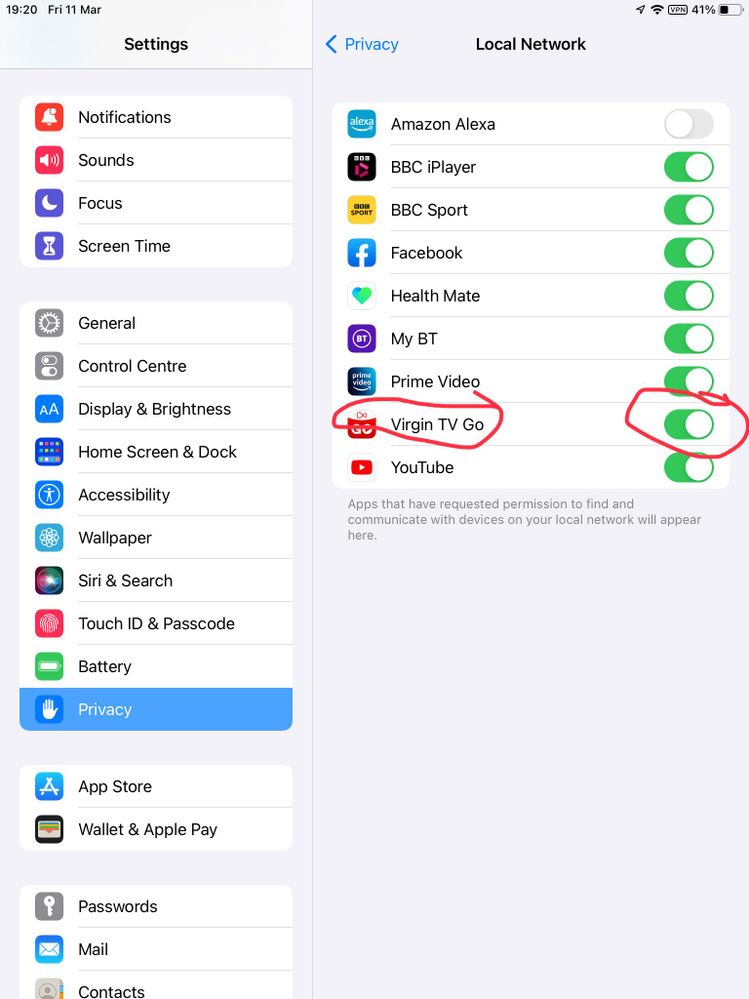- Virgin Media Community
- Forum Archive
- Virgin TV go app
- Subscribe to RSS Feed
- Mark Topic as New
- Mark Topic as Read
- Float this Topic for Current User
- Bookmark
- Subscribe
- Mute
- Printer Friendly Page
- Mark as New
- Bookmark this message
- Subscribe to this message
- Mute
- Subscribe to this message's RSS feed
- Highlight this message
- Print this message
- Flag for a moderator
10-03-2022 10:04 - edited 10-03-2022 10:08
Does anyone else have issues with the app. Almost every time I try to watch on my iPad, it gives error messages saying either you are not connected to the home network (I always am) or change setting to Local Network (that is also on). I have to keep turning it off resetting wifi and can take ages before it eventually plays a programme. If I then pause for a reason it usually stops playing and I have to start the resetting all over.
I have also tried using different browsers, Google. Firefox, edge, safari etc no difference 🤷♀️🤷♀️
I have reported it several times and it manage to get an engineer out recently but although they tried to help it isn’t something they really deal with (really…😱) they reset hub told me to stop renaming it or giving new password but still no improvement.
this is such a shame as it’s a great app when it works; I much prefer to watch stuff on my iPad while my husband watches sport etc on TV.
when are virgin going to fix this? I’ve had the same issues even when I had TiVo box, now have 360 but no changes. Surely some guru at virgin must know how to fix this permanently 🥴😡
am I alone with this problem?
Answered! Go to Answer
Accepted Solutions
- Mark as New
- Bookmark this message
- Subscribe to this message
- Mute
- Subscribe to this message's RSS feed
- Highlight this message
- Print this message
- Flag for a moderator
on 14-03-2022 20:05
Thank you for keeping us posted with this Maxwellplum. Do you have any screenshots of the error you're getting?
^Martin
- Mark as New
- Bookmark this message
- Subscribe to this message
- Mute
- Subscribe to this message's RSS feed
- Highlight this message
- Print this message
- Flag for a moderator
on 11-03-2022 10:13
Hi @Maxwellplum,
thanks for your post.
I'm sorry to see you are having issues with the TV Go service on your iPad, just to confirm have you checked to make sure that your iPad system is all up to date as well as the app being up to date too? Another thing I would also check is to see if this issue continues on other devices.
If you still have no luck with the issue it would be best to refer to out TV Go help page here for further support.
Regards
Nathan
The do's and don'ts. Keep the community welcoming for all. Follow the house rules
- Mark as New
- Bookmark this message
- Subscribe to this message
- Mute
- Subscribe to this message's RSS feed
- Highlight this message
- Print this message
- Flag for a moderator
on 11-03-2022 10:18
I have checked all you’ve suggested and yes it happens in both iPads in my home. I’ve tried the help pages and tried everything on there. When the engineer came out a few weeks ago and reset the wifi, he did say he was going to speak to a colleague who was a bit of a guru on in this but I heard nothing.
if I call virgin, no one seems to be able help. I can’t believe I’m the only one with this issue but virgin don’t seem to have a dept that helps with this. 🤷♀️🙈
- Mark as New
- Bookmark this message
- Subscribe to this message
- Mute
- Subscribe to this message's RSS feed
- Highlight this message
- Print this message
- Flag for a moderator
on 11-03-2022 14:22
Hi @Maxwellplum
Are you by any chance using a VPN? If so this may explain why the app says you aren't connected to your home network.
One of the main culprits of this is Norton VPN and browser VPN add ons.
If you do have a VPN then Idisable the VPN and restart your iPad, you can correct the issue and still have access to all the other Norton functions.
I'm a Very Insightful Person, I'm here to share knowledge.
Problem solved? Click to mark as a Helpful Answer, or use Kudos to say thanks
- Mark as New
- Bookmark this message
- Subscribe to this message
- Mute
- Subscribe to this message's RSS feed
- Highlight this message
- Print this message
- Flag for a moderator
on 11-03-2022 17:29
Hi thanks for the response but there is no VPN; Apple don’t use them. 🥴
- Mark as New
- Bookmark this message
- Subscribe to this message
- Mute
- Subscribe to this message's RSS feed
- Highlight this message
- Print this message
- Flag for a moderator
on 11-03-2022 18:09
When you get this issue, please check diagnostics, as below. You may be suffering from the CPE IP Unknown problem.
I'm a Very Insightful Person, I'm here to share knowledge, I don't work for Virgin Media. Learn more
Have I helped? Click Mark as Helpful Answer or use Kudos to say thanks
- Mark as New
- Bookmark this message
- Subscribe to this message
- Mute
- Subscribe to this message's RSS feed
- Highlight this message
- Print this message
- Flag for a moderator
on 11-03-2022 18:18
Device: iPad8,11
OS: 15.3.1
OV: 3.15.14
Conviva: 4.0.17
Connection type: WiFi
Customer HH: 108989870
MQTT broker: CONNECTED
MQTT CPE status: ONLINE_RUNNING
Last MQTT status check: 2022-03-11 18:16:41 GMT
SSDP status: 2022-03-11 18:16:44 GMT
Device IP address: 192.168.0.13
CPE ID: 3C36E4-EOSSTB-003501734507
CPE IP: 192.168.0.12
Doesn’t say unknown 🤷♀️
- Mark as New
- Bookmark this message
- Subscribe to this message
- Mute
- Subscribe to this message's RSS feed
- Highlight this message
- Print this message
- Flag for a moderator
on 11-03-2022 19:26
… which confirms, assuming the problem was there when you accessed the diagnostics, that you are not suffering from the CPE IP Unknown problem.
I assume you can confirm that the app is enabled in the iPad Local Network Privacy setting?
I'm a Very Insightful Person, I'm here to share knowledge, I don't work for Virgin Media. Learn more
Have I helped? Click Mark as Helpful Answer or use Kudos to say thanks
- Mark as New
- Bookmark this message
- Subscribe to this message
- Mute
- Subscribe to this message's RSS feed
- Highlight this message
- Print this message
- Flag for a moderator
on 11-03-2022 19:34
- Mark as New
- Bookmark this message
- Subscribe to this message
- Mute
- Subscribe to this message's RSS feed
- Highlight this message
- Print this message
- Flag for a moderator
on 11-03-2022 20:33
Your issue does not seem to be caused by any of the reasons I have seen before.
It would be useful if you can provide a screenshot of the error as it occurs.
Otherwise, Virgin Media will need to investigate further.
I'm a Very Insightful Person, I'm here to share knowledge, I don't work for Virgin Media. Learn more
Have I helped? Click Mark as Helpful Answer or use Kudos to say thanks