- Virgin Media Community
- TV
- Stream
- Virgin Stream using VM Hub 5 in modem mode
- Subscribe to RSS Feed
- Mark Topic as New
- Mark Topic as Read
- Float this Topic for Current User
- Bookmark
- Subscribe
- Mute
- Printer Friendly Page
Virgin Stream using VM Hub 5 in modem mode
- Mark as New
- Bookmark this message
- Subscribe to this message
- Mute
- Subscribe to this message's RSS feed
- Highlight this message
- Print this message
- Flag for a moderator
on 06-12-2023 09:53
Obviously was working fine and then last three days must have had a firmware update
Now get your not at home message
whats the work around when using your own equipement and NOT the built in VM wifi
- Mark as New
- Bookmark this message
- Subscribe to this message
- Mute
- Subscribe to this message's RSS feed
- Highlight this message
- Print this message
- Flag for a moderator
on 06-12-2023 15:51
code is CS9993
- Mark as New
- Bookmark this message
- Subscribe to this message
- Mute
- Subscribe to this message's RSS feed
- Highlight this message
- Print this message
- Flag for a moderator
07-12-2023 20:22 - edited 07-12-2023 20:23
@AMCross wrote:Obviously was working fine and then last three days must have had a firmware update
Now get your not at home message
whats the work around when using your own equipement and NOT the built in VM wifiHi AMCross
What do you mean when you say you are using your own equipment and not the built in VM wifi?
VM's Stream box will only work with a VM internet connection, it doesn't work with any other ISP.
If you are using your own 3rd party router connected to the VM hub5 it should be working as long as you have set it up correctly.
Otherwise, according to the Stream error code pages <<< here >>> it's a known issue with some services temporarily unavailable (screenshot below)
Have you used the /check-services/i function? You can also a run a test on your equipment from there.
If nothing is showing you could also try the automated Service Status number 0800 561 0061. This often gives details of more local issues down to postcode level along with estimated fix dates.
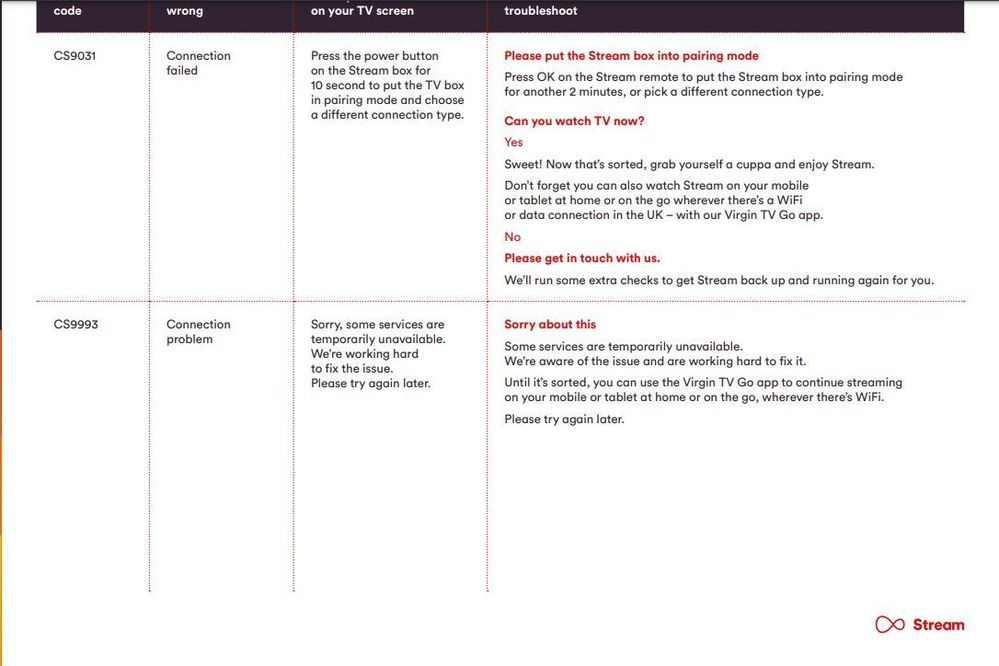
I'm a Very Insightful Person, I'm here to share knowledge.
Problem solved? Click to mark as a Helpful Answer, or use Kudos to say thanks
- Mark as New
- Bookmark this message
- Subscribe to this message
- Mute
- Subscribe to this message's RSS feed
- Highlight this message
- Print this message
- Flag for a moderator
on 08-12-2023 18:41
as their wifi is rubbish on their hub 5 i have Ubquiti access points around my house
Stream has been working on this system for months and just stopped working
- Mark as New
- Bookmark this message
- Subscribe to this message
- Mute
- Subscribe to this message's RSS feed
- Highlight this message
- Print this message
- Flag for a moderator
on 10-12-2023 15:35

