- Subscribe to RSS Feed
- Mark Topic as New
- Mark Topic as Read
- Float this Topic for Current User
- Bookmark
- Subscribe
- Mute
- Printer Friendly Page
Wifi pod
- Mark as New
- Bookmark this message
- Subscribe to this message
- Mute
- Subscribe to this message's RSS feed
- Highlight this message
- Print this message
- Flag for a moderator
a month ago
My wifi pod has stopped working I need another how do I get one last time took an eternity to try and get one
- Mark as New
- Bookmark this message
- Subscribe to this message
- Mute
- Subscribe to this message's RSS feed
- Highlight this message
- Print this message
- Flag for a moderator
a month ago
There are a few options. Firstly call it in on the “faults” line - on 150 (VM Phone - free) or 0345 454 1111 (any other phone - national rate). Use option 2 (faults), dont press any other buttons when offered and you should be in the queue for the next agent.
If you get cut off after an automated reboot cycle, just call back in a couple of minutes as the system should know that you have just been on and it hasn’t helped and put you in the queue.
Try now, but calling at 08.00 midweek (09.00 Sun) is the best time to get through quickly at busy/closed times you may get redirected to offshore - hence calling early is best.
You can text VM on 0753 305 1809 include account name/number and what the issue is, there is also a “Chat” option on their website - but note that replies usually take longer. Or you can speak to the team on WhatsApp by logging into your online account via a mobile handset and there will be a link to speak to VM by Whats App (the number is 0730 532 71120 ) - you can use the same number for other social media platforms too.
FINALLY… A VM person will pick this up on here and respond, but it can take a few days for them to get here.
--------------------
John
--------------------
I do not work for VM. My services: HD TV on VIP (+ Sky Sports & Movies & BT sport), x3 V6 boxes (1 wired, 2 on WiFi) Hub5 in modem mode with Apple Airport Extreme Router +2 Airport Express's & TP-Link Archer C64 WAP. On Volt 350Mbps, Talk Anytime Phone, x2 Mobile SIM only iPhones.
- Mark as New
- Bookmark this message
- Subscribe to this message
- Mute
- Subscribe to this message's RSS feed
- Highlight this message
- Print this message
- Flag for a moderator
4 weeks ago
Hi @Andy1982
Thanks for posting and welcome back to the community. Sorry to hear of the Pod issue. We would need to run some checks before ordering a replacement.
There are a few requirements for the Pods to work with our Hubs:
• The Hub must be in 'Router Mode' and not have been changed to 'Modem Mode'.
• Channel Optimisation must be left on.
• The SSIDs must be the same and broadcast enabled.
• The SSID must be password protected.
• The Passphrases of the SSIDs must match.
As long as all of the above points are all met then the Pod should automatically connect to your Hub's Wi-Fi and begin broadcasting. The wireless details from the Pod will be the same as the Hub's details, so no additional steps are required to connect the devices in the home.
If that's all met, try this link please which should help; https://www.virginmedia.com/support/help/check-services/wifi-pods/troubleshooting/start
Keep us posted :).
Forum Team
Need a helpful hand to show you how to make a payment? Check out our guide - How to pay my Virgin Media bill
- Mark as New
- Bookmark this message
- Subscribe to this message
- Mute
- Subscribe to this message's RSS feed
- Highlight this message
- Print this message
- Flag for a moderator
4 weeks ago
Got through to someone on online chat and they run a check and said the pod had issues and they would order a replacement and I would have confirmation email in 48 hours but still nothing could you check if it has been ordered pleae
- Mark as New
- Bookmark this message
- Subscribe to this message
- Mute
- Subscribe to this message's RSS feed
- Highlight this message
- Print this message
- Flag for a moderator
4 weeks ago
- Mark as New
- Bookmark this message
- Subscribe to this message
- Mute
- Subscribe to this message's RSS feed
- Highlight this message
- Print this message
- Flag for a moderator
3 weeks ago
Hi @Andy1982
I'll PM you now to assist further.
Forum Team
Need a helpful hand to show you how to make a payment? Check out our guide - How to pay my Virgin Media bill

