- Virgin Media Community
- Broadband
- Networking and WiFi
- Unstable broadband connection
- Subscribe to RSS Feed
- Mark Topic as New
- Mark Topic as Read
- Float this Topic for Current User
- Bookmark
- Subscribe
- Mute
- Printer Friendly Page
Unstable broadband connection
- Mark as New
- Bookmark this message
- Subscribe to this message
- Mute
- Subscribe to this message's RSS feed
- Highlight this message
- Print this message
- Flag for a moderator
4 weeks ago
I have had years of totally reliable connection with Virgin Media until about 3-4 weeks ago. Since then I have been experiencing 'reliably unreliable' connection, with reduced bandwidth and dropouts tending to occur morning and evening.
A VM engineer visited (excellent service!), replaced my old hub with a nice new Hub5, but this has not made any difference.
BQM shows latency spikes matching the periods of dropped connection (see attached files). Ookla indicates my bandwidth is going from 368Mbps/ 18ms ping /30ms jitter to 6Mbps / 160ms ping /1184ms jitter in the space of a few mins.
I've tried a factory reset on the hub, tried the hub in modem mode and confirmed that the problem persists across ethernet and WiFi. I mostly use ethernet so this is not a WiFI problem.
I would welcome any assistance or advice about resolving this.
- Mark as New
- Bookmark this message
- Subscribe to this message
- Mute
- Subscribe to this message's RSS feed
- Highlight this message
- Print this message
- Flag for a moderator
4 weeks ago
Your images have been rejected - probably showing your ip address. So can you do it again with those blacked out - or do it as below.
Also can you post the rest of the Hub data - as per below.
__________________________________
Post up your Hub/network connection details and someone will check to see if there is a problem there. In your browser’s URL box type in http://192.168.0.1 (or http://192.168.100.1 - if in modem mode) (DONT click these links) - and hit return. No need to log in - just click on the “Router Status” icon/text at bottom-middle (Hub3/4/5) or top/right (SH’s) - of the Login page.
Then… Navigate to these “data pages” and just copy/paste the normal “Formatted Text” (not images) 3 FULL sets of data onto here – 2 tables from the Downstream, 2 from the Upstream, & the Network Logs pages. Don't worry too much about the formatting it can be easily read & DON’T include personal data or MAC addresses - blank them out - if you copy/paste the data, the board software will do this for you (you may need to click the "submit" button again). If character limits are “exceeded” - just do two posts
Also, If you haven’t already, set up a free, secure and “offlsite” - “Broadband Quality Monitor” to continually monitor the state of your connection and record any true network dropouts , latency issues, packet drops, etc - it will thus allow you to differentiate between those and simple wifi dropouts. It does it 24/7/365 and it keeps a visual record of any/all of your network disconnections, useful data to have to match to the Network logs (in your Hub settings) and also in discussions with VM - note it will take a few hours to start seeing a sensible picture - post up the “link” to the “share live graph”. Click the lower link (Share Live Graph) then, click generate. Copy the text in the Direct Link box, beware, there may be more text than you can see. On here click the Link icon (2 links chain to the left of the camera icon) In the URL box paste the link you copied and then click OK
https://www.thinkbroadband.com/broadband/monitoring/quality
--------------------
John
--------------------
I do not work for VM. My services: HD TV on VIP (+ Sky Sports & Movies & BT sport), x3 V6 boxes (1 wired, 2 on WiFi) Hub5 in modem mode with Apple Airport Extreme Router +2 Airport Express's & TP-Link Archer C64 WAP. On Volt 350Mbps, Talk Anytime Phone, x2 Mobile SIM only iPhones.
- Mark as New
- Bookmark this message
- Subscribe to this message
- Mute
- Subscribe to this message's RSS feed
- Highlight this message
- Print this message
- Flag for a moderator
3 weeks ago
BQM images reposted:
- Mark as New
- Bookmark this message
- Subscribe to this message
- Mute
- Subscribe to this message's RSS feed
- Highlight this message
- Print this message
- Flag for a moderator
3 weeks ago
3.0 Downstream channels
| 1 | 331000000 | -1.9 | 41 | QAM 256 | 25 |
| 2 | 147000000 | -2.1 | 40 | QAM 256 | 2 |
| 3 | 155000000 | -2 | 40 | QAM 256 | 3 |
| 4 | 163000000 | -1.8 | 40 | QAM 256 | 4 |
| 5 | 171000000 | -1.6 | 40 | QAM 256 | 5 |
| 6 | 179000000 | -1.6 | 40 | QAM 256 | 6 |
| 7 | 187000000 | -1.6 | 40 | QAM 256 | 7 |
| 8 | 195000000 | -1.4 | 40 | QAM 256 | 8 |
| 9 | 203000000 | -1.5 | 40 | QAM 256 | 9 |
| 10 | 211000000 | -1.2 | 41 | QAM 256 | 10 |
| 11 | 219000000 | -1.4 | 40 | QAM 256 | 11 |
| 12 | 227000000 | -1.8 | 40 | QAM 256 | 12 |
| 13 | 235000000 | -1.9 | 40 | QAM 256 | 13 |
| 14 | 243000000 | -2 | 40 | QAM 256 | 14 |
| 15 | 251000000 | -2.1 | 40 | QAM 256 | 15 |
| 16 | 259000000 | -1.8 | 41 | QAM 256 | 16 |
| 17 | 267000000 | -1.8 | 40 | QAM 256 | 17 |
| 18 | 275000000 | -2 | 41 | QAM 256 | 18 |
| 19 | 283000000 | -2 | 41 | QAM 256 | 19 |
| 20 | 291000000 | -2.3 | 40 | QAM 256 | 20 |
| 21 | 299000000 | -2.3 | 40 | QAM 256 | 21 |
| 22 | 307000000 | -2.2 | 40 | QAM 256 | 22 |
| 23 | 315000000 | -2.1 | 40 | QAM 256 | 23 |
| 24 | 323000000 | -2 | 40 | QAM 256 | 24 |
| 25 | 339000000 | -1.7 | 41 | QAM 256 | 26 |
| 26 | 347000000 | -1.6 | 41 | QAM 256 | 27 |
| 27 | 355000000 | -1.6 | 41 | QAM 256 | 28 |
| 28 | 363000000 | -1.3 | 41 | QAM 256 | 29 |
| 29 | 371000000 | -1.4 | 41 | QAM 256 | 30 |
| 30 | 379000000 | -1.4 | 41 | QAM 256 | 31 |
| 31 | 387000000 | -1.5 | 41 | QAM 256 | 32 |
3.0 Downstream channels
| 1 | Locked | 41 | 937308 | 58753 |
| 2 | Locked | 40 | 8097761 | 7050783 |
| 3 | Locked | 40 | 8041880 | 5242898 |
| 4 | Locked | 40 | 14042253 | 12692733 |
| 5 | Locked | 40 | 7932797 | 13018428 |
| 6 | Locked | 40 | 5689490 | 9734948 |
| 7 | Locked | 40 | 11519139 | 14523340 |
| 8 | Locked | 40 | 2726645 | 743261 |
| 9 | Locked | 40 | 1561419 | 304476 |
| 10 | Locked | 41 | 1697857 | 465670 |
| 11 | Locked | 40 | 2030453 | 611855 |
| 12 | Locked | 40 | 1845234 | 324805 |
| 13 | Locked | 40 | 1861620 | 318106 |
| 14 | Locked | 40 | 1859031 | 464521 |
| 15 | Locked | 40 | 1697405 | 423109 |
| 16 | Locked | 41 | 1630144 | 333401 |
| 17 | Locked | 40 | 1965933 | 424185 |
| 18 | Locked | 41 | 2348416 | 530848 |
| 19 | Locked | 41 | 3770355 | 851290 |
| 20 | Locked | 40 | 3951959 | 967653 |
| 21 | Locked | 40 | 4263714 | 999799 |
| 22 | Locked | 40 | 3339523 | 904610 |
| 23 | Locked | 40 | 1974514 | 264774 |
| 24 | Locked | 40 | 1028793 | 64198 |
| 25 | Locked | 41 | 904136 | 59464 |
| 26 | Locked | 41 | 856877 | 59875 |
| 27 | Locked | 41 | 679263 | 35243 |
| 28 | Locked | 41 | 619853 | 23949 |
| 29 | Locked | 41 | 595737 | 24428 |
| 30 | Locked | 41 | 616306 | 28907 |
| 31 | Locked | 41 | 846172 | 49991 |
3.1 Downstream channels
| 33 | 94 | 4K | 1840 | QAM 4096 | 1108 |
3.1 Downstream channels
| 33 | Locked | 41 | -1.9 | 3723809170 | 257001 |
- Mark as New
- Bookmark this message
- Subscribe to this message
- Mute
- Subscribe to this message's RSS feed
- Highlight this message
- Print this message
- Flag for a moderator
3 weeks ago
3.0 Upstream channels
| 0 | 49600000 | 46.3 | 5120 | QAM 64 | 1 |
| 1 | 43100000 | 46 | 5120 | QAM 64 | 2 |
| 2 | 36600000 | 46.3 | 5120 | QAM 64 | 3 |
| 3 | 30100000 | 46 | 5120 | QAM 64 | 4 |
| 4 | 23600000 | 45.8 | 5120 | QAM 64 | 5 |
3.0 Upstream channels
| 0 | ATDMA | 0 | 0 | 0 | 0 |
| 1 | ATDMA | 0 | 0 | 0 | 0 |
| 2 | ATDMA | 0 | 0 | 0 | 0 |
| 3 | ATDMA | 0 | 0 | 0 | 0 |
| 4 | ATDMA | 0 | 0 | 36 | 0 |
3.1 Upstream channels
| 6 | 11 | 41.5 | 2K | QAM 256 |
3.1 Upstream channels
| 6 | OFDMA | 220 | 74000000 | 0 | 0 |
Network Log
| GUI Login Status - Login Success from LAN interface | ||
| 23-04-2024 06:00:50 | notice | US profile assignment change. US Chan ID: 6; Previous Profile: 11 13; New Profile: 12 13.;CM-MAC=**:**:**:**:**:**;CMTS-MAC=**:**:**:**:**:**;CM-QOS=1.1;CM-VER=3.1; |
| 23-04-2024 04:57:01 | notice | US profile assignment change. US Chan ID: 6; Previous Profile: 12 13; New Profile: 11 13.;CM-MAC=**:**:**:**:**:**;CMTS-MAC=**:**:**:**:**:**;CM-QOS=1.1;CM-VER=3.1; |
| 22-04-2024 18:11:10 | notice | CM-STATUS message sent. Event Type Code: 24; Chan ID: 33; DSID: N/A; MAC Addr: N/A; OFDM/OFDMA Profile ID: 1 2 3.;CM-MAC=**:**:**:**:**:**;CMTS-MAC=**:**:**:**:**:**;CM-QOS=1.1;CM-VER=3.1; |
| 22-04-2024 18:00:11 | notice | CM-STATUS message sent. Event Type Code: 24; Chan ID: 33; DSID: N/A; MAC Addr: N/A; OFDM/OFDMA Profile ID: 1 2.;CM-MAC=**:**:**:**:**:**;CMTS-MAC=**:**:**:**:**:**;CM-QOS=1.1;CM-VER=3.1; |
| 22-04-2024 17:55:40 | notice | CM-STATUS message sent. Event Type Code: 16; Chan ID: 33; DSID: N/A; MAC Addr: N/A; OFDM/OFDMA Profile ID: 1 2 3.;CM-MAC=**:**:**:**:**:**;CMTS-MAC=**:**:**:**:**:**;CM-QOS=1.1;CM-VER=3.1; |
| 22-04-2024 17:51:04 | notice | CM-STATUS message sent. Event Type Code: 16; Chan ID: 33; DSID: N/A; MAC Addr: N/A; OFDM/OFDMA Profile ID: 2 3.;CM-MAC=**:**:**:**:**:**;CMTS-MAC=**:**:**:**:**:**;CM-QOS=1.1;CM-VER=3.1; |
| 22-04-2024 17:45:41 | notice | CM-STATUS message sent. Event Type Code: 16; Chan ID: 33; DSID: N/A; MAC Addr: N/A; OFDM/OFDMA Profile ID: 3.;CM-MAC=**:**:**:**:**:**;CMTS-MAC=**:**:**:**:**:**;CM-QOS=1.1;CM-VER=3.1; |
| 22-04-2024 17:11:38 | notice | CM-STATUS message sent. Event Type Code: 24; Chan ID: 33; DSID: N/A; MAC Addr: N/A; OFDM/OFDMA Profile ID: 1 2 3.;CM-MAC=**:**:**:**:**:**;CMTS-MAC=**:**:**:**:**:**;CM-QOS=1.1;CM-VER=3.1; |
| 22-04-2024 16:57:57 | notice | CM-STATUS message sent. Event Type Code: 16; Chan ID: 33; DSID: N/A; MAC Addr: N/A; OFDM/OFDMA Profile ID: 3.;CM-MAC=**:**:**:**:**:**;CMTS-MAC=**:**:**:**:**:**;CM-QOS=1.1;CM-VER=3.1; |
| 22-04-2024 16:48:56 | notice | CM-STATUS message sent. Event Type Code: 24; Chan ID: 33; DSID: N/A; MAC Addr: N/A; OFDM/OFDMA Profile ID: 1 2 3.;CM-MAC=**:**:**:**:**:**;CMTS-MAC=**:**:**:**:**:**;CM-QOS=1.1;CM-VER=3.1; |
| 22-04-2024 16:42:08 | notice | CM-STATUS message sent. Event Type Code: 16; Chan ID: 33; DSID: N/A; MAC Addr: N/A; OFDM/OFDMA Profile ID: 3.;CM-MAC=**:**:**:**:**:**;CMTS-MAC=**:**:**:**:**:**;CM-QOS=1.1;CM-VER=3.1; |
| 22-04-2024 16:07:04 | notice | CM-STATUS message sent. Event Type Code: 24; Chan ID: 33; DSID: N/A; MAC Addr: N/A; OFDM/OFDMA Profile ID: 1 2 3.;CM-MAC=**:**:**:**:**:**;CMTS-MAC=**:**:**:**:**:**;CM-QOS=1.1;CM-VER=3.1; |
| 22-04-2024 16:04:55 | notice | CM-STATUS message sent. Event Type Code: 16; Chan ID: 33; DSID: N/A; MAC Addr: N/A; OFDM/OFDMA Profile ID: 3.;CM-MAC=**:**:**:**:**:**;CMTS-MAC=**:**:**:**:**:**;CM-QOS=1.1;CM-VER=3.1; |
| 22-04-2024 16:04:54 | notice | CM-STATUS message sent. Event Type Code: 4; Chan ID: 2 4 5 6 7 8 9 13 15 18 19; DSID: N/A; MAC Addr: N/A; OFDM/OFDMA Profile ID: N/A.;CM-MAC=**:**:**:**:**:**;CMTS-MAC=**:**:**:**:**:**;CM-QOS=1.1;CM-VER=3.1; |
| 22-04-2024 16:04:46 | warning | MDD message timeout;CM-MAC=**:**:**:**:**:**;CMTS-MAC=**:**:**:**:**:**;CM-QOS=1.1;CM-VER=3.1; |
| 22-04-2024 15:58:29 | notice | CM-STATUS message sent. Event Type Code: 24; Chan ID: 33; DSID: N/A; MAC Addr: N/A; OFDM/OFDMA Profile ID: 1 2 3.;CM-MAC=**:**:**:**:**:**;CMTS-MAC=**:**:**:**:**:**;CM-QOS=1.1;CM-VER=3.1; |
| 22-04-2024 15:53:25 | warning | RNG-RSP CCAP Commanded Power in Excess of 6 dB Below the Value Corresponding to the Top of the DRW;CM-MAC=**:**:**:**:**:**;CMTS-MAC=**:**:**:**:**:**;CM-QOS=1.1;CM-VER=3.1; |
| 22-04-2024 15:52:25 | notice | CM-STATUS message sent. Event Type Code: 16; Chan ID: 33; DSID: N/A; MAC Addr: N/A; OFDM/OFDMA Profile ID: 3.;CM-MAC=**:**:**:**:**:**;CMTS-MAC=**:**:**:**:**:**;CM-QOS=1.1;CM-VER=3.1; |
| 22-04-2024 15:31:52 | notice | CM-STATUS message sent. Event Type Code: 24; Chan ID: 33; DSID: N/A; MAC Addr: N/A; OFDM/OFDMA Profile ID: 1 2 3.;CM-MAC=**:**:**:**:**:**;CMTS-MAC=**:**:**:**:**:**;CM-QOS=1.1;CM-VER=3.1; |
| 22-04-2024 15:29:39 | notice | CM-STATUS message sent. Event Type Code: 16; Chan ID: 33; DSID: N/A; MAC Addr: N/A; OFDM/OFDMA Profile ID: 3.;CM-MAC=**:**:**:**:**:**;CMTS-MAC=**:**:**:**:**:**;CM-QOS=1.1;CM-VER=3.1; |
| 22-04-2024 14:49:22 | notice | CM-STATUS message sent. Event Type Code: 24; Chan ID: 33; DSID: N/A; MAC Addr: N/A; OFDM/OFDMA Profile ID: 1 2 3.;CM-MAC=**:**:**:**:**:**;CMTS-MAC=**:**:**:**:**:**;CM-QOS=1.1;CM-VER=3.1; |
| 22-04-2024 14:47:26 | notice | CM-STATUS message sent. Event Type Code: 16; Chan ID: 33; DSID: N/A; MAC Addr: N/A; OFDM/OFDMA Profile ID: 3.;CM-MAC=**:**:**:**:**:**;CMTS-MAC=**:**:**:**:**:**;CM-QOS=1.1;CM-VER=3.1; |
| 22-04-2024 14:11:10 | notice | CM-STATUS message sent. Event Type Code: 24; Chan ID: 33; DSID: N/A; MAC Addr: N/A; OFDM/OFDMA Profile ID: 1 2 3.;CM-MAC=**:**:**:**:**:**;CMTS-MAC=**:**:**:**:**:**;CM-QOS=1.1;CM-VER=3.1; |
| 22-04-2024 14:09:14 | notice | CM-STATUS message sent. Event Type Code: 16; Chan ID: 33; DSID: N/A; MAC Addr: N/A; OFDM/OFDMA Profile ID: 3.;CM-MAC=**:**:**:**:**:**;CMTS-MAC=**:**:**:**:**:**;CM-QOS=1.1;CM-VER=3.1; |
| 22-04-2024 14:00:48 | notice | CM-STATUS message sent. Event Type Code: 24; Chan ID: 33; DSID: N/A; MAC Addr: N/A; OFDM/OFDMA Profile ID: 1 2 3.;CM-MAC=**:**:**:**:**:**;CMTS-MAC=**:**:**:**:**:**;CM-QOS=1.1;CM-VER=3.1; |
| 22-04-2024 13:57:56 | notice | CM-STATUS message sent. Event Type Code: 16; Chan ID: 33; DSID: N/A; MAC Addr: N/A; OFDM/OFDMA Profile ID: 3.;CM-MAC=**:**:**:**:**:**;CMTS-MAC=**:**:**:**:**:**;CM-QOS=1.1;CM-VER=3.1; |
| 22-04-2024 13:52:18 | notice | CM-STATUS message sent. Event Type Code: 24; Chan ID: 33; DSID: N/A; MAC Addr: N/A; OFDM/OFDMA Profile ID: 1 2 3.;CM-MAC=**:**:**:**:**:**;CMTS-MAC=**:**:**:**:**:**;CM-QOS=1.1;CM-VER=3.1; |
| 22-04-2024 13:50:03 | notice | CM-STATUS message sent. Event Type Code: 16; Chan ID: 33; DSID: N/A; MAC Addr: N/A; OFDM/OFDMA Profile ID: 3.;CM-MAC=**:**:**:**:**:**;CMTS-MAC=**:**:**:**:**:**;CM-QOS=1.1;CM-VER=3.1; |
| 22-04-2024 13:36:33 | notice | CM-STATUS message sent. Event Type Code: 24; Chan ID: 33; DSID: N/A; MAC Addr: N/A; OFDM/OFDMA Profile ID: 1 2 3.;CM-MAC=**:**:**:**:**:**;CMTS-MAC=**:**:**:**:**:**;CM-QOS=1.1;CM-VER=3.1; |
| 22-04-2024 13:34:14 | notice | CM-STATUS message sent. Event Type Code: 16; Chan ID: 33; DSID: N/A; MAC Addr: N/A; OFDM/OFDMA Profile ID: 3.;CM-MAC=**:**:**:**:**:**;CMTS-MAC=**:**:**:**:**:**;CM-QOS=1.1;CM-VER=3.1; |
| 22-04-2024 13:18:25 | notice | CM-STATUS message sent. Event Type Code: 4; Chan ID: 2 4 5 6 7 8 9 13 15 18 19; DSID: N/A; MAC Addr: N/A; OFDM/OFDMA Profile ID: N/A.;CM-MAC=**:**:**:**:**:**;CMTS-MAC=**:**:**:**:**:**;CM-QOS=1.1;CM-VER=3.1; |
| 22-04-2024 13:18:12 | warning | MDD message timeout;CM-MAC=**:**:**:**:**:**;CMTS-MAC=**:**:**:**:**:**;CM-QOS=1.1;CM-VER=3.1; |
| 17-04-2024 15:51:35 | notice | GUI Login Status - Login Success from LAN interface |
| 17-04-2024 15:51:09 | notice | GUI Login Status - Login Fail from LAN interface |
| 17-04-2024 15:44:51 | notice | GUI Login Status - Login Success from LAN interface |
| 17-04-2024 15:43:35 | notice | GUI Login Status - Login Success from LAN interface |
- Mark as New
- Bookmark this message
- Subscribe to this message
- Mute
- Subscribe to this message's RSS feed
- Highlight this message
- Print this message
- Flag for a moderator
3 weeks ago
- Mark as New
- Bookmark this message
- Subscribe to this message
- Mute
- Subscribe to this message's RSS feed
- Highlight this message
- Print this message
- Flag for a moderator
3 weeks ago
Thanks. I've tried several reboots and a factory reset but I'm happy to try it again.
- Mark as New
- Bookmark this message
- Subscribe to this message
- Mute
- Subscribe to this message's RSS feed
- Highlight this message
- Print this message
- Flag for a moderator
3 weeks ago
- Mark as New
- Bookmark this message
- Subscribe to this message
- Mute
- Subscribe to this message's RSS feed
- Highlight this message
- Print this message
- Flag for a moderator
3 weeks ago
Last reboot was 5 days ago. I've rebooted now and can see the error Pre and Post RS error counts are all zeroed. All other data looks similar to earlier.
3.0 Downstream channels
| 1 | 331000000 | -1.8 | 41 | QAM 256 | 25 |
| 2 | 139000000 | -1.7 | 40 | QAM 256 | 1 |
| 3 | 147000000 | -2 | 40 | QAM 256 | 2 |
| 4 | 155000000 | -2 | 40 | QAM 256 | 3 |
| 5 | 163000000 | -1.7 | 40 | QAM 256 | 4 |
| 6 | 171000000 | -1.6 | 40 | QAM 256 | 5 |
| 7 | 179000000 | -1.6 | 40 | QAM 256 | 6 |
| 8 | 187000000 | -1.6 | 41 | QAM 256 | 7 |
| 9 | 195000000 | -1.4 | 41 | QAM 256 | 8 |
| 10 | 203000000 | -1.4 | 40 | QAM 256 | 9 |
| 11 | 211000000 | -1.2 | 41 | QAM 256 | 10 |
| 12 | 219000000 | -1.3 | 40 | QAM 256 | 11 |
| 13 | 227000000 | -1.7 | 40 | QAM 256 | 12 |
| 14 | 235000000 | -1.8 | 40 | QAM 256 | 13 |
| 15 | 243000000 | -2 | 40 | QAM 256 | 14 |
| 16 | 251000000 | -2 | 40 | QAM 256 | 15 |
| 17 | 259000000 | -1.8 | 41 | QAM 256 | 16 |
| 18 | 267000000 | -1.7 | 41 | QAM 256 | 17 |
| 19 | 275000000 | -1.9 | 41 | QAM 256 | 18 |
| 20 | 283000000 | -2 | 41 | QAM 256 | 19 |
| 21 | 291000000 | -2.2 | 41 | QAM 256 | 20 |
| 22 | 299000000 | -2.2 | 40 | QAM 256 | 21 |
| 23 | 307000000 | -2.1 | 40 | QAM 256 | 22 |
| 24 | 315000000 | -2 | 40 | QAM 256 | 23 |
| 25 | 323000000 | -1.9 | 40 | QAM 256 | 24 |
| 26 | 339000000 | -1.7 | 41 | QAM 256 | 26 |
| 27 | 347000000 | -1.6 | 41 | QAM 256 | 27 |
| 28 | 355000000 | -1.5 | 41 | QAM 256 | 28 |
| 29 | 363000000 | -1.2 | 41 | QAM 256 | 29 |
| 30 | 371000000 | -1.3 | 41 | QAM 256 | 30 |
| 31 | 379000000 | -1.4 | 41 | QAM 256 | 31 |
3.0 Downstream channels
| 1 | Locked | 41 | 0 | 0 |
| 2 | Locked | 40 | 0 | 0 |
| 3 | Locked | 40 | 0 | 0 |
| 4 | Locked | 40 | 0 | 0 |
| 5 | Locked | 40 | 0 | 0 |
| 6 | Locked | 40 | 0 | 0 |
| 7 | Locked | 40 | 0 | 0 |
| 8 | Locked | 41 | 0 | 0 |
| 9 | Locked | 41 | 0 | 0 |
| 10 | Locked | 40 | 0 | 0 |
| 11 | Locked | 41 | 0 | 0 |
| 12 | Locked | 40 | 0 | 0 |
| 13 | Locked | 40 | 0 | 0 |
| 14 | Locked | 40 | 0 | 0 |
| 15 | Locked | 40 | 0 | 0 |
| 16 | Locked | 40 | 0 | 0 |
| 17 | Locked | 41 | 0 | 0 |
| 18 | Locked | 41 | 0 | 0 |
| 19 | Locked | 41 | 0 | 0 |
| 20 | Locked | 41 | 0 | 0 |
| 21 | Locked | 41 | 0 | 0 |
| 22 | Locked | 40 | 0 | 0 |
| 23 | Locked | 40 | 0 | 0 |
| 24 | Locked | 40 | 0 | 0 |
| 25 | Locked | 40 | 0 | 0 |
| 26 | Locked | 41 | 0 | 0 |
| 27 | Locked | 41 | 0 | 0 |
| 28 | Locked | 41 | 0 | 0 |
| 29 | Locked | 41 | 0 | 0 |
| 30 | Locked | 41 | 0 | 0 |
| 31 | Locked | 41 | 0 | 0 |
3.1 Downstream channels
| 33 | 94 | 4K | 1840 | QAM 4096 | 1108 |
3.1 Downstream channels
| 33 | Locked | 41 | -1.9 | 8992356 | 0 |
- Mark as New
- Bookmark this message
- Subscribe to this message
- Mute
- Subscribe to this message's RSS feed
- Highlight this message
- Print this message
- Flag for a moderator
3 weeks ago
I can confirm the reboot has had no impact on the issue. Still getting drop outs.
- Myself and lots of others experiencing significant packet loss on VPN connection to work in Speed
- "Get a new Hub - at no extra cost" in Networking and WiFi
- Phone Switch Over in Networking and WiFi
- LEAVING VIRGIN AFTER 16 YEARS in Email
- Broadband Daily Dropout, RCS Partial Service, Loss of Sync in Networking and WiFi




