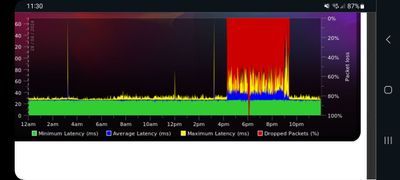- Virgin Media Community
- Broadband
- Networking and WiFi
- Re-emerged internet/TV issues
- Subscribe to RSS Feed
- Mark Topic as New
- Mark Topic as Read
- Float this Topic for Current User
- Bookmark
- Subscribe
- Mute
- Printer Friendly Page
- Mark as New
- Bookmark this message
- Subscribe to this message
- Mute
- Subscribe to this message's RSS feed
- Highlight this message
- Print this message
- Flag for a moderator
on 30-04-2024 11:33
We have ongoing network issues coming into our property, this happened for about 8 months last yr and then finally got fixed, not sure by who or how.
Since a network upgrade in Feb???(I think), the gremlins have re-appeared and when they do our Internet is incredibly slow, nothing loads and the TV live or recorded at the time of issue is incredibly pixilated and jumps. This happened for 5 hours on Sunday and is ongoing again now. It happens a couple of times per week.
Engineer came last sat and replaced router and tested everything, all fine.
Sundays BQM trace
any help or suggestions greatly appreciated
Answered! Go to Answer
Accepted Solutions
- Mark as New
- Bookmark this message
- Subscribe to this message
- Mute
- Subscribe to this message's RSS feed
- Highlight this message
- Print this message
- Flag for a moderator
on 30-04-2024 15:24
That's Sundays trace - post a link t the "share live graph" so we can see it now.
Also, call the “free & automated” Service Status number - 0800 561 0061 - which usually gives the most up to date info. and tells you of more local issues and fix estimates, down to street cab/ postcode level. See if any problems are being reported
--------------------
John
--------------------
I do not work for VM. My services: HD TV on VIP (+ Sky Sports & Movies & TNT sport), x3 V6 boxes (1 wired, 2 on WiFi), Hub5 in modem mode with Apple Airport Extreme Router +2 Airport Express's & TP-Link Archer C64 WAP. On Volt 350Mbps, Talk Anytime Phone, x2 Mobile SIM only iPhones.
- Mark as New
- Bookmark this message
- Subscribe to this message
- Mute
- Subscribe to this message's RSS feed
- Highlight this message
- Print this message
- Flag for a moderator
on 30-04-2024 15:24
That's Sundays trace - post a link t the "share live graph" so we can see it now.
Also, call the “free & automated” Service Status number - 0800 561 0061 - which usually gives the most up to date info. and tells you of more local issues and fix estimates, down to street cab/ postcode level. See if any problems are being reported
--------------------
John
--------------------
I do not work for VM. My services: HD TV on VIP (+ Sky Sports & Movies & TNT sport), x3 V6 boxes (1 wired, 2 on WiFi), Hub5 in modem mode with Apple Airport Extreme Router +2 Airport Express's & TP-Link Archer C64 WAP. On Volt 350Mbps, Talk Anytime Phone, x2 Mobile SIM only iPhones.
- Mark as New
- Bookmark this message
- Subscribe to this message
- Mute
- Subscribe to this message's RSS feed
- Highlight this message
- Print this message
- Flag for a moderator
on 30-04-2024 21:37
Thanks John, I wasn't aware of the number but will give it a try.
Apologies for delayed response, the email ended up in my junk.
Many thanks
Adam
- Mark as New
- Bookmark this message
- Subscribe to this message
- Mute
- Subscribe to this message's RSS feed
- Highlight this message
- Print this message
- Flag for a moderator
on 02-05-2024 15:02
BQM looks dreadful.. is the 0800 number reporting a fault?
Lets see the rest of the data - do this....
In your browser’s URL box type in http://192.168.0.1 (or http://192.168.100.1 - if in modem mode) (DONT click these links) - and hit return. No need to log in - just click on the “Router Status” icon/text at bottom-middle (Hub3/4/5) or top/right (SH’s) - of the Login page.
Then… Navigate to these “data pages” and just copy/paste the normal “Formatted Text” (not images) 3 FULL sets of data onto here – 2 tables from the Downstream, 2 from the Upstream, & the Network Logs pages. Don't worry too much about the formatting it can be easily read & DON’T include personal data or MAC addresses - blank them out - if you copy/paste the data, the board software will do this for you (you may need to click the "submit" button again). If character limits are “exceeded” - just do two posts
--------------------
John
--------------------
I do not work for VM. My services: HD TV on VIP (+ Sky Sports & Movies & TNT sport), x3 V6 boxes (1 wired, 2 on WiFi), Hub5 in modem mode with Apple Airport Extreme Router +2 Airport Express's & TP-Link Archer C64 WAP. On Volt 350Mbps, Talk Anytime Phone, x2 Mobile SIM only iPhones.
- Mark as New
- Bookmark this message
- Subscribe to this message
- Mute
- Subscribe to this message's RSS feed
- Highlight this message
- Print this message
- Flag for a moderator
on 02-05-2024 22:24
Thanks again for your response John, we had the same engineer back yesterday who was perplexed to say the least and confirm that there had been hundreds of disconnects on Sunday. The BQM has been very patchy this week.
Here is the data from the 2 downstream (3.0) channels:
Channel Frequency (Hz) Power (dBmV) SNR (dB) Modulation Channel ID
| 1 | 331000000 | 5.8 | 40 | QAM 256 | 25 |
| 2 | 139000000 | 7.2 | 39 | QAM 256 | 1 |
| 3 | 147000000 | 7.1 | 39 | QAM 256 | 2 |
| 4 | 155000000 | 6.9 | 39 | QAM 256 | 3 |
| 5 | 163000000 | 6.7 | 39 | QAM 256 | 4 |
| 6 | 171000000 | 6.5 | 39 | QAM 256 | 5 |
| 7 | 179000000 | 6.2 | 39 | QAM 256 | 6 |
| 8 | 187000000 | 6 | 39 | QAM 256 | 7 |
| 9 | 195000000 | 6.1 | 39 | QAM 256 | 8 |
| 10 | 203000000 | 6 | 39 | QAM 256 | 9 |
| 11 | 211000000 | 6 | 39 | QAM 256 | 10 |
| 12 | 219000000 | 5.9 | 39 | QAM 256 | 11 |
| 13 | 227000000 | 5.6 | 39 | QAM 256 | 12 |
| 14 | 235000000 | 5.2 | 39 | QAM 256 | 13 |
| 15 | 243000000 | 4.9 | 39 | QAM 256 | 14 |
| 16 | 251000000 | 4.7 | 39 | QAM 256 | 15 |
| 17 | 259000000 | 4.7 | 39 | QAM 256 | 16 |
| 18 | 267000000 | 4.7 | 39 | QAM 256 | 17 |
| 19 | 275000000 | 4.9 | 39 | QAM 256 | 18 |
| 20 | 283000000 | 5.5 | 39 | QAM 256 | 19 |
| 21 | 291000000 | 6.1 | 39 | QAM 256 | 20 |
| 22 | 299000000 | 6.3 | 40 | QAM 256 | 21 |
| 23 | 307000000 | 6.3 | 40 | QAM 256 | 22 |
| 24 | 315000000 | 6 | 40 | QAM 256 | 23 |
| 25 | 323000000 | 5.9 | 40 | QAM 256 | 24 |
| 26 | 339000000 | 5.9 | 40 | QAM 256 | 26 |
| 27 | 347000000 | 6 | 40 | QAM 256 | 27 |
| 28 | 355000000 | 6 | 40 | QAM 256 | 28 |
| 29 | 363000000 | 6.1 | 40 | QAM 256 | 29 |
| 30 | 371000000 | 6 | 40 | QAM 256 | 30 |
| 31 | 379000000 | 6 | 40 | QAM 256 | 31 |
Channel Locked Status RxMER (dB) Pre RS Errors Post RS Errors
| 1 | Locked | 40 | 55 | 513 |
| 2 | Locked | 39 | 3416 | 29969 |
| 3 | Locked | 39 | 1693 | 15402 |
| 4 | Locked | 39 | 4138 | 35594 |
| 5 | Locked | 39 | 5258 | 45288 |
| 6 | Locked | 39 | 4756 | 40533 |
| 7 | Locked | 39 | 4358 | 37776 |
| 8 | Locked | 39 | 4372 | 38430 |
| 9 | Locked | 39 | 4346 | 37617 |
| 10 | Locked | 39 | 3881 | 35715 |
| 11 | Locked | 39 | 4943 | 43394 |
| 12 | Locked | 39 | 4172 | 35945 |
| 13 | Locked | 39 | 3588 | 31826 |
| 14 | Locked | 39 | 4223 | 36446 |
| 15 | Locked | 39 | 5034 | 43981 |
| 16 | Locked | 39 | 4972 | 41987 |
| 17 | Locked | 39 | 3503 | 28991 |
| 18 | Locked | 39 | 5342 | 44091 |
| 19 | Locked | 39 | 3918 | 35396 |
| 20 | Locked | 39 | 4135 | 36285 |
| 21 | Locked | 39 | 4713 | 43540 |
| 22 | Locked | 40 | 4811 | 47283 |
| 23 | Locked | 40 | 3844 | 36355 |
| 24 | Locked | 40 | 3565 | 32869 |
| 25 | Locked | 40 | 3530 | 30477 |
| 26 | Locked | 40 | 3428 | 31647 |
| 27 | Locked | 40 | 4022 | 35913 |
| 28 | Locked | 40 | 3518 | 32521 |
| 29 | Locked | 40 | 4657 | 40857 |
| 30 | Locked | 40 | 3595 | 31085 |
| 31 | Locked | 40 | 3148 | 27127 |
The 2 upstream channels:
Channel Frequency (Hz) Power (dBmV) Symbol Rate (ksps) Modulation Channel ID
| 0 | 49600000 | 41.5 | 5120 | QAM 64 | 1 |
| 1 | 43100000 | 41.5 | 5120 | QAM 64 | 2 |
| 2 | 36600000 | 41.5 | 5120 | QAM 64 | 3 |
| 3 | 30100000 | 41.5 | 5120 | QAM 64 | 4 |
| 4 | 23600000 | 41.5 | 5120 | QAM 64 | 5 |
Channel Channel Type T1 Timeouts T2 Timeouts T3 Timeouts T4 Timeouts
| 0 | ATDMA | 0 | 2 | 0 | 0 |
| 1 | ATDMA | 0 | 2 | 0 | 0 |
| 2 | ATDMA | 0 | 2 | 0 | 0 |
| 3 | ATDMA | 0 | 2 | 0 | 0 |
| 4 | ATDMA | 0 | 2 | 0 | 0 |
- Mark as New
- Bookmark this message
- Subscribe to this message
- Mute
- Subscribe to this message's RSS feed
- Highlight this message
- Print this message
- Flag for a moderator
on 02-05-2024 22:25
Network log:
Finally, network log:
Time | Priority | Description |
02-05-2024 22:14:57 | notice | CM-STATUS message sent. Event Type Code: 24; Chan ID: 33; DSID: N/A; MAC Addr: N/A; OFDM/OFDMA Profile ID: 0 1 2 3.;CM-MAC=XXXXXXXXXXXX;CMTS-MAC=YYYYYYYYY;CM-QOS=1.1;CM-VER=3.1; |
02-05-2024 22:12:22 | notice | CM-STATUS message sent. Event Type Code: 16; Chan ID: 33; DSID: N/A; MAC Addr: N/A; OFDM/OFDMA Profile ID: 1.;CM-MAC=XXXXXXXXXXXX;CMTS-MAC=YYYYYYYYY;CM-QOS=1.1;CM-VER=3.1; |
02-05-2024 22:07:58 | notice | GUI Login Status - Login Success from LAN interface |
02-05-2024 21:44:47 | notice | CM-STATUS message sent. Event Type Code: 24; Chan ID: 33; DSID: N/A; MAC Addr: N/A; OFDM/OFDMA Profile ID: 0 1 2 3.;CM-MAC=XXXXXXXXXXXX;CMTS-MAC=XXXXXXXXXXXX;CM-QOS=1.1;CM-VER=3.1; |
02-05-2024 21:42:01 | notice | CM-STATUS message sent. Event Type Code: 16; Chan ID: 33; DSID: N/A; MAC Addr: N/A; OFDM/OFDMA Profile ID: 2.;CM-MAC=XXXXXXXXXXXX;CMTS-MAC=XXXXXXXXXXXX;CM-QOS=1.1;CM-VER=3.1; |
02-05-2024 21:41:42 | notice | CM-STATUS message sent. Event Type Code: 24; Chan ID: 33; DSID: N/A; MAC Addr: N/A; OFDM/OFDMA Profile ID: 0 1 2 3.;CM-MAC=XXXXXXXXXXXX;CMTS-MAC=XXXXXXXXXXXX;CM-QOS=1.1;CM-VER=3.1; |
02-05-2024 21:39:59 | notice | CM-STATUS message sent. Event Type Code: 16; Chan ID: 33; DSID: N/A; MAC Addr: N/A; OFDM/OFDMA Profile ID: 3.;CM-MAC=XXXXXXXXXXXX;CMTS-MAC=XXXXXXXXXXXX;CM-QOS=1.1;CM-VER=3.1; |
02-05-2024 21:30:28 | notice | CM-STATUS message sent. Event Type Code: 24; Chan ID: 33; DSID: N/A; MAC Addr: N/A; OFDM/OFDMA Profile ID: 0 1 2 3.;CM-MAC=XXXXXXXXXXXX;CMTS-MAC=XXXXXXXXXXXX;CM-QOS=1.1;CM-VER=3.1; |
02-05-2024 21:26:45 | notice | CM-STATUS message sent. Event Type Code: 16; Chan ID: 33; DSID: N/A; MAC Addr: N/A; OFDM/OFDMA Profile ID: 2.;CM-MAC=XXXXXXXXXXXX;CMTS-MAC=XXXXXXXXXXXX;CM-QOS=1.1;CM-VER=3.1; |
02-05-2024 21:26:44 | notice | CM-STATUS message sent. Event Type Code: 24; Chan ID: 33; DSID: N/A; MAC Addr: N/A; OFDM/OFDMA Profile ID: 0 1 3.;CM-MAC=XXXXXXXXXXXX;CMTS-MAC=XXXXXXXXXXXX;CM-QOS=1.1;CM-VER=3.1; |
02-05-2024 21:19:07 | notice | CM-STATUS message sent. Event Type Code: 16; Chan ID: 33; DSID: N/A; MAC Addr: N/A; OFDM/OFDMA Profile ID: 1 2.;CM-MAC=XXXXXXXXXXXX;CMTS-MAC=XXXXXXXXXXXX;CM-QOS=1.1;CM-VER=3.1; |
02-05-2024 21:16:41 | notice | CM-STATUS message sent. Event Type Code: 16; Chan ID: 33; DSID: N/A; MAC Addr: N/A; OFDM/OFDMA Profile ID: 2.;CM-MAC=XXXXXXXXXXXX;CMTS-MAC=XXXXXXXXXXXX;CM-QOS=1.1;CM-VER=3.1; |
02-05-2024 21:14:54 | notice | CM-STATUS message sent. Event Type Code: 24; Chan ID: 33; DSID: N/A; MAC Addr: N/A; OFDM/OFDMA Profile ID: 0 1 2 3.;CM-MAC=XXXXXXXXXXXX;CMTS-MAC=XXXXXXXXXXXX;CM-QOS=1.1;CM-VER=3.1; |
02-05-2024 21:13:10 | notice | CM-STATUS message sent. Event Type Code: 24; Chan ID: 33; DSID: N/A; MAC Addr: N/A; OFDM/OFDMA Profile ID: 0 2 3.;CM-MAC=XXXXXXXXXXXX;CMTS-MAC=XXXXXXXXXXXX;CM-QOS=1.1;CM-VER=3.1; |
02-05-2024 21:12:11 | notice | US profile assignment change. US Chan ID: 12; Previous Profile: 12 13; New Profile: 11 13.;CM-MAC=XXXXXXXXXXXX;CMTS-MAC=XXXXXXXXXXXX;CM-QOS=1.1;CM-VER=3.1; |
02-05-2024 21:07:25 | notice | CM-STATUS message sent. Event Type Code: 16; Chan ID: 33; DSID: N/A; MAC Addr: N/A; OFDM/OFDMA Profile ID: 1 2.;CM-MAC=XXXXXXXXXXXX;CMTS-MAC=XXXXXXXXXXXX;CM-QOS=1.1;CM-VER=3.1; |
02-05-2024 21:07:08 | notice | US profile assignment change. US Chan ID: 12; Previous Profile: 11 13; New Profile: 12 13.;CM-MAC=XXXXXXXXXXXX;CMTS-MAC=XXXXXXXXXXXX;CM-QOS=1.1;CM-VER=3.1; |
02-05-2024 21:06:13 | critical | Started Unicast Maintenance Ranging - No Response received - T3 time-out;CM-MAC=XXXXXXXXXXXX;CMTS-MAC=XXXXXXXXXXXX;CM-QOS=1.1;CM-VER=3.1; |
02-05-2024 21:03:07 | notice | CM-STATUS message sent. Event Type Code: 24; Chan ID: 33; DSID: N/A; MAC Addr: N/A; OFDM/OFDMA Profile ID: 0 1 2 3.;CM-MAC=XXXXXXXXXXXX;CMTS-MAC=XXXXXXXXXXXX;CM-QOS=1.1;CM-VER=3.1; |
02-05-2024 20:49:39 | notice | CM-STATUS message sent. Event Type Code: 16; Chan ID: 33; DSID: N/A; MAC Addr: N/A; OFDM/OFDMA Profile ID: 2.;CM-MAC=XXXXXXXXXXXX;CMTS-MAC=XXXXXXXXXXXX;CM-QOS=1.1;CM-VER=3.1; |
02-05-2024 20:45:59 | notice | CM-STATUS message sent. Event Type Code: 24; Chan ID: 33; DSID: N/A; MAC Addr: N/A; OFDM/OFDMA Profile ID: 0 1 2 3.;CM-MAC=XXXXXXXXXXXX;CMTS-MAC=XXXXXXXXXXXX;CM-QOS=1.1;CM-VER=3.1; |
02-05-2024 20:44:03 | notice | CM-STATUS message sent. Event Type Code: 16; Chan ID: 33; DSID: N/A; MAC Addr: N/A; OFDM/OFDMA Profile ID: 1.;CM-MAC=XXXXXXXXXXXX;CMTS-MAC=XXXXXXXXXXXX;CM-QOS=1.1;CM-VER=3.1; |
02-05-2024 20:38:57 | notice | CM-STATUS message sent. Event Type Code: 24; Chan ID: 33; DSID: N/A; MAC Addr: N/A; OFDM/OFDMA Profile ID: 0 1 2 3.;CM-MAC=XXXXXXXXXXXX;CMTS-MAC=XXXXXXXXXXXX;CM-QOS=1.1;CM-VER=3.1; |
02-05-2024 20:23:34 | notice | CM-STATUS message sent. Event Type Code: 16; Chan ID: 33; DSID: N/A; MAC Addr: N/A; OFDM/OFDMA Profile ID: 2.;CM-MAC=XXXXXXXXXXXX;CMTS-MAC=XXXXXXXXXXXX;CM-QOS=1.1;CM-VER=3.1; |
02-05-2024 19:57:23 | notice | CM-STATUS message sent. Event Type Code: 24; Chan ID: 33; DSID: N/A; MAC Addr: N/A; OFDM/OFDMA Profile ID: 0 1 2 3.;CM-MAC=XXXXXXXXXXXX;CMTS-MAC=XXXXXXXXXXXX;CM-QOS=1.1;CM-VER=3.1; |
02-05-2024 19:48:01 | notice | CM-STATUS message sent. Event Type Code: 16; Chan ID: 33; DSID: N/A; MAC Addr: N/A; OFDM/OFDMA Profile ID: 2.;CM-MAC=XXXXXXXXXXXX;CMTS-MAC=XXXXXXXXXXXX;CM-QOS=1.1;CM-VER=3.1; |
02-05-2024 19:08:12 | notice | CM-STATUS message sent. Event Type Code: 24; Chan ID: 33; DSID: N/A; MAC Addr: N/A; OFDM/OFDMA Profile ID: 0 1 2 3.;CM-MAC=XXXXXXXXXXXX;CMTS-MAC=XXXXXXXXXXXX;CM-QOS=1.1;CM-VER=3.1; |
02-05-2024 18:56:32 | notice | CM-STATUS message sent. Event Type Code: 16; Chan ID: 33; DSID: N/A; MAC Addr: N/A; OFDM/OFDMA Profile ID: 2.;CM-MAC=XXXXXXXXXXXX;CMTS-MAC=XXXXXXXXXXXX;CM-QOS=1.1;CM-VER=3.1; |
02-05-2024 18:55:13 | notice | CM-STATUS message sent. Event Type Code: 24; Chan ID: 33; DSID: N/A; MAC Addr: N/A; OFDM/OFDMA Profile ID: 0 1 2 3.;CM-MAC=XXXXXXXXXXXX;CMTS-MAC=XXXXXXXXXXXX;CM-QOS=1.1;CM-VER=3.1; |
02-05-2024 18:51:07 | notice | CM-STATUS message sent. Event Type Code: 16; Chan ID: 33; DSID: N/A; MAC Addr: N/A; OFDM/OFDMA Profile ID: 1.;CM-MAC=XXXXXXXXXXXX;CMTS-MAC=XXXXXXXXXXXX;CM-QOS=1.1;CM-VER=3.1; |
02-05-2024 18:27:13 | notice | CM-STATUS message sent. Event Type Code: 24; Chan ID: 33; DSID: N/A; MAC Addr: N/A; OFDM/OFDMA Profile ID: 0 1 2 3.;CM-MAC=XXXXXXXXXXXX;CMTS-MAC=XXXXXXXXXXXX;CM-QOS=1.1;CM-VER=3.1; |
02-05-2024 18:24:46 | notice | CM-STATUS message sent. Event Type Code: 16; Chan ID: 33; DSID: N/A; MAC Addr: N/A; OFDM/OFDMA Profile ID: 2.;CM-MAC=XXXXXXXXXXXX;CMTS-MAC=XXXXXXXXXXXX;CM-QOS=1.1;CM-VER=3.1; |
02-05-2024 18:16:51 | notice | CM-STATUS message sent. Event Type Code: 24; Chan ID: 33; DSID: N/A; MAC Addr: N/A; OFDM/OFDMA Profile ID: 0 1 2 3.;CM-MAC=XXXXXXXXXXXX;CMTS-MAC=XXXXXXXXXXXX;CM-QOS=1.1;CM-VER=3.1; |
01-05-2024 10:46:18 | notice | GUI Login Status - Login Success from LAN interface |
Many thanks for your time and input, greatly apprecaited
Best wishes
Adam
- Mark as New
- Bookmark this message
- Subscribe to this message
- Mute
- Subscribe to this message's RSS feed
- Highlight this message
- Print this message
- Flag for a moderator
on 03-05-2024 14:29
PostRS errors and T timeouts are a concern - but your numbers may be "historical accumulation". Do any of your "red spike dropouts" occur at the same times as network log messages ?
So can you do this to start from a blank sheet
_______________________
Switch the Hub off and unplug it from the mains supply for five minutes. Whilst it's off, do a quick check that all of your coax and ethernet cable connections are in nice and "finger" tight - at the Hub and wall box and also at any connectors etc. Ensure there are no “unterminated cable loose ends. Disconnect all the connections and reconnect to be sure. Also check that the internal wiring is ok with no kinking or chaffing. When its light, check that all looks good with the outside cabling and wall box (no “staples, etc.,) piercing the cables. Then switch the Hub back on and leave ~5 minutes When all done, check back in the settings and ensure that the RS error counts and T3 errors have all reset to 0. Then check every hour or so to see if they start reappearing - they shouldn't.
If they do (particularly the postRS and T3 ones) you have a problem (noise) that only a Tech visit can sort.
--------------------
John
--------------------
I do not work for VM. My services: HD TV on VIP (+ Sky Sports & Movies & TNT sport), x3 V6 boxes (1 wired, 2 on WiFi), Hub5 in modem mode with Apple Airport Extreme Router +2 Airport Express's & TP-Link Archer C64 WAP. On Volt 350Mbps, Talk Anytime Phone, x2 Mobile SIM only iPhones.
- Mark as New
- Bookmark this message
- Subscribe to this message
- Mute
- Subscribe to this message's RSS feed
- Highlight this message
- Print this message
- Flag for a moderator
on 03-05-2024 16:21
Thank you John.
I will do as you suggest later. This kit was only installed on 20th April, we had a tech here on 1st May who reset everything and checked all connections. He was the same tech who installed on the 20th. So the counts are either for 14 days or 2days.
He said that we'd had over 170 disconnects on Sunday.
Best wishes
Adam
- Mark as New
- Bookmark this message
- Subscribe to this message
- Mute
- Subscribe to this message's RSS feed
- Highlight this message
- Print this message
- Flag for a moderator
on 03-05-2024 16:28
OK
Did you get a replacement Hub that may have coincided with the problems recurring?
What model is it and do you have it in "normal" or "modem" mode?
What devices have you got connected to the Hub's ethernet portsd ?
--------------------
John
--------------------
I do not work for VM. My services: HD TV on VIP (+ Sky Sports & Movies & TNT sport), x3 V6 boxes (1 wired, 2 on WiFi), Hub5 in modem mode with Apple Airport Extreme Router +2 Airport Express's & TP-Link Archer C64 WAP. On Volt 350Mbps, Talk Anytime Phone, x2 Mobile SIM only iPhones.
- Mark as New
- Bookmark this message
- Subscribe to this message
- Mute
- Subscribe to this message's RSS feed
- Highlight this message
- Print this message
- Flag for a moderator
on 03-05-2024 19:00
Thanks John
The problems started in Feb 2024 (around when VM did a network upgrade). We had identical issues last Yr with the same thing, for months and it was prob years. It's the only other thread I've ever posted on here but resolved in Sept. Noone ever told me how/what the issue was.
Last Yr we went thru 3 new hubs, replacement of all cables outside house to street and then a repull of the cables on street to cabinet.
We have a hub 5 and no devices connected by ethernet, the engineer even put the Vbox onto WiFi connection on tues.
I believe it is in normal mode.
My suspicions r the issue is a network one. Our neighbours had identical issue as us, they left VM we stayed because the issue was fixed but no more.
Best wishes
Adam
- Hub5x (Use SFP Module/Box etc) - Question for people smarter then me. in Networking and WiFi
- Hacked accounts and issues with changing secondary email account passwords in Email
- Hub 5 Wifi Connectivity issues - streaming services in Networking and WiFi
- Broadband in SE1 in Networking and WiFi
- Email closures re Virgin.net in Email