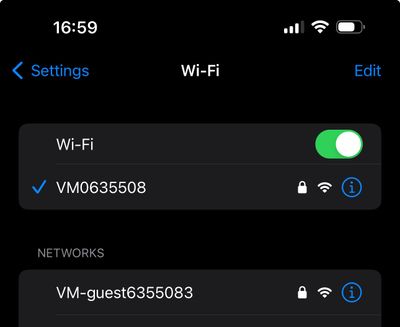- Virgin Media Community
- Broadband
- Networking and WiFi
- My WiFi suddenly has a guest WiFi
- Subscribe to RSS Feed
- Mark Topic as New
- Mark Topic as Read
- Float this Topic for Current User
- Bookmark
- Subscribe
- Mute
- Printer Friendly Page
My WiFi suddenly has a guest WiFi
- Mark as New
- Bookmark this message
- Subscribe to this message
- Mute
- Subscribe to this message's RSS feed
- Highlight this message
- Print this message
- Flag for a moderator
on 14-11-2023 17:01
Hello all, just had an issue crop up over the last few days if anyone can help? Never had this before, I seem to have acquired a guest WiFi on my WiFi connection, I’ve logged into a VM connect and guest wifi is switched off. I’ve tried switching it on and off again and don’t all the usual router reboots but it’s still there. I know it’s attached to mine because it disappears when the router is turned off and I can connect to it with my broadband password.
Any help or advice would be appreciated.
Thanks.
- Mark as New
- Bookmark this message
- Subscribe to this message
- Mute
- Subscribe to this message's RSS feed
- Highlight this message
- Print this message
- Flag for a moderator
on 17-11-2023 10:16
Hi dharries83,
Thank you for your post and welcome to the community.
I'm very sorry to see that has appeared for you.
We can certainly take a look into this for you.
I will private message you now to confirm your details.
^Martin
- Mark as New
- Bookmark this message
- Subscribe to this message
- Mute
- Subscribe to this message's RSS feed
- Highlight this message
- Print this message
- Flag for a moderator
on 22-11-2023 15:04
Glad we have managed to get this resolved for you 🙂
Please do enjoy the rest of your afternoon. 🙂
Matt - Forum Team
New around here?
- Mark as New
- Bookmark this message
- Subscribe to this message
- Mute
- Subscribe to this message's RSS feed
- Highlight this message
- Print this message
- Flag for a moderator
on 22-11-2023 17:52
Login to the VM Hub menu at http://192.168.0.1/ and disable the Guest Wi-Fi.
- Please help with Network Log results in Networking and WiFi
- WiFi Pod Signal Suddenly Weakened in Networking and WiFi
- WiFi Pods 'fair' connection and internet running slow/intermittently dropping in Networking and WiFi
- WiFi keeps disconnecting on Phone and XBOX in Networking and WiFi
- Virgin HUB 5 suddenly appears to be blocking Ring Doorbell and PodPoint charger? in Networking and WiFi