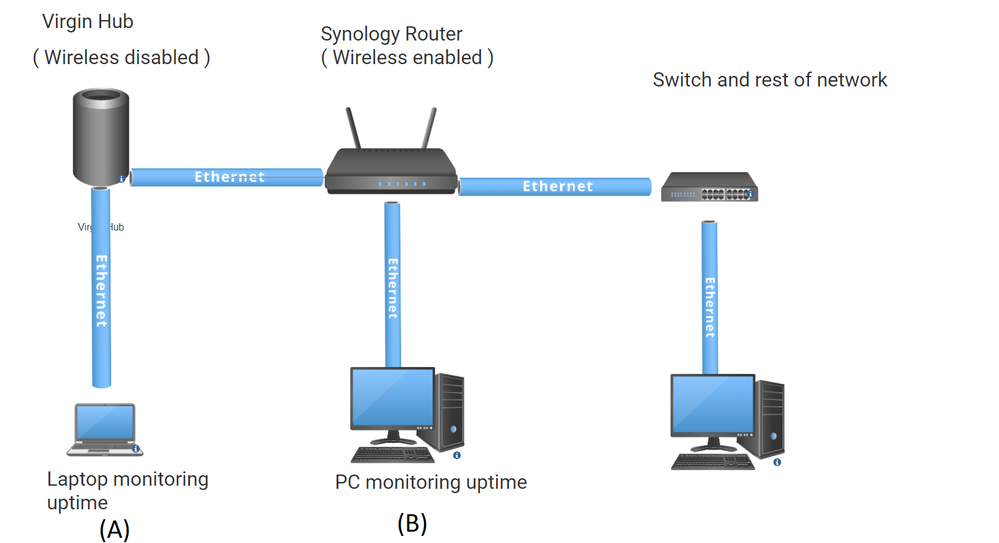- Virgin Media Community
- Broadband
- Networking and WiFi
- Intermittent total internet loss - long term issue
- Subscribe to RSS Feed
- Mark Topic as New
- Mark Topic as Read
- Float this Topic for Current User
- Bookmark
- Subscribe
- Mute
- Printer Friendly Page
Intermittent total internet loss - long term issue
- Mark as New
- Bookmark this message
- Subscribe to this message
- Mute
- Subscribe to this message's RSS feed
- Highlight this message
- Print this message
- Flag for a moderator
on 22-11-2023 15:09
Hello, I've been experiencing intermittent total internet loss for a while. It's normally a small duration of a few seconds, which causes problems, but it's been getting worse. I thought it was my network for a long time but I've directly connected a laptop to the hub via ethernet in router mode and it experiences the same losses.
This has continued despite getting a new hub when I recently updated packages. I have been logging the drops, and it will be for a few seconds every few hours. It happens pretty much daily This causes a knock on effect throughout the network though because it is a 100% disconnect. Sometimes there are periods where it will switch on and off rapidly over the space of a few minutes.
Error messages on the router network logs sometimes corresppond to these events directly, sometimes around the same time. I don't know much about the subject, so any help so I don't end up spending 10 hours on the phone would be nice.
Example log of internet loss ( American date format - 12th november )
| 11/12/2023 12:07:48 PM | Online | 14:07:56 |
| 11/12/2023 12:07:47 PM | No Internet connection | 0:00:01 |
| 11/12/2023 12:07:42 PM | Online | 0:00:05 |
| 11/12/2023 12:07:22 PM | No Internet connection. Wi-Fi/Ethernet OK | 0:00:20 |
| 11/12/2023 12:07:19 PM | Online | 0:00:03 |
| 11/12/2023 12:04:48 PM | No Internet connection | 0:02:31 |
| 11/12/2023 12:04:44 PM | No Internet connection. Wi-Fi/Ethernet OK | 0:00:04 |
| 11/12/2023 11:08:37 AM | Online | 0:56:07 |
| 11/12/2023 11:08:35 AM | No Internet connection. Wi-Fi/Ethernet OK | 0:00:02 |
| 11/12/2023 11:08:33 AM | Online | 0:00:02 |
| 11/12/2023 11:08:32 AM | No Internet connection. Wi-Fi/Ethernet OK | 0:00:01 |
| 11/12/2023 10:42:06 AM | Online | 0:26:26 |
| 11/12/2023 10:42:05 AM | No Internet connection. Wi-Fi/Ethernet OK | 0:00:01 |
Example errors from HUB network log
| 12-11-2023 12:06:09 | critical | No Ranging Response received - T3 time-out;[removed mac addresses] |
| 12-11-2023 12:06:04 | critical | SYNC Timing Synchronization failure - Failed to acquire QAM/QPSK symbol timing;;[removed mac addresses] |
Other examples of are "12-10-2023 01:24:16 critical 16 consecutive T3 timeouts while trying to range on upstream"
I don't know anything about the subject but a lot of the ones about t3 timeouts, sync timing errors, power level exceptions, Dynamic range winow violations, profile changes, happen around the internet drops. Lots of "critical" errors.
These are from today when resetting the router :
| 22-11-2023 14:10:58 | warning | RNG-RSP CCAP Commanded Power in Excess of 6 dB Below the Value Corresponding to the Top of the DRW;[removed] |
| 22-11-2023 14:10:58 | warning | RNG-RSP CCAP Commanded Power Exceeds Value Corresponding to the Top of the DRW;CM-MAC=[removed] |
| 22-11-2023 14:10:58 | warning | Dynamic Range Window violation |
ThinkBroadband monitor from today
Downstream power
3.0 Downstream channels
| 1 | 507000000 | 4.4 | 39 | QAM 256 | 13 |
| 2 | 483000000 | 4 | 38 | QAM 256 | 10 |
| 3 | 491000000 | 4.3 | 38 | QAM 256 | 11 |
| 4 | 499000000 | 4.5 | 38 | QAM 256 | 12 |
| 5 | 515000000 | 4.2 | 38 | QAM 256 | 14 |
| 6 | 523000000 | 4.3 | 39 | QAM 256 | 15 |
| 7 | 531000000 | 4 | 38 | QAM 256 | 16 |
| 8 | 539000000 | 3.7 | 39 | QAM 256 | 17 |
| 9 | 547000000 | 4 | 38 | QAM 256 | 18 |
| 10 | 555000000 | 4.1 | 39 | QAM 256 | 19 |
| 11 | 563000000 | 3.9 | 39 | QAM 256 | 20 |
| 12 | 571000000 | 3.9 | 39 | QAM 256 | 21 |
| 13 | 579000000 | 4.1 | 39 | QAM 256 | 22 |
| 14 | 587000000 | 4.2 | 39 | QAM 256 | 23 |
| 15 | 595000000 | 4.1 | 39 | QAM 256 | 24 |
| 16 | 603000000 | 4.2 | 39 | QAM 256 | 25 |
| 17 | 611000000 | 4.4 | 39 | QAM 256 | 26 |
| 18 | 619000000 | 4.4 | 39 | QAM 256 | 27 |
| 19 | 627000000 | 4.1 | 39 | QAM 256 | 28 |
| 20 | 635000000 | 4.4 | 39 | QAM 256 | 29 |
| 21 | 643000000 | 5 | 39 | QAM 256 | 30 |
| 22 | 651000000 | 5.2 | 39 | QAM 256 | 31 |
| 23 | 659000000 | 5.5 | 39 | QAM 256 | 32 |
| 24 | 667000000 | 5.8 | 39 | QAM 256 | 33 |
| 25 | 675000000 | 6.4 | 39 | QAM 256 | 34 |
| 26 | 683000000 | 6.2 | 39 | QAM 256 | 35 |
| 27 | 691000000 | 5.9 | 39 | QAM 256 | 36 |
| 28 | 699000000 | 6.3 | 39 | QAM 256 | 37 |
| 29 | 707000000 | 6.5 | 39 | QAM 256 | 38 |
| 30 | 715000000 | 6.5 | 40 | QAM 256 | 39 |
| 31 | 723000000 | 6.4 | 40 | QAM 256 | 40 |
3.0 Downstream channels
| 1 | Locked | 39 | 0 | 0 |
| 2 | Locked | 38 | 0 | 0 |
| 3 | Locked | 38 | 1 | 0 |
| 4 | Locked | 38 | 0 | 0 |
| 5 | Locked | 38 | 0 | 0 |
| 6 | Locked | 39 | 0 | 0 |
| 7 | Locked | 38 | 0 | 0 |
| 8 | Locked | 39 | 0 | 0 |
| 9 | Locked | 38 | 0 | 0 |
| 10 | Locked | 39 | 0 | 0 |
| 11 | Locked | 39 | 1 | 0 |
| 12 | Locked | 39 | 0 | 0 |
| 13 | Locked | 39 | 0 | 0 |
| 14 | Locked | 39 | 0 | 0 |
| 15 | Locked | 39 | 0 | 0 |
| 16 | Locked | 39 | 0 | 0 |
| 17 | Locked | 39 | 0 | 0 |
| 18 | Locked | 39 | 0 | 0 |
| 19 | Locked | 39 | 0 | 0 |
| 20 | Locked | 39 | 0 | 0 |
| 21 | Locked | 39 | 0 | 0 |
| 22 | Locked | 39 | 0 | 0 |
| 23 | Locked | 39 | 0 | 0 |
| 24 | Locked | 39 | 0 | 0 |
| 25 | Locked | 39 | 0 | 0 |
| 26 | Locked | 39 | 0 | 0 |
| 27 | Locked | 39 | 0 | 0 |
| 28 | Locked | 39 | 0 | 0 |
| 29 | Locked | 39 | 0 | 0 |
| 30 | Locked | 40 | 0 | 0 |
| 31 | Locked | 40 | 0 | 0 |
3.1 Downstream channels
| 159 | 94 | 4K | 1840 | QAM 4096 | 1108 |
3.1 Downstream channels
| 159 | Locked | 41 | 6.7 | 24896590 | 0 |
Upstream power :
3.0 Upstream channels
| 0 | 49600000 | 49.8 | 5120 | QAM 64 | 1 |
| 1 | 43100000 | 49.8 | 5120 | QAM 64 | 2 |
| 2 | 36600000 | 49.3 | 5120 | QAM 64 | 3 |
| 3 | 30100000 | 49 | 5120 | QAM 64 | 4 |
| 4 | 23600000 | 48.8 | 5120 | QAM 64 | 5 |
3.0 Upstream channels
| 0 | ATDMA | 0 | 0 | 0 | 0 |
| 1 | ATDMA | 0 | 0 | 0 | 0 |
| 2 | ATDMA | 0 | 0 | 0 | 0 |
| 3 | ATDMA | 0 | 0 | 4 | 0 |
| 4 | ATDMA | 0 | 0 | 0 | 0 |
3.1 Upstream channels
| 6 | 10 | 43.7 | 2K | QAM 256 |
3.1 Upstream channels
| 6 | OFDMA | 200 | 74000000 | 0 | 0 |
- Mark as New
- Bookmark this message
- Subscribe to this message
- Mute
- Subscribe to this message's RSS feed
- Highlight this message
- Print this message
- Flag for a moderator
on 22-11-2023 16:10
- Mark as New
- Bookmark this message
- Subscribe to this message
- Mute
- Subscribe to this message's RSS feed
- Highlight this message
- Print this message
- Flag for a moderator
24-11-2023 11:06 - edited 24-11-2023 11:14
Sorry for the delayed answer.
I reset the router around 14:00 on 22-11-2023, so that log period of offline is that.
Current network log :
Network Log
| 24-11-2023 11:00:23 | notice | GUI Login Status - Login Success from LAN interface |
| 24-11-2023 05:50:55 | warning | DBC-REQ Mismatch Between Calculated Value for P1.6hi Compared to CCAP Provided Value;CM-MAC=**:**:**:**:**:**;CMTS-MAC=**:**:**:**:**:**;CM-QOS=1.1;CM-VER=3.1; |
| 24-11-2023 05:50:55 | notice | US profile assignment change. US Chan ID: 6; Previous Profile: 12 13; New Profile: 11 13.;CM-MAC=**:**:**:**:**:**;CMTS-MAC=**:**:**:**:**:**;CM-QOS=1.1;CM-VER=3.1; |
| 24-11-2023 05:10:29 | notice | US profile assignment change. US Chan ID: 6; Previous Profile: 11 13; New Profile: 12 13.;CM-MAC=**:**:**:**:**:**;CMTS-MAC=**:**:**:**:**:**;CM-QOS=1.1;CM-VER=3.1; |
| 24-11-2023 05:10:29 | warning | DBC-REQ Mismatch Between Calculated Value for P1.6hi Compared to CCAP Provided Value;CM-MAC=**:**:**:**:**:**;CMTS-MAC=**:**:**:**:**:**;CM-QOS=1.1;CM-VER=3.1; |
| 24-11-2023 05:00:23 | warning | DBC-REQ Mismatch Between Calculated Value for P1.6hi Compared to CCAP Provided Value;CM-MAC=**:**:**:**:**:**;CMTS-MAC=**:**:**:**:**:**;CM-QOS=1.1;CM-VER=3.1; |
| 24-11-2023 05:00:23 | notice | US profile assignment change. US Chan ID: 6; Previous Profile: 12 13; New Profile: 11 13.;CM-MAC=**:**:**:**:**:**;CMTS-MAC=**:**:**:**:**:**;CM-QOS=1.1;CM-VER=3.1; |
| 24-11-2023 03:29:28 | warning | DBC-REQ Mismatch Between Calculated Value for P1.6hi Compared to CCAP Provided Value;CM-MAC=**:**:**:**:**:**;CMTS-MAC=**:**:**:**:**:**;CM-QOS=1.1;CM-VER=3.1; |
| 24-11-2023 03:29:28 | notice | US profile assignment change. US Chan ID: 6; Previous Profile: 11 13; New Profile: 12 13.;CM-MAC=**:**:**:**:**:**;CMTS-MAC=**:**:**:**:**:**;CM-QOS=1.1;CM-VER=3.1; |
| 23-11-2023 22:17:09 | notice | US profile assignment change. US Chan ID: 6; Previous Profile: 12 13; New Profile: 11 13.;CM-MAC=**:**:**:**:**:**;CMTS-MAC=**:**:**:**:**:**;CM-QOS=1.1;CM-VER=3.1; |
| 23-11-2023 22:17:09 | warning | DBC-REQ Mismatch Between Calculated Value for P1.6hi Compared to CCAP Provided Value;CM-MAC=**:**:**:**:**:**;CMTS-MAC=**:**:**:**:**:**;CM-QOS=1.1;CM-VER=3.1; |
| 23-11-2023 21:08:33 | warning | DBC-REQ Mismatch Between Calculated Value for P1.6hi Compared to CCAP Provided Value;CM-MAC=**:**:**:**:**:**;CMTS-MAC=**:**:**:**:**:**;CM-QOS=1.1;CM-VER=3.1; |
| 23-11-2023 21:08:33 | notice | US profile assignment change. US Chan ID: 6; Previous Profile: 11 13; New Profile: 12 13.;CM-MAC=**:**:**:**:**:**;CMTS-MAC=**:**:**:**:**:**;CM-QOS=1.1;CM-VER=3.1; |
| 23-11-2023 20:56:22 | warning | DBC-REQ Mismatch Between Calculated Value for P1.6hi Compared to CCAP Provided Value;CM-MAC=**:**:**:**:**:**;CMTS-MAC=**:**:**:**:**:**;CM-QOS=1.1;CM-VER=3.1; |
| 23-11-2023 20:56:22 | notice | US profile assignment change. US Chan ID: 6; Previous Profile: 12 13; New Profile: 11 13.;CM-MAC=**:**:**:**:**:**;CMTS-MAC=**:**:**:**:**:**;CM-QOS=1.1;CM-VER=3.1; |
| 23-11-2023 20:46:14 | notice | US profile assignment change. US Chan ID: 6; Previous Profile: 11 13; New Profile: 12 13.;CM-MAC=**:**:**:**:**:**;CMTS-MAC=**:**:**:**:**:**;CM-QOS=1.1;CM-VER=3.1; |
| 23-11-2023 20:46:14 | warning | DBC-REQ Mismatch Between Calculated Value for P1.6hi Compared to CCAP Provided Value;CM-MAC=**:**:**:**:**:**;CMTS-MAC=**:**:**:**:**:**;CM-QOS=1.1;CM-VER=3.1; |
| 22-11-2023 15:01:10 | notice | GUI Login Status - Login Success from LAN interface |
| 22-11-2023 14:37:53 | notice | GUI Login Status - Login Success from LAN interface |
| 22-11-2023 14:11:31 | notice | GUI Login Status - Login Success from LAN interface |
| 22-11-2023 14:11:07 | warning | DBC-REQ Mismatch Between Calculated Value for P1.6hi Compared to CCAP Provided Value;CM-MAC=**:**:**:**:**:**;CMTS-MAC=**:**:**:**:**:**;CM-QOS=1.1;CM-VER=3.1; |
| 22-11-2023 14:11:07 | notice | US profile assignment change. US Chan ID: 6; Previous Profile: 13; New Profile: 11 13.;CM-MAC=**:**:**:**:**:**;CMTS-MAC=**:**:**:**:**:**;CM-QOS=1.1;CM-VER=3.1; |
| 22-11-2023 14:11:03 | notice | REGISTRATION COMPLETE - Waiting for Operational status |
| 22-11-2023 14:10:58 | warning | Dynamic Range Window violation |
| 22-11-2023 14:10:58 | warning | Dynamic Range Window violation |
| 22-11-2023 14:10:58 | warning | RNG-RSP CCAP Commanded Power in Excess of 6 dB Below the Value Corresponding to the Top of the DRW;CM-MAC=**:**:**:**:**:**;CMTS-MAC=**:**:**:**:**:**;CM-QOS=1.1;CM-VER=3.1; |
| 22-11-2023 14:10:58 | warning | RNG-RSP CCAP Commanded Power Exceeds Value Corresponding to the Top of the DRW;CM-MAC=**:**:**:**:**:**;CMTS-MAC=**:**:**:**:**:**;CM-QOS=1.1;CM-VER=3.1; |
| 22-11-2023 14:10:57 | warning | RNG-RSP CCAP Commanded Power in Excess of 6 dB Below the Value Corresponding to the Top of the DRW;CM-MAC=**:**:**:**:**:**;CMTS-MAC=**:**:**:**:**:**;CM-QOS=1.1;CM-VER=3.1; |
| 22-11-2023 14:10:57 | warning | REG-RSP-MP Mismatch Between Calculated Value for P1.6hi Compared to CCAP Provided Value;CM-MAC=**:**:**:**:**:**;CMTS-MAC=**:**:**:**:**:**;CM-QOS=1.1;CM-VER=3.1; |
| 22-11-2023 14:10:57 | warning | RNG-RSP CCAP Commanded Power in Excess of 6 dB Below the Value Corresponding to the Top of the DRW;CM-MAC=**:**:**:**:**:**;CMTS-MAC=**:**:**:**:**:**;CM-QOS=1.1;CM-VER=3.1; |
| 22-11-2023 14:10:57 | warning | Dynamic Range Window violation |
| 22-11-2023 14:10:57 | warning | Dynamic Range Window violation |
| 22-11-2023 14:10:52 | notice | DS profile assignment change. DS Chan ID: 32; Previous Profile: ; New Profile: 1 2 3.;CM-MAC=**:**:**:**:**:**;CMTS-MAC=**:**:**:**:**:**;CM-QOS=1.1;CM-VER=3.1; |
| 22-11-2023 14:10:44 | warning | DHCP WARNING - Non-critical field invalid in response ;CM-MAC=**:**:**:**:**:**;CMTS-MAC=**:**:**:**:**:**;CM-QOS=1.1;CM-VER=3.1; |
| 22-11-2023 14:10:42 | notice | Honoring MDD; IP provisioning mode = IPv4 |
| 22-11-2023 14:10:20 | critical | No Ranging Response received - T3 time-out;CM-MAC=**:**:**:**:**:**;CMTS-MAC=**:**:**:**:**:**;CM-QOS=1.1;CM-VER=3.1; |
Also
Log of connection loss over same period :
Log
Date and time Status Status duration| 11/24/2023 11:01:44 AM | Online | See "Online for" |
| 11/24/2023 11:01:43 AM | No Internet connection. Wi-Fi/Ethernet OK | 0:00:01 |
| 11/24/2023 6:02:55 AM | Online | 4:58:48 |
| 11/24/2023 6:02:54 AM | No Internet connection. Wi-Fi/Ethernet OK | 0:00:01 |
| 11/24/2023 6:02:46 AM | Online | 0:00:08 |
| 11/24/2023 6:02:45 AM | No Internet connection. Wi-Fi/Ethernet OK | 0:00:01 |
| 11/23/2023 11:06:13 PM | Online | 6:56:32 |
| 11/23/2023 11:06:11 PM | No Internet connection. Wi-Fi/Ethernet OK | 0:00:02 |
| 11/23/2023 9:22:45 PM | Online | 1:43:26 |
| 11/23/2023 9:22:43 PM | No Internet connection. Wi-Fi/Ethernet OK | 0:00:02 |
| 11/23/2023 7:24:33 PM | Online | 1:58:10 |
| 11/23/2023 7:24:33 PM | No Internet connection. Wi-Fi/Ethernet OK | 0 |
| 11/23/2023 6:10:42 PM | Online | 1:13:51 |
| 11/23/2023 6:10:42 PM | No Internet connection. Wi-Fi/Ethernet OK | 0 |
| 11/23/2023 5:46:13 PM | Online | 0:24:29 |
| 11/23/2023 5:46:10 PM | No Internet connection. Wi-Fi/Ethernet OK | 0:00:03 |
| 11/23/2023 5:40:23 PM | Online | 0:05:47 |
| 11/23/2023 5:40:22 PM | No Internet connection. Wi-Fi/Ethernet OK | 0:00:01 |
| 11/23/2023 5:40:19 PM | Online | 0:00:03 |
| 11/23/2023 5:40:18 PM | No Internet connection. Wi-Fi/Ethernet OK | 0:00:01 |
| 11/23/2023 5:00:01 PM | Online | 0:40:17 |
| 11/23/2023 4:59:58 PM | No Internet connection. Wi-Fi/Ethernet OK | 0:00:03 |
| 11/22/2023 2:11:52 PM | Online | 1 day 2:48:06 |
| 11/22/2023 2:11:33 PM | No Internet connection. Wi-Fi/Ethernet OK | 0:00:19 |
| 11/22/2023 2:11:29 PM | Online | 0:00:04 |
| 11/22/2023 2:08:56 PM | No Internet connection | 0:02:33 |
| 11/22/2023 2:08:30 PM | No Internet connection. Wi-Fi/Ethernet OK | 0:00:26 |
| 11/22/2023 2:00:32 PM | Online | 0:07:58 |
| 11/22/2023 1:56:43 PM | No Internet connection | 0:03:49 |
| 11/22/2023 1:56:17 PM | No Internet connection. Wi-Fi/Ethernet OK | 0:00:26 |
| 11/22/2023 3:09:06 AM | Online | 10:47:11 |
| 11/22/2023 3:09:06 AM | No Internet connection. Wi-Fi/Ethernet OK | 0 |
| 11/21/2023 11:57:18 PM | Online | 3:11:4 |
- Mark as New
- Bookmark this message
- Subscribe to this message
- Mute
- Subscribe to this message's RSS feed
- Highlight this message
- Print this message
- Flag for a moderator
on 26-11-2023 17:29
Hi Ruthy 👋 Welcome to the community! Thank you for posting.
Sorry to hear about these issues with an intermittent connection.
Looking at things for you, the hub is showing 8 disconnections in the past month, but none in the past week -including any since your post. The last disconnection registering on the hub is from 12.11.23.
Are these issues that are you experiencing happening at the moment?
There are also no issues for concern happening in the local area that would be affecting your connection in this way.
If you can let us know about the following it may help us identify the cause of the issue so we can offer further support;
Are you seeing any change on the lights of the hub when this is happening?
Does it happen across multiple devices at the same time?
Do you have any 3rd party equipment connected?
Are you connecting via any VPN?
Let us know! Thanks for your patience in the meantime! 🌞
- Mark as New
- Bookmark this message
- Subscribe to this message
- Mute
- Subscribe to this message's RSS feed
- Highlight this message
- Print this message
- Flag for a moderator
27-11-2023 18:25 - edited 27-11-2023 18:46
Hello,
Thank you for taking the time to look into this and giving me that information.
Are these issues that are you experiencing happening at the moment?
The issue is still happening after the 12th. On the 14th of November it was lost for 5 minutes at 00:38 according to my log. Also every pretty much every day since the 12th it has gone down between 0 and 10 times a day for a few seconds. So yes it's a bit puzzling, is the hub meant to log every disconnect?
Are you seeing any change on the lights of the hub when this is happening?
I've never checked, I will try to but the intermittent nature at random times makes it quite hard.
Do you have any 3rd party equipment connected?
I have attached a diagram above. I take 3rd party equipment to mean another router? Yes, I have the hub in normal mode right now with wireless disabled. This is connected to a synology router which handles the wireless, and then the rest of the network.
Does it happen across multiple devices at the same time?
All devices on the network lose connection at the same time. The router loses connection, and as such everything connected to it does too.
The laptop or any devices connected to the hub directly also lose connection at the same time.
The hub directly connected devices get internet back quicker than the router, but only by a second or two.
Are you connecting via any VPN?
No, not for the network as a whole. I believe one PC connects via a VPN to a workplace internet but the issues happen on everything.
Thank you for your help.
- Mark as New
- Bookmark this message
- Subscribe to this message
- Mute
- Subscribe to this message's RSS feed
- Highlight this message
- Print this message
- Flag for a moderator
on 28-11-2023 00:31
In most cases the "DBC-REQ Mismatch Between Calculated Value for P1.6hi Compared to CCAP Provided Value" warning is harmless. However, if the discrepancy is too large it can cause the cable modem to lose connection to the CCAP, possibly resulting in slow internet speeds, intermittent outages or complete loss of internet service.
On your network: I don't like two DHCP routers for residential use, so put your hub into modem mode and connect everything to your switch.
- Mark as New
- Bookmark this message
- Subscribe to this message
- Mute
- Subscribe to this message's RSS feed
- Highlight this message
- Print this message
- Flag for a moderator
on 30-11-2023 11:51
Hi @Ruthy60 thanks a lot for your reply.
So as Molly has mentioned, we can't see any disconnections in the time you've stated there are any, so this may be a fault influenced by the third party network you have running alongside this.
Can you please try to remove the second router and run your Hub normally, using the Hub's WiFi instead? Please let us know how you get on.
Many thanks
- Mark as New
- Bookmark this message
- Subscribe to this message
- Mute
- Subscribe to this message's RSS feed
- Highlight this message
- Print this message
- Flag for a moderator
on 30-11-2023 21:45
Ok thank you for that information, I will try and do that with the confirmation the hub isn't registering disconnects.
I will remove the other router for a period to see if it continues, and if not I'll go around and remove the network devices one by one etc. Maybe I'll be back in a few weeks xD
Thank you again for the quick replies.
Also thank you Roger_Gooner for the information, I'll keep an eye out. And modem mode still had the same issues I believe, but I'll go back and confirm during re-testing.
- Mark as New
- Bookmark this message
- Subscribe to this message
- Mute
- Subscribe to this message's RSS feed
- Highlight this message
- Print this message
- Flag for a moderator
on 03-12-2023 10:16
Thanks @Ruthy60
Let us know how you get on!
- Mark as New
- Bookmark this message
- Subscribe to this message
- Mute
- Subscribe to this message's RSS feed
- Highlight this message
- Print this message
- Flag for a moderator
on 03-12-2023 11:30
Your BQM is just the Sample you need to set it up.
Broadband Quality Monitor | thinkbroadband
and use hub in modem mode