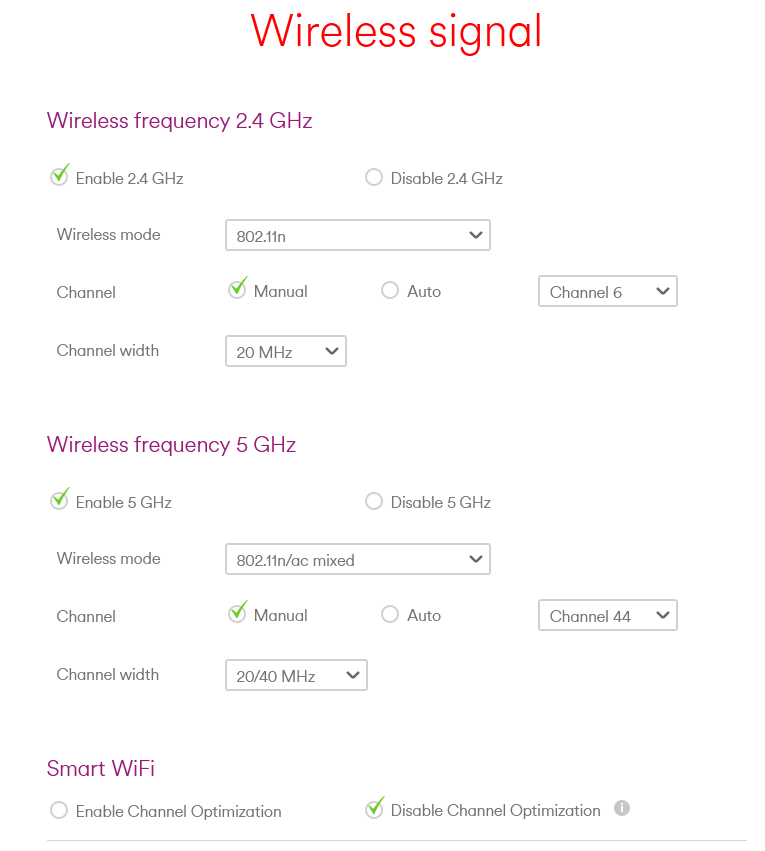- Virgin Media Community
- Broadband
- Networking and WiFi
- Intermittent failure of Wi-Fi on all devices
- Subscribe to RSS Feed
- Mark Topic as New
- Mark Topic as Read
- Float this Topic for Current User
- Bookmark
- Subscribe
- Mute
- Printer Friendly Page
Intermittent failure of Wi-Fi on all devices
- Mark as New
- Bookmark this message
- Subscribe to this message
- Mute
- Subscribe to this message's RSS feed
- Highlight this message
- Print this message
- Flag for a moderator
on 06-08-2023 22:34
Intermittent and countless failures of wireless signal. I’m a new account. There are no appliances near the hub. There is no third party hub. Constantly having to reboot. Had an engineer out, worked for a few hours, and back to failure. The only way I got a tech was to threaten to cancel. Just need this sorted.
- Mark as New
- Bookmark this message
- Subscribe to this message
- Mute
- Subscribe to this message's RSS feed
- Highlight this message
- Print this message
- Flag for a moderator
on 07-08-2023 09:35
Modify the Hub's Wireless settings to prevent the Hub from stopping / re-starting the Wi-Fi as it changes channels...
1) Disable Channel Optimisation
2) Disable Auto Channel selection on both 2.4Ghz and 5Ghz. ( E.g. Select Channel 6 & Channel 44 )
- Mark as New
- Bookmark this message
- Subscribe to this message
- Mute
- Subscribe to this message's RSS feed
- Highlight this message
- Print this message
- Flag for a moderator
on 14-08-2023 14:46
Hi
Thanks for the reply. Would changing those settings affect the devices on 2.4Ghz? I have smart lights and plugs.
Many thanks
- Mark as New
- Bookmark this message
- Subscribe to this message
- Mute
- Subscribe to this message's RSS feed
- Highlight this message
- Print this message
- Flag for a moderator
on 14-08-2023 15:15
Hey no_angel, thank you for reaching out and I am sorry to hear about this.
We understand this can be frustrating, those settings could change this yes but you can manually add the devices back on to each frequencies if you wish.
How has the connection been over the weekend? Cheers
Matt - Forum Team
New around here?
- Mark as New
- Bookmark this message
- Subscribe to this message
- Mute
- Subscribe to this message's RSS feed
- Highlight this message
- Print this message
- Flag for a moderator
on 14-08-2023 17:27
The affect we are looking for is a stable Wi-Fi for all 2.4 and 5Ghz devices i.e. no random Wi-Fi dropouts during extended Zoom / Skype / VPN sessions or interruptions TV streaming services.
Below is are our Hub 3 settings as seen from the Hub's menus at http://192.168.0.1/
Note: If you have VM Pods - Smart Wi-Fi has to remain on.
- Packet Loss - Teams Audio Dropping in Networking and WiFi
- Need Help ASAP With Sync Timing Issue ... in Networking and WiFi
- Slow Gigabit broadband speeds and drop-outs in Networking and WiFi
- WiFi Pods 'fair' connection and internet running slow/intermittently dropping in Networking and WiFi
- Help- Virgin have closed my email address in Email